Fill and Sign the Dnr Form
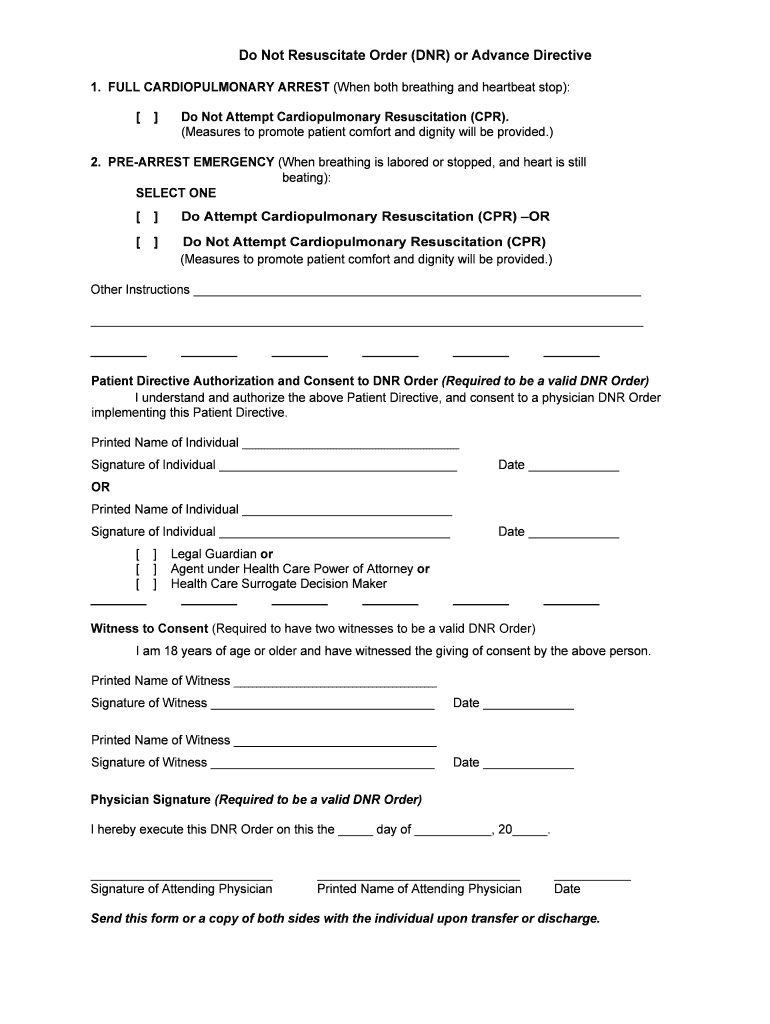
Practical advice on finalizing your ‘Dnr’ online
Are you fatigued by the inconvenience of dealing with paperwork? Look no further than airSlate SignNow, the premier electronic signature option for individuals and organizations. Bid farewell to the tedious process of printing and scanning documents. With airSlate SignNow, you can effortlessly complete and sign paperwork online. Take advantage of the robust features integrated into this user-friendly and cost-effective platform, transforming your method of document management. Whether you need to authorize forms or collect eSignatures, airSlate SignNow manages it all smoothly, with just a few clicks.
Adhere to this comprehensive guide:
- Access your account or initiate a free trial with our service.
- Click +Create to upload a document from your device, cloud storage, or our form repository.
- Open your ‘Dnr’ in the editor.
- Click Me (Fill Out Now) to finalize the document on your end.
- Add and designate fillable fields for others (if needed).
- Proceed with the Send Invite settings to request eSignatures from others.
- Save, print your version, or convert it into a reusable template.
Don’t fret if you need to work with others on your Dnr or send it for notarization—our solution provides you with all you need to accomplish such tasks. Register with airSlate SignNow today and elevate your document management to new levels!
FAQs
-
What is a printable DNR form and why is it important?
A printable DNR form, or Do Not Resuscitate form, is a legal document that allows a person to express their wish not to receive resuscitation in case of cardiac arrest. This form is crucial for ensuring that individuals' healthcare preferences are respected during emergencies. By using airSlate SignNow, you can easily create, sign, and store your printable DNR form securely.
-
How can I create a printable DNR form using airSlate SignNow?
Creating a printable DNR form with airSlate SignNow is simple. Just log into your account, select the document template, fill in the necessary details, and then save the document as a printable DNR form. Our platform allows for easy customization and ensures that your form meets all legal requirements.
-
Is there a cost associated with obtaining a printable DNR form from airSlate SignNow?
AirSlate SignNow offers a range of pricing plans, including a free trial, allowing users to create and manage printable DNR forms at an affordable cost. Depending on your needs, you can choose a plan that suits you best, ensuring that you can access all features necessary for handling your printable DNR form.
-
Can I eSign a printable DNR form on airSlate SignNow?
Yes, you can eSign a printable DNR form directly on airSlate SignNow. Our platform supports electronic signatures, making it easy to sign your DNR form securely and legally. This feature streamlines the process, allowing you to complete your document without the need for printing or scanning.
-
What are the benefits of using airSlate SignNow for my printable DNR form?
Using airSlate SignNow for your printable DNR form offers numerous benefits, including easy document creation, secure storage, and the ability to eSign from anywhere. Our user-friendly interface ensures that you can manage your healthcare documents efficiently while ensuring compliance with legal standards.
-
Does airSlate SignNow integrate with other healthcare systems for my printable DNR form?
Yes, airSlate SignNow integrates seamlessly with various healthcare systems and applications, allowing you to streamline your workflow when managing your printable DNR form. This integration ensures that your documents are easily accessible and can be shared with healthcare providers as needed.
-
How do I ensure my printable DNR form is legally valid?
To ensure your printable DNR form is legally valid, it is important to follow local laws and regulations regarding its completion and signing. AirSlate SignNow provides templates that comply with legal requirements, and our electronic signatures are recognized in many jurisdictions, giving you peace of mind.
The best way to complete and sign your dnr form
Find out other dnr form
- Close deals faster
- Improve productivity
- Delight customers
- Increase revenue
- Save time & money
- Reduce payment cycles















