Fill and Sign the Durable Power of Attorney Form
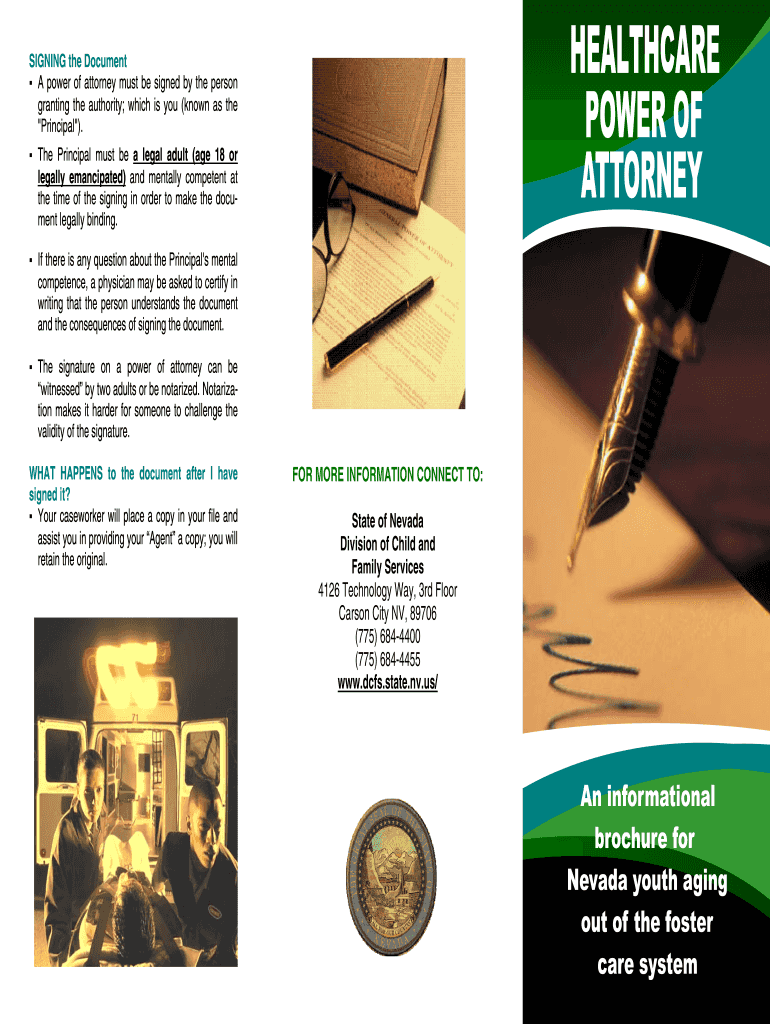
Useful suggestions for preparing your ‘Durable Power Of Attorney Form’ digitally
Frustrated with the burden of handling paperwork? Discover airSlate SignNow, the premier eSignature solution for individuals and organizations. Bid farewell to the tedious process of printing and scanning documents. With airSlate SignNow, you can effortlessly complete and sign documents online. Utilize the powerful features included in this user-friendly and budget-friendly platform and transform your document management strategy. Whether you need to approve forms or collect signatures, airSlate SignNow makes it simple, requiring only a few clicks.
Adhere to this comprehensive tutorial:
- Access your account or begin a free trial with our service.
- Select +Create to upload a document from your device, cloud storage, or our form repository.
- Open your ‘Durable Power Of Attorney Form’ in the editor.
- Click Me (Fill Out Now) to finalize the form on your end.
- Add and assign fillable fields for other users (if needed).
- Continue with the Send Invite settings to solicit eSignatures from others.
- Save, print your version, or convert it into a reusable template.
No need to be concerned if you wish to collaborate with your teammates on your Durable Power Of Attorney Form or send it for notarization—our platform has everything you require to accomplish such tasks. Sign up with airSlate SignNow today and take your document management to the next level!
FAQs
-
What is a Durable Power Of Attorney Form?
A Durable Power Of Attorney Form is a legal document that allows you to designate someone to make decisions on your behalf if you become incapacitated. This form remains effective even if you are unable to make decisions for yourself, ensuring that your wishes are followed. airSlate SignNow makes it easy to create and manage your Durable Power Of Attorney Form online.
-
How do I create a Durable Power Of Attorney Form with airSlate SignNow?
Creating a Durable Power Of Attorney Form with airSlate SignNow is simple. You can start by choosing a template or creating your own document from scratch. Our user-friendly platform guides you through the process, allowing you to customize the form to meet your specific needs.
-
Is there a cost associated with using the Durable Power Of Attorney Form on airSlate SignNow?
Yes, airSlate SignNow offers various pricing plans that cater to different needs, including options for individuals and businesses. You can select a plan that includes access to the Durable Power Of Attorney Form along with a suite of other document management features. Check our website for detailed pricing information.
-
What are the benefits of using airSlate SignNow for my Durable Power Of Attorney Form?
Using airSlate SignNow for your Durable Power Of Attorney Form provides several benefits, including ease of use, secure electronic signatures, and quick document turnaround. Our platform ensures that your form is legally binding and compliant with local laws, giving you peace of mind.
-
Can I customize my Durable Power Of Attorney Form with airSlate SignNow?
Absolutely! airSlate SignNow allows you to fully customize your Durable Power Of Attorney Form to reflect your specific requirements. You can add clauses, modify existing text, and include your personal information, ensuring the document meets your unique needs.
-
Does airSlate SignNow integrate with other applications for managing my Durable Power Of Attorney Form?
Yes, airSlate SignNow offers integrations with various applications to streamline your document management process. Whether you need to connect with cloud storage services or other business tools, you can easily integrate our platform to enhance your experience with your Durable Power Of Attorney Form.
-
Is my information secure when using the Durable Power Of Attorney Form on airSlate SignNow?
Security is a top priority at airSlate SignNow. When using the Durable Power Of Attorney Form, your information is protected with industry-standard encryption and secure servers. We ensure that your sensitive data remains confidential and safe from unauthorized access.
Find out other durable power of attorney form
- Close deals faster
- Improve productivity
- Delight customers
- Increase revenue
- Save time & money
- Reduce payment cycles

