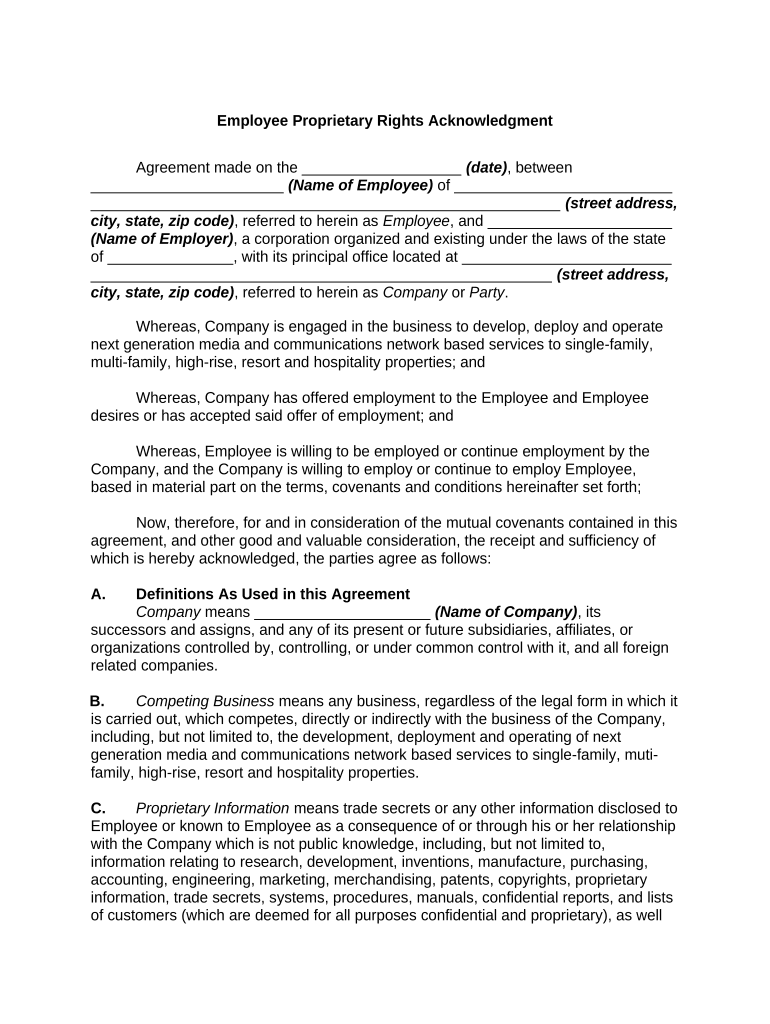Employee Proprietary Rights Acknowledgment
Agreement made on the ___________________ (date) , between
_______________________ (Name of Employee) of __________________________
________________________________________________________ (street address,
city, state, zip code) , referred to herein as Employee , and ______________________
(Name of Employer) , a corporation organized and existing under the laws of the state
of _______________, with its principal office located at _________________________
_______________________________________________________ (street address,
city, state, zip code) , referred to herein as Company or Party .
Whereas, Company is engaged in the business to develop, deploy and operate
next generation media and communications network based services to single-family,
multi-family, high-rise, resort and hospitality properties; and
Whereas, Company has offered employment to the Employee and Employee
desires or has accepted said offer of employment; and
Whereas, Employee is willing to be employed or continue employment by the
Company, and the Company is willing to employ or continue to employ Employee,
based in material part on the terms, covenants and conditions hereinafter set forth;
Now, therefore, for and in consideration of the mutual covenants contained in this
agreement, and other good and valuable consideration, the receipt and sufficiency of
which is hereby acknowledged, the parties agree as follows:
A. Definitions As Used in this Agreement
Company means _____________________ (Name of Company) , its
successors and assigns, and any of its present or future subsidiaries, affiliates, or
organizations controlled by, controlling, or under common control with it, and all foreign
related companies.
B. Competing Business means any business, regardless of the legal form in which it
is carried out, which competes, directly or indirectly with the business of the Company,
including, but not limited to, the development, deployment and operating of next
generation media and communications network based services to single-family, muti-
family, high-rise, resort and hospitality properties.
C. Proprietary Information means trade secrets or any other information disclosed to
Employee or known to Employee as a consequence of or through his or her relationship
with the Company which is not public knowledge, including, but not limited to,
information relating to research, development, inventions, manufacture, purchasing,
accounting, engineering, marketing, merchandising, patents, copyrights, proprietary
information, trade secrets, systems, procedures, manuals, confidential reports, and lists
of customers (which are deemed for all purposes confidential and proprietary), as well
as the nature and type of services rendered by the Company, the equipment and
methods used and preferred by the Company’s customers, and the fees paid by them
and selling. By way of illustration, but not limitation, Proprietary Information includes
trade secrets as defined under common law and/or the Uniform Trade Secrets Act,
processes, formulas, data and know-how, improvements, inventions, techniques,
marketing plans, strategies, data sets, forecasts, supplier information and information
regarding the identities and preferences of customers and potential customers.
Employee specifically understand and agree that Proprietary Information shall include
all software, system manuals, design documentation, source and object code, and other
documentation relating to the existing, and any. future, computer/data processing
systems of the Company which have been or may be developed by the Company or by
any third party pursuant to a contract with the Company.
D. Inventions means all right, title and interest (including patent rights, copyrights,
trade secret rights, mask work rights, sui generis database rights and all other
intellectual and industrial rights of any sort throughout the world) relating to any and all
inventions (whether or not patentable), works of authorship, mask works, designs,
know-how, ideas and information made or conceived or reduced to practice, in whole or
in part, by Employee during the term of his/her employment with the Company to the
fullest extent allowed by law concerning any present or prospective activities of the
Company with which Employee become acquainted as a result of his/her employment
by the Company.
1. Inventions
With respect to Inventions made or conceived by Employee, either solely or
jointly with others, during the term of his/her employment by the Company or within two
(2) years after termination of such employment (whether or not such Invention is made
or conceived during the hours of his/her employment or with the use of the Company's
facilities, materials or personnel), if such Invention in whole or in part is based on or
related to Proprietary Information:.
A. Employee agrees to inform the Company promptly and fully of such
Inventions by a written report, setting forth in detail the procedures employed and
the results achieved. Employee will submit a report periodically during the course
of his/her employment as requested by the Company, and upon termination of
his/her employment, of any studies or research projects undertaken on the
Company's behalf, whether or not, in his/her opinion a given project has resulted
in an Invention.
B. Employee will apply, at the Company's request and expense, for United
States and foreign letters patent either in his/her name or otherwise as the
Company shall desire. In the event that Employee is unable, or unwilling, to
apply for a United States and foreign letters patent, then this Agreement shall
authorize the Company to make such application on his/her behalf.
C. Employee hereby assigns and agrees to assign to the Company all of
his/her rights to such Inventions and to applications for United States and/or
foreign letters patent granted upon such Inventions. Employee agrees that
he/she will have no claim in any Invention, and that all rights to any Invention
shall belong solely to the Company. In the event that Employee is unable, or
unwilling, to make the assignment of any of his/her rights to such Inventions
and to applications for United States and/or foreign letters patent, this
Agreement shall authorize the Company to make such assignment on
his/her behalf.
D. Employee acknowledges and agrees to deliver promptly to the Company,
without charge to the Company but at its expense, such written instruments and
do such other acts, such as giving testimony in support of his/her inventor-ship,
as may be necessary in the opinion of the Company to obtain and maintain
United States and/or foreign letters patent and to vest the entire right and title
thereto in the Company.
E. Company shall also have the perpetual, irrevocable, worldwide, non-
exclusive, sub-licensable, royalty-free right and license to use, exploit and
exercise in its business, and to make, use and sell products, processes and/or
services derived from any inventions, discoveries, concepts and ideas, whether
or not patentable, including but not limited to processes, methods, formulas, and
techniques, as well as improvements or know-how, whether or not within the
scope of the Inventions, but which are conceived or made by Employee during
the hours which Employee is employed by the Company or with the use of
assistance of the Company's facilities, materials or personnel.
E. To the extent allowed by law, the provisions contained in this Section 1,
includes all rights of paternity, integrity, disclosure and withdrawal and any other
rights that may be known as or referred to as moral rights, artist’s rights, droit
moral , or the like (collectively Moral Rights ). To the extent that the Employee
retains any such Moral Rights under applicable law, Employee hereby ratifies
and consents to any action that may be taken with respect to such Moral Rights
by or authorized by the Company and agrees mot to assert any Moral Rights with
respect thereto. Employee will confirm any such ratifications, consents and
agreements from time to time as requested by the Company.
2. Disclosure of Proprietary Information
A. Except as required in connection with Employee’s duties as an employee
of the Company, Employee agree that Proprietary Information of the Company
shall not be disclosed by Employee, or any person or entity related to
Employee, to any individual, corporation or other third party without the
express written permission of the Chief Executive Officer of the Company.
B. Upon termination of Employee’s employment with the Company, all
documents, records, notebooks, and similar repositories of or containing
Proprietary Information, including copies thereof, then in his/her possession,
whether prepared by Employee or others, will be left with the Company.
C. Employee recognizes that the Company has received and in the future will
receive from third parties confidential or proprietary information, and that the
Company will have a duty to maintain the confidentiality of such information
and use it only for certain limited purposes. Employee agrees that Employee
owes the Company and such third parties, during the term of his/her
employment and thereafter, a duty to hold all such confidential or proprietary
information in the strictest confidence and, except as necessary in carrying out
his/her work for the Company and for the benefit of the Company, consistent with
the Company's agreement with such third party, not to disclose it to any
person, firm or corporation or to use it in any way without the express written
authorization of the Chief Executive Officer of the Company.
D, The Parties hereby stipulate and agree that violation or breach of the
terms of this Paragraph shall be a material breach of this Agreement.
Employee agrees that he or she shall also be subject to the Company’s Business
Asset Protection Agreement as delineated in the Company’s employee handbook, as
may be amended from time to time.
4. Acknowledgment of Proprietary Rights
E mployee specifically acknowledges that all computer software in various stages
of development (source code, object code, documentation, diagrams, flow charts) and
all related designs, drawings, specifications, models, and data, and other know-how
developed or acquired by Employee during the course of his/her employment by the
Company shall be considered to be Proprietary Information belonging solely to the
Company, and that Employee shall have no rights with respect to such Proprietary
Information. Employee acknowledge that all original works of authorship which are
made by me (either along or jointly with others) within the scope of his/her employment
and which are protectable by copyright are "works made for hire" as that term is defined
in the United States Copyright Act (17 USCA §101).
5. Use of Confidential or Proprietary Information
Employee further agrees that he/she will not use, nor make available to any other
party, any Confidential or Proprietary Information as defined under the terms of this
Agreement in any manner except as specifically approved by the Chief Executive
Officer of the Company. This covenant shall be in force during the term of his/her
employment with the Company, and shall continue in force subsequent to his/her
termination of employment.
6. Non-Competition Agreement and Solicitation Prohibition
Because the Company will be sharing Proprietary Information with Employee,
Employee recognizes that the Company is entitled to be protected for a reasonable
period of time against the possibility that he/she may provide any benefit to a
Competing Business. Therefore:
A. While employed by the Company, and for two years thereafter, Employee
agrees that he/she shall not, directly or indirectly, become employed by, engage
in, be interested in or provide any benefit to any Competing Business. During
this period Employee agrees not to become associated with any Competing
Business, either directly or indirectly, as an equity owner or associated with such
B. Competing Business, (except for ownership of publicly traded stock, not in
associated with), employee, representative, agent, consultant, director, officer,
lender or advisor and he/she will not seek or accept any direct or indirect
compensation from any such Competing Business. As used herein, the term
associated wit ” shall include acting directly or indirectly as an agent, employee,
consultant, officer, director, beneficial owner of stock as defined in Section 16(a)
of the Securities Exchange Act of 1934 (excluding being the beneficial owner of
any stock which represents less than 3% interest in a Company), partner or in
any other capacity whatsoever, which competes with the Company or any of its
affiliated entities, as defined above. The restrictions on his/her activities set forth
in this subparagraph shall apply only to Competing Businesses that sell or deliver
products or services within the United States. Employee agrees that this
geographic scope of these restrictions is reasonable and necessary to protect the
Company’s interests, as the Company’s actual and prospective market extends
throughout the United States.
C. Employee further agrees that during the term of his/her employment by
the Company and for two years thereafter Employee will not in any manner
whatsoever participate in the inducement of any Company employee to leave
his or her employment or in the identification, recruitment or hiring of any
Company employee by a Competing Business.
D. Employee further agrees that should he/she seek employment outside the
Company while employed by the Company and for two years thereafter
Employee will advise all prospective employers of the existence and terms
of this Confidentiality and Noncompetition Agreement.
7. Prior Employment
Employee represents that:
A. Employee’s performance of all the terms of this Agreement and as an
employee of the Company does not and will not breach any agreement to keep in
confidence proprietary or confidential information, including the Proprietary
Information acquired by Employee in confidence or in trust prior to his/her
employment by the Company.
B. Employee has not entered into, and will not enter into, any agreement,
either written or oral, in conflict herewith.
C. Employee will not bring with him/her to the Company or use in the
performance of his/her responsibilities for the Company, any materials or
documents of any former employer, which are not generally available to the
public, unless written authorization from the former employer, has been obtained.
D. Employee will not breach any obligation of confidentiality that he/she has
to any former employer during the term of his/her employment with the Company.
E. Prior Inventions and Original Work
Employee has attached hereto, as Exhibit A , a list describing all
inventions, original works of authorship, developments, improvements and
trade secrets which were made by him/her prior to his/her employment with the
Company, which belong to Employee, which relate to the Company's
business and/or products, and which he/she has not assigned to the Company.
F. Nothing contained in this Agreement changes, or will be construed to
change, the at will nature of the Employee’s employment by the Company.
G. This Agreement is for the unique personal services of Employee and is not
assignable or delegable in whole or in part by Employee without the consent of
the Board of Directors of the Company. This Agreement may be assigned or
delegated in whole or in part by the Company and, in such case, the terms of
this Agreement shall inure to the benefit of, be assumed by, and be binding upon
the entity to which this Agreement is assigned.
8. Severability
The invalidity of any portion of this Agreement will not and shall not be deemed to
affect the validity of any other provision. If any provision of this Agreement is held to be
invalid, the parties agree that the remaining provisions shall be deemed to be in full
force and effect as if they had been executed by both parties subsequent to the
expungement of the invalid provision.
9. No Waiver
The failure of either party to this Agreement to insist upon the performance of any
of the terms and conditions of this Agreement, or the waiver of any breach of any of the
terms and conditions of this Agreement, shall not be construed as subsequently waiving
any such terms and conditions, but the same shall continue and remain in full force and
effect as if no such forbearance or waiver had occurred.
10. Governing Law
This Agreement shall be governed by, construed, and enforced in accordance
with the laws of the State of _____________.
11. Notices
Unless provided herein to the contrary, any notice provided for or concerning this
Agreement shall be in writing and shall be deemed sufficiently given when sent by
certified or registered mail if sent to the respective address of each party as set forth at
the beginning of this Agreement.
12. Attorney’s Fees
In the event that any lawsuit is filed in relation to this Agreement, the
unsuccessful party in the action shall pay to the successful party, in addition to all the
sums that either party may be called on to pay, a reasonable sum for the successful
party's attorney fees.
13. Mandatory Arbitration
Any dispute under this Agreement shall be required to be resolved by binding
arbitration of the parties hereto. If the parties cannot agree on an arbitrator, each party
shall select one arbitrator and both arbitrators shall then select a third. The third
arbitrator so selected shall arbitrate said dispute. The arbitration shall be governed by
the rules of the American Arbitration Association then in force and effect.
14. Entire Agreement
This Agreement shall constitute the entire agreement between the parties and
any prior understanding or representation of any kind preceding the date of this
Agreement shall not be binding upon either party except to the extent incorporated in
this Agreement.
15. Modification of Agreement
Any modification of this Agreement or additional obligation assumed by either
party in connection with this Agreement shall be binding only if placed in writing and
signed by each party or an authorized representative of each party.
16. Assignment of Rights
The rights of each party under this Agreement are personal to that party and may
not be assigned or transferred to any other person, firm, corporation, or other entity
without the prior, express, and written consent of the other party.
17. Counterparts
This Agreement may be executed in any number of counterparts, each of which
shall be deemed to be an original, but all of which together shall constitute but one and
the same instrument.
18. Compliance with Laws
In performing under this Agreement, all applicable governmental laws,
regulations, orders, and other rules of duly-constituted authority will be followed and
complied with in all respects by both parties.
WITNESS our signatures as of the day and date first above stated.
____________________________
(Name of Company)
________________________ By:______________________________
(P rinted Name of Employee) __________________________
________________________ (P rinted name & Office in Corporation)
(Signature of Employee) __________________________
(Signature of Officer)