Fill and Sign the Employees Virginia Withholding Exemption Certificate 2007 Form
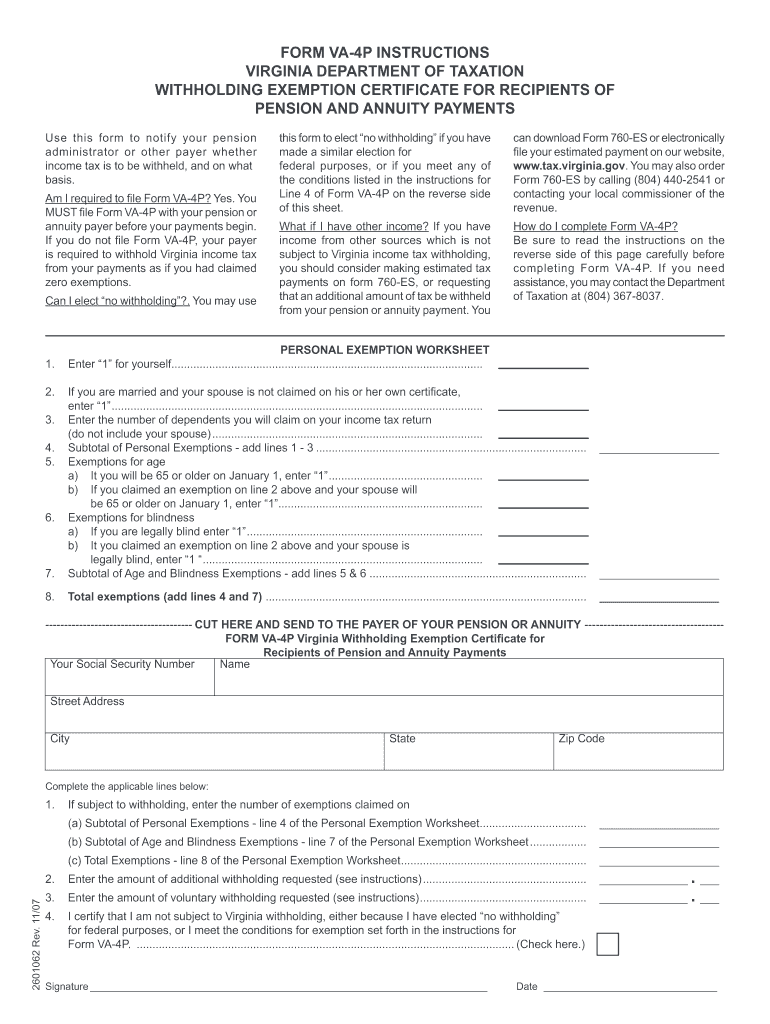
Pragmatic advice on finishing your ‘Employees Virginia Withholding Exemption Certificate 2007 Form’ digitally
Are you weary of the troubles of handling paperwork? Look no further than airSlate SignNow, the premier electronic signature solution for individuals and small to medium-sized businesses. Bid farewell to the monotonous task of printing and scanning documents. With airSlate SignNow, you can effortlessly complete and authorize documents online. Leverage the extensive features packed into this user-friendly and cost-effective platform to transform your methodology for document management. Whether you need to authorize forms or gather eSignatures, airSlate SignNow manages it all seamlessly, with just a few clicks.
Follow this detailed guide:
- Log into your account or sign up for a free trial with our platform.
- Click +Create to upload a document from your device, cloud storage, or our template collection.
- Open your ‘Employees Virginia Withholding Exemption Certificate 2007 Form’ in the editor.
- Click Me (Fill Out Now) to set up the document on your end.
- Add and designate fillable fields for others (if necessary).
- Continue with the Send Invite settings to solicit eSignatures from others.
- Download, print your copy, or convert it into a reusable template.
Don’t fret if you need to collaborate with others on your Employees Virginia Withholding Exemption Certificate 2007 Form or send it for notarization—our platform offers everything you require to achieve such tasks. Join airSlate SignNow today and elevate your document management to new levels!
FAQs
-
What is the Employees Virginia Withholding Exemption Certificate Form?
The Employees Virginia Withholding Exemption Certificate Form is a document that Virginia employees can use to claim exemption from state income tax withholding. This form is essential for individuals who meet specific criteria and wish to opt out of having taxes withheld from their paychecks. Understanding this form can signNowly impact your take-home pay.
-
How can I obtain the Employees Virginia Withholding Exemption Certificate Form?
You can easily obtain the Employees Virginia Withholding Exemption Certificate Form from your employer or download it directly from the Virginia Department of Taxation's website. It’s crucial to ensure that you have the most recent version of the form to avoid any issues with your tax withholding.
-
How do I complete the Employees Virginia Withholding Exemption Certificate Form?
To complete the Employees Virginia Withholding Exemption Certificate Form, fill in your personal information, including your name, address, and Social Security number. Additionally, you must indicate your eligibility for exemption by checking the appropriate boxes and signing the form. Ensure all information is accurate to prevent complications.
-
Can I use airSlate SignNow to eSign the Employees Virginia Withholding Exemption Certificate Form?
Yes, airSlate SignNow allows you to eSign the Employees Virginia Withholding Exemption Certificate Form quickly and securely. Our platform provides a user-friendly interface that makes signing documents simple, ensuring that you can submit your form efficiently without the hassle of printing or scanning.
-
What are the benefits of using airSlate SignNow for the Employees Virginia Withholding Exemption Certificate Form?
Using airSlate SignNow for the Employees Virginia Withholding Exemption Certificate Form streamlines the signing process, saving you time and reducing paperwork. Our secure platform ensures your information is protected, and you can easily track the status of your document, making it ideal for busy professionals.
-
Is there a cost associated with using airSlate SignNow for the Employees Virginia Withholding Exemption Certificate Form?
Yes, airSlate SignNow offers competitive pricing plans that cater to various needs, including a basic plan for individual users. The cost-effective solutions enable you to manage your documents efficiently while providing access to features like eSigning, document templates, and integrations.
-
Does airSlate SignNow integrate with other software for handling the Employees Virginia Withholding Exemption Certificate Form?
Absolutely! airSlate SignNow integrates seamlessly with various software, including CRM and productivity tools, allowing you to manage the Employees Virginia Withholding Exemption Certificate Form within your existing workflows. These integrations enhance productivity and simplify document management.
Find out other employees virginia withholding exemption certificate 2007 form
- Close deals faster
- Improve productivity
- Delight customers
- Increase revenue
- Save time & money
- Reduce payment cycles

