Fill and Sign the Evaluation Workers Compensation California Form
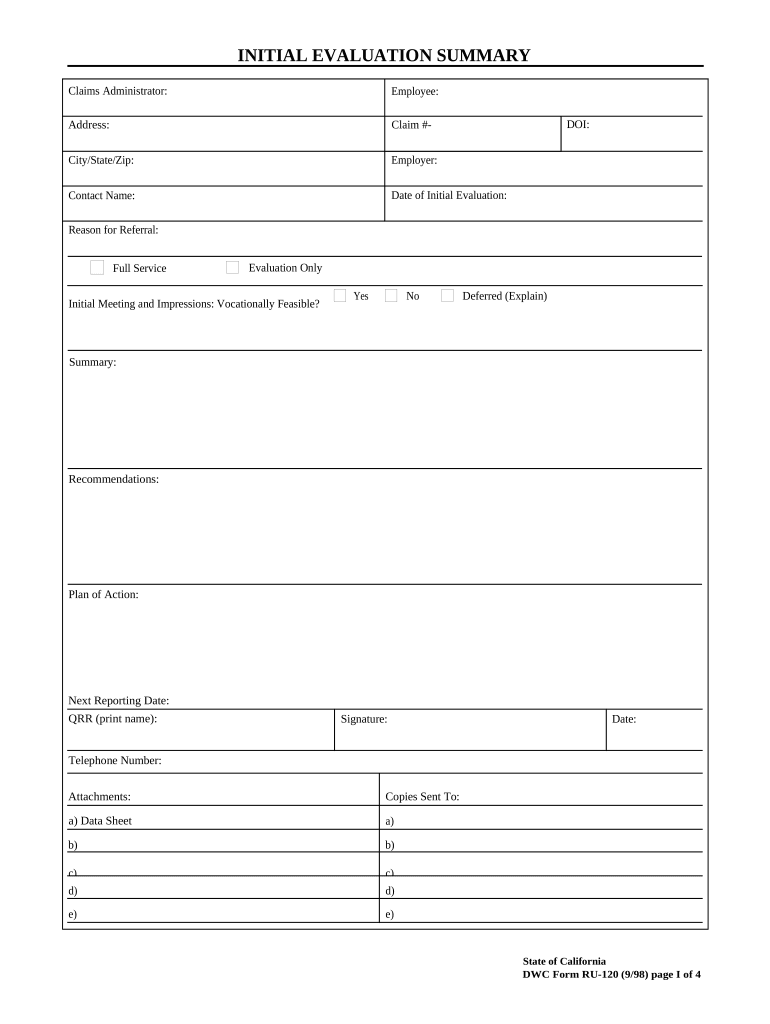
Useful tips for finishing your ‘Evaluation Workers Compensation California’ online
Are you fed up with the burden of handling paperwork? Look no further than airSlate SignNow, the premier digital signature platform for individuals and enterprises. Wave farewell to the lengthy process of printing and scanning documents. With airSlate SignNow, you can swiftly finalize and sign documents online. Take advantage of the powerful tools embedded in this user-friendly and affordable platform and transform your method of paperwork management. Whether you need to sign documents or gather digital signatures, airSlate SignNow manages everything effortlessly, with just a few clicks.
Follow this comprehensive guide:
- Access your account or register for a free trial with our service.
- Select +Create to upload a file from your device, cloud storage, or our template collection.
- Open your ‘Evaluation Workers Compensation California’ in the editor.
- Click Me (Fill Out Now) to finalize the document on your side.
- Insert and allocate fillable fields for others (if necessary).
- Proceed with the Send Invite options to solicit eSignatures from others.
- Download, print your copy, or convert it into a reusable template.
Don’t fret if you need to collaborate with your colleagues on your Evaluation Workers Compensation California or send it for notarization—our solution provides all you require to accomplish such tasks. Sign up with airSlate SignNow today and enhance your document management to a new level!
FAQs
-
What is Evaluation Workers Compensation California?
Evaluation Workers Compensation California refers to the assessment process for workers' compensation claims in California. This evaluation helps determine the extent of an employee's injury and the appropriate compensation they may be entitled to. Understanding this evaluation process is crucial for both employers and employees in navigating the workers' compensation system.
-
How can airSlate SignNow assist with Evaluation Workers Compensation California?
airSlate SignNow provides a streamlined platform for managing documents related to Evaluation Workers Compensation California. By enabling electronic signatures and easy document sharing, businesses can efficiently handle workers' compensation claims and evaluations, reducing delays and simplifying the process for all parties involved.
-
What features does airSlate SignNow offer for managing workers' compensation evaluations?
With airSlate SignNow, you can create, send, and eSign documents related to Evaluation Workers Compensation California seamlessly. Our platform includes features like customizable templates, real-time tracking, and automated reminders, ensuring that you stay organized and compliant throughout the evaluation process.
-
Is airSlate SignNow cost-effective for managing workers' compensation evaluations?
Yes, airSlate SignNow is designed to be a cost-effective solution for managing Evaluation Workers Compensation California. Our pricing plans are competitive and provide businesses with essential tools to streamline document management, ultimately saving time and money during the evaluation process.
-
Can airSlate SignNow integrate with other systems for workers' compensation evaluations?
Absolutely! airSlate SignNow offers integrations with various software and platforms that are often used in managing Evaluation Workers Compensation California. This ensures that you can easily connect your existing systems, enhancing workflow efficiency and collaboration across departments.
-
What are the benefits of using airSlate SignNow for workers' compensation evaluations?
Using airSlate SignNow for Evaluation Workers Compensation California offers numerous benefits, including faster turnaround times, enhanced compliance, and improved accuracy in document handling. Our platform helps reduce paperwork errors and allows for better tracking of important documents, which is vital in the evaluation process.
-
Is training available for using airSlate SignNow in workers' compensation evaluations?
Yes, airSlate SignNow provides comprehensive training resources to help users effectively manage Evaluation Workers Compensation California. Our support team offers tutorials, webinars, and documentation to ensure that you can fully utilize our platform and streamline your evaluation processes.
The best way to complete and sign your evaluation workers compensation california form
Find out other evaluation workers compensation california form
- Close deals faster
- Improve productivity
- Delight customers
- Increase revenue
- Save time & money
- Reduce payment cycles















