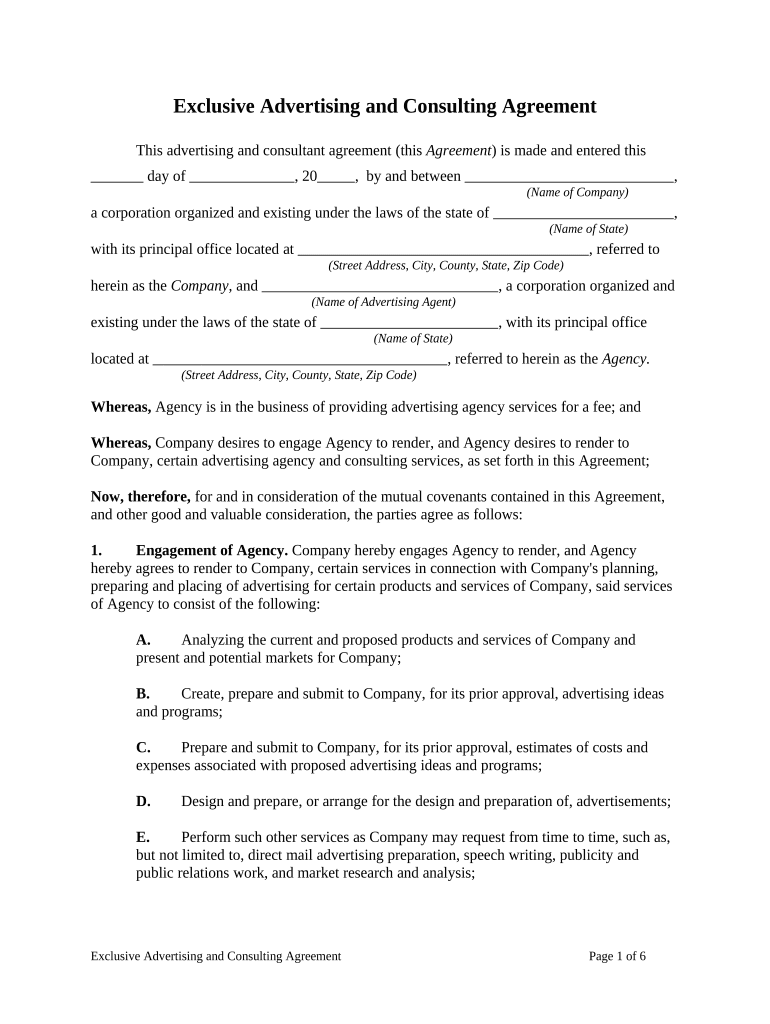Exclusive Advertising and Consulting Agreement
This advertising and consultant agreement (this Agreement ) is made and entered this
day of , 20 , by and between ,
(Name of Company)
a corporation organized and existing under the laws of the state of ,
(Name of State)
with its principal office located at , referred to
(Street Address, City, County, State, Zip Code)
herein as the Company, and , a corporation organized and
(Name of Advertising Agent)
existing under the laws of the state of , with its principal office
(Name of State)
located at , referred to herein as the Agency.
(Street Address, City, County, State, Zip Code)
Whereas, Agency is in the business of providing advertising agency services for a fee; and
Whereas, Company desires to engage Agency to render, and Agency desires to render to
Company, certain advertising agency and consulting services, as set forth in this Agreement;
Now, therefore, for and in consideration of the mutual covenants contained in this Agreement,
and other good and valuable consideration, the parties agree as follows:
1. Engagement of Agency. Company hereby engages Agency to render, and Agency
hereby agrees to render to Company, certain services in connection with Company's planning,
preparing and placing of advertising for certain products and services of Company, said services
of Agency to consist of the following:
A. Analyzing the current and proposed products and services of Company and
present and potential markets for Company;
B. Create, prepare and submit to Company, for its prior approval, advertising ideas
and programs;
C. Prepare and submit to Company, for its prior approval, estimates of costs and
expenses associated with proposed advertising ideas and programs;
D. Design and prepare, or arrange for the design and preparation of, advertisements;
E. Perform such other services as Company may request from time to time, such as,
but not limited to, direct mail advertising preparation, speech writing, publicity and
public relations work, and market research and analysis;
Exclusive Advertising and Consulting Agreement Page 1 of 6
F. Order advertising space, time, or other means to be used for publication of the
advertisements of Company, at all times endeavoring to secure the most efficient and
advantageous rates available.
G. Proof of accuracy and completeness of insertions, displays, broadcasts, or
other forms of advertisements; and
H. Audit invoices for space, time, material preparation, and charges.
2. Products and Services. Agency's engagement shall relate to the following products and
services of Company: .
(Describe)
3. Exclusivity. Agency shall be the exclusive advertising agency in the United States for
Company with respect to the products and services described in Section 2 above.
4. Compensation.
A. Agency shall receive an amount equal to percent of the gross
charges levied by media for advertising placed therewith by Agency pursuant to this
Agreement; and percent after volume discount, of the charges of suppliers
of services or properties, such as finished art, comprehensive layouts, type composition,
photostats, engravings, printing, radio and television programs, talent, literary, dramatic
and musical works, records and exhibits, purchased by Agency on the authorization of
the Company during the term of this Agreement; provided that:
1. No percentage will be added to Agency charges for packing, shipping,
express, postage, telephone, telex, fax, travel expenses and other out of pocket
expenses of Agency personnel; and
2. Agency's commission for outdoor advertising will be the standard rate
allowed advertising agencies when such rate is less than
.
(outdoor advertising commission rate)
B. For those items where Agency is not compensated on a commission basis,
Company shall pay Agency on an hourly basis for services provided hereunder. The rate
will be determined by the type of services provided and the person or persons providing
such services, but in no event shall the rate exceed $ per hour. Company
may elect in advance to be charged on this hourly rate basis. If Company fails to notify
Agency of its choice, it shall be presumed that Company elected to be charged on an
hourly rate basis.
C. In the event that Agency undertakes, at Company's request subject to Company's
prior approval, special projects such as those described in Section 1 (F) above, Agency
shall prepare an estimate of total charges for any such special project, including any
Exclusive Advertising and Consulting Agreement Page 2 of 6
charges for materials or services purchased from outside sources. In the event that
Company elects to proceed with the special project based upon Agency's estimated cost,
Agency shall perform the services with respect to such special project at its estimated
cost, subject to modification as mutually agreed by the parties.
D. For any special project or other services provided by Agency pursuant to this
Agreement upon which the parties have not agreed as to charges, Company shall pay
Agency at its regular hourly rate, not to exceed $ per hour.
E. Company shall not be obligated to reimburse Agency for any travel or other out-
of-pocket expenses incurred in the performance of services pursuant to this Agreement
unless expressly agreed by Company in advance.
5. Billing.
A. Agency shall invoice Company for all media costs, where possible, in advance of
Agency's payment date to allow for prepayment by the Company so that Company may
receive the benefit of any available prepayment or similar discount. For any media
purchase or service for which Agency is not entitled to a commission, Agency shall
ensure that the charges to Company are net of all agency commissions and discounts.
B. Charges for production materials and services shall be billed by Agency upon
completion of the production job or, if cash discounts are available, upon receipt of the
supplier's invoice.
C. On all outside purchases other than for media, Agency shall attach to the invoice
proof of the supplier's charges.
D. All cash discounts on Agency's purchases including, but not limited to, media, art,
printing and mechanical work, shall be available to Company, provided that Company
meets Agency's requisite billing terms and there is no outstanding indebtedness of
Company to Agency at the time of the payment to the supplier.
E. Rate or billing adjustments shall be credited or charged to Company on the next
following regular invoice date or as soon as otherwise practical.
F. Invoices shall be submitted in an itemized format and shall be paid by Company
within thirty (30) days of the invoice date.
6. Competitors. During the term of this Agreement, Agency may not accept employment
from, render services to, represent or otherwise be affiliated with any person, firm, corporation or
entity in connection with any product or service directly or indirectly competitive with or similar
to any product or service of Company with respect to which the Agency is providing any service
pursuant to this Agreement.
Exclusive Advertising and Consulting Agreement Page 3 of 6
7. Cost Estimates. Agency shall not commence work on any project pursuant to this
Agreement without first estimating costs for preparation, including copy, service, layout, art,
engraving, typography, processing, paste up and production. After determining the estimated
cost, completion of the work shall be subject to prior approval of Company.
8. Audit Rights. Agency agrees that following reasonable prior notice any and all contracts,
agreements, correspondence, books, accounts and other information relating to the business of
Company or this Agreement shall be available for inspection by Company and Company's
outside accountants, at Company's expense.
9. Ownership and Use.
A. Agency shall insure, to the fullest extent possible under law, that Company shall
own any and all right, title and interest in and to, including copyrights, trade secret, patent
and other intellectual property rights, with respect to any copy, photograph,
advertisement, music, lyrics, or other work or thing created by Agency or at Agency's
direction for Company pursuant to this Agreement and utilized by Company.
B. Upon termination, Company agrees that any advertising, merchandising, package,
plan or idea prepared by Agency and submitted to Company (whether submitted
separately or in conjunction with or as a part of other material) which Company has
elected not to utilize, shall remain the property of Agency, unless Company has paid
Agency for its services in preparing such item. Company agrees to return to Agency any
copy, artwork, plates or other physical embodiment of such creative work relating to any
such idea or plan which may be in Company's possession at termination or expiration of
this Agreement.
C. Materials and advertisements created by Agency pursuant to this Agreement may
be used by Company outside the United States without additional compensation,
provided that Company shall be responsible for any additional expense associated with
such use, such as charges for translation and amounts due talent.
10. Indemnification and Insurance.
A. Agency shall indemnify and hold Company harmless with respect to any claims,
loss, suit, liability or judgment suffered by Company, including reasonable attorney's fees
and costs, based upon or related to any item prepared by Agency or at Agency's direction,
including, but not limited to, any claim of libel, slander, piracy, plagiarism, invasion of
privacy, or infringement of copyright or other intellectual property interest, except where
any such claim arises out of material supplied by Company and incorporated into any
materials or advertisement prepared by Agency. Agency agrees to procure and maintain
in force during the term of this Agreement, at Agency's expense, an advertising agency
liability policy or policies having a minimum limit of at least $ , naming
Company as an additional insured and loss payee under such policy or policies.
B. Company agrees to indemnify and hold Agency harmless with respect to
Exclusive Advertising and Consulting Agreement Page 4 of 6
any claims, loss, liability, damage or judgment suffered by Agency, including reasonable
attorney's fees and court costs, which results from the use by Agency of any material
furnished by Company or where material created by Agency or at the direction of Agency
subject to the indemnification in Subsection A above is materially changed by Company.
Information or data obtained by Agency from Company to substantiate claims made in
advertising shall be deemed to be "material furnished by Company to Agency".
C. In the event of any proceeding, litigation or suit against Company by any
regulatory agency or in the event of any court action or other proceeding challenging any
advertising prepared by Agency, Agency shall assist in the preparation of the defense of
such action or proceeding and cooperate with Company and Company's attorneys.
11. Term. The term of this Agreement shall commence on and shall
(Date)
continue in full force and effect until terminated by either party upon at least ninety (90) days
prior written notice, provided that in no event (except breach) may this Agreement be terminated
prior to . The rights, duties and obligations of the parties shall continue in full
(Date)
force during or following the period of the termination notice until termination, including the
ordering and billing of advertising in media whose closing dates follow then such period.
12. Rights upon Termination.
A. Upon termination of the Agreement, Agency shall transfer, assign and make
available to Company all property and materials in Agency's possession or subject to
Agency's control that are the property of Company, subject to payment in full of amounts
due pursuant to this Agreement
B. Upon termination, Agency agrees to provide reasonable cooperation in arranging
for the transfer or approval of third party's interest in all contracts, agreements and other
arrangements with advertising media, suppliers, talent and others not then utilized, and all
rights and claims thereto and therein, following appropriate release from the obligations
therein.
13. Default. In the event of any default of any material obligation by or owed by a party
pursuant to this Agreement, then the other party may provide written notice of such default and if
such default is not cured within ten (10) days of the written notice, then the non-defaulting party
may terminate this Agreement.
14. Severability. The invalidity of any portion of this Agreement will not and shall not be
deemed to affect the validity of any other provision. If any provision of this Agreement is held to
be invalid, the parties agree that the remaining provisions shall be deemed to be in full force and
effect as if they had been executed by both parties subsequent to the expungement of the invalid
provision.
15. Governing Law. This Agreement shall be governed by, construed, and enforced in
Exclusive Advertising and Consulting Agreement Page 5 of 6
accordance with the laws of the State of .
(Name of State)
16. Attorney’s Fees. In the event that any lawsuit is filed in relation to this Agreement, the
unsuccessful party in the action shall pay to the successful party, in addition to all the sums that
either party may be called on to pay, a reasonable sum for the successful party's attorney fees.
17. Mandatory Arbitration. Notwithstanding the foregoing, and anything herein to the
contrary, any dispute under this Agreement shall be required to be resolved by binding
arbitration of the parties hereto. If the parties cannot agree on an arbitrator, each party shall select
one arbitrator and both arbitrators shall then select a third. The third arbitrator so selected shall
arbitrate said dispute. The arbitration shall be governed by the rules of the American Arbitration
Association then in force and effect.
18. Counterparts. This Agreement may be executed in any number of counterparts, each of
which shall be deemed to be an original, but all of which together shall constitute but one and the
same instrument.
19. Compliance with Laws. In performing under this Agreement, all applicable
governmental laws, regulations, orders, and other rules of duly-constituted authority will be
followed and complied with in all respects by both parties.
WITNESS our signatures as of the day and date first above stated.
(Name of Agency) (Name of Company)
By: By:
(P rinted Name & Office in Corporation) (P rinted Name & Office in Corporation)
(Signature of Officer) (Signature of Officer)
Exclusive Advertising and Consulting Agreement Page 6 of 6