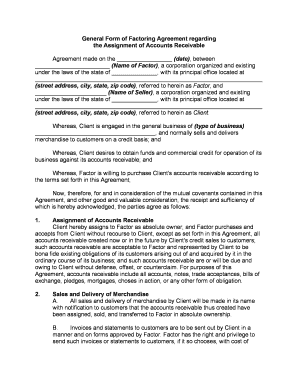General Form of Factoring Agreement regarding the Assignment of Accounts Receivable
Agreement made on the _________________ (date), between
_______________________ (Name of Factor), a corporation organized and existing
under the laws of the state of ______________, with its principal office located at
______________________________________________________________________
(street address, city, state, zip code) , referred to herein as Factor, and
______________________ (Name of Seller), a corporation organized and existing
under the laws of the state of ______________, with its principal office located at
______________________________________________________________________
(street address, city, state, zip code) , referred to herein as Client.
Whereas, Client is engaged in the general business of (type of business)
_____________________________________, and normally sells and delivers
merchandise to customers on a credit basis; and
Whereas, Client desires to obtain funds and commercial credit for operation of its
business against its accounts receivable; and
Whereas, Factor is willing to purchase Client's accounts receivable according to
the terms set forth in this Agreement;
Now, therefore, for and in consideration of the mutual covenants contained in this
Agreement, and other good and valuable consideration, the receipt and sufficiency of
which is hereby acknowledged, the parties agree as follows:
1. Assignment of Accounts Receivable Client hereby assigns to Factor as absolute owner, and Factor purchases and
accepts from Client without recourse to Client, except as set forth in this Agreement, all
accounts receivable created now or in the future by Client's credit sales to customers;
such accounts receivable are acceptable to Factor and represented by Client to be
bona fide existing obligations of its customers arising out of and acquired by it in the
ordinary course of its business; and such accounts receivable are or will be due and
owing to Client without defense, offset, or counterclaim. For purposes of this
Agreement, accounts receivable include all accounts, notes, trade acceptances, bills of
exchange, pledges, mortgages, choses in action, or any other form of obligation.
2. Sales and Delivery of Merchandise
A. All sales and delivery of merchandise by Client will be made in its name
with notification to customers that the accounts receivable thus created have
been assigned, sold, and transferred to Factor in absolute ownership.
B. Invoices and statements to customers are to be sent out by Client in a
manner and on forms approved by Factor. Factor has the right and privilege to
send such invoices or statements to customers, if it so chooses, with cost of
stationery and postage charged to the account of Client. All invoices are to be
clearly marked in a manner specified by Factor, giving full notification to the
customer that the account is payable to Factor at its office at the address set
forth above.
C. Factor has the right to institute and maintain actions in its name or
otherwise to collect such accounts. Those actions based upon Client Risk
accounts shall be at the cost of Client. Client Risk Account shall mean any
account with amounts or invoices which, taken together with those amounts or
invoices already existing, exceeds the limit of credit established by Factor with
respect to that customer.
3. Credit Approval A. Sales and deliveries are to be made only with the written approval of
Factor's Credit Department.
B. If, in the sole opinion of Factor, a customer's credit becomes impaired
before the actual delivery of merchandise to the customer, Factor shall have the
right to withdraw approval of any order taken from such customer.
C. Factor shall also be entitled to exercise a seller's right of stoppage in
transit, replevin, or reclamation. Any merchandise so recovered shall be dealt
with, as between Factor and Client, as returned merchandise.
D. Client further sells and assigns to Factor all merchandise, represented by
receivables purchased by Factor that may be returned by customers. Client
further assigns and transfers to Factor all its title or interest in the merchandise
represented by such receivables and all its rights of stoppage in transit, replevin,
and reclamation. Any merchandise so recovered shall be treated as returned
merchandise.
E. Factor shall not be liable to any person or in any manner for refusing to
approve the delivery of merchandise sold, as set forth in this Agreement.
4. Assumption of Credit Risks A. On all accounts receivable accepted and purchased by Factor, except
those receivables termed Client Risk Accounts , Factor will assume any losses
resulting from insolvency of the customer. Such assumption of credit risk shall go
into effect upon delivery and acceptance without dispute of the value and quality
of the merchandise.
B. Client agrees that it shall adhere strictly to the credit limits established by
Factor.
C. Factor, at its option, may advance money against accounts or invoices
exceeding the established credit limit with full recourse against Client.
D. If an unadjusted claim or dispute delays for more than ______ (number)
days the payment of an account when due, Factor's assumption of the credit risk
is cancelled, and the amount may be charged back to Client as of the date of the
original credit.
E. Client will report to Factor all rejections and returns of merchandise and
customer's claims immediately upon learning of those matters, and will promptly
adjust all claims and disputes with customers. Should any returned merchandise
come into the possession of Client, it will be turned over to Factor unless the
amount credited to Client by reason of the sale of such merchandise is repaid or
otherwise secured to Factor in a satisfactory manner. Factor shall have the right
to sell the returned merchandise at private sale, and if the amount received from
such sale is less than the amount advanced on invoice represented by the
merchandise, then Client shall be charged with such deficiency and Factor shall
have full recourse against Client for such deficiency.
5. Purchase Price A. Client will provide Factor with an assignment of receivables, satisfactory to
Factor, together with the original or true copies of invoices or statements, as may
be specified by Factor, conclusive evidence of shipment, or other instruments or
papers that Factor may require. The purchase price is to be the net amount of
the receivables accepted by Factor, calculated on the most favorable terms given
to each customer, less Factor's commission equal to ______% of the net amount
of all such receivables. Net amount of receivables means the gross amount of
such receivables less any discount or allowances of any nature.
B. Factor shall pay Client, or credit Client with the purchase price of such
receivables, less any moneys remitted, paid, or otherwise advanced by Factor for
the account of Client or reserves, at the average due date of such receivables,
which average due date is to include ______ (number) days for collection.
Interest on any moneys remitted, paid, or otherwise advanced by Factor before
the average due date is to be charged at the rate of ______% per annum on the
unpaid balance and is to be payable at the close of each month. Such interest
rate may be increased or decreased as the parties may agree from time to time.
C. Factor will remit to Client on request, and shall have the privilege of
remitting at any time, the proceeds of sales as they are made, or any amount
standing to Client's credit. However, to protect Factor against possible returns,
claims, allowances, expense, or other items properly chargeable to Client's
account under and pursuant to this Agreement, Factor may reserve an amount
equal to ______% of the net amount of receivables, which amount is considered
reasonably necessary to cover such contingencies. Such reserve account shall
never be less than ______% of the outstanding receivables. Within _______
(number) days following the close of each month, Factor will make an
accounting to Client regarding the reserve account and, on all receivables that
have been completely collected, will remit to Client the reserves held on such
receivables, less deductions by customers, and any unpaid compensation,
charges, or expenses.
6. Book Entries Immediately on the purchase of an account by Factor, Client will make
appropriate entries upon its books disclosing such purchase, and will execute and
deliver all papers and instruments and do all things necessary to effectuate this
Agreement.
7. Amounts Owed to Factor A. Amounts owed by Client to Factor for commissions, interest, or otherwise
are considered as advances against Client's sales and are chargeable to Client's
current account at any time, at Factor's option.
B. If, at any time, Factor shall be required to pay any state, federal, or local
sales or excise tax on sales or services performed under and pursuant to this
Agreement, the amount of the tax so paid by Factor shall be charged to Client's
account.
8. Rights under Client’s Contracts Client warrants and agrees that all the rights and privileges existing under the
contractual Agreements with its own customers and patrons whose receivables are
being purchased by Factor, are transferred to Factor, and further agrees to provide
Factor with a copy of such contracts or Agreements.
9. Warranty of Assignment Client further warrants that none of the accounts being sold to Factor have
previously been sold or assigned to any person, firm, corporation, or other entity, and
will not be sold or assigned at any time during the term of this Agreement.
10. Warranty of Solvency A. Client warrants its solvency. If Client receives any checks, drafts, notes,
acceptances, other moneyed instruments, or cash in payment of any of the
receivables assigned to Factor under and pursuant to this Agreement, such
payment will immediately be turned over to Factor in its original form.
B. Factor, or other persons as it may from time to time designate, shall have
the right to endorse all instruments in Client's name or otherwise.
11. Profit and Loss Statement A. Client will submit to Factor, at Factor's request, a monthly profit and loss
statement signed by an officer or employee of Client on behalf of and as the act
of Client within ______ (number) days after the close of each month, covering
the business for the month immediately preceding the statement. In addition,
Client will furnish Factor a semiannual balance sheet on Client's business,
accompanied by a profit and loss statement from the beginning of Client's then-
current fiscal year. Such semiannual balance sheet and accompanying profit and
loss statement shall be prepared by an independent, certified public accountant
that has no pecuniary interest in Client's business.
B. All the books, records, accounts, corporate records, bank statements, and
records of deposit of Client, as well as any other financial records maintained by
Client, shall be open to inspection by Factor, and any accountant or auditor
designated by Factor, for all purposes and at all times during normal business
hours at Client's main place of business.
12. Power of Attorney Client appoints ____________________ (Name of Representative of Factor),
or any other person whom Factor may designate, as Client's attorney-in-fact with power
to receive, open, and dispose of all mail addressed to Client; to notify postal authorities
to change the address for delivery of mail addressed to Client to an address that Factor
may designate; to endorse in Client's name any notes, acceptances, checks, drafts,
money orders, and other evidences of payment or collateral that may come into Factor's
possession, to sign Client's name on any invoice or bill of lading relating to any account,
on drafts against debtors, assignments and verifications of accounts, and notice to
debtors; to send verifications of accounts to any debtor; and to do all other acts and
things necessary to carry out this Agreement. All acts of such attorney or designee are
ratified and approved, and such attorney or designee shall not be liable for any acts of
commission or omission, nor for any error of judgment or mistake of law or fact. This
power, being coupled with an interest, is irrevocable while any purchased account shall
remain unpaid.
13. Breach of Warranty
If any warranty or covenant in this Agreement, express or implied, shall be
broken or violated, whether caused by the act or the fault of Client, a debtor, or others,
Factor shall be entitled to recover from Client or Client's guarantors the damages
consequently sustained, including, but not limited to, all attorney's fees, court costs,
collection charges, and all other expenses that may be incurred by Factor to enforce
payment of any account, either as against the debtor, Client, or its guarantors, or in the
prosecution or defense of any action or proceeding related to the subject matter of this
Agreement.
14. Waiver A. Factor's waiver of a particular breach by Client of any covenant or
warranty contained in this Agreement shall not be deemed to constitute a waiver
of any subsequent breach.
B. Factor's failure at any particular time to exercise a right or privilege
granted to it in this Agreement shall not be deemed to constitute a waiver of that
or any other right or privilege.
15. TerminationEither party may terminate this Agreement as to future transactions on ______
(number) days' written notice.
16. Severability The invalidity of any portion of this Agreement will not and shall not be deemed to
affect the validity of any other provision. If any provision of this Agreement is held to be
invalid, the parties agree that the remaining provisions shall be deemed to be in full
force and effect as if they had been executed by both parties subsequent to the
expungement of the invalid provision.
17. Governing Law
This Agreement shall be governed by, construed, and enforced in accordance
with the laws of the State of ____________.
18. Notices Any notice provided for or concerning this Agreement shall be in writing and shall
be deemed sufficiently given when sent by certified or registered mail if sent to the
respective address of each party as set forth at the beginning of this Agreement.
19. Attorney’s Fees In the event that any lawsuit is filed in relation to this Agreement, the
unsuccessful party in the action shall pay to the successful party, in addition to all the
sums that either party may be called on to pay, a reasonable sum for the successful
party's attorney fees.
20. Mandatory Arbitration Any dispute under this Agreement shall be required to be resolved by binding
arbitration of the parties hereto. If the parties cannot agree on an arbitrator, each party
shall select one arbitrator and both arbitrators shall then select a third. The third
arbitrator so selected shall arbitrate said dispute. The arbitration shall be governed by
the rules of the American Arbitration Association then in force and effect.
21. Entire Agreement This Agreement shall constitute the entire agreement between the parties and
any prior understanding or representation of any kind preceding the date of this
Agreement shall not be binding upon either party except to the extent incorporated in
this Agreement.
22. Modification of Agreement Any modification of this Agreement or additional obligation assumed by either
party in connection with this Agreement shall be binding only if placed in writing and
signed by each party or an authorized representative of each party.
23. Assignment of Rights
The rights of each party under this Agreement are personal to that party and may
not be assigned or transferred to any other person, firm, corporation, or other entity
without the prior, express, and written consent of the other party.
24. Counterparts This Agreement may be executed in any number of counterparts, each of which
shall be deemed to be an original, but all of which together shall constitute but one and
the same instrument.
25. In this Agreement, any reference to a party includes that party's heirs, executors,
administrators, successors and assigns, singular includes plural and masculine includes
feminine.
WITNESS our signatures as of the day and date first above stated.
_______________________ _________________________
(Name of Factor) (Name of Client)
By:____________________________ By:_______________________________
________________________ ________________________
(Printed Name & Office in Corporation) (Printed Name & Office in Corporation
________________________ ________________________
(Signature of Officer) (Signature of Officer)