Fill and Sign the Fee Deferral Application to Delay Payment of Court Form
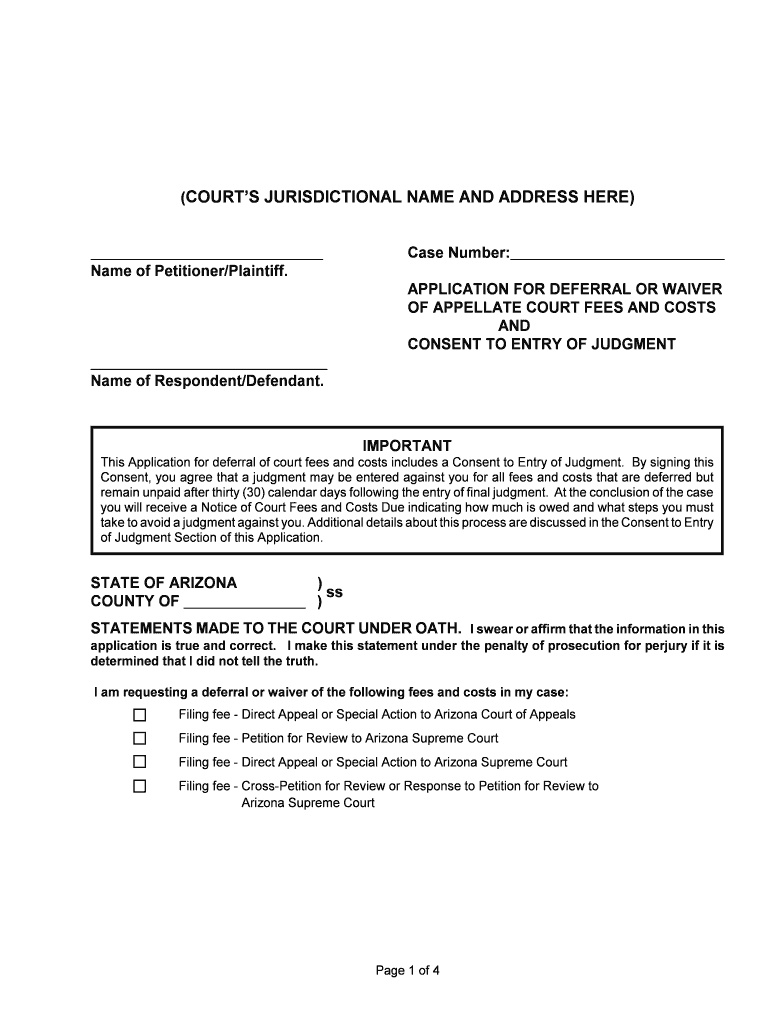
Practical advice on preparing your ‘Fee Deferral Application To Delay Payment Of Court ’ online
Are you weary of the inconvenience of managing paperwork? Look no further than airSlate SignNow, the leading eSignature solution for individuals and organizations. Bid farewell to the tedious process of printing and scanning documents. With airSlate SignNow, you can effortlessly complete and sign paperwork online. Utilize the powerful features packed into this user-friendly and cost-effective platform and transform your approach to document management. Whether you need to approve forms or collect electronic signatures, airSlate SignNow takes care of everything smoothly, with just a few clicks.
Follow this comprehensive guide:
- Sign in to your account or register for a complimentary trial with our service.
- Click +Create to upload a file from your device, cloud, or our template library.
- Open your ‘Fee Deferral Application To Delay Payment Of Court ’ in the editor.
- Click Me (Fill Out Now) to prepare the document on your end.
- Add and assign fillable fields for others (if needed).
- Proceed with the Send Invite settings to request eSignatures from others.
- Save, print your copy, or convert it into a reusable template.
Don’t fret if you need to collaborate with others on your Fee Deferral Application To Delay Payment Of Court or send it for notarization—our solution has everything you need to accomplish such tasks. Create an account with airSlate SignNow today and enhance your document management to a new level!
FAQs
-
What is the application for delay in fees?
The application for delay in fees is a feature that allows users to request an extension on payment deadlines. This is particularly useful for businesses facing temporary financial challenges. With airSlate SignNow, you can easily create and send this application to relevant parties for approval.
-
How can I create an application for delay in fees using airSlate SignNow?
Creating an application for delay in fees with airSlate SignNow is straightforward. Simply use our intuitive document editor to customize your application template, fill in the necessary details, and send it for eSignature. This process streamlines your request and ensures timely responses.
-
Is there a cost associated with using the application for delay in fees feature?
The application for delay in fees feature is included in airSlate SignNow's subscription plans. We offer various pricing tiers to suit different business needs, ensuring that you can access this feature without breaking the bank. Check our pricing page for more details on what each plan includes.
-
What are the benefits of using airSlate SignNow for my application for delay in fees?
Using airSlate SignNow for your application for delay in fees provides several benefits, including faster processing times and enhanced document security. Our platform allows for easy tracking of your application status and ensures that all parties can sign documents electronically, saving you time and effort.
-
Can I integrate airSlate SignNow with other applications for managing my fees?
Yes, airSlate SignNow offers seamless integrations with various applications, including CRM and accounting software. This allows you to manage your application for delay in fees alongside your other financial processes. Check our integrations page to see the full list of compatible applications.
-
How secure is the application for delay in fees process with airSlate SignNow?
The application for delay in fees process with airSlate SignNow is highly secure. We utilize advanced encryption and authentication measures to protect your documents and sensitive information. You can trust that your applications are safe and compliant with industry standards.
-
What types of businesses can benefit from the application for delay in fees feature?
Any business that encounters cash flow issues can benefit from the application for delay in fees feature. Whether you're a small startup or a large corporation, airSlate SignNow provides a flexible solution to help you manage your financial obligations effectively. This feature is designed to support businesses of all sizes.
The best way to complete and sign your fee deferral application to delay payment of court form
Find out other fee deferral application to delay payment of court form
- Close deals faster
- Improve productivity
- Delight customers
- Increase revenue
- Save time & money
- Reduce payment cycles















