Fill and Sign the Female Medical Form
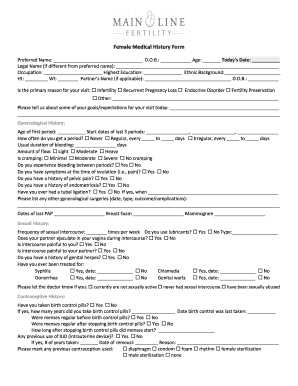
Helpful advice on setting up your ‘Female Medical Form’ online
Are you fed up with the inconvenience of handling paperwork? Search no further than airSlate SignNow, the premier digital signature solution for individuals and organizations. Bid farewell to the labor-intensive process of printing and scanning documents. With airSlate SignNow, you can effortlessly fill out and sign forms online. Take advantage of the comprehensive features integrated into this user-friendly and cost-effective platform and transform your method of paperwork management. Whether you need to approve forms or collect electronic signatures, airSlate SignNow manages it all effortlessly, with just a few clicks.
Follow this detailed guide:
- Sign in to your account or register for a free trial with our service.
- Click +Create to upload a document from your device, cloud, or our form library.
- Open your ‘Female Medical Form’ in the editor.
- Click Me (Fill Out Now) to finalize the document on your end.
- Add and assign fillable fields for others (if necessary).
- Proceed with the Send Invite settings to request eSignatures from others.
- Download, print your copy, or convert it into a reusable template.
Don’t worry if you need to collaborate with others on your Female Medical Form or send it for notarization—our solution has you covered with everything necessary to accomplish such tasks. Sign up with airSlate SignNow today and elevate your document management to a new level!
FAQs
-
What is a Female Medical Form and how is it used?
A Female Medical Form is a specialized document designed to collect health information from female patients. It includes sections for medical history, allergies, and other relevant health data. This form is essential for healthcare providers to ensure accurate diagnosis and treatment.
-
How can I create a Female Medical Form using airSlate SignNow?
Creating a Female Medical Form with airSlate SignNow is simple and intuitive. You can start by using our customizable templates, allowing you to tailor the form to your specific needs. Once designed, you can easily send it for eSignature, streamlining the collection process.
-
What are the benefits of using airSlate SignNow for Female Medical Forms?
Using airSlate SignNow for Female Medical Forms offers numerous benefits, including increased efficiency and improved patient experience. The platform allows for easy digital signing, reducing paperwork and enhancing security. Additionally, you can track submissions and manage responses seamlessly.
-
Is airSlate SignNow affordable for small clinics needing Female Medical Forms?
Yes, airSlate SignNow is a cost-effective solution for small clinics looking to manage Female Medical Forms. Our pricing plans are designed to fit various budgets, ensuring that even small practices can access our powerful eSignature tools. You can start with a free trial to explore our features without commitment.
-
Can I integrate airSlate SignNow with other software for managing Female Medical Forms?
Absolutely! airSlate SignNow offers integrations with various healthcare software and management systems. This allows you to streamline your workflow by connecting your Female Medical Form processes with your existing tools, ensuring a cohesive operational environment.
-
How secure is the information collected through a Female Medical Form with airSlate SignNow?
The security of your data is a top priority at airSlate SignNow. Our platform uses advanced encryption methods to protect sensitive information collected through Female Medical Forms. Additionally, we comply with HIPAA regulations to ensure that patient data remains confidential and secure.
-
What features does airSlate SignNow offer for managing Female Medical Forms?
airSlate SignNow includes a variety of features tailored for managing Female Medical Forms, such as customizable templates, automated reminders, and real-time tracking. These tools help streamline the signing process, making it easier for both healthcare providers and patients to manage documentation efficiently.
Find out other female medical form
- Close deals faster
- Improve productivity
- Delight customers
- Increase revenue
- Save time & money
- Reduce payment cycles

