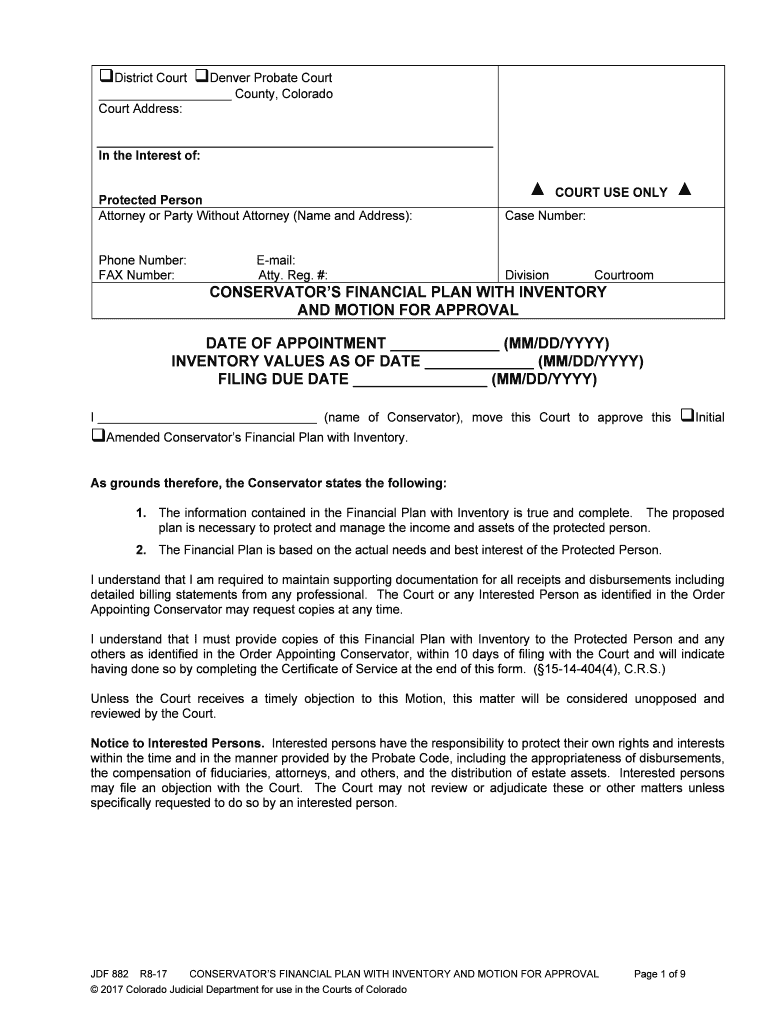JDF 882 R8-17 CONSERVATOR’S FINANCIAL PLAN WITH INVENTORY AND MOTION FOR APPROVAL Page 1 of 9© 2017 Colorado Judicial Department for use in the Courts of Colorado�District Court �Denver Probate Court___________________ County, ColoradoCourt Address:In the Interest of:Protected Person COURT USE ONLY Attorney or Party Without Attorney (Name and Address): Phone Number: E-mail:FAX Number: Atty. Reg. #:Case Number:Division Courtroom CONSERVATOR’S FINANCIAL PLAN WITH INVENTORY AND MOTION FOR APPROVAL DATE OF APPOINTMENT _____________ (MM/DD/YYYY) INVENTORY VALUES AS OF DATE _____________ (MM/DD/YYYY) FILING DUE DATE ________________ (MM/DD/YYYY) I (name of Conservator), move this Court to approve this �Initial
�Amended Conservator’s Financial Plan with Inventory.
As grounds therefore, the Conservator states the following:1. The information contained in the Financial Plan with Inventory is true and complete. The proposed
plan is necessary to protect and manage the income and assets of the protected person. 2.The Financial Plan is based on the actual needs and best interest of the Protected Person. I understand that I am required to maintain supporting documentation for all receipts and disbursements including
detailed billing statements from any professional. The Court or any Interested Person as identified in the Order
Appointing Conservator may request copies at any time.I understand that I must provide copies of this Financial Plan with Inventory to the Protected Person and any
others as identified in the Order Appointing Conservator, within 10 days of filing with the Court and will indicate
having done so by completing the Certificate of Service at the end of this form. (§15-14-404(4), C.R.S.)Unless the Court receives a timely objection to this Motion, this matter will be considered unopposed and
reviewed by the Court.Notice to Interested Persons.Interested persons have the responsibility to protect their own rights and interests
within the time and in the manner provided by the Probate Code, including the appropriateness of disbursements,
the compensation of fiduciaries, attorneys, and others, and the distribution of estate assets. Interested persons
may file an objection with the Court. The Court may not review or adjudicate these or other matters unless
specifically requested to do so by an interested person.
JDF 882 R8-17 CONSERVATOR’S FINANCIAL PLAN WITH INVENTORY AND MOTION FOR APPROVAL Page 2 of 9© 2017 Colorado Judicial Department for use in the Courts of ColoradoContact Information Protected Person’s Information: Check if Updated Information from PetitionName: ____________________________________________________Date of Birth: ____________________
Address: (Include Name of Living Center or Nursing Home)City: State: Zip Code: Telephone Number: Last 4 digits of Social Security # __________________Conservator’s Information: Check if Updated Information from PetitionName: ____________________________________________________Date of Birth: ____________________
Last 4 digits of Social Security #_____________________________Have you had any criminal charges filed against you or convictions entered since the last report? �Yes � NoIf Yes, explain: _____________________________________________________________________________Occupation: _____________________ Your Relationship to Protected Person: __________________________Address: __________________________________________________________________ Apt. # ___________ City: ___________________ State: ______ Zip Code: _________ E-Mail Address: _______________________Telephone Numbers: Home ___________________ Work ____________________ Cell ___________________Co-Conservator’s Information: (if applicable) Check if Updated Information from PetitionName: ____________________________________________________Date of Birth: ____________________
Last 4 digits of Social Security #_____________________________Have you had any criminal charges filed against you or convictions entered since the last Petition? �Yes � No If Yes, explain: ______________________________________________________________________________Occupation: _____________________ Your Relationship to Protected Person: _________________________Address: __________________________________________________________________ Apt. # ___________ City: ___________________ State: ______ Zip Code: _________ E-Mail Address: _______________________Telephone Numbers: Home ___________________ Work ____________________ Cell ___________________ INSTRUCTIONS ON HOW TO COMPLETE THIS FORM The Financial Plan and Inventory must be filed with the Court pursuant to §§15-14-418 and 15-14-419, C.R.S. Steps 1 and 2 are a projection of the Protected Person’s annual income and expenses. Enter both the
anticipated monthly and annual amounts in the respective columns. Step 3 is an inventory of the Protected Person’s assets. Provide a detailed description of the asset as well as the
current fair market value. Step 4 summarizes all costs and expenses incurred by the estate related to this proceeding. Step 5 summarizes all debts of the estate. Provide a detailed description as well as the remaining amount due. Step 6 and 7 are a summary. Transfer the respective income and expense totals from Steps 1 and 2 as well as
the asset and liability totals in steps 3 through 5 to the appropriate lines in Step 7 to calculate the net income and
net worth.
JDF 882 R8-17 CONSERVATOR’S FINANCIAL PLAN WITH INVENTORY AND MOTION FOR APPROVAL Page 3 of 9© 2017 Colorado Judicial Department for use in the Courts of ColoradoFINANCIAL PLANList all expected sources of receipts/income and disbursements/expenses in the charts below. If a specific
category is not applicable, indicate “0” in the projected monthly and annual amounts columns. You will use these
amounts when you file the initial Conservator’s Report.Step 1: Projected Receipts/Income Indicate the amount of cash receipts/income received on both a monthly and annual basis. If an income amount
(such as wages) is to be received on a monthly basis, multiply the amount by 12 to determine the projected
annual amount. If an income amount (such as dividends) is to be received on an annual basis, divide the amount
by 12 to determine the projected monthly amount. Description of Receipt/Income Category Projected Monthly
AmountProjected Annual
Amount Wages Social Security Interest / DividendsPensions / Retirement Plan DistributionsRental IncomeGifts from OthersDisability, Unemployment or Worker’s CompensationOther Public AssistanceOther Receipts / Income (Please list)Total Receipts/IncomeEnter the total projected monthly and annual amounts
in Step 6.
JDF 882 R8-17 CONSERVATOR’S FINANCIAL PLAN WITH INVENTORY AND MOTION FOR APPROVAL Page 4 of 9© 2017 Colorado Judicial Department for use in the Courts of ColoradoStep 2: Projected Disbursements/ExpensesIndicate the cash disbursement/expense amount on both a monthly and annual basis. If an expense (such as
utilities) is to be paid on a monthly basis, multiply the amount by 12 to determine the projected annual amount. If
an expense (such as property taxes) is to be paid on an annual basis, divide the amount by 12 to determine the
projected monthly amount.Description of Disbursement/Expense CategoryProjected Monthly
Amount Projected Annual
Amount Professional Fees Conservator fees Guardian Fees Guardian ad litem Legal Fees for Protected Party Legal Fees for Conservator Legal Fees for Guardian Legal Fees for GAL Accountant/ CPA Other: Describe Other: Describe$___________________________________________________________________________________________________________________________________________________________________________________________$_________________________________________________________________________________________________________________________________________________________________________________________________________________Distributions to Protected PersonIncome TaxesFICA and Medicare TaxesHealth Care (including health insurance, prescriptions)Other InsuranceRent or MortgageProperty Taxes and AssessmentsRepairs and MaintenanceUtilities, including phonesHome FurnishingsFood and Household SuppliesClothingPersonal CareAuto ExpensesEducationEntertainment, Vacations and TravelMonthly Debt Repayments (excluding mortgage)Other Disbursements/Expenses, e.g. gifts (Please list)Other Disbursements/Expenses (Please list)Total Disbursements/Expenses Enter the total projected monthly and annual amounts
in Step 6.$$
JDF 882 R8-17 CONSERVATOR’S FINANCIAL PLAN WITH INVENTORY AND MOTION FOR APPROVAL Page 5 of 9© 2017 Colorado Judicial Department for use in the Courts of ColoradoINVENTORYStep 3: Current Assets Report the fair market value of each category of asset in the chart below as of the Inventory date. By indicating
“None”, you are stating affirmatively that the Protected Person does not have assets in that category. Note: If additional space is needed, separate sheets may be used. If additional items are discovered after the
initial inventory has been completed, a supplemental inventory listing those additional item(s) must be completed. Cash on Hand, Bank, Checking, Savings, Certificate of
Deposits, and Health Accounts (Name of Bank or
Financial Institution)�None Type of AccountAccount #(last 4-
digits
only)Balance $Total$Stocks, Bonds, Mutual Funds, Securities and Investment Accounts �None Number of
Shares or
Identify Account
Number (last 4-digits only)Current Value $Total$Life Insurance (Name of Company/Beneficiary)�None Type of PolicyFace Amount
of PolicyCash Value$Total$Pension, Profit Sharing, Annuities and Retirement
Funds�None Type of Plan
(401(k), IRA, 457,
PERA, Military,
etc.) Account #(last 4-digits
only, if
applicable)Current
Account
Value (Note: Distributions
should be listed in
Step 1 above)$Total$
JDF 882 R8-17 CONSERVATOR’S FINANCIAL PLAN WITH INVENTORY AND MOTION FOR APPROVAL Page 6 of 9© 2017 Colorado Judicial Department for use in the Courts of ColoradoMotor Vehicles and Recreation Vehicles (Including
Motorcycles, ATV’s, Boats, etc.) �None Year Make and Model Estimated
ValueValue = what you
could sell it for
in its current
condition.$Total$Real Estate (Indicate address) �None Type of
Property
(Home, Rental,
Land, etc.)Estimated
ValueValue = what you
could sell it for
in its current
condition.$Total $General Household and Other Personal Property. �None Estimated
ValueValue = what you
could sell it for
in its current
condition.General Household and Other Personal Property (Total value except for items listed below.)$Separately list and value items of significant value below, for example: Jewelry, Antiques,
Collectibles, Artwork, etc. Total$Miscellaneous Assets (List each one separately and be specific.)�NoneEstimated
ValueValue = what you
could sell it for
in its current
condition.$Total$Total Assets Enter this amount in Step 7. $
JDF 882 R8-17 CONSERVATOR’S FINANCIAL PLAN WITH INVENTORY AND MOTION FOR APPROVAL Page 7 of 9© 2017 Colorado Judicial Department for use in the Courts of ColoradoStep 4: Accrued Liabilities to ProfessionalsThe Conservator requests that the accrued expenses of this proceeding as detailed below be approved by the
Court as a �one-time lump sum payment or as �payments spread out over ______ months as identified in
Step 2. Type of Professional and Name of Individual Amount Billed or PaidLegal Fees for Petitioner - $Legal fees for Protected Person -Filing feeCourt Visitor fee - Guardian ad litem fee - Other - Total Accrued ExpensesEnter totals below in Step 5 - Inventory of Liabilities/Debts.$Step 5: Other Current Liabilities/Debts Report the value of each liability/debt in the chart below as of the Inventory date. Description of Liability/Debt �None Name of Creditor Account
Number (last 4-digits only) Balance Accrued expenses associated with
this proceeding (Total Step 4 above)$Mortgages (principal due only)Car LoansHome Improvement LoansStudent LoansCredit Card DebtFederal Taxes OwedState and Local Taxes OwedOther Liabilities/Debt (Please list)Other Liabilities/Debt (Please list)Total Liabilities/DebtEnter this amount in Step 7.$
JDF 882 R8-17 CONSERVATOR’S FINANCIAL PLAN WITH INVENTORY AND MOTION FOR APPROVAL Page 8 of 9© 2017 Colorado Judicial Department for use in the Courts of Colorado Summary Step 6: Summary of Financial Plan (Receipts/Income Minus Disbursements/Expenses)Summarize the Financial Plan below after completing the detailed accounting information in Step 1 and Step 2. Projected Monthly Projected Annual Amount Amount (A) Receipts/Income (Total from Step 1) $ _____________ $ _____________(B) Disbursements/Expenses (Total from Step 2) $ _____________ $ _____________Net Income: (A) minus (B) $ _____________ $ _____________Step 7: Summary of Inventory Summarize the Inventory below after completing the detailed accounting information in Step 3 and Step 5. (A) Total Assets (Total from Step 3) $ _____________ (B) Total Liabilities/Debt (Total from Step 5) $ _____________Net Worth: (A) minus (B) $ _____________Bond�Bond has been set in the amount of $ ___________________. Surety has been posted. �The setting of bond was deferred pending filing of this Conservator’s Financial Plan with Inventory and Motion
for Approval. The Conservator now requests that bond be set in the amount of $___________________. (§15-14-
415, C.R.S.)�Bond has been waived by the Court.__________________________________________________________________________________________� By checking this box, I am acknowledging I am filling in the blanks and not changing anything else on the
form.� By checking this box, I am acknowledging that I have made a change to the original content of this form.(Checking this box requires you to remove JDF number and copyright at the bottom of the form.)I swear/affirm under penalty of perjury, that I have read the foregoing CONSERVATOR’S FINANCIAL PLAN
WITH INVENTORY AND MOTION FOR APPROVAL and that the statements set forth therein are true and correct
to the best of my knowledge. §15-10-310, C.R.S. I understand that this report is subject to audit and verification.______________________________________ ______________________________________Conservator’s Signature Date Co-Conservator’s Signature Date
JDF 882 R8-17 CONSERVATOR’S FINANCIAL PLAN WITH INVENTORY AND MOTION FOR APPROVAL Page 9 of 9© 2017 Colorado Judicial Department for use in the Courts of ColoradoIMPORTANTThis document must be signed and dated by all Conservators and served on the Protected Person and all
interested parties, as indicated by the attached Certificate of Service. A Conservator is required to file an amended “Financial Plan” whenever there is a change in
circumstances that requires a substantial deviation from the existing plan. In addition, if the Conservator
finds other property not included in the original “Inventory”, or if the value of the listed property is
inaccurate or misleading, the Conservator shall prepare and file an amended “Inventory” with the court.
Copies of these amendments must be provided to all interested parties. § 15-14-418(5) C.R.S. § 15-14-
419(2) C.R.S. THIS SECTION MUST BE COMPLETED CORRECTLY AND SIGNED OR THE DOCUMENT MAY BE REJECTED. Colorado Law REQUIRES that the Conservator’s Financial Plan with Inventory and Motion for Approval be served
on the PROTECTED PERSON AND INTERESTED PERSONS pursuant to the Order Appointing Conservator,
including minors 12 years of age or older (§ 15-14-404(4), C.R.S.). In the space below, list the names,
addresses, and method of delivery for each party listed on the Order Appointing Conservator and provide each
party with a copy of this document. CERTIFICATE OF SERVICE I certify that on _____________________ (date) a copy of this Conservator’s Financial Plan with Inventory and
Motion for Approval was served on each of the following:Name of Person to Whom
You are Sending this
Document (Interested
Persons)Relationship to
Protected PersonAddressManner of Service*Protected Person*Insert hand delivery, first class U.S. Mail, certified U.S. Mail, E-filed, or Fax or other method allowed under
Colorado law. _____________________________________________Signature
Valuable advice on preparing your ‘Fillable Online Colorado Judicial Branch Courts Denver Probate ’ online
Are you fed up with the inconvenience of handling paperwork? Search no more than airSlate SignNow, the leading electronic signature service for both individuals and organizations. Bid farewell to the lengthy process of printing and scanning documents. With airSlate SignNow, you can seamlessly finalize and sign paperwork online. Take advantage of the powerful features embedded in this user-friendly and affordable platform and transform your method of document administration. Whether you need to approve forms or collect electronic signatures, airSlate SignNow manages everything effortlessly, needing just a few clicks.
Adhere to this comprehensive guide:
- Access your account or initiate a free trial with our service.
- Select +Create to upload a file from your device, cloud storage, or our form library.
- Edit your ‘Fillable Online Colorado Judicial Branch Courts Denver Probate ’ in the editor.
- Press Me (Fill Out Now) to finalize the document on your end.
- Add and designate fillable fields for additional parties (if needed).
- Proceed with the Send Invite settings to solicit eSignatures from others.
- Save, print your version, or transform it into a reusable template.
Don’t be concerned if you need to collaborate with others on your Fillable Online Colorado Judicial Branch Courts Denver Probate or send it for notarization—our platform provides everything required to accomplish those tasks. Register with airSlate SignNow today and elevate your document management to a higher level!