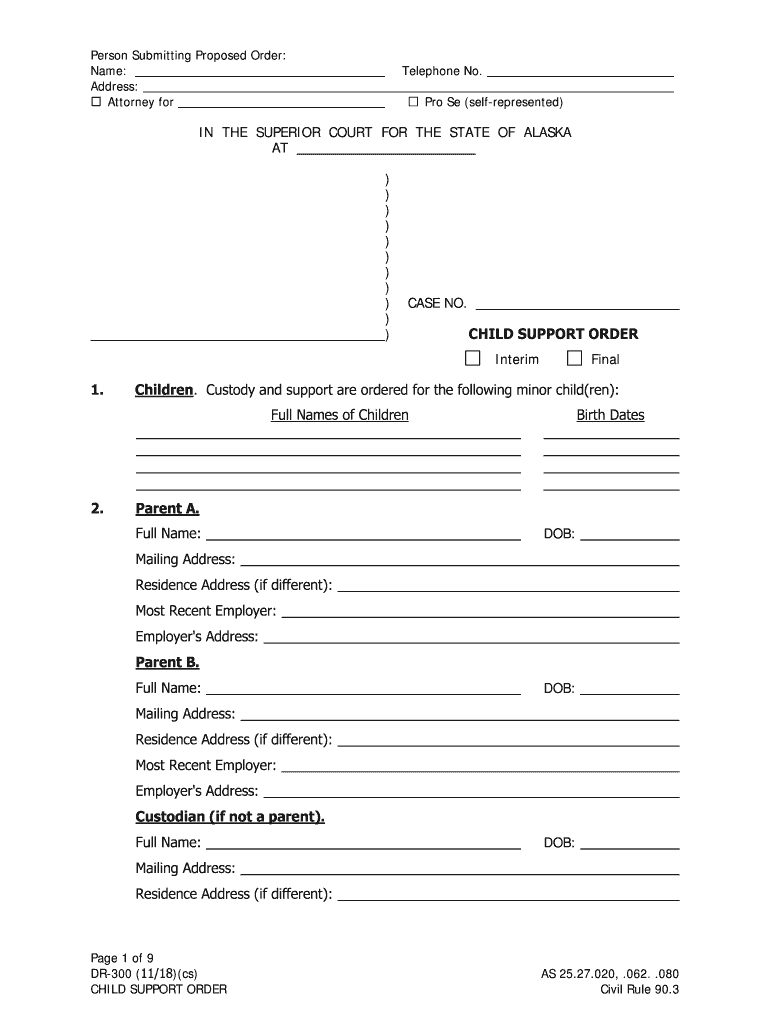Person Submitting Proposed Order:
Name:
Telephone No. Address:
Attorney for Pro Se (self-represented) AS 25.27.020, .062. .080 Page 1
of 9
DR-300 (11/18)(cs)
CHILD SUPPORT ORDER Civil Rule 90.3
IN THE SUPERIOR COURT FOR THE STATE OF ALASKA
AT )
)
)
)
)
)
)
)
) CASE NO.
)
)
CHILD SUPPORT ORDER
Interim Final 1.
2.
DOB: DOB:
DOB: Parent A.
Full Name:
Mailing Address:
Residence Address (if different):
Most Recent Employer:
Employer's Address:
Parent B.
Full Name:
Mailing Address:
Residence Address (if different):
Most Recent Employer:
Employer's Address:
Custodian (if not a parent).
Full Name:
Mailing Address:
Re
sidence Address (if different): Children
. Custody and support are ordered for the following minor child(ren): Full Names of Children Birth Dates
AS 25.27.020, .062. .080 Page 2
of 9
DR-300 (11/18)(cs)
CHILD SUPPORT ORDER Civil Rule 90.3
3.
Legal custody of the child(ren) named above is awarded to:4.
Physical Custody.
Type of Custody Ordered: Primary Shared Divided Hybrid (For divided custody, fill in both a and b. For hybrid custody, fill in a, b, and c.)
Primary Custody (child lives with this parent more than 70% of the year)
a. Parent A , , will have primary physical custody of the following child(ren):
b.
Parent B, , will have primary physical custody of the following child(ren):
Shared Custody
(child lives with each parent at least 30% of the year)
c. The parents will share physical custody of the following child(ren): The child(ren) will reside with
during the following periods:
which equals % of the year, and with
during the following periods:
which equals % of the year.
Failure to take physical custody of the child(ren) at least 30% of the year is
grounds for modification of this support order. However, denial of visitation by
the custodial parent is not cause to increase child support. Civil Rule
90.3(b)(1)(E)
5. Child Support.
The obligor, , shall pay child support as follows:
(Put the current number of children on the first line. Subtract one number on each
subsequent line and do the calculations for each line.)
Exce
pt as provided below, as each child reaches the age of 18, is otherwise legally
emancipated or dies, the amount of support will change to the next lower amount.
Support must continue while each child is 18 years old if the child is (1) unmarri ed ,
(2) actively pursuing a high school diploma or equivalent level of technical or vocational
training, and (3) living as a dependent with the obligee parent or guardian or a designee
of the parent or guardian, unless the following box is checked: Child support will end when each child reaches age
18.
The first payment is due no later than . Subsequent payments are due no later than the 1
st
day of each month thereafter. Number of
Children Basic Monthly
Amount Owed Adjustment for
Children’s
Health Insurance (¶ 9) Total Monthly
Amount Owed
AS 25.27.020, .062. .080 Page 3
of 9
DR-300 (11/18(cs)
CHILD SUPPORT ORDER Civil Rule 90.3
6.
Extended Visitation Credit (available only in primary custody situations).Primary physical custody of the children listed in paragraph 4.a or 4.b has been given to
the non-obligor parent. However, the obligor parent shall have physical custody of
these child(ren) for the following periods of over 27 consecutive days:
If this visitation is exercised, child support is reduced for the above period(s) as follows: (This reduction may not exceed 75% of the amount owed for the period.)
If this visitation is n
ot exercised, child support is not reduced. [Civil Rule 90.3(a)(3)] 7.
Seasonal Income. The court finds that
obligor’s income is seasonal, and
obligee agrees that, as long as the total annual amount remains the same, the
obligor can make higher payments during high income months and lower
payments during low income months as set forth below, and
the burden of budgeting for periods of unequal income should be placed on the
obligee rather than the obligor.
The annual support amount is: $ The average monthly support amount is: $
Therefore, it is ordered
that the monthly support amount in paragraph 5 will be
varied as follows:
High Income Months. Obligor must pay $ per month in the following months: Low Income Months. Obligor must pay
$ per month in the following months: If this support order takes effect in a low income month, the obligor must pay the
“average monthly amount”
each month until a high income month is reached, at which
time the unequal monthly payment schedule will begin.
This order varying the monthly support amount applies only to the support amount for
the number of children listed on the first line in paragraph 5. When support is no longer
owed for the first child, the seasonal variation in monthly support amounts must be recalculated.
will be as follows
AS 25.27.020, .062. .080 Page 4
of 9
DR-300 (11/18)(cs)
CHILD SUPPORT ORDER Civil Rule 90.3
8. Application of Civil Rule 90.3 Formula.
The amount of child support in paragraph 5 was determined pursuant to:
a. b.
c. The
formula in Civil Rule 90.3(a) or (b).
90.3(c)(2). Obligor’s adjusted annual income is over $126,000.
90.3(c)(3) . Obligor’ s calcula ted amoun t of supp ort is less than $600 per year so
the $600 minimum was ordered . Obligor’s income is low because obligor is: incarcerated.
unable to work because
other
9. Medical Support Order.
AS 25.27.060(c) and Civil Rule 90.3(d)(1). This medical
support order concerns health insurance for the child(ren) covered by this child support
order. It does not concern health insurance for any other children or for the parents.
a. Current Coverage. The obligor obligee must purchase health insurance for the child(ren)
because such insurance is available at reasonable cost through his/her employer,
union or otherwise. Name and address of employer/union through whi ch
insurance will be purchased: The insurance cost (currently $
per month) will be divided between the parties equally unless a different division of the cost is ordered.
The child support calculation in paragraph 5 includes:
a credit of $
per month (50% of the cost to the obligor) for health insurance purchased for the child(ren) by the obligor. If the
obligor fails to purchase the insurance, the monthly child support
obligation will increase by this amount, without further order of the court,
until the obligor purchases the insurance and provides proof of the
purchase to the other parent and to the Child Support Services Division
(CS
SD) if CSSD is handling collections. an extra $
per month (50% of the cost to the obligee) for health insurance purchased for the child(ren) by the obligee. If the
obligee fails to purchase the insurance, the monthly child support
obligation will decrease by this amount, without further order of the
court, until the obligee purchases the insurance and provides proof of the
purchase to the other parent and to the Child Support Services Division
(CS
SD) if CSSD is handling collections.
d.
90.3(c)(1). The court finds good cause upon proof by clear and convincing
evidence that manifest injustice would result if the support award were not
varied. Reason(s) for the variation: The amount of support that would have been required but for this 90.3(c)(1)
variation is $ for children per month to be paid by Parent A Parent B. The estimated value of any property conveyed
instead of support calculated under 90.3 is $ .
AS 25.27.020, .062. .080 Page 5
of 9
DR-300 (11/18)(cs)
CHILD SUPPORT ORDER Civil Rule 90.3
If the cost of the insurance changes, the amount of the child support obligation
will be adjusted accordingly, without further order of the court. The parent
purchasing the insurance shall provide documentation of the change to the other
parent and to the Child Support Services Division (CSSD) if CSSD is handling
collections. If either parent believes the cost of the insurance has become
unreasonable, that parent may file a motion asking the court to suspend the
requirement that insurance be purchased.
The children are eligible for services through
the Indian Health Service military medical benefits
but these services are not available in the area where the children live. Therefore, insurance must be purchased as stated above until these services
become available.
The children are eligible for services through
the Indian Health Service military medical benefits
and these services are available to the children. Therefore, no additional insurance is required while these services are available.
Health insurance for the child(ren) is not now available at reasonable cost or its
availability is unknown.
b. Future Coverage. If there is no health care coverage for the child(ren) and insurance becomes available to a parent at a reasonable cost, that parent must
purchase the insurance after giving notice to the other parent. The cost of the
insurance must be divided between the parents equally unless a different division
of the cost is ordered. Without further order of the court, the monthly child
support obligation will increase by 50% of the cost of the insurance if the obligee
purchases it and decrease by 50% of the cost of the insurance if the obligor
purchases it, unless otherwise ordered. If the parents disagree about whether
the cost of insurance is reasonable or about which insurance policy should be
purchased, either parent may file a motion asking the court to resolve the
dispute.
c. Information for Other Parent. The parent purchasing the insurance must notifythe insurance company that the other parent can apply for benefits on behalf of
the child(ren) and should be reimbursed directly. The purchaser must also
provide coverage information to the other parent and all forms and instructions
necessary to apply for benefits. The parent with insurance who receives
statements or Explanations of Benefits from the insurance company regarding
any of the children must send a copy to the other parent upon request.
10 . Uncovered Health Care Expenses (including medical, dental, vision and mental
health counseling expenses). Civil Rule 90.3(d)(2) and (f)(5 ).
The cost of the child(ren)'s reasonable health care expenses not covered by insurance
must be paid as follows, unless the expenses exceed $5,000 in a calendar year: Obligor will pay half and obligee will pay half.
Obligor will pay
and obligee will pay because
Page 6
of 9
AS 25.27.020, .062. .080DR-300 (11/18)(cs)
CHILD
SUPPORT ORDER Civil Rule
90.3 A party shall reimburse the other party for his or her share of the uncovered expenses
within 30 days after receiving the health care bill, proof of payment and, if applicable, a
health insurance statement showing what part of the cost is uncovered. The bill and
other materials should be sent within a reasonable time.
If the uncovered expenses exceed $5,000 in a calendar year, the expenses must be
allocated based on the parties' relative financial circumstances when the expenses
occur.
11 . Travel Expenses. Civil Rule 90.3(g)
Travel expenses
which are necessary to exercise visitation will be allocated between the
parties as follows: 12
. INCOME WITHHOLDING ORDER. Unless one of the following boxes is checked (or
CSSD later authorizes an exemption for one of these reasons), the obligor, any employer
of the obligor and any person, political subdivision, department of the State, or other
entity possessing property of the obligor shall immediately withhold from the obligor's
income and any other money due the obligor the amount of child support due per AS
25.27.062 and shall pay this amount to the Child Support Services Division. The parties have agreed on the alternative arrangement described in the
attached document signed by both parties.
The court finds good cause not to require immediate income withholding
because it would not be in the best interests of the child(ren) for the following
reason
:
The obligor is receiving social security or other disability compensation that
includes regular payments to the child(ren) at least equal to the support owed
each month. To the extent these payments to the child(ren) do not satisfy the
monthly amount owed, the remaining amount due shall be withheld from the
obligor's income pursuant to AS 25.27.062.
Even if one of the above boxes is checked, exempting the obligor from immediate
income withholding, such withholding may be initiated under AS 25.27.062(c) through
the court or through CSS D.
13. CSSD Services. All child support payments must be made to the Child Support
Services Division (CSSD) if one of the parties applies for the services of CSSD. In
addition, if the above income withholding order is served on the obligor’s employer or
anyone holding money belonging to the obligor, the money withheld pursuant to the
order must be paid to CSS D. An
application for CSSD services was already submitted by one of the parties .
An application for CSSD services accompanies this order.
In addition, the obligor has agreed to keep the obligee (or CSSD if CSSD is enforcing the order) informed of the obligor’s current employer and the availability of employment
-related health insurance coverage for the
children until the support order is satisfied.
Page 7 of 9
DR -300 ( 11/18)(cs) AS 25.27.020, .062. .080
CHILD SUPPORT ORDER Civil Rule 90.3
No application for CSSD services has been submitted, but on e or both parties
intend to submit one.
Neither party intends to apply for CSSD services.
When payments are made through CS SD:
a. Payments must include the case number and names of both parties and must
be made payable to the CHILD SUPPORT SERVICES DIVISION, PO Box 100380 ,
Anchorage, Alaska 99510 -0380 . CS SD shall disburse the payments as required
by law after deducting any fee required by law.
b. CS SD shall maintain a rec ord of support payments.
c. Interest will be imposed in accordance with AS 25.27.020 on payments which are
10 or more days overdue or if payment is made by a check backed by insufficient
funds. No interest will be charged, except on arrearages more than 3 0 days past
due, if payments are made under an income withholding order.
d. The parties shall notify CS SD, in writing, of any change in their mailing or
residence addresses within 5 days after any such change.
e. The obligor shall keep CS SD informed of the name and address of his or her
current employer. Whenever employment changes, the obligor must notify CS SD
in writing within 20 days. This employment information must be given to the
obligee instead of CS SD if CS SD is not enforcing the order.
f. The par ty ordered to provide insurance shall provide to CS SD proof of medical
insurance coverage for the children within 20 days of this order. If insurance
becomes unavailable, that party shall notify CS SD within 20 days. When
insurance again becomes available , that party must, within 20 days, give CS SD
proof that the children are insured. The above proof and notice of insurance
must be given to the other party instead of CS SD if CS SD is not enforcing the
order.
g. If a party applies for CS SD services:
(1) CS SD sh all take whatever enforcement action is deemed legally proper,
including recommending contempt proceedings against the party ordered to
pay support. Failure to pay support as ordered may result in
execution against the property of the obligor or arrest of the obligor.
(2) Either party may ask CS SD to review the amount of child support . CS SD may
require that the request be made in writing on a form specified by CS SD. The
parties shall provide income information requested by CS SD in connection
with a review of the amount of child support within 20 days after the date the
request is mailed.
(3) Unless the box below is checked, CS SD may issue a withholding order,
pursuant to AS 25.27.062 or AS 25.27.250, to attach funds owed to the
obligor by any corporation c reated by the Alaska Native Claims Settlement Act
(ANCSA) or any settlement trusts established pursuant to section 39 of
ANCSA, codified at 43 USC 1629e . Upon service of such an order, the
obligor's dividends, distributions and/or other periodic monetary benefits of
ANCSA stock or benefits paid by a settlement trust shall be transferred to the
child support obligee pursuant to the terms of the withholding order. The
ANCSA corporation or settlement trust shall pay the funds so transferred to
CS SD for distr ibution to the child support obligee. The obligor is prohibited
from transferring, selling or otherwise alienating his/her ANCSA stock or trust
benefits after CSSD issues a withholding order based on an arrearage.
Page 8 of 9
DR -300 ( 11/18)(cs) AS 25.27.020, .062. .080
CHILD SUPPORT ORDER Civil Rule 90.3
CSSD is not authorized to issue the wi thholding order described above
because
But, CSSD may issue a withholding order if obligor accrues arrears more than
two times the monthly support obligation under this order.
14. Effect of Assignment of Right to Child Support to State. This order does not bind
the Child Support Services Division of Alaska or of any other state to the child support
herein ordered if the person receiving child support is receiving or has currentl y applied
for welfare benefits and assigns his or her rights to child support to the state. AS
25.27.120 - .130. If child support rights are assigned to the state, any alternative
arrangement for immediate income withholding will not be allowed unless app roved by
CS SD.
15. Application For P ermanent Fund Dividend (P FD ) Required. AS 22.10.025(b)
Unless the following box is checked, the party ordered to pay support is ordered to
apply for an Alaska Permanent Fund Dividend (PFD) if he or she is an Alaska resident
and is more than two months in arrears as of December 31 of the previous year . The
party shall submit a complete and accurate PFD application to the Permanent Fund
Dividend Division by January 15 and shall timely submit any supplemental informat ion or
documentation requested by the Permanent Fund Dividend Division . If the party is not
eligible for a dividend, the party must file proof of non -eligibility with CSSD if CSSD is
enforcing this support order.
The party ordered to pay support is not required to apply for an Alaska
Permanent Fund Dividend because:
16. Notice to Party Ordered to Pay Support (Obligor).
a. You must pay the amount of support stated in this order. You cannot give gifts,
clothes, food, or other thing s instead of paying this money.
b. You must pay support on time. You are not excused from paying even if the
other party denies you visitation with the child(ren). If you are denied visitation,
you can file a motion to enforce visitation with the court, but you must still pay
the child support.
c. You must pay child support before your other bills and debts. Child support
payments have priority over most other debts.
d. If you get married or take on an obligation to support someone else, you will still
be expected to make all the payments ordered in this order. If you fail to do so
and a case is brought against you to enforce payment, your new obligations will
not excuse y our failure to pay.
17. Notice to Both Parties: If your situation changes, ask the court to change this
order right away.
This child support order is based on:
yo ur current income, and
your current custo dy and visitation arrangement.
If either changes significantly (for example, if a child starts living with a different
parent), you can ask the court to change the custody order or child support order. The
court has forms to help yo u do this (the DR -700 Packet).
Page 9 of 9
DR
-300 (11 /18)(cs) AS 25.27.020, .062. .080
CHILD SUPPORT ORDER Civil Rule 90.3
It is very important to ask the court
as soon as a change occurs because child
support cannot be changed retroactively (that is, a new order cannot cancel the amount
or dered to be paid in the past).
Past due amounts continue to remain due even if the person owed support does not ask
for payment (except in the special situation described in Civil Rule 90.3(h)(3)). With
interest added, these past due amounts can grow into a substantial debt.
Once a year, either party can ask the other party to provide documents such as tax
returns and pay stubs showing the party’s income for the prior calendar year. The
request must be in writing and the party making it must attach copies of his or her tax
return and pay stubs to the request. The other party must respond with documentation
of his or her income within 30 days.
18. Other. Recommended for approval on
Date
Superior Court Master
Superior Court Judge Date Type or Print Judge's Name
I certify that on I sent a copy of this order to: CSSD by email to
DOR.CSSD.records.tracking@alaska.gov for the state case registry with a copy of
: the DR-
314, Confidential Information Sheet (REQUIRED) any DR
-31R,
Application for CSSD Services (if filed) Both Parties (list):
Attorneys (list):
If 8.d on page 4 is checked, I also sent a copy to the Administrative Director of the Court
System by email to
ordersthatdeviate@akcourts.us If 9.a on page 4 is checked, I also sent a copy of this order & the DR-330 Notice** to:
Employer(s) of: Obligor Obligee
Clerk/Judicial Assistant:
A copy of the order and the DR- 330
Notice to Employer Re: Children’s Medical Insurance
must be sent to the employer of the party ordered to purchase insurance for the children
if that party is eligible for family health care coverage through his/her employer.
AS 25.27.063(b).
For Court Clerk: Enter this order and disposition (interim, final) into CourtView’s petition screen.