Fill and Sign the Flexible Workplace Policy and Procedure Form
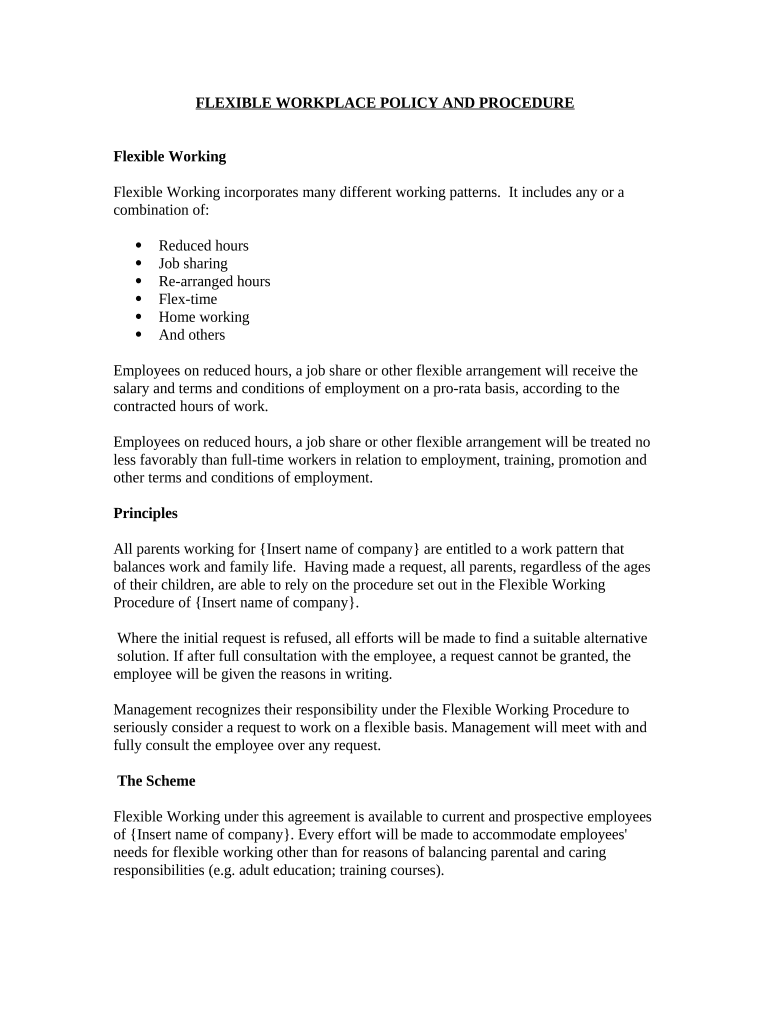
Valuable advice on preparing your ‘Flexible Workplace Policy And Procedure’ online
Are you fed up with the inconvenience of managing paperwork? Look no further than airSlate SignNow, the premier eSignature solution for individuals and businesses. Bid farewell to the lengthy process of printing and scanning documents. With airSlate SignNow, you can effortlessly complete and sign forms online. Leverage the powerful features packed into this accessible and cost-effective platform and transform your document management strategy. Whether you need to approve forms or gather eSignatures, airSlate SignNow manages it all effortlessly, with just a few clicks.
Adhere to this comprehensive guide:
- Sign in to your account or sign up for a free trial with our service.
- Click +Create to upload a document from your device, cloud, or our form library.
- Edit your ‘Flexible Workplace Policy And Procedure’ in the editor.
- Click Me (Fill Out Now) to finish the document on your end.
- Add and assign fillable fields for others (if necessary).
- Proceed with the Send Invite settings to request eSignatures from others.
- Download, print your version, or convert it into a reusable template.
Don’t fret if you need to collaborate with your colleagues on your Flexible Workplace Policy And Procedure or send it for notarization—our platform has everything you need to complete such tasks. Register with airSlate SignNow today and elevate your document management to new levels!
FAQs
-
What is a Flexible Workplace Policy And Procedure?
A Flexible Workplace Policy And Procedure outlines the guidelines that allow employees to work in a flexible manner, whether remotely or in-office. This policy is essential for organizations adopting modern work environments, enhancing employee satisfaction, and productivity. Implementing such a framework can streamline operations and ensure compliance with labor laws.
-
How can airSlate SignNow support my Flexible Workplace Policy And Procedure?
airSlate SignNow can seamlessly integrate into your Flexible Workplace Policy And Procedure by providing a user-friendly platform for document management and eSigning. It enables remote teams to collaborate efficiently, ensuring that all agreements related to workplace flexibility are executed promptly and securely. This enhances compliance and reinforces your organizational policies.
-
What are the pricing options for airSlate SignNow's services?
airSlate SignNow offers a range of pricing plans that cater to different business needs, making it easy to integrate into your Flexible Workplace Policy And Procedure. Plans include options for small businesses to larger enterprises, allowing you to choose a package that aligns with your budget and organizational requirements. Each plan provides essential features to enhance document management.
-
What features does airSlate SignNow offer that benefit a Flexible Workplace Policy And Procedure?
Key features of airSlate SignNow include customizable templates, automated workflows, and real-time tracking of document status. These tools improve the efficiency of your Flexible Workplace Policy And Procedure, ensuring that documents are processed quickly and accurately. Additionally, the platform's security measures protect sensitive information during the signing process.
-
Can airSlate SignNow integrate with other tools I use for my Flexible Workplace Policy And Procedure?
Yes, airSlate SignNow supports integration with various applications commonly used in managing a Flexible Workplace Policy And Procedure. This includes tools for project management, HR software, and cloud storage solutions. These integrations help create a cohesive workflow and make it easier to manage documents within your existing systems.
-
How does airSlate SignNow enhance compliance with my Flexible Workplace Policy And Procedure?
Using airSlate SignNow ensures that all eSigned documents comply with legal standards, which is crucial for your Flexible Workplace Policy And Procedure. The platform provides an audit trail for every document, detailing who signed and when, to maintain transparency. This feature helps protect your organization against disputes and enhances accountability.
-
What are the benefits of implementing a Flexible Workplace Policy And Procedure with airSlate SignNow?
Implementing a Flexible Workplace Policy And Procedure with airSlate SignNow can signNowly boost employee morale and productivity. By facilitating remote work and simplifying document processes, it allows teams to focus on their tasks rather than administrative hurdles. Additionally, it enables faster decision-making and strengthens organizational agility.
The best way to complete and sign your flexible workplace policy and procedure form
Find out other flexible workplace policy and procedure form
- Close deals faster
- Improve productivity
- Delight customers
- Increase revenue
- Save time & money
- Reduce payment cycles















