Fill and Sign the Florida Dismissal Form
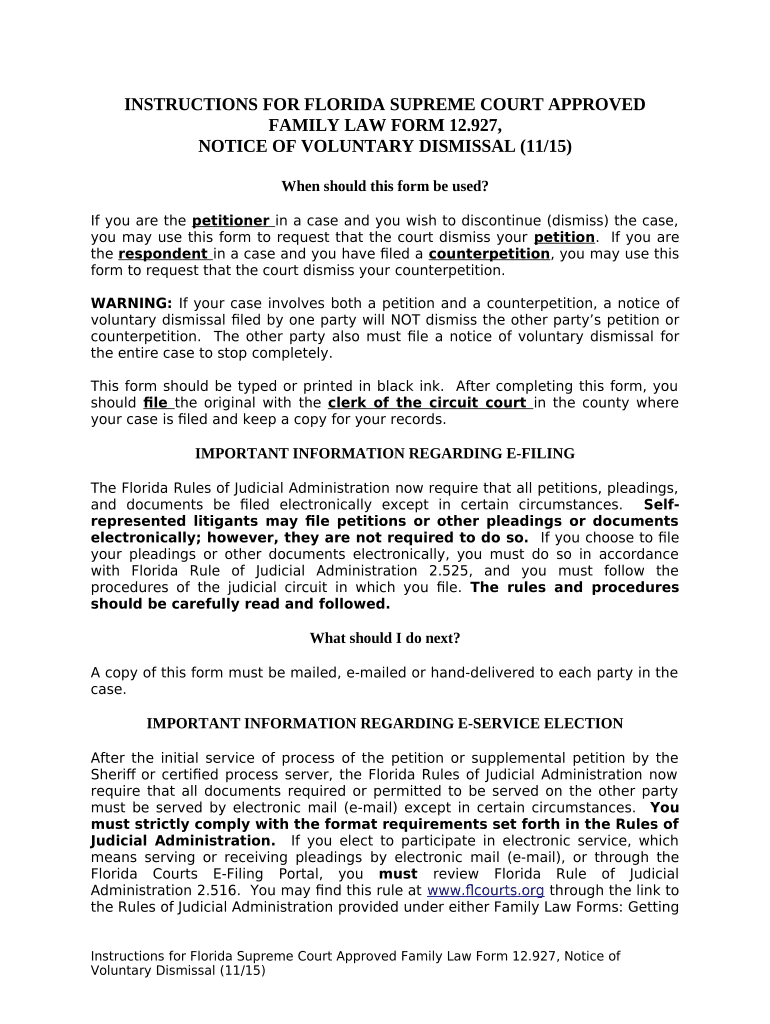
Useful tips on preparing your ‘Florida Dismissal’ online
Are you fed up with the inconvenience of handling paperwork? Look no further than airSlate SignNow, the premier eSignature solution for individuals and small to medium-sized businesses. Bid farewell to the lengthy process of printing and scanning documents. With airSlate SignNow, you can seamlessly complete and sign documents online. Utilize the powerful features packed into this intuitive and cost-effective platform to transform your approach to document management. Whether you need to sign forms or collect eSignatures, airSlate SignNow manages it all effortlessly, with just a few clicks.
Adhere to this step-by-step guide:
- Log into your account or initiate a free trial with our service.
- Click +Create to upload a document from your device, cloud, or our template library.
- Open your ‘Florida Dismissal’ in the editor.
- Click Me (Fill Out Now) to finalize the form on your end.
- Add and assign fillable fields for other participants (if necessary).
- Proceed with the Send Invite settings to solicit eSignatures from others.
- Download, print your version, or convert it into a reusable template.
Don’t be concerned if you need to collaborate with others on your Florida Dismissal or submit it for notarization—our platform provides you with all the tools required to accomplish these tasks. Register with airSlate SignNow today and take your document management to new levels!
FAQs
-
What is Florida Dismissal and how does it work?
Florida Dismissal refers to the process of legally terminating a case or charge in Florida. With airSlate SignNow, you can easily eSign documents related to Florida Dismissal, streamlining the legal process. Our platform allows you to prepare, send, and securely sign important documents online.
-
How can airSlate SignNow help with Florida Dismissal documentation?
airSlate SignNow simplifies the creation and signing of Florida Dismissal documents. Our user-friendly interface enables you to generate legally binding signatures quickly, ensuring that all necessary paperwork is completed efficiently. This helps expedite the dismissal process and reduces the time spent on administrative tasks.
-
What are the pricing options for using airSlate SignNow for Florida Dismissal?
Our pricing for airSlate SignNow is designed to be cost-effective, making it accessible for individuals and businesses dealing with Florida Dismissal. We offer flexible plans that cater to various needs, whether you're a solo practitioner or part of a larger firm. Visit our pricing page for detailed information on plans that fit your budget.
-
Are there any integrations available for airSlate SignNow when handling Florida Dismissal cases?
Yes, airSlate SignNow offers various integrations that enhance your workflow when managing Florida Dismissal cases. You can seamlessly connect with popular tools like Google Drive, Dropbox, and CRM systems to streamline document management. These integrations ensure that you can access all relevant files and data in one place.
-
What security measures does airSlate SignNow implement for Florida Dismissal documents?
Security is a top priority at airSlate SignNow, especially for sensitive Florida Dismissal documents. We use bank-level encryption and secure data storage to protect your information. Additionally, our platform complies with industry standards to safeguard your documents throughout the signing process.
-
Can I track the status of my Florida Dismissal documents with airSlate SignNow?
Absolutely! airSlate SignNow provides real-time tracking for your Florida Dismissal documents. You can see when documents are sent, viewed, and signed, allowing you to manage your workflow effectively and stay informed about the progress of your cases.
-
Is airSlate SignNow user-friendly for individuals unfamiliar with eSigning for Florida Dismissal?
Yes, airSlate SignNow is designed with user-friendliness in mind, making it accessible even for those unfamiliar with eSigning processes. Our intuitive interface guides you through each step, ensuring that you can efficiently handle your Florida Dismissal documents without hassle. Comprehensive support resources are also available to assist you.
The best way to complete and sign your florida dismissal form
Find out other florida dismissal form
- Close deals faster
- Improve productivity
- Delight customers
- Increase revenue
- Save time & money
- Reduce payment cycles















