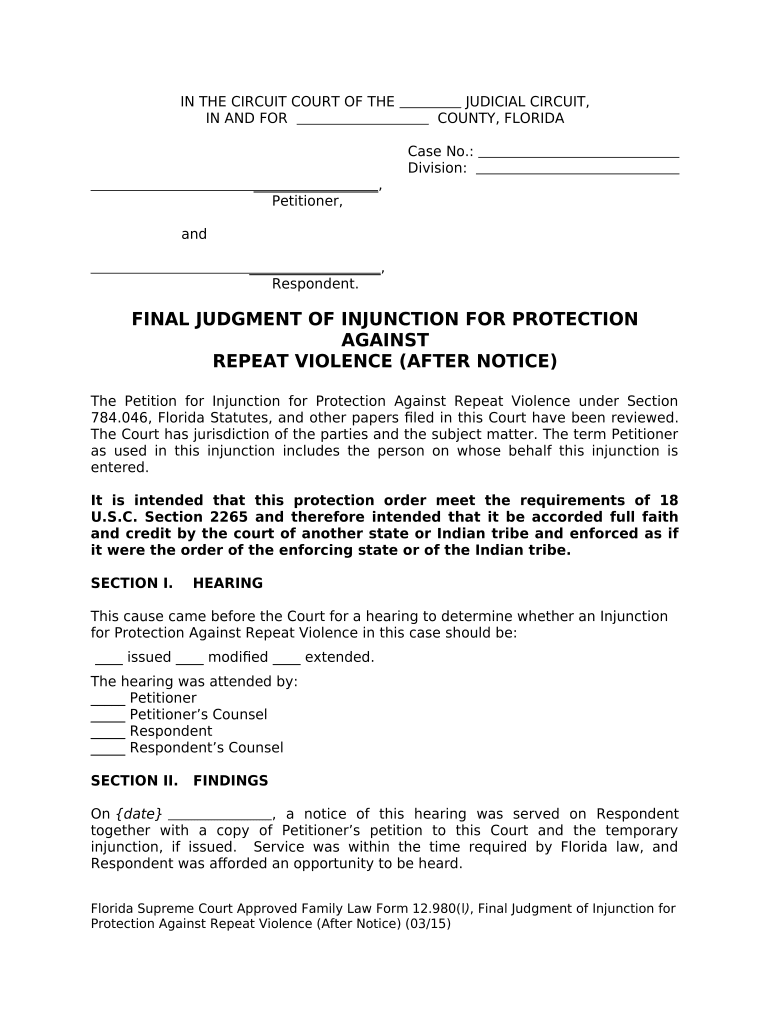IN THE CIRCUIT COURT OF THE JUDICIAL CIRCUIT,
IN AND FOR COUNTY, FLORIDA
Case No.:
Division:
__________________ ,
Petitioner,
and
___________________ ,
Respondent.
FINAL JUDGMENT OF INJUNCTION FOR PROTECTION
AGAINST
REPEAT VIOLENCE (AFTER NOTICE)
The Petition for Injunction for Protection Against Repeat Violence under Section
784.046, Florida Statutes, and other papers fled in this Court have been reviewed.
The Court has jurisdiction of the parties and the subject matter. The term Petitioner
as used in this injunction includes the person on whose behalf this injunction is
entered.
It is intended that this protection order meet the requirements of 18
U.S.C. Section 2265 and therefore intended that it be accorded full faith
and credit by the court of another state or Indian tribe and enforced as if
it were the order of the enforcing state or of the Indian tribe.
SECTION I. HEARING
This cause came before the Court for a hearing to determine whether an Injunction
for Protection Against Repeat Violence in this case should be:
____ issued ____ modifed ____ extended.
The hearing was attended by:
_____ Petitioner
_____ Petitioner’s Counsel
_____ Respondent
_____ Respondent’s Counsel
SECTION II. FINDINGS
On {date} , a notice of this hearing was served on Respondent
together with a copy of Petitioner’s petition to this Court and the temporary
injunction, if issued. Service was within the time required by Florida law, and
Respondent was aforded an opportunity to be heard.
Florida Supreme Court Approved Family Law Form 12.980( l ) , Final Judgment of Injunction for
Protection Against Repeat Violence (After Notice) (03/15)
After hearing the testimony of each party present and of any witnesses, or upon
consent of Respondent, the Court fnds, based on the specifc facts of this case,
that Petitioner is a victim of repeat violence.
SECTION III. INJUNCTION AND TERMS
This injunction shall be in full force and efect until either ____ further
order of the Court or _____
{date} . This injunction is valid and enforceable
throughout all counties in the State of Florida. The terms of this
injunction may not be changed by either party alone or by both parties
together. Only the Court may modify the terms of this injunction. Either
party may ask the Court to change or end this injunction.
Willful violation of the terms of this injunction, such as refusing to vacate
the dwelling which the parties share, going to Petitioner's residence, place
of employment, school, or other place prohibited in this injunction,
telephoning, contacting or communicating with Petitioner, if prohibited by
this injunction, or committing an act of repeat violence against Petitioner
constitutes a misdemeanor of the frst degree punishable by up to one
year in jail, as provided by Sections 775.082 and 775.083, Florida
Statutes.
Any party violating this injunction shall be subject to civil or indirect
criminal contempt proceedings, including the imposition of a fne or
imprisonment, and also may be charged with a crime punishable by a fne,
jail, or both, as provided by Florida Statutes.
ORDERED and ADJUDGED:
1. Violence Prohibited. Respondent shall not commit, or cause any other
person to commit, any acts of violence against Petitioner, including assault,
aggravated assault, battery, aggravated battery, sexual assault, sexual
battery, stalking, aggravated stalking, kidnapping, or false imprisonment, or
any criminal ofense resulting in physical injury or death. Respondent shall
not commit any other violation of the injunction through an intentional
unlawful threat, word or act to do violence to the Petitioner.
2. No Contact. Respondent shall have no contact with Petitioner unless
otherwise provided in this section.
a. Unless otherwise provided herein, Respondent shall have no contact with
Petitioner. Respondent shall not directly or indirectly contact Petitioner in
person, by mail, e-mail, fax, telephone, through another person, or in any
other manner. Further, Respondent shall not contact or have any third
party contact anyone connected with Petitioner's employment or school to
Florida Supreme Court Approved Family Law Form 12.980( l ) , Final Judgment of Injunction for
Protection Against Repeat Violence (After Notice) (03/15)
inquire about Petitioner or to send any messages to Petitioner. Unless
otherwise provided herein, Respondent shall not go to, in, or within 500
feet of: Petitioner’s current residence {list
address} __________________________________________________________
or any residence to which Petitioner may move; Petitioner’s current or any
subsequent place of employment {list address of current
employment}_____________________________________
or place where Petitioner attends school {list address of
school}_________________________ ;
or the following other places (if requested by Petitioner) where Petitioner or
Petitioner’s
minor child(ren) go
often:________________________________________________________
_____________________________________________________________________________
______________________________________________________________________________
.
{Initial if applies; write N/A if not applicable}
b. _____Respondent may not knowingly come within 100 feet of Petitioner's
automobile at any time.
c. _____Other provisions regarding contact:
________________________________________
_____________________________________________________________________________
_____________________________________________________________________________.
3. Firearms.
{Initial all that apply; write N/A if not applicable}
a._____ Respondent shall not use or possess a frearm or ammunition.
b. _____Respondent shall surrender any frearms and ammunition in the
Respondent's possession to the __________________County Sherif's
Department.
c. _____Other directives relating to frearms and ammunition:
.
4. Mailing Address or Designated E-Mail Address(es). Respondent shall
notify the Clerk of the Court of any change in either his or her mailing
address, or designated e-mail address(es), within 10 days of the change. All
further papers (excluding pleadings requiring personal service) shall be
served by either mail or e-mail to Respondent’s last known mailing address or
by e-mail to Respondent’s designated e-mail address(es). Service by mail or
e-mail shall be complete upon mailing.
Florida Supreme Court Approved Family Law Form 12.980( l ) , Final Judgment of Injunction for
Protection Against Repeat Violence (After Notice) (03/15)
5. Additional order(s) necessary to protect Petitioner from repeat
violence:
SECTION IV. OTHER SPECIAL PROVISIONS
{This section to be used for inclusion of local provisions approved by the chief judge
as provided in
Florida Family Law Rule 12.610.}
_____________________________________________________________________________________
_____________________________________________________________________________________
_____________________________________________________________________________________
SECTION V. DIRECTIONS TO LAW ENFORCEMENT OFFICER IN ENFORCING
THIS INJUNCTION
{Unless ordered otherwise by the judge, all provisions in this injunction
are considered mandatory provisions and should be interpreted as part of
this injunction.}
1. This injunction is valid and enforceable in all counties of the State of
Florida. Violation of this injunction should be reported to the appropriate
law enforcement agency. Law enforcement ofcers of the jurisdiction in
which a violation of this injunction occurs shall enforce the provisions of this
injunction and are authorized to arrest without a warrant pursuant to Section
901.15, Florida Statutes, for any violation of its provision, which constitutes a
criminal act under Section 784.047, Florida Statutes.
2. Should any Florida law enforcement ofcer having jurisdiction have probable
cause to believe that Respondent has knowingly violated this injunction, the
ofcer may arrest Respondent, confne him/her in the county jail without bail,
and shall bring him/her before the Initial Appearance Judge on the next
regular court day so that Respondent can be dealt with according to law. The
arresting agent shall notify the State Attorney's Ofce immediately after
arrest. THIS INJUNCTION IS ENFORCEABLE IN ALL COUNTIES OF FLORIDA AND
LAW ENFORCEMENT OFFICERS MAY EFFECT ARRESTS PURSUANT TO SECTION
901.15(6), FLORIDA STATUTES.
3. Reporting alleged violations. If Respondent violates the terms of this
injunction and there has not been an arrest, Petitioner may contact the Clerk
Florida Supreme Court Approved Family Law Form 12.980( l ) , Final Judgment of Injunction for
Protection Against Repeat Violence (After Notice) (03/15)
of the Circuit Court of the county in which the violation occurred and
complete an afdavit in support of the violation or Petitioner may contact the
State Attorney’s ofce for assistance in fling an action for indirect civil
contempt or indirect criminal contempt. Upon receiving such a report, the
State Attorney is hereby appointed to prosecute such violations by indirect
criminal contempt proceedings, or the State Attorney may decide to fle a
criminal charge, if warranted by the evidence.
4. Respondent, upon service of this injunction, shall be deemed to have
knowledge of and to be bound by all matters occurring at the hearing and on
the face of this injunction.
5. The temporary injunction, if any, entered in this case is extended until such
time as service of this injunction is efected upon Respondent.
DONE AND ORDERED in __________________________, Florida on
_____________ .
CIRCUIT JUDGE
COPIES TO:
Sherif of _________________________ County
Petitioner (or his or her attorney):
____ by U. S. Mail
____ by hand delivery in open court (Petitioner must acknowledge receipt in writing
on the face of the original order--see below.)
_____by e-mail to designated e-mail address(es)
Respondent (or his or her attorney):
___ _ forwarded to sherif for service
____ by hand delivery in open court (Respondent must acknowledge receipt in
writing on the face of the original order--see below.)
____ by certifed mail (may only be used when Respondent is present at the hearing
and Respondent fails or refuses to acknowledge the receipt of a certifed copy of
this injunction.)
____ State Attorney’s Ofce
____ Batterer’s intervention program (if ordered)
___ _ State Disbursement Unit (if ordered)
Florida Supreme Court Approved Family Law Form 12.980( l ) , Final Judgment of Injunction for
Protection Against Repeat Violence (After Notice) (03/15)
____Central Depository (if ordered)
____ Department of Revenue
____ Other __________________________________________________
I CERTIFY the foregoing is a true copy of the original Final Judgment of
Injunction for Protection Against Repeat Violence as it appears on fle in the
ofce of the Clerk of the Circuit Court of _______________ County, Florida, and that I
have furnished copies of this order as indicated above.
CLERK OF THE CIRCUIT COURT
(SEAL)
By:
{Deputy Clerk or Judicial Assistant}
ACKNOWLEDGMENT
I, {Name of Petitioner} , acknowledge receipt of a
certifed copy of this Injunction for Protection.
_______________________________________
Petitioner
ACKNOWLEDGMENT
Florida Supreme Court Approved Family Law Form 12.980( l ) , Final Judgment of Injunction for
Protection Against Repeat Violence (After Notice) (03/15)
I, {Name of Respondent} , acknowledge receipt of a
certifed copy of this Injunction for Protection.
________________________________________
Respondent
Florida Supreme Court Approved Family Law Form 12.980( l ) , Final Judgment of Injunction for
Protection Against Repeat Violence (After Notice) (03/15)
Valuable tips for finalizing your ‘Florida Injunction Against’ online
Are you exhausted by the inconvenience of managing paperwork? Look no further than airSlate SignNow, the premier electronic signature tool for both individuals and businesses. Bid farewell to the lengthy procedure of printing and scanning documents. With airSlate SignNow, you can effortlessly finalize and sign documents online. Leverage the extensive features embedded in this intuitive and cost-effective platform and transform your method of document handling. Whether you need to authorize forms or collect eSignatures, airSlate SignNow manages it seamlessly, with just a few clicks.
Adhere to this comprehensive guide:
- Access your account or sign up for a complimentary trial with our service.
- Click +Create to upload a file from your device, cloud, or our template collection.
- Open your ‘Florida Injunction Against’ in the editor.
- Select Me (Fill Out Now) to finish the document on your end.
- Insert and designate fillable fields for others (if needed).
- Continue with the Send Invite settings to solicit eSignatures from others.
- Download, print your version, or convert it into a reusable template.
No need to worry if you need to work with your team on your Florida Injunction Against or send it for notarization—our solution provides all the functionalities you require to accomplish such tasks. Sign up with airSlate SignNow today and enhance your document management to new levels!