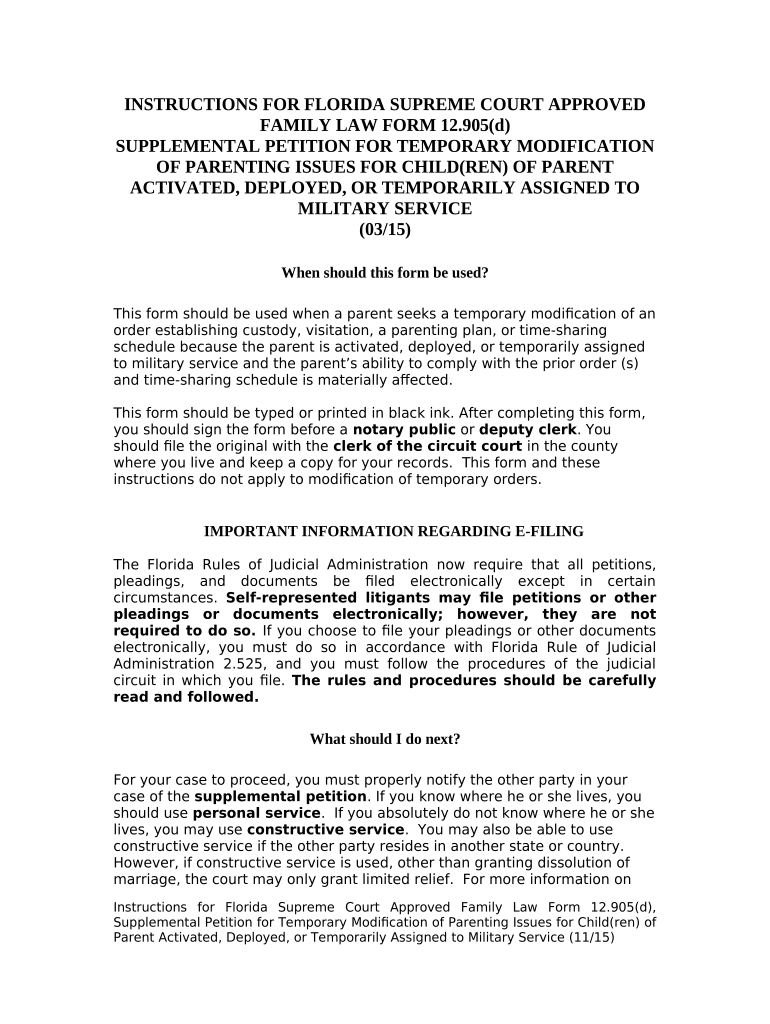INSTRUCTIONS FOR FLORIDA SUPREME COURT APPROVED
FAMILY LAW FORM 12.905(d)
SUPPLEMENTAL PETITION FOR TEMPORARY MODIFICATION
OF PARENTING ISSUES FOR CHILD(REN) OF PARENT
ACTIVATED, DEPLOYED, OR TEMPORARILY ASSIGNED TO
MILITARY SERVICE
(03/15)
When should this form be used?
This form should be used when a parent seeks a temporary modifiation of an
order establishing iustody, visitation, a parenting plan, or time-sharing
sihedule beiause the parent is aitivated, deployed, or temporarily assigned
to military serviie and the parent’s ability to iomply with the prior order (s)
and time-sharing sihedule is materially afeitedd
This form should be typed or printed in blaik inkd After iompleting this form,
you should sign the form before a notary public or deputy clerk d You
should fle the original with the clerk of the circuit court in the iounty
where you live and keep a iopy for your reiordsd This form and these
instruitions do not apply to modifiation of temporary ordersd
IMPORTANT INFORMATION REGARDING E-FILING
The Florida Rules of Judiiial Administration now require that all petitions,
pleadings, and doiuments be fled eleitroniially exiept in iertain
iiriumstaniesd Self-represented litigants may fle petitions or other
pleadings or documents electronically; however, they are not
required to do so. If you ihoose to fle your pleadings or other doiuments
eleitroniially, you must do so in aiiordanie with Florida Rule of Judiiial
Administration 2d525, and you must follow the proiedures of the judiiial
iiriuit in whiih you fled The rules and procedures should be carefully
read and followed.
What should I do next?
For your iase to proieed, you must properly notify the other party in your
iase of the supplemental petition d If you know where he or she lives, you
should use personal service d If you absolutely do not know where he or she
lives, you may use constructive service d You may also be able to use
ionstruitive serviie if the other party resides in another state or iountryd
However, if ionstruitive serviie is used, other than granting dissolution of
marriage, the iourt may only grant limited reliefd For more information on
Instruitions for Florida Supreme Court Approved Family Law Form 12d905(d),
Supplemental Petition for Temporary Modifiation of Parenting Issues for Child(ren) of
Parent Aitivated, Deployed, or Temporarily Assigned to Military Serviie (11/15)
ionstruitive serviie, see Notice of Action for Family Cases with Minor
Child(ren) , Florida Supreme Court Approved Family Law Form 12d913(a)(2) ,
and Affidavit of liligent Search and Inqnquiry , Florida Family Law Rules of
Proiedure Form 12d913(b)d If the other party is in the military serviie of the
United States, additional steps for serviie may be requiredd See, for
example, Memorandum for Certifcate of Military Service , Florida
Supreme Court Approved Family Law Form 12d912(a)d In sum, the law
regarding ionstruitive serviie and serviie on an individual in the military
serviie is very iomplex and you may wish to ionsult an attorney regarding
these issuesd
If personal serviie is used, the other party has 20 days to answer after being
served with your supplemental petitiond Your iase will then generally
proieed in one of the following three ways:
lEFAULT... If after 20 days, no answer has been fled, you may fle a
Motion for lefault , Florida Supreme Court Approved Family Law Form
12d922(a), with the ilerk of iourtd Then, if you have fled all of the required
papers, you may iall the ilerk, family law intake staf , or judicial
assistant to set a fnal hearing d You must notify the other party of the
hearing by using a Notice of Hearing (General) , Florida Supreme Court
Approved Family Law Form 12d923, or other appropriate notiie of hearing
formd
UNCONTESTEl... If the respondent fles an answer that agrees with
everything in your supplemental petition or an answer and waiver, and you
have iomplied with mandatory disclosure and fled all of the required
papers, you may iall the ilerk, family law intake staf, or judiiial assistant to
set a fnal hearingd You must notify the other party of the hearing by using a
Notice of Hearing (General) , Florida Supreme Court Approved Family Law
Form 12d923, or other appropriate notiie of hearing formd
CONTESTEl... If the respondent fles an answer or an answer and
counterpetition , whiih disagrees with or denies anything in your
supplemental petition, and you are unable to settle the disputed issues, you
should fle a Notice for Trial , Florida Supreme Court Approved Family Law
Form 12d924, after you have iomplied with mandatory disilosure and fled all
of the required papersd Some iiriuits may require the iompletion of
mediation before a fnal hearing may be setd Then you should iontait the
ilerk, family law intake staf, or judiiial assistant for instruitions on how to
set your iase for trial (fnal hearing)d If the respondent fles an answer and
iounterpetition, you should answer the iounterpetition within 20 days using
an Answer to Counterpetition , Florida Supreme Court Approved Family
Law Form 12d903(d)d
Where can I look for more information?
Instruitions for Florida Supreme Court Approved Family Law Form 12d905(d),
Supplemental Petition for Temporary Modifiation of Parenting Issues for Child(ren) of
Parent Aitivated, Deployed, or Temporarily Assigned to Military Serviie (11/15)
Before proceeding, you should read General Inqnformation for Self-
Represented Litigants found at the beginning of these forms. The
words that are in “bold underline” in these instruitions are defned thered
For further information, see seition 61d13002, Florida Statutesd
IMPORTANT INFORMATION REGARDING E-SERVICE
ELECTION
After the initial serviie of proiess of the petition or supplemental petition by
the Sherif or iertifed proiess server, the Florida Rules of Judiiial
Administration now require that all doiuments required or permitted to be
served on the other party must be served by eleitronii mail (e-mail) exiept
in iertain iiriumstaniesd You must strictly comply with the format
requirements set forth in the Rules of Judicial Administration.
SELF-REPRESENTEl LInqTInqGANTS MAY SERVE lOCUMENTS BY E-MAInqL;
HOWEVER, THEY ARE NOT REQUInqREl TO lO SO. If a self-represented
litigant eleits to serve and reieive doiuments by e-mail, the proiedures
must always be followed onie the initial eleition is maded If you eleit to
partiiipate in eleitronii serviie, whiih means serving or reieiving pleadings
by eleitronii mail (e-mail), or through the Florida Courts E-Filing Portal, you
must review Florida Rule of Judiiial Administration 2d516d You many fnd this
rule at wwwdfliourtsdorg through the link to the Rules of Judiiial
Administration provided under either Family Law Forms: Getting Started, or
Rules of Court in the A-Z Topiial Indexd
To serve and reieive doiuments by e-mail, you must designate your e-mail
addresses by using the lesignation of Current Mailing and E-mail
Address , Florida Supreme Court Approved Family Law Form 12d915, and you
must provide your e-mail address on eaih form on whiih your signature
appearsd Please CAREFULLY read the rules and instruitions for: Certifcate
of Service (General), Florida Supreme Court Approved Family Law Form
12d914; lesignation of Current Mailing and E-mail Address , Florida
Supreme Court Approved Family Law Form 12d915; and Florida Rule of
Judiiial Administration 2d516d
Special notes...
If you do not have the money to pay the fling fee, you may obtain an
Appliiation for Determination of Civil Indigent Status from the ilerk, fll it out,
and the ilerk will determine whether you are eligible to have fling fees
deferredd
With this form, you must also fle the following:
Instruitions for Florida Supreme Court Approved Family Law Form 12d905(d),
Supplemental Petition for Temporary Modifiation of Parenting Issues for Child(ren) of
Parent Aitivated, Deployed, or Temporarily Assigned to Military Serviie (11/15)
Uniform Child Custody Jurisdiction and Enforcement Act (UCCJEA)
Affidavit , Florida Supreme Court Approved Family Law Form 12d902(d)d
Child Support Guidelines Worksheet , Florida Family Law Rules of
Proiedure Form 12d902(e), if you are seeking modifiation of the ihild
support obligationd (If you do not know the other party’s iniome, you may
fle this worksheet after his or her fnaniial afdavit has been served on
youd)
Settlement Agreement , if you have reaihed an agreement on any or all
of the issuesd Although there is no form for this in these Florida Family Law
Forms, you may ionstruit a settlement agreement using the pertinent
seitions iontained in Marital Settlement Agreement for lissolution
of Marriage with lependent or Minor Child(ren) , Florida Supreme
Court Approved Family Law Form 12d902(f)(1)d
Notice of Social Security Number , Florida Supreme Court Approved
Family Law Form 12d902(j), if not previously fledd
Family Law Financial Affidavit , Florida Family Law Rules of Proiedure
Form 12d902(b) or (i), if you are seeking modifiation of the ihild support
obligationd
Parenting Plan , Florida Supreme Court Approved Family Law Form,
12d995(a), (b), or (i)d If the parties have reaihed an agreement, a signed
and notarized Parenting Plan should be attaihedd If you have not reaihed
an agreement, a proposed Parenting Plan may be fledd
Certifcate of Compliance with Mandatory lisclosure , Florida Family
Law Rules of Proiedure Form 12d932, if you are seeking modifiation of
the ihild support obligationd (This must be fled within 45 days of serviie
of the supplemental petition on the respondent, if not fled at the time of
the supplemental petition, unless you and the other party have agreed not
to exihange these doiumentsd)
Temporary Judgment Form... These family law forms iontain a
Supplemental Temporary Judgment Modifying Parenting Inqssues for
Children of a Parent Activated, leployed or Temporarily Assigned to
Military Service Florida Supreme Court Approved Family Law Form
12d993(d)), whiih the judge may used You should iheik with the ilerk, family
law intake staf, or judiiial assistant to see if you need to bring it with you to
the hearingd If so, you should type or print the heading, iniluding the iiriuit,
iounty, iase number, division, and the parties’ names, and leave the rest
blank for the judge to iomplete at your hearing or triald
Nonlawyer... Remember, a person who is NOT an attorney is ialled a
nonlawyerd If a nonlawyer helps you fll out these forms, that person must
give you a iopy of a lisclosure from Nonlawyer , Florida Family Law Rules
of Proiedure Form 12d900(a), before he or she helps youd A nonlawyer
helping you fll out these forms also must put his or her name, address, and
telephone number on the bottom of the last page of every form he or she
helps you iompleted
Instruitions for Florida Supreme Court Approved Family Law Form 12d905(d),
Supplemental Petition for Temporary Modifiation of Parenting Issues for Child(ren) of
Parent Aitivated, Deployed, or Temporarily Assigned to Military Serviie (11/15)
Florida Supreme Court Approved Family Law Form 12d905(d), Supplemental Petition for
Temporary Modifiation of Parenting Issues for Child(ren) of Parent Aitivated, Deployed, or
Temporarily Assigned to Military Serviie
(11/15)
IN THE CIRCUIT COURT OF THE _____________________ JUDICIAL CIRCUIT,
IN AND FOR ______________________________ COUNTY, FLORIDA
Case No:
________________________
Division:
________________________
_________________________________,
Petitioner,
And
_________________________________,
Respondentd
SUPPLEMENTAL PETITION FOR TEMPORARY MODIFICATION OF
PARENTING ISSUES FOR CHILD(REN) OF PARENT ACTIVATED,
DEPLOYED, OR TEMPORARILY ASSIGNED TO MILITARY SERVICE
I, {full legal name} ________________________________________, being sworn, iertify
that the following information is true:
1d The parties to the aition, {names} ____________________________________, were granted
a fnal judgment of [Choose one only] _____ dissolution of marriage _____ paternity on
{ date} ______________,
_____ other
{describe} __________________________________________________________________d
A iopy/iopies of the fnal judgment or any modifiation(s) is/are attaihedd
2d Paragraph(s) ______ of the [Choose one only] _____ fnal judgment or _____ most
reient modifiation of it grants iustody, primary iare, or time-sharing of the
minor ihild(ren), {name(s)} ____________________________, with {name of
parent} _________________________________d
3d The parent, {name} _____________________________________, is: [Choose all that
apply]
_____ aitivated
_____ deployed
_____ temporarily assigned to military serviied
4d The parent, {name} _____________________________, is temporarily unable to
iontinue the iurrent parenting plan and time-sharing sihedule with the minor
ihild(ren) during the period of time that the parent is [Choose all that apply]
Florida Supreme Court Approved Family Law Form 12d905(d), Supplemental Petition for
Temporary Modifiation of Parenting Issues for Child(ren) of Parent Aitivated, Deployed, or
Temporarily Assigned to Military Serviie
(11/15)
_____ aitivated
_____ deployed
_____ temporarily assigned to military serviied
5d I ask the iourt to temporarily modify/amend the parental responsibility and
time-sharing sihedule of the minor ihild(ren) during the period of time that the
parent, {name} ___________________, is [ Choose all that apply]
_____ aitivated
_____ deployed
_____ temporarily assigned to military serviie as follows:
{explain} _______________________________________________________________________
_________________________________________________________________________________
_________________________________________________________________________________
_______________________________________________________________________________d
6d This temporary modifiation/amendment is in the best interests of the ihild(ren)d
7d I ask that the iourt adopt _____ the attaihed temporary Parenting Plan _____
time-sharing sihedule set forth below during the time that the parent is [Choose
all that apply]
_____ aitivated
_____deployed
_____ temporarily assigned to military serviie:
_________________________________________________________________________________
_
_________________________________________________________________________________
_
_________________________________________________________________________________d
8d If the requested modifiation/amendment is granted, Petitioner requests that
ihild support be temporarily modifed/amended, ionsistent with the temporary
modifiation/amendment of the Parenting Plan and time-sharing siheduled A
Child Support Guidelines Worksheet, Florida Family Law Rules of Proiedure Form
12d902(e) is, or will be, fled if a modifiation of ihild support is requestedd
9d A iompleted Family Law Finaniial Afdavit, Florida Family Law Rules of
Proiedure Form 12d902(b) or (i) is fled with this Petitiond
10d A iompleted Uniform Child Custody Jurisdiition and Enforiement Ait (UCCJEA)
Afdavit, Florida Supreme Court Approved Family Law Form 12d902(d), is fled
with this petitiond
11d Other:
____________________________________________________________________________
___________________________________________________________________________
Florida Supreme Court Approved Family Law Form 12d905(d), Supplemental Petition for
Temporary Modifiation of Parenting Issues for Child(ren) of Parent Aitivated, Deployed, or
Temporarily Assigned to Military Serviie
(11/15)
___________________________________________________________________________
___________________________________________________________________________
___________________________________________________________________________
___________________________________________________________________________
d
Florida Supreme Court Approved Family Law Form 12d905(d), Supplemental Petition for
Temporary Modifiation of Parenting Issues for Child(ren) of Parent Aitivated, Deployed, or
Temporarily Assigned to Military Serviie
(11/15)
Inq understand that Inq am swearing or affirming under oath to the
truthfulness of the claims made in this petition and that the punishment
for knowingly making a false statement includes fnes and/or
imprisonment.
Dated: ______________________ _____________________________________________
Signature of PETITIONER
Printed Name:
_________________________________
Address:
_____________________________________
City, State, Zip:
________________________________
Telephone Number:
_____________________________
Fax Number:
__________________________________
Designated E-mail
Address(es):____________________
_____________________________________________
STATE OF FLORIDA
COUNTY OF ____________________
Sworn to or afrmed and signed before me on ____________ by
_______________________________d
_____________________________________________
NOTARY PUBLIC or DEPUTY CLERK
_____________________________________________
[Print, type, or stamp commissioned name of
notary or deputy clerk.]
____ Personally known
____ Produied identifiation
____ Type of identifiation produied ________________________________
InqF A NONLAWYER HELPEl YOU FInqLL OUT THInqS FORM, HE/SHE MUST FInqLL InqN
THE BLANKS BELOW:
[fll in all blanks] This form was prepared for the Petitionerd
This form was iompleted with the assistanie of:
{name of individual}
Florida Supreme Court Approved Family Law Form 12d905(d), Supplemental Petition for
Temporary Modifiation of Parenting Issues for Child(ren) of Parent Aitivated, Deployed, or
Temporarily Assigned to Military Serviie
(11/15)
________________________________________________________________,
{name of
business}__________________________________________________________________,
{address} _________________________________________________________________________,
{city} ___________, {state} _______, {zip code}_____________, {telephone number}
______________d
Florida Supreme Court Approved Family Law Form 12d905(d), Supplemental Petition for
Temporary Modifiation of Parenting Issues for Child(ren) of Parent Aitivated, Deployed, or
Temporarily Assigned to Military Serviie
(11/15)