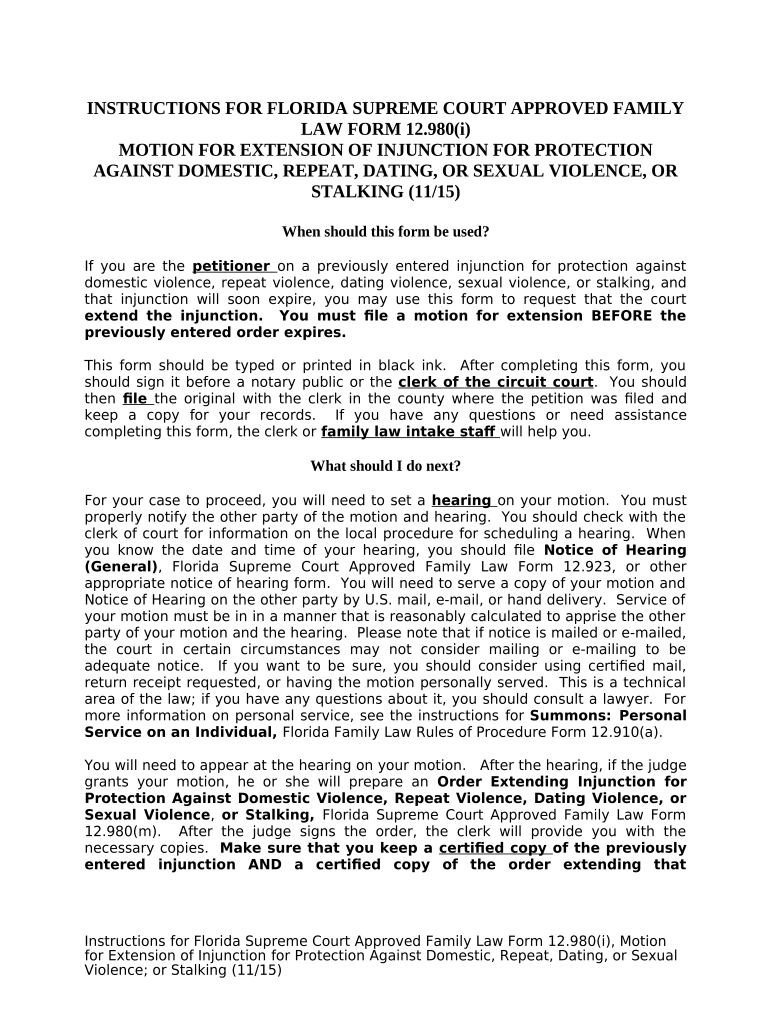INSTRUCTIONS FOR FLORIDA SUPREME COURT APPROVED FAMILY
LAW FORM 12.980(i)
MOTION FOR EXTENSION OF INJUNCTION FOR PROTECTION
AGAINST DOMESTIC, REPEAT, DATING, OR SEXUAL VIOLENCE, OR
STALKING (11/15)
When should this form be used?
If you are the petitioner on a previously entered injunction for protection against
domestic violence, repeat violence, dating violence, sexual violence, or stalking, and
that injunction will soon expire, you may use this form to request that the court
extend the injunction. You must fle a motion for extension BEFORE the
previously entered order expires.
This form should be typed or printed in black ink. After completing this form, you
should sign it before a notary public or the clerk of the circuit court . You should
then fle the original with the clerk in the county where the petition was filed and
keep a copy for your records. If you have any questions or need assistance
completing this form, the clerk or family law intake staf will help you.
What should I do next?
For your case to proceed, you will need to set a hearing on your motion. You must
properly notify the other party of the motion and hearing. You should check with the
clerk of court for information on the local procedure for scheduling a hearing. When
you know the date and time of your hearing, you should file Notice of Hearing
(General) , Florida Supreme Court Approved Family Law Form 12.923, or other
appropriate notice of hearing form. You will need to serve a copy of your motion and
Notice of Hearing on the other party by U.S. mail, e-mail, or hand delivery. Service of
your motion must be in in a manner that is reasonably calculated to apprise the other
party of your motion and the hearing. Please note that if notice is mailed or e-mailed,
the court in certain circumstances may not consider mailing or e-mailing to be
adequate notice. If you want to be sure, you should consider using certified mail,
return receipt requested, or having the motion personally served. This is a technical
area of the law; if you have any questions about it, you should consult a lawyer. For
more information on personal service, see the instructions for Summons: Personal
Service on an Individual, Florida Family Law Rules of Procedure Form 12.910(a).
You will need to appear at the hearing on your motion. After the hearing, if the judge
grants your motion, he or she will prepare an Order Extending Injunction for
Protection Against Domestic Violence, Repeat Violence, Dating Violence, or
Sexual Violence , or Stalking, Florida Supreme Court Approved Family Law Form
12.980(m). After the judge signs the order, the clerk will provide you with the
necessary copies. Make sure that you keep a certifed copy of the previously
entered injunction AND a certifed copy of the order extending that
Instructions for Florida Supreme Court Approved Family Law Form 12.980(i), Motion
for Extension of Injunction for Protection Against Domestic, Repeat, Dating, or Sexual
Violence; or Stalking (11/15)
injunction with you at all times.
Where can I look for more information?
Before proceeding, you should read General Information for Self-
Represented Litigants found at the beginning of these forms. The words that
are in bold underline are defined in that section. The clerk of the circuit court or
family law intake staf will help you complete any necessary domestic, repeat, dating,
or sexual violence, or stalking forms and will answer any question that you may have.
IMPORTANT INFORMATION REGARDING E-FILING
The Florida Rules of Judicial Administration now require that all petitions, pleadings,
and documents be filed electronically except in certain circumstances. Self-
represented litigants may fle petitions or other pleadings or documents
electronically; however, they are not required to do so. If you choose to file
your pleadings or other documents electronically, you must do so in accordance with
Florida Rule of Judicial Administration 2.525, and you must follow the procedures of
the judicial circuit in which you file. The rules and procedures should be
carefully read and followed.
IMPORTANT INFORMATION REGARDING E-SERVICE ELECTION
After the initial service of process of the petition or supplemental petition by the
Sherif or certified process server, the Florida Rules of Judicial Administration now
require that all documents required or permitted to be served on the other party must
be served by electronic mail (e-mail) except in certain circumstances. You must
strictly comply with the format requirements set forth in the Rules of
Judicial Administration. If you elect to participate in electronic service, which
means serving or receiving pleadings by electronic mail (e-mail), or through the
Florida Courts E-Filing Portal, you must review Florida Rule of Judicial Administration
2.516. You may find this rule at www.flcourts.org through the link to the Rules of
Judicial Administration provided under either Family Law Forms: Getting Started, or
Rules of Court in the A-Z Topical Index.
SELF-REPRESENTED LITIGANTS MAY SERVE DOCUMENTS BY E-MAIL;
HOWEVER, THEY ARE NOT REQUIRED TO DO SO. If a self-represented litigant
elects to serve and receive documents by e-mail, the procedures must always be
followed once the initial election is made.
To serve and receive documents by e-mail, you must designate your e-mail addresses
by using the Designation of Current Mailing and E-mail Address , Florida
Supreme Court Approved Family Law Form 12.915, and you must provide your e-mail
address on each form on which your signature appears. Please CAREFULLY read the
rules and instructions for: Certifcate of Service (General), Florida Supreme Court
Approved Family Law Form 12.914; Designation of Current Mailing and E-mail
Address , Florida Supreme Court Approved Family Law Form 12.915; and Florida Rule
Instructions for Florida Supreme Court Approved Family Law Form 12.980(i), Motion
for Extension of Injunction for Protection Against Domestic, Repeat, Dating, or Sexual
Violence; or Stalking (11/15)
of Judicial Administration 2.516.
Special notes...
With this form you may also file a Request for Confdential Filing of Address ,
Florida Supreme Court Approved Family Law Form 12.980(h), if you fear that
disclosing your address would put you in danger because you are the victim of sexual
battery, aggravated child abuse, stalking, aggravated stalking, harassment,
aggravated battery, or domestic violence, and you wish to keep your address
confidential.
When completing this form, you should make sure that your reasons for requesting
that the injunction be extended are stated clearly and that you include all relevant
facts.
Instructions for Florida Supreme Court Approved Family Law Form 12.980(i), Motion
for Extension of Injunction for Protection Against Domestic, Repeat, Dating, or Sexual
Violence; or Stalking (11/15)
IN THE CIRCUIT COURT OF THE _____________________ JUDICIAL CIRCUIT,
IN AND FOR __________________________ COUNTY, FLORIDA
Case No: _________________________
Division: _________________________
______________________________,
Petitioner,
And
______________________________,
Respondent,
MOTION FOR EXTENSION OF INJUNCTION FOR PROTECTION
AGAINST
( ) DOMESTIC VIOLENCE ( ) REPEAT VIOLENCE
( ) DATING VIOLENCE ( ) SEXUAL VIOLENCE ( ) STALKING
I, {full legal name} ______________________________________________________________,
being sworn, certify that the following statements are true:
SECTION I. PETITIONER
(This section is about you. It must be completed; however, if you fear that
disclosing your address would put you in danger because you are the
victim of sexual battery, aggravated child abuse, stalking, aggravated
stalking, harassment, aggravated battery, or domestic violence , you should
complete and file a Request for Confdential Filing of Address , Florida
Supreme Court Approved Family Law Form 12.980(h), and write "confidential" in the
space provided on this form for your address and telephone number.)
1. Petitioner currently lives at the following address: {street address}
________________________ {city, state, and zip code}
__________________________________________________________
Telephone Number: {area code and number}
__________________________________________
2. Petitioner's attorney's name, address and telephone number is:
__________________________
______________________________________________________________________________
(If you do not have an attorney, write "none.")
SECTION II. RESPONDENT
(This section is about the person you want to be protected from. It must be
completed.)
New information about Respondent, since the current injunction was issued: (If
known, write Respondent’s new address, place of employment, physical description,
vehicle, aliases or nickn ames, or attorney’s name.)
_____________________________________________________________________________________
Florida Supreme Court Approved Family Law Form 12.980(i), Motion for Extension of
Injunction for Protection Against Domestic, Repeat, Dating or Sexual Violence; or
Stalking (11/15)
_____________________________________________________________________________________
_____________________________________________________________________________________
_____________________________________________________________________________________
_____________________________________________________________________________________
_____________________________________________________________________________________
SECTION III. CASE HISTORY AND REASON FOR SEEKING EXTENSION OF
INJUNCTION
1. Describe any attempts since the date of the current injunction by either
Petitioner or Respondent to get an injunction for protection in this or any
other court (other than the injunction you are asking to extend in this
motion).
_____________________________________________________________________________
______________________________________________________________________________
______________________________________________________________________________
2. Describe any other court cases (including city, state, and case numbers, if
known) since the date of the current injunction between Petitioner and
Respondent, including any cases involving the parties' minor child(ren),
divorce, juvenile dependency, guardianship, or other civil or criminal cases.
_________________________________________________________________________
______________________________________________________________________________
______________________________________________________________________________
3. Petitioner requests that the previously entered injunction for protection
against domestic violence, repeat violence, dating violence, sexual violence,
or stalking, be extended for the following specifc reasons: {State in detail
why you wish the injunction to remain in effect.}
______________________________________________________________________________
______________________________________________________________________________
______________________________________________________________________________
______________________________________________________________________________
______________________________________________________________________________
______________________________________________________________________________
______________________________________________________________________________
______________________________________________________________________________
______________________________________________________________________________
______________________________________________________________________________
______________________________________________________________________________
______________________________________________________________________________
_____ Please indicate here if you are attaching additional pages to continue
these facts.
4. Petitioner genuinely fears the continued threat of violence or stalking by
Respondent.
SECTION IV. REQUESTED RELIEF
1. Petitioner understands that the Court will hold a hearing on this motion and
Florida Supreme Court Approved Family Law Form 12.980(i), Motion for Extension of
Injunction for Protection Against Domestic, Repeat, Dating or Sexual Violence; or
Stalking (11/15)
that he or she must appear at the hearing.
2. Petitioner asks the Court to enter an order in this case that extends the
previously entered injunction for a period of ( ) or ( ) until modified or
dissolved by the court.
Florida Supreme Court Approved Family Law Form 12.980(i), Motion for Extension of
Injunction for Protection Against Domestic, Repeat, Dating or Sexual Violence; or
Stalking (11/15)
I certify that a copy of this document was ( ) mailed ( ) faxed and mailed ( ) e-
mailed ( ) mailed by certified mail, return receipt requested, ( ) furnished to a
law enforcement officer for personal service to the person(s) listed below on {date}
_____________________________________________________
Other party or his/her attorney :
Name: ____________________________________
Address: ___________________________________
City, State, Zip: ______________________________
Fax Number: ________________________________
Designated E-Mail Address(es): __________________
____________________________________________
I understand that I am swearing or afrming under oath to the
truthfulness of the claims made in this motion and that the punishment
for knowingly making a false statement includes fnes and/or
imprisonment.
Dated: __________________ _______________________________________
Signature of Petitioner
STATE OF FLORIDA
COUNTY OF _____________________
Sworn to or affirmed and signed before me on ____________ by
________________________________ .
_______________________________________
NOTARY PUBLIC or DEPUTY CLERK
_______________________________________
{Print, type, or stamp commissioned
name of notary or clerk}
Personally known
Produced identification
Type of identification produced _____________________
Florida Supreme Court Approved Family Law Form 12.980(i), Motion for Extension of
Injunction for Protection Against Domestic, Repeat, Dating or Sexual Violence; or
Stalking (11/15)