Fill and Sign the Florida Property Bill of Sale Forms
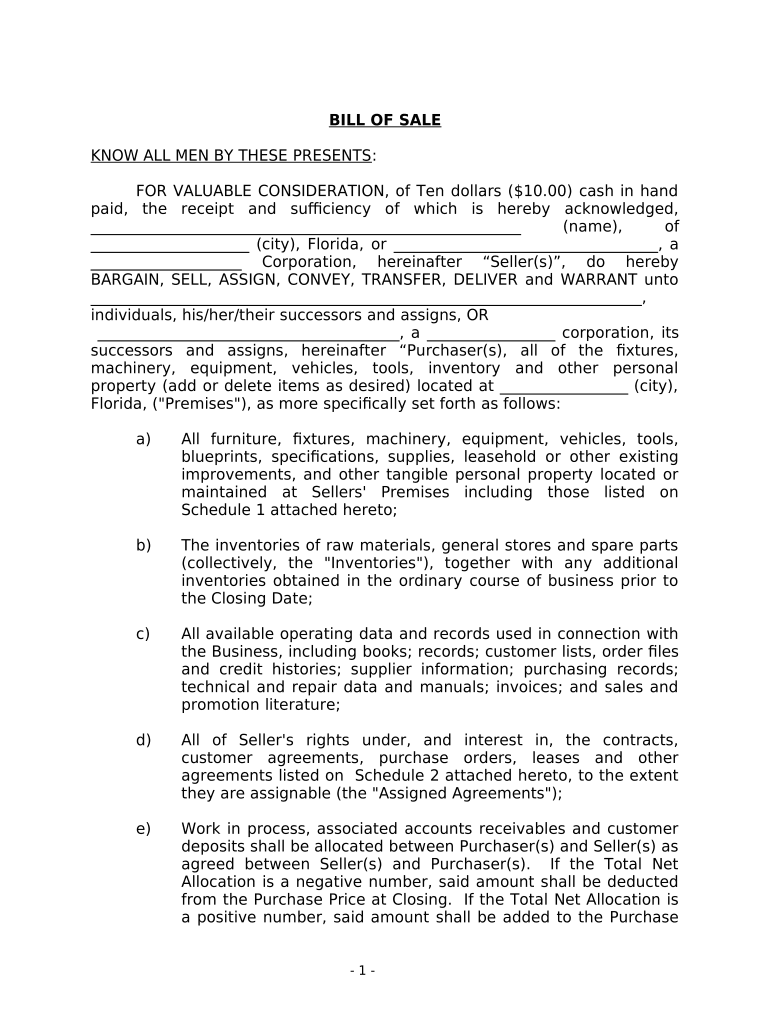
Valuable advice on completing your ‘Florida Property Bill Of Sale Forms’ digitally
Are you fed up with the inconvenience of managing paperwork? Look no further than airSlate SignNow, the premier e-signature platform for individuals and organizations. Bid farewell to the lengthy process of printing and scanning documents. With airSlate SignNow, you can effortlessly finalize and sign documents online. Utilize the robust features integrated into this straightforward and cost-effective platform and transform your method of document management. Whether you need to sign forms or gather eSignatures, airSlate SignNow manages it all effortlessly, with just a few clicks.
Follow these comprehensive steps:
- Log into your account or register for a free trial with our service.
- Click +Create to upload a document from your device, cloud, or our template collection.
- Open your ‘Florida Property Bill Of Sale Forms’ in the editor.
- Click Me (Fill Out Now) to fill out the document on your side.
- Add and assign fillable fields for other participants (if necessary).
- Proceed with the Send Invite settings to solicit eSignatures from others.
- Download, print your version, or convert it into a reusable template.
No need to worry if you want to collaborate with others on your Florida Property Bill Of Sale Forms or send it for notarization—our platform provides everything you need to complete those tasks. Sign up with airSlate SignNow today and elevate your document management to new levels!
FAQs
-
What is a bill of sale in Florida?
A bill of sale in Florida is a legal document that transfers ownership of personal property from one party to another. It includes essential details such as the buyer and seller's information, a description of the item, and the sale price. Using a bill of sale Florida helps protect both parties by documenting the transaction.
-
How can airSlate SignNow help me create a bill of sale Florida?
airSlate SignNow offers a user-friendly platform to easily create a bill of sale Florida. You can customize templates to suit your needs, ensuring that all necessary details are included. With our solution, you can also eSign the document securely, making the process efficient and legally binding.
-
Is there a cost associated with using airSlate SignNow for a bill of sale Florida?
Yes, airSlate SignNow provides a cost-effective solution for creating and signing documents, including a bill of sale Florida. We offer a range of pricing plans to fit different needs, which allows users to access our features at a competitive rate. Check our website for detailed pricing information and to find a plan that works for you.
-
What features does airSlate SignNow offer for a bill of sale Florida?
airSlate SignNow includes various features for a bill of sale Florida, such as customizable templates, easy document sharing, and secure eSigning. You can also track the status of your documents, ensuring you know when they are signed and completed. These features streamline the entire process, making it simple and efficient.
-
Can I integrate airSlate SignNow with other applications for managing my bill of sale Florida?
Yes, airSlate SignNow seamlessly integrates with various applications, enhancing your ability to manage a bill of sale Florida. Whether you use CRM systems, cloud storage, or other document management tools, our platform can work in conjunction with them to simplify your workflow. Check our integration options to see what fits your needs.
-
Is a bill of sale Florida mandatory for all transactions?
While a bill of sale Florida is not legally required for every transaction, it is highly recommended for signNow sales, such as vehicles or boats. Having a bill of sale protects both the buyer and seller by providing proof of the transaction. It is often required for registration purposes, particularly for vehicles.
-
How do I ensure my bill of sale Florida is legally valid?
To ensure your bill of sale Florida is legally valid, include the full names and addresses of both parties, a detailed description of the item sold, the sale date, and the purchase price. Additionally, both parties should sign the document, and it is advisable to have a witness or notary present. Using airSlate SignNow helps facilitate this process with its eSigning feature.
The best way to complete and sign your florida property bill of sale forms
Find out other florida property bill of sale forms
- Close deals faster
- Improve productivity
- Delight customers
- Increase revenue
- Save time & money
- Reduce payment cycles















