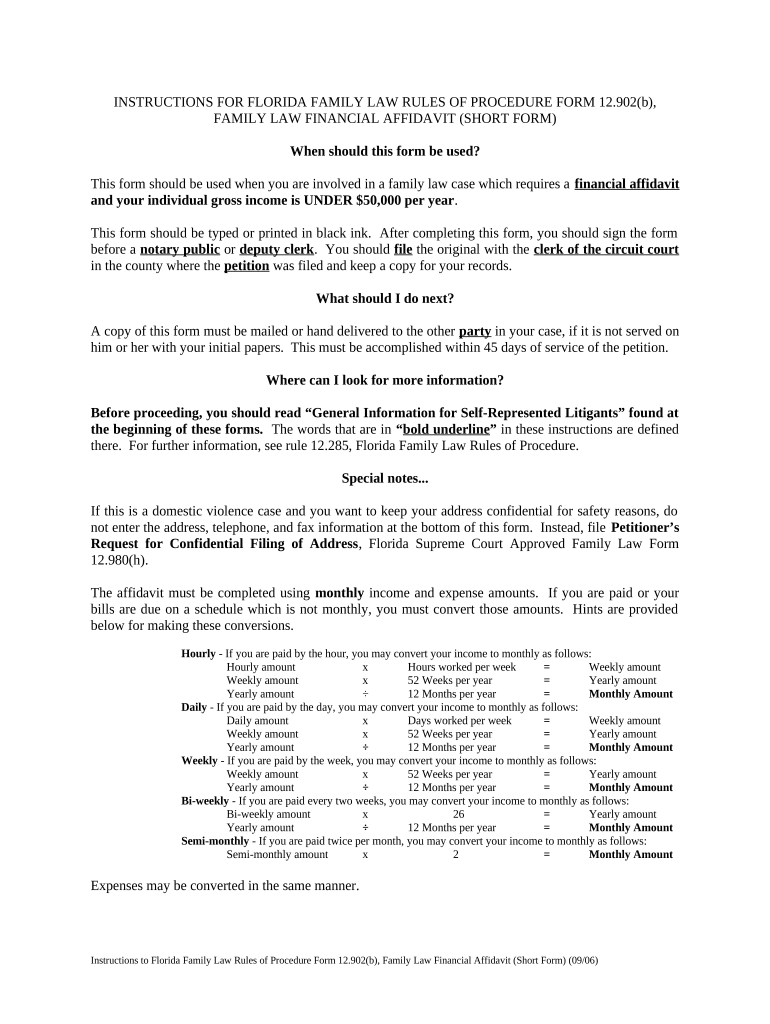INSTRUCTIONS FOR FLORIDA FAMILY LAW RULES OF PROCEDURE FORM 12.902(b),
FAMILY LAW FINANCIAL AFFIDAVIT (SHORT FORM)
When should this form be used?
This form should be used when you are involved in a family law case which requires a financial affidavit
and your individual gross income is UNDER $50,000 per year .
This form should be typed or printed in black ink. After completing this form, you should sign the form
before a notary public or deputy clerk . You should file the original with the clerk of the circuit court
in the county where the petition was filed and keep a copy for your records.
What should I do next?
A copy of this form must be mailed or hand delivered to the other party in your case, if it is not served on
him or her with your initial papers. This must be accomplished within 45 days of service of the petition.
Where can I look for more information?
Before proceeding, you should read “General Information for Self-Represented Litigants” found at
the beginning of these forms. The words that are in “ bold underline ” in these instructions are defined
there. For further information, see rule 12.285, Florida Family Law Rules of Procedure.
Special notes...
If this is a domestic violence case and you want to keep your address confidential for safety reasons, do
not enter the address, telephone, and fax information at the bottom of this form. Instead, file Petitioner’s
Request for Confidential Filing of Address , Florida Supreme Court Approved Family Law Form
12.980(h).
The affidavit must be completed using monthly income and expense amounts. If you are paid or your
bills are due on a schedule which is not monthly, you must convert those amounts. Hints are provided
below for making these conversions.
Hourly - If you are paid by the hour, you may convert your income to monthly as follows:
Hourly amount x Hours worked per week = Weekly amount
Weekly amount x 52 Weeks per year = Yearly amount
Yearly amount ÷ 12 Months per year = Monthly Amount
Daily - If you are paid by the day, you may convert your income to monthly as follows:
Daily amount x Days worked per week = Weekly amount
Weekly amount x 52 Weeks per year = Yearly amount
Yearly amount ÷ 12 Months per year = Monthly Amount
Weekly - If you are paid by the week, you may convert your income to monthly as follows:
Weekly amount x 52 Weeks per year = Yearly amount
Yearly amount ÷ 12 Months per year = Monthly Amount
Bi-weekly - If you are paid every two weeks, you may convert your income to monthly as follows:
Bi-weekly amount x 26 = Yearly amount
Yearly amount ÷ 12 Months per year = Monthly Amount
Semi-monthly - If you are paid twice per month, you may convert your income to monthly as follows:
Semi-monthly amount x 2 = Monthly Amount
Expenses may be converted in the same manner.
Instructions to Florida Family Law Rules of Procedure Form 12.902(b), Family Law Financial Affidavit (Short Form) (09/06)
Remember, a person who is NOT an attorney is called a nonlawyer. If a nonlawyer helps you fill out
these forms, that person must give you a copy of a Disclosure from Nonlawyer , Florida Family Law
Rules of Procedure Form 12.900(a), before he or she helps you. A nonlawyer helping you fill out these
forms also must put his or her name, address, and telephone number on the bottom of the last page of
every form he or she helps you complete.
Instructions to Florida Family Law Rules of Procedure Form 12.902(b), Family Law Financial Affidavit (Short Form) (09/06)
IN THE CIRCUIT COURT OF THE JUDICIAL CIRCUIT,
IN AND FOR COUNTY, FLORIDA
Case No.:
Division:
,
Petitioner,
and
,
Respondent.
FAMILY LAW FINANCIAL AFFIDAVIT (SHORT FORM)
(Under $50,000 Individual Gross Annual Income)
I, {full legal name} , being sworn, certify that the following information
is true:
My Occupation: Employed by:
Business Address:
Pay rate: $ ( ) every week ( ) every other week ( ) twice a month ( ) monthly ( ) other:
□ Check here if unemployed and explain on a separate sheet your efforts to find employment.
SECTION I. PRESENT MONTHLY GROSS INCOME:
All amounts must be MONTHLY. See the instructions with this form to figure out money amounts for anything that is NOT
paid monthly. Attach more paper, if needed. Items included under “other” should be listed separately with separate dollar
amounts.
1. Monthly gross salary or wages
2. Monthly bonuses, commissions, allowances, overtime, tips, and similar payments
3. Monthly business income from sources such as self-employment, partnerships,
close corporations, and/or independent contracts (gross receipts minus ordinary
and necessary expenses required to produce income) (□ Attach sheet itemizing
such income and expenses.)
4. Monthly disability benefits/SSI
5. Monthly Workers’ Compensation
6. Monthly Unemployment Compensation
7. Monthly pension, retirement, or annuity payments
8. Monthly Social Security benefits
9. Monthly alimony actually received
9a. From this case: $
9b. From other case(s): Add 9a and 9b
10. Monthly interest and dividends
11. Monthly rental income (gross receipts minus ordinary and necessary expenses
required to produce income) (□ Attach sheet itemizing such income and
expense items.)
12. Monthly income from royalties, trusts, or estates
13. Monthly reimbursed expenses and in-kind payments to the extent that they
reduce personal living expenses
14. Monthly gains derived from dealing in property (not including nonrecurring
gains)
15. Any other income of a recurring nature (list source)
16. 1. $
2.
3.
4.
5.
6.
7.
8.
9.
10.
11.
12.
13.
14.
15.
16.
17. PRESENT MONTHLY GROSS INCOME (Add lines 1–16) TOTAL: 17. $
Florida Family Law Rules of Procedure Form 12.902(b), Family Law Financial Affidavit (Short Form) (09/06)
PRESENT MONTHLY DEDUCTIONS:
18. Monthly federal, state, and local income tax (corrected for filing status and
allowable dependents and income tax liabilities)
a. Filing Status ____________
b. Number of dependents claimed _______
19. Monthly FICA or self-employment taxes
20. Monthly Medicare payments
21. Monthly mandatory union dues
22. Monthly mandatory retirement payments
23. Monthly health insurance payments (including dental insurance), excluding
portion paid for any minor children of this relationship
24. Monthly court-ordered child support actually paid for children from another
relationship
25. Monthly court-ordered alimony actually paid
25a. from this case: $
25b. from other case(s): Add 25a and 25b 18. $
19.
20.
21.
22.
23.
24.
25.
26. TOTAL DEDUCTIONS ALLOWABLE UNDER SECTION 61.30,
FLORIDA STATUTES (Add lines 18 through 25) TOTAL: 26. $
PRESENT NET MONTHLY INCOME (Subtract line 26 from line 17) 27. $
SECTION II. AVERAGE MONTHLY EXPENSES
A. HOUSEHOLD:
Mortgage or rent $
Property taxes $
Utilities $
Telephone $
Food $
Meals outside home $
Maintenance/Repairs $
Other: $
B. AUTOMOBILE
Gasoline $
Repairs $
Insurance $
C. CHILD(REN)’S EXPENSES
Day care $
Lunch money $
Clothing $
Grooming $
Gifts for holidays $
Medical/Dental (uninsured) $
Other: $
D. INSURANCE
Medical/Dental $
Child(ren)’s medical/dental $
Life $
Other: $ E. OTHER EXPENSES NOT LISTED ABOVE
Clothing $
Medical/Dental (uninsured) $
Grooming $
Entertainment $
Gifts $
Religious organizations $
Miscellaneous $
Other: $
$
$
$
$
$
$
F. PAYMENTS TO CREDITORS
MONTHLY
CREDITOR: PAYMENT
$
$
$
$
$
$
$
$
$
$
$
28. TOTAL MONTHLY EXPENSES (add ALL monthly amounts in
A through F above) 28. $
SUMMARY
Florida Family Law Rules of Procedure Form 12.902(b), Family Law Financial Affidavit (Short Form) (09/06)
29. TOTAL PRESENT MONTHLY NET INCOME
(from line 27 of SECTION I. INCOME)
30. TOTAL MONTHLY EXPENSES (from line 28 above)
31. SURPLUS (If line 29 is more than line 30, subtract line 30 from line 29.
This is the amount of your surplus. Enter that amount here.)
32. (DEFICIT) (If line 30 is more than line 29, subtract line 29 from line 30.
This is the amount of your deficit. Enter that amount here.) 29. $
30. $
31. $
32. ($ )
SECTION III. ASSETS AND LIABILITIES
Use the nonmarital column only if this is a petition for dissolution of marriage and you believe an item is “nonmarital,”
meaning it belongs to only one of you and should not be divided. You should indicate to whom you believe the item(s) or
debt belongs. (Typically, you will only use this column if property/debt was owned/owed by one spouse before the marriage.
See the “General Information for Self-Represented Litigants” found at the beginning of these forms and section 61.075(1),
Florida Statutes, for definitions of “marital” and “nonmarital” assets and liabilities.)
A. ASSETS:
DESCRIPTION OF ITEM(S). List a description of each separate item owned by
you (and/or your spouse, if this is a petition for dissolution of marriage).
DO NOT LIST ACCOUNT NUMBERS. √ the box next to any asset(s) which you
are requesting the judge award to you . Current Fair
Market Value Nonmarital
(√ correct column)
husband wife
□ Cash (on hand) $
□ Cash (in banks or credit unions)
□ Stocks, Bonds, Notes
□ Real estate: (Home)
□ (Other)
□ Automobiles
□ Other personal property
□ Retirement plans (Profit Sharing, Pension, IRA, 401(k)s, etc.)
□ Other
□
□
□
□
□
□
□ √ here if additional pages are attached.
Total Assets (add next column) $
Florida Family Law Rules of Procedure Form 12.902(b), Family Law Financial Affidavit (Short Form) (09/06)
B. LIABILITIES:
DESCRIPTION OF ITEM(S). List a description of each separate debt owed by
you (and/or your spouse, if this is a petition for dissolution of marriage). DO NOT
LIST ACCOUNT NUMBERS. √ the box next to any debt(s) for which you believe
you should be responsible. Current
Amount Owed Nonmarital
(√ correct column)
husband wife
□ Mortgages on real estate: First mortgage on home $
□ Second mortgage on home
□ Other mortgages
□
□ Auto loans
□
□ Charge/credit card accounts
□
□
□
□ Other
□
□
□
□ √ here if additional pages are attached.
Total Debts (add next column) $
C. CONTINGENT ASSETS AND LIABILITIES:
INSTRUCTIONS: If you have any POSSIBLE assets (income potential, accrued vacation or sick leave, bonus, inheritance, etc.)
or POSSIBLE liabilities (possible lawsuits, future unpaid taxes, contingent tax liabilities, debts assumed by another), you must
list them here.
Contingent Assets
√ the box next to any contingent asset(s) which you are requesting the judge award to you . Possible Value Nonmarital
(√ correct column)
husband
wife
□ $
□
Total Contingent Assets $
Contingent Liabilities
√ the box next to any contingent debt(s) for which you believe you should be responsible. Possible Amount
Owed Nonmarital
(√ correct column)
husband
wife
□ $
□
Total Contingent Liabilities $
SECTION IV. CHILD SUPPORT GUIDELINES WORKSHEET
(Florida Family Law Rules of Procedure Form 12.902(e), Child Support Guidelines Worksheet, MUST be filed with
the court at or prior to a hearing to establish or modify child support. This requirement cannot be waived by the
parties.)
[ √ one only]
A Child Support Guidelines Worksheet IS or WILL BE filed in this case. This case involves the
establishment or modification of child support.
A Child Support Guidelines Worksheet IS NOT being filed in this case. The establishment or
modification of child support is not an issue in this case.
I certify that a copy of this document was [ √ one only] ( ) mailed ( ) faxed and mailed ( ) hand
delivered to the person(s) listed below on {date} .
Other party or his/her attorney:
Name:
Address:
City, State, Zip:
Fax Number:
I understand that I am swearing or affirming under oath to the truthfulness of the claims made in
this affidavit and that the punishment for knowingly making a false statement includes fines and/or
imprisonment.
Dated:
Signature of Party
Printed Name:
Address:
City, State, Zip:
Telephone Number:
Fax Number:
STATE OF FLORIDA
COUNTY OF
Sworn to or affirmed and signed before me on by .
NOTARY PUBLIC or DEPUTY CLERK
[Print, type, or stamp commissioned name of notary
or deputy clerk.]
Personally known
Produced identification
Type of identification produced
IF A NONLAWYER HELPED YOU FILL OUT THIS FORM, HE/SHE MUST FILL IN THE BLANKS
BELOW: [fill in all blanks]
I, {full legal name and trade name of nonlawyer} ,
a nonlawyer, located at {street} , {city} ,
{state} , {phone} , helped {name} ,
who is the [ √ one only] petitioner or respondent, fill out this form.
Useful pointers on finalizing your ‘Florida Short Form’ online
Are you frustrated with the inconvenience of handling paperwork? Search no further than airSlate SignNow, the premier eSignature solution for individuals and enterprises. Wave farewell to the monotonous routine of printing and scanning documents. With airSlate SignNow, you can effortlessly complete and endorse papers online. Utilize the powerful tools bundled in this user-friendly and budget-friendly platform and transform your method of document management. Whether you need to authorize forms or collect electronic signatures, airSlate SignNow manages everything seamlessly, with just a few clicks.
Adhere to this comprehensive guide:
- Access your account or sign up for a complimentary trial with our service.
- Click +Create to upload a file from your device, cloud storage, or our form repository.
- Open your ‘Florida Short Form’ in the editor.
- Click Me (Fill Out Now) to prepare the document on your end.
- Add and assign fillable fields for other participants (if needed).
- Continue with the Send Invite settings to solicit eSignatures from others.
- Save, print your version, or convert it into a reusable template.
No need to worry if you wish to collaborate with your colleagues on your Florida Short Form or send it for notarization—our platform offers all the tools required to complete such tasks. Register with airSlate SignNow today and elevate your document management to new levels!