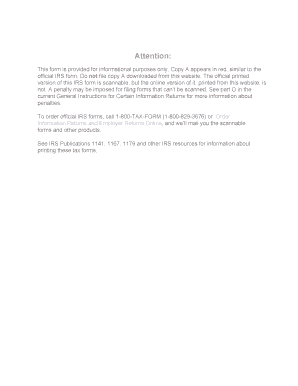Attention:
This form is provided for informational purposes only. Copy A appears in red, similar to the
official IRS form. Do not file copy A downloaded from this website. The official printed
version of this IRS form is scannable, but the online version of it, printed from this website, is
not. A penalty may be imposed for filing forms that can’t be scanned. See part O in the
current General Instructions for Certain Information Returns for more information about
penalties.
To order official IRS forms, call 1-800-TAX-FORM (1-800-829-3676) or
Order
Information Returns and Employer Returns Online
, a nd we’ll mail you the
scannable
forms and other products.
See IRS Publications 1141, 1167, 1179 and other IRS resources for information about
printing these tax forms.
Nonemployee compensation
CORRECTED
VOID
OMB No. 1545-0115
Rents
1
PAYER’S name, street address, city, state, ZIP code, and telephone no.
$2 Royalties
$
Federal income tax withheld
Other income
3
RECIPIENT’S identification number
PAYER’S federal identificationnumber 5
Fishing boat proceeds 6 Medical and health care payments
$$ RECIPIENT’S name Substitute payments in lieu of dividends or interest8
7
$
$
9
Street address (including apt. no.) 10Crop insurance proceeds
City, state, and ZIP code
Gross proceeds paid to an attorney
14
Excess golden parachutepayments
13
Account number (see instructions)
$
16State tax withheld 17State/Payer’s state no.
$ 18 State income
$
$
$$ 4
$$
Payer made direct sales of $5,000 or more of consumerproducts to a buyer(recipient) for resale �
Form 1099-MISC
Miscellaneous
Income
$
9595
2nd TIN not. Department of the Treasury - Internal Revenue Service
Form 1099-MISC Cat. No. 14425J
Copy A
File with Form 1096.
For Privacy Act
and Paperwork
Reduction Act
Notice, see the
2011 General
Instructions for
Certain
Information
Returns. For
Internal Revenue Service Center
Do Not Cut or Separate Forms on This Page — Do Not Cut or Separate Forms on This Page 12
11
Section 409A income
15b
Section 409A deferrals
15a
$$
20 11
12
11 Nonemployee compensation
CORRECTED
VOID
OMB No. 1545-0115
Rents
1
PAYER’S name, street address, city, state, ZIP code, and telephone no.
$2 Royalties
$
Federal income tax withheld
Other income
3
RECIPIENT’S identification number
PAYER’S federal identificationnumber 5
Fishing boat proceeds 6 Medical and health care payments
$$ RECIPIENT’S name Substitute payments in lieu of dividends or interest8
7
$
$
9
Street address (including apt. no.) 10Crop insurance proceeds
City, state, and ZIP code
Gross proceeds paid to an attorney
14
Excess golden parachutepayments
13
Account number (see instructions)
$
16State tax withheld 17State/Payer’s state no.
$
Department of the Treasury - Internal Revenue Service
18 State income
$
$
$$ 4
$$
Payer made direct sales of $5,000 or more of consumerproducts to a buyer(recipient) for resale �
Form 1099-MISC
Form 1099-MISC
Miscellaneous
Income
Copy 1
For State Tax Department
$
Section 409A income
15b
Section 409A deferrals
15a
$$ 20 11
11 12
(keep for your records) Nonemployee compensation
CORRECTED (if checked)
OMB No. 1545-0115
Rents
1
PAYER’S name, street address, city, state, ZIP code, and telephone no.
$2 Royalties
$
Other income
3
RECIPIENT’S identification number
PAYER’S federal identificationnumber 5
Fishing boat proceeds 6 Medical and health care payments
$$ RECIPIENT’S name Substitute payments in lieu of dividends or interest8
7
$
$
9
Street address (including apt. no.) 10Crop insurance proceeds
City, state, and ZIP code
Gross proceeds paid to an attorney
14
Excess golden parachutepayments
13
Account number (see instructions)
$
16State tax withheld 17State/Payer’s state no.
$
Department of the Treasury - Internal Revenue Service
18 State income
$
$
$$ 4
$ $
Payer made direct sales of $5,000 or more of consumerproducts to a buyer(recipient) for resale �
Form 1099-MISC
Form 1099-MISC
Miscellaneous
Income
$ Copy B
For Recipient
This is important tax information and is
being furnished to
the Internal Revenue
Service. If you arerequired to file a
return, a negligence
penalty or other
sanction may be
imposed on you if this income is
taxable and the IRS determines that it has not been
reported.
Federal income tax withheld
Section 409A income
15b
Section 409A deferrals
15a
$$
20 11
Box 15a. May show current year deferrals as a nonemployee under a
nonqualified deferred compensation (NQDC) plan that is subject to the requirements of section 409A, plus any earnings on current and prior yeardeferrals.
Boxes 1 and 2.
Report rents from real estate on Schedule E (Form 1040).
However, report rents on Schedule C (Form 1040) if you provided significantservices to the tenant, sold real estate as a business, or rented personalproperty as a business. Report royalties from oil, gas, or mineral properties,copyrights, and patents on Schedule E (Form 1040). However, reportpayments for a working interest as explained in the box 7 instructions. Forroyalties on timber, coal, and iron ore, see Pub. 544. Box 8.
Shows substitute payments in lieu of dividends or tax-exempt interest
received by your broker on your behalf as a result of a loan of your securities.Report on the “Other income” line of Form 1040.
Box 3. Generally, report this amount on the “Other income” line of Form 1040
and identify the payment. The amount shown may be payments received asthe beneficiary of a deceased employee, prizes, awards, taxable damages,Indian gaming profits, or other taxable income. See Pub. 525. If it is trade orbusiness income, report this amount on Schedule C or F (Form 1040). Box 9.
If checked, $5,000 or more of sales of consumer products was paid to
you on a buy-sell, deposit-commission, or other basis. A dollar amount doesnot have to be shown. Generally, report any income from your sale of theseproducts on Schedule C (Form 1040).
Box 4. Shows backup withholding or withholding on Indian gaming profits.
Generally, a payer must backup withhold if you did not furnish your taxpayeridentification number. See Form W-9 and Pub. 505 for more information.Report this amount on your income tax return as tax withheld. Box 10.
Report this amount on Schedule F (Form 1040).
Account number.
May show an account or other unique number the payer
assigned to distinguish your account.
Box 5. An amount in this box means the fishing boat operator considers you
self-employed. Report this amount on Schedule C (Form 1040). See Pub. 334.
Box 6. For individuals, report on Schedule C (Form 1040). and complete Schedule SE (Form 1040). You received this form instead ofForm W-2 because the payer did not consider you an employee and did notwithhold income tax or social security and Medicare tax. If you believe you arean employee and cannot get the payer to correct this form, report the amountfrom box 7 on Form 1040, line 7 (or Form 1040NR, line 8). You must alsocomplete Form 8919 and attach it to your return. If you are not an employeebut the amount in this box is not SE income (for example, it is income from asporadic activity or a hobby), report it on Form 1040, line 21 (or Form 1040NR,line 21). Box 13.
Shows your total compensation of excess golden parachute payments
subject to a 20% excise tax. See the Form 1040 instructions for where to report. Box 14. Shows gross proceeds paid to an attorney in connection with legal
services. Report only the taxable part as income on your return.
Instructions for Recipient
Box 15b. Shows income as a nonemployee under an NQDC plan that does
not meet the requirements of section 409A. This amount is also included in box 7 as nonemployee compensation. Any amount included in box 15a that iscurrently taxable is also included in this box. This income is also subject to asubstantial additional tax to be reported on Form 1040. See “Total Tax” in theForm 1040 instructions.
Amounts shown may be subject to self-employment (SE) tax.
If your net
income from self-employment is $400 or more, you must file a return andcompute your SE tax on Schedule SE (Form 1040). See Pub. 334 for moreinformation. If no income or social security and Medicare taxes were withheldand you are still receiving these payments, see Form 1040-ES. Individualsmust report these amounts as explained in the box 7 instructions on this page.Corporations, fiduciaries, or partnerships must report the amounts on theproper line of their tax returns.
Boxes 16–18. Shows state or local income tax withheld from the payments.
Form 1099-MISC incorrect?
If this form is incorrect or has been issued in
error, contact the payer. If you cannot get this form corrected, attach anexplanation to your tax return and report your income correctly. Box 7. Shows nonemployee compensation. If you are in the trade or business
of catching fish, box 7 may show cash you received for the sale of fish. If the amount in this box is SE income, report it on Schedule C or F (Form 1040),
12
11 Nonemployee compensation
CORRECTED (if checked)
OMB No. 1545-0115
Rents
1
PAYER’S name, street address, city, state, ZIP code, and telephone no.
$2 Royalties
$
Federal income tax withheld
Other income
3
RECIPIENT’S identification number
PAYER’S federal identificationnumber 5
Fishing boat proceeds 6 Medical and health care payments
$$ RECIPIENT’S name Substitute payments in lieu of dividends or interest8
7
$
$
9
Street address (including apt. no.) 10Crop insurance proceeds
City, state, and ZIP code
Gross proceeds paid to an attorney
14
Excess golden parachutepayments
13
Account number (see instructions)
$
16State tax withheld 17State/Payer’s state no.
$
Department of the Treasury - Internal Revenue Service
18 State income
$
$
$$ 4
$$
Payer made direct sales of $5,000 or more of consumerproducts to a buyer(recipient) for resale �
Form 1099-MISC
Form 1099-MISC
Miscellaneous
Income
Copy 2
To be filed with
recipient’s
state income tax return,
when
required.
$
Section 409A income
15b
Section 409A deferrals
15a
$$ 20 11
12
11 Nonemployee compensation
CORRECTED
VOID
OMB No. 1545-0115
Rents
1
PAYER’S name, street address, city, state, ZIP code, and telephone no.
$2 Royalties
$
Federal income tax withheld
Other income
3
RECIPIENT’S identification number
PAYER’S federal identificationnumber 5
Fishing boat proceeds 6 Medical and health care payments
$$ RECIPIENT’S name Substitute payments in lieu of dividends or interest8
7
$
$
9
Street address (including apt. no.) 10Crop insurance proceeds
City, state, and ZIP code
Gross proceeds paid to an attorney
14
Excess golden parachutepayments
13
Account number (see instructions)
$
16State tax withheld 17State/Payer’s state no.
$
Department of the Treasury - Internal Revenue Service
18 State income
$
$
$$ 4
$$
Payer made direct sales of $5,000 or more of consumerproducts to a buyer(recipient) for resale �
Form 1099-MISC
Form 1099-MISC
Miscellaneous
Income
Copy C
For Payer
2nd TIN not.
$ For Privacy Act
and Paperwork Reduction Act
Notice, see the 2011 General
Instructions for Certain
Information Returns.
Section 409A income
15b
Section 409A deferrals
15a
$$
20 11
Instructions for Payer
Due dates. Furnish Copy B of this form to the
recipient by January 31, 2012. The due date is extended to February 15, 2012, if you arereporting payments in boxes 8 or 14. File Copy A of this form with the IRS by
February 28, 2012. If you file electronically, thedue date is April 2, 2012. To file electronically,you must have software that generates a fileaccording to the specifications in Pub. 1220,Specifications for Filing Forms 1097, 1098, 1099,3921, 3922, 5498, 8935, and W-2G Electronically.IRS does not provide a fill-in form option.
Caution: Because paper forms are scanned
during processing, you cannot file with the IRSForms 1096, 1097, 1098, 1099, 3921, 3922, or5498 that you print from the IRS website.
General and specific form instructions areprovided as separate products. The products youshould use to complete Form 1099-MISC are the2011 General Instructions for Certain InformationReturns and the 2011 Instructions for Form1099-MISC. A chart in the general instructionsgives a quick guide to which form must be filed toreport a particular payment. To order theseinstructions and additional forms, visit IRS.gov orcall 1-800-TAX-FORM (1-800-829-3676).
Need help?
If you have questions about reporting
on Form 1099-MISC, call the information reportingcustomer service site toll free at 1-866-455-7438or 304-263-8700 (not toll free). For TTY/TDDequipment, call 304-579-4827 (not toll free). Thehours of operation are Monday through Fridayfrom 8:30 a.m. to 4:30 p.m., Eastern time.