Fill and Sign the Form 27 Guardians Bond
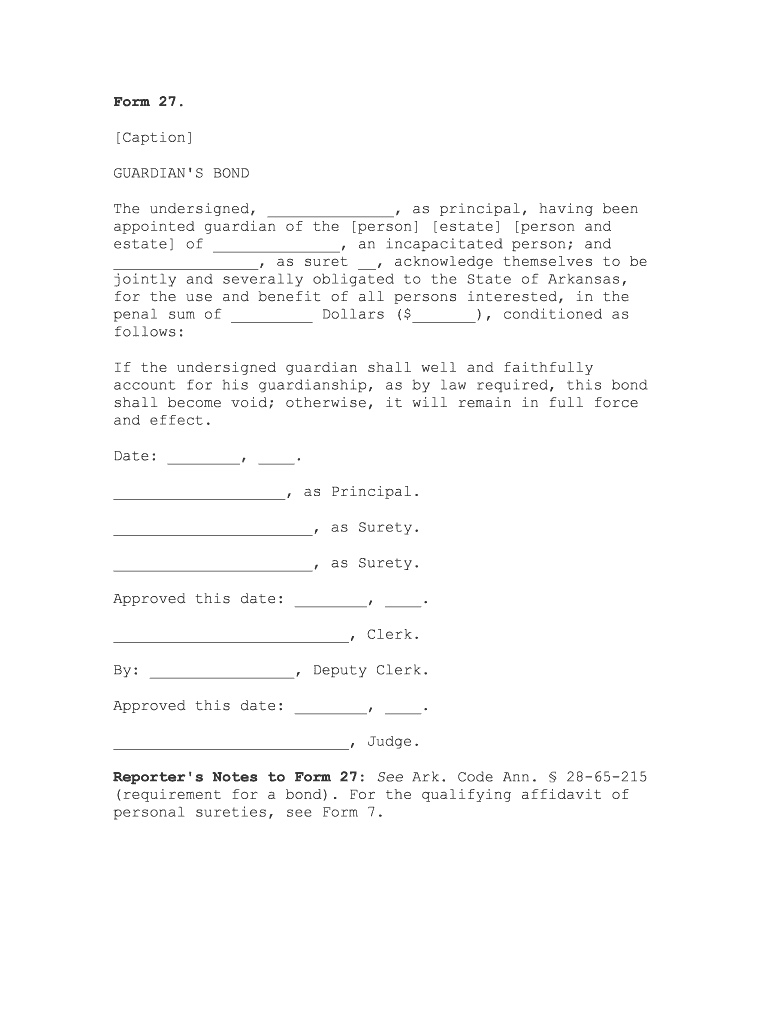
Practical Advice for Finalizing Your ‘Form 27 Guardians Bond’ Online
Are you fed up with the complications of handling paperwork? Look no further than airSlate SignNow, the premier electronic signature platform for individuals and businesses. Bid farewell to the tedious routine of printing and scanning documents. With airSlate SignNow, you can effortlessly finalize and sign paperwork online. Leverage the robust features embedded in this user-friendly and cost-effective platform and transform your method of document management. Whether you need to authorize forms or collect electronic signatures, airSlate SignNow manages everything with ease, with just a few clicks.
Follow this comprehensive guide:
- Log in to your account or sign up for a complimentary trial of our service.
- Click +Create to upload a file from your device, cloud storage, or our form library.
- Edit your ‘Form 27 Guardians Bond’ in the workspace.
- Click Me (Fill Out Now) to customize the document on your end.
- Add and designate fillable fields for others (if necessary).
- Proceed with the Send Invite options to solicit eSignatures from others.
- Save, print your version, or convert it into a reusable template.
No need to worry if you have to collaborate with your coworkers on your Form 27 Guardians Bond or send it for notarization—our solution has everything you require to accomplish such tasks. Create an account with airSlate SignNow today and take your document management to new levels!
FAQs
-
What is a Form 27 Guardian's Bond?
A Form 27 Guardian's Bond is a legal document that ensures the protection of a minor's assets when a guardian is appointed. This bond acts as a financial guarantee that the guardian will manage the minor's estate responsibly. Understanding this form is crucial for anyone involved in guardianship matters.
-
How can airSlate SignNow help with Form 27 Guardian's Bond?
airSlate SignNow simplifies the process of creating and signing a Form 27 Guardian's Bond. With our user-friendly platform, you can easily fill out the necessary fields and eSign the document securely. This streamlines the entire process, saving you time and ensuring compliance.
-
What are the pricing options for using airSlate SignNow for Form 27 Guardian's Bond?
airSlate SignNow offers flexible pricing plans to accommodate various needs, including options for individuals and businesses. You can choose a plan that best fits your requirements for managing documents like the Form 27 Guardian's Bond. Our cost-effective solutions ensure you get the best value for your investment.
-
Are there any features specifically for managing Form 27 Guardian's Bond?
Yes, airSlate SignNow includes features tailored for managing documents like the Form 27 Guardian's Bond. These features include customizable templates, secure eSigning, and document tracking. This ensures that you can manage your guardianship documents efficiently and securely.
-
What are the benefits of using airSlate SignNow for Form 27 Guardian's Bond?
Using airSlate SignNow for your Form 27 Guardian's Bond offers numerous benefits, including enhanced security, ease of use, and quick turnaround times. Our platform allows you to complete and sign documents from anywhere, making it convenient for busy guardians. Additionally, our compliance measures ensure that your documents are legally binding.
-
Can I integrate airSlate SignNow with other applications for Form 27 Guardian's Bond?
Absolutely! airSlate SignNow integrates seamlessly with various applications, enhancing your workflow for managing the Form 27 Guardian's Bond. Whether you use CRM systems, cloud storage, or other document management tools, our integrations help streamline your processes and improve efficiency.
-
Is it easy to share the Form 27 Guardian's Bond with others using airSlate SignNow?
Yes, sharing your Form 27 Guardian's Bond with others is straightforward using airSlate SignNow. You can send the document via email or share a secure link, allowing others to review and sign it easily. This feature ensures that all parties involved can access the document without hassle.
The best way to complete and sign your form 27 guardians bond
- Close deals faster
- Improve productivity
- Delight customers
- Increase revenue
- Save time & money
- Reduce payment cycles















