Fill and Sign the Form Home Sale
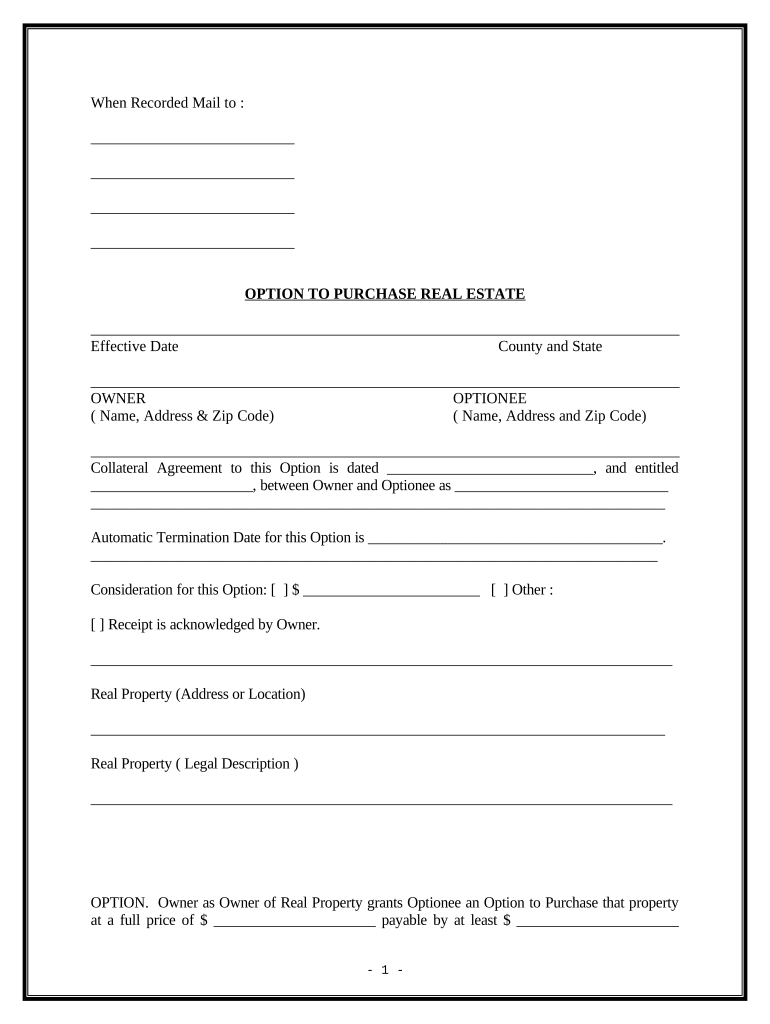
Useful Suggestions for Preparing Your ‘Form Home Sale’ Online
Are you fed up with the trouble of handling paperwork? Look no further than airSlate SignNow, the premier electronic signature service for individuals and small to medium-sized businesses. Bid farewell to the tedious process of printing and scanning documents. With airSlate SignNow, you can effortlessly fill out and sign paperwork online. Utilize the robust capabilities built into this intuitive and affordable platform and transform your method of document management. Whether you need to approve forms or collect signatures, airSlate SignNow manages it all effortlessly, with just a few clicks.
Follow these step-by-step guidelines:
- Access your account or initiate a free trial with our service.
- Click +Create to upload a document from your device, cloud storage, or our template library.
- Open your ‘Form Home Sale’ in the editor.
- Click Me (Fill Out Now) to complete the document on your end.
- Add and designate fillable fields for others (if necessary).
- Continue with the Send Invite settings to request eSignatures from others.
- Save, print your copy, or convert it into a reusable template.
Don’t worry if you need to work together with your colleagues on your Form Home Sale or send it for notarization—our service provides everything you need to carry out such tasks. Sign up with airSlate SignNow today and enhance your document management to a new standard!
FAQs
-
What is the Form Home Sale and how can it benefit me?
The Form Home Sale is a digital document designed to simplify the process of selling your home. By utilizing airSlate SignNow, you can easily fill out, sign, and manage your home sale documents online. This not only saves time but also reduces the risk of errors, ensuring a smoother transaction.
-
How much does it cost to use the Form Home Sale with airSlate SignNow?
airSlate SignNow offers competitive pricing for its services, including the Form Home Sale. You can choose from various subscription plans to fit your needs, with options for monthly or annual billing. Each plan provides access to essential features that streamline the home sale process.
-
Can I customize the Form Home Sale to suit my specific needs?
Yes, you can customize the Form Home Sale to meet your specific requirements. airSlate SignNow allows you to edit and adjust the document fields, ensuring that all necessary information is captured accurately. This flexibility helps tailor the home sale process to your unique situation.
-
Is it easy to get started with the Form Home Sale on airSlate SignNow?
Absolutely! Getting started with the Form Home Sale on airSlate SignNow is simple and user-friendly. You can create an account, select the home sale template, and begin filling it out within minutes—no technical expertise required.
-
Does airSlate SignNow provide support for the Form Home Sale?
Yes, airSlate SignNow offers comprehensive customer support for users of the Form Home Sale. Whether you need assistance with document creation or troubleshooting, our support team is available to help you navigate any challenges you may encounter.
-
What features does airSlate SignNow offer for the Form Home Sale?
airSlate SignNow provides a range of features for the Form Home Sale, including eSigning, document sharing, and secure storage. These tools help ensure that your documents are accessible and legally binding, making the home sale process more efficient.
-
Can I integrate the Form Home Sale with other software?
Yes, airSlate SignNow allows for seamless integration with various third-party applications. This means you can easily connect the Form Home Sale with your existing CRM or other business tools, enhancing your workflow and productivity.
The best way to complete and sign your form home sale
Find out other form home sale
- Close deals faster
- Improve productivity
- Delight customers
- Increase revenue
- Save time & money
- Reduce payment cycles















