Fill and Sign the Form Inr
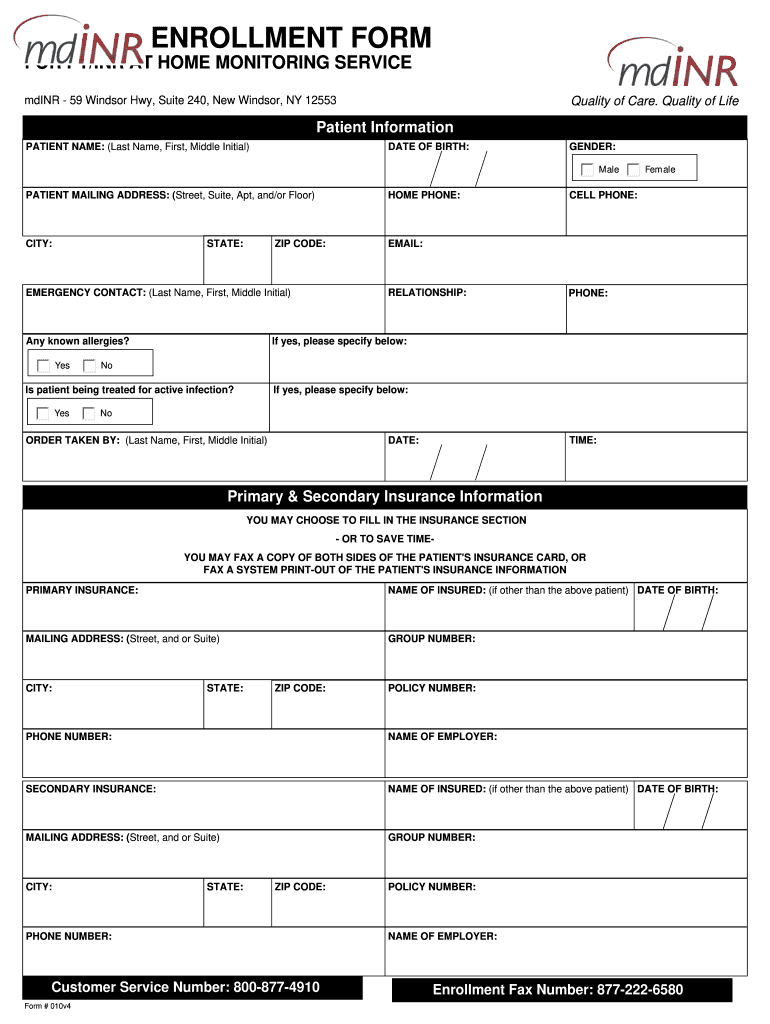
Practical advice on finalizing your ‘Form Inr’ online
Are you fed up with the inconvenience of managing paperwork? Your search ends here with airSlate SignNow, the top-notch eSignature service for individuals and organizations. Bid farewell to the lengthy procedure of printing and scanning documents. With airSlate SignNow, you can effortlessly finish and endorse documents online. Leverage the robust features integrated into this intuitive and cost-effective platform and transform your approach to document management. Whether you require form approvals or the collection of eSignatures, airSlate SignNow simplifies it all with just a few clicks.
Adhere to this comprehensive guide:
- Sign in to your account or sign up for a complimentary trial with our service.
- Click +Create to upload a file from your device, cloud storage, or our template repository.
- Open your ‘Form Inr’ in the editor.
- Click Me (Fill Out Now) to finalize the document on your end.
- Add and assign fillable fields for others (if necessary).
- Continue with the Send Invite settings to solicit eSignatures from additional participants.
- Download, print your copy, or convert it into a multi-use template.
Don’t be concerned if you need to work with your colleagues on your Form Inr or require notarization—our solution has you covered with everything necessary to accomplish such tasks. Create an account with airSlate SignNow today and elevate your document management to a new level!
FAQs
-
What is the Alere Home INR Enrollment Form and why is it important?
The Alere Home INR Enrollment Form is a crucial document used for enrolling patients in home INR monitoring programs. This form facilitates the setup of remote testing, ensuring that patients can manage their anticoagulation therapy effectively from home. By using the Alere Home INR Enrollment Form, healthcare providers can streamline patient enrollment and improve compliance.
-
How does airSlate SignNow support the completion of the Alere Home INR Enrollment Form?
airSlate SignNow provides an intuitive platform for electronically signing and sending the Alere Home INR Enrollment Form. With our user-friendly interface, healthcare professionals can quickly complete and share this essential document, enhancing patient care and reducing paperwork errors. The seamless integration of eSigning features ensures that the enrollment process is efficient and secure.
-
What are the benefits of using the Alere Home INR Enrollment Form for patients?
Using the Alere Home INR Enrollment Form allows patients to manage their INR levels conveniently from home. This form minimizes the need for frequent clinical visits, enabling patients to gain more control over their treatment and improve their health outcomes. Additionally, it fosters better communication between patients and healthcare providers.
-
Is there a cost associated with using the Alere Home INR Enrollment Form through airSlate SignNow?
While the Alere Home INR Enrollment Form itself typically does not have a direct cost, using airSlate SignNow may involve subscription fees depending on the chosen plan. Our pricing is designed to be affordable and cost-effective, allowing healthcare organizations to access essential features for managing documents like the Alere Home INR Enrollment Form without breaking the bank.
-
Can I integrate airSlate SignNow with other healthcare systems for processing the Alere Home INR Enrollment Form?
Yes, airSlate SignNow offers integrations with various healthcare systems and applications, making it easy to process the Alere Home INR Enrollment Form within your existing workflows. This interoperability enhances the efficiency of your operations and ensures that all necessary documents are accessible in one place.
-
How secure is the airSlate SignNow platform for handling the Alere Home INR Enrollment Form?
airSlate SignNow prioritizes security and compliance, ensuring that the Alere Home INR Enrollment Form and other sensitive documents are protected. Our platform employs advanced encryption and adheres to industry standards such as HIPAA, giving users peace of mind when handling confidential patient information.
-
What features does airSlate SignNow offer for managing the Alere Home INR Enrollment Form?
airSlate SignNow provides a range of features for managing the Alere Home INR Enrollment Form, including customizable templates, automated workflows, and real-time tracking of document status. These tools simplify the process of enrollment, making it easier for healthcare professionals to ensure timely and accurate patient onboarding.
Find out other form inr
- Close deals faster
- Improve productivity
- Delight customers
- Increase revenue
- Save time & money
- Reduce payment cycles

