Fill and Sign the Form to Fill About Job Offer
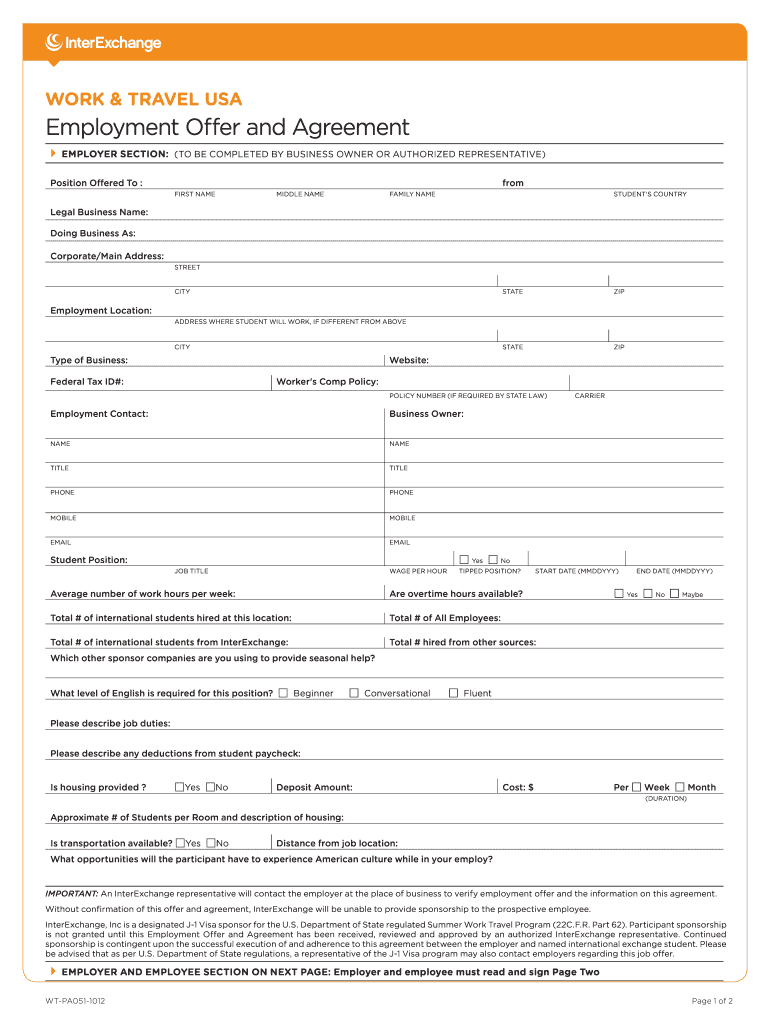
Valuable tips on preparing your ‘Form To Fill About Job Offer’ online
Are you fed up with the complications of handling paperwork? Look no more than airSlate SignNow, the leading electronic signature platform for individuals and organizations. Bid farewell to the lengthy process of printing and scanning documents. With airSlate SignNow, you can easily complete and sign documents online. Utilize the extensive features embedded in this user-friendly and economical platform and transform your method of document management. Whether you need to authorize forms or gather electronic signatures, airSlate SignNow manages it all with ease, needing just a few clicks.
Follow this detailed guide:
- Access your account or initiate a free trial with our service.
- Click +Create to upload a file from your device, the cloud, or our template collection.
- Open your ‘Form To Fill About Job Offer’ in the editor.
- Click Me (Fill Out Now) to set up the form on your end.
- Add and assign fillable fields for others (if necessary).
- Proceed with the Send Invite options to request eSignatures from others.
- Save, print your copy, or convert it into a reusable template.
Don't be concerned if you need to collaborate with your colleagues on your Form To Fill About Job Offer or send it for notarization—our platform provides you with everything necessary to accomplish such tasks. Register with airSlate SignNow today and enhance your document management to a higher level!
FAQs
-
What is a Job Offer Letter No Download Needed?
A Job Offer Letter No Download Needed is a digital document that employers can create and send directly to candidates without requiring them to download any software. With airSlate SignNow, this feature allows for quick and efficient hiring processes, making it easier to manage job offers seamlessly.
-
How does airSlate SignNow facilitate a Job Offer Letter No Download Needed?
airSlate SignNow offers a user-friendly platform that enables you to create, send, and eSign Job Offer Letters No Download Needed. This streamlined process eliminates the hassle of downloading files, ensuring that both employers and candidates can access their documents anytime, anywhere.
-
Is there a free trial available for the Job Offer Letter No Download Needed feature?
Yes, airSlate SignNow provides a free trial that allows you to explore the Job Offer Letter No Download Needed feature. This trial enables you to experience the ease of creating and sending job offers without any initial investment.
-
What are the pricing options for using Job Offer Letter No Download Needed?
Pricing for airSlate SignNow’s Job Offer Letter No Download Needed feature varies based on the plan you choose. We offer competitive pricing with flexible options to suit businesses of all sizes, ensuring you can take advantage of our efficient document management services.
-
Can I customize my Job Offer Letter No Download Needed?
Absolutely! airSlate SignNow allows you to fully customize your Job Offer Letter No Download Needed. You can easily add your company branding, adjust the content, and tailor the offer specifics to meet the needs of your candidates.
-
What integrations does airSlate SignNow offer for Job Offer Letter No Download Needed?
airSlate SignNow integrates seamlessly with various platforms, such as Google Drive, Salesforce, and Microsoft Office. These integrations enhance the functionality of your Job Offer Letter No Download Needed, making it easier to manage your hiring processes alongside other business tools.
-
What are the benefits of using Job Offer Letter No Download Needed?
Using a Job Offer Letter No Download Needed streamlines the hiring process, allowing for faster communication and reduced administrative burden. airSlate SignNow ensures that your offers are delivered promptly and securely, increasing the chances of a positive candidate experience.
Find out other form to fill about job offer
- Close deals faster
- Improve productivity
- Delight customers
- Increase revenue
- Save time & money
- Reduce payment cycles

