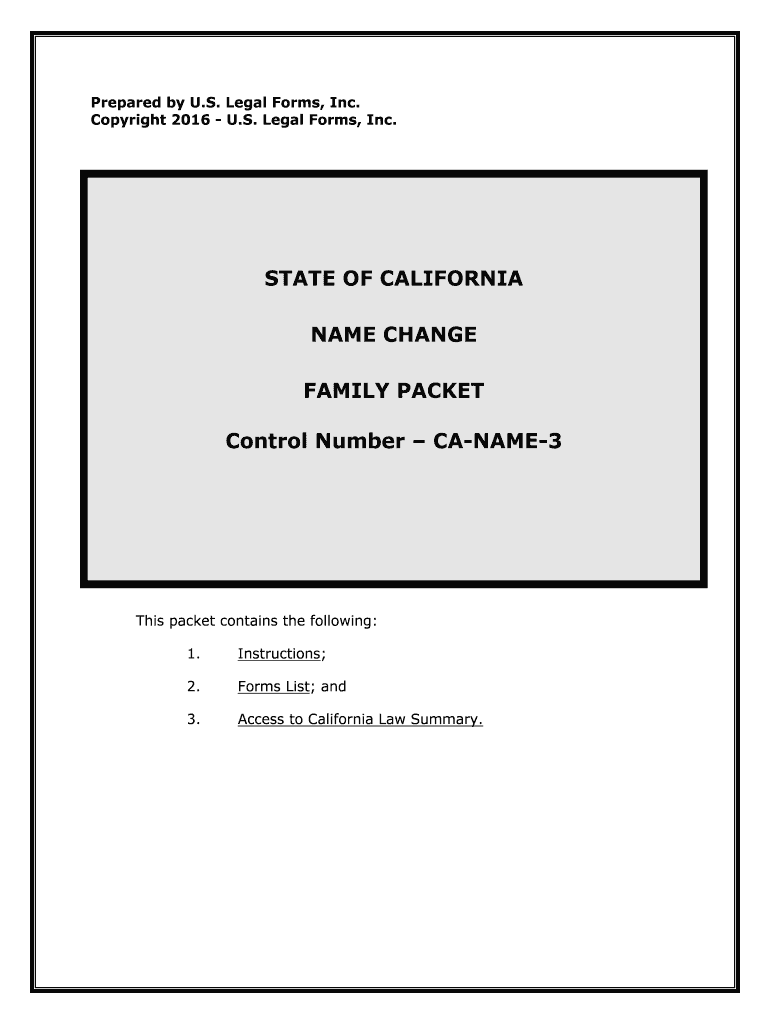Prepared by U.S. Legal Forms, Inc.Copyright 2016 - U.S. Legal Forms, Inc.
STATE OF CALIFORNIA NAME CHANGEFAMILY PACKET
Control Number – CA-NAME-3
This packet contains the following:1. Instructions;2.Forms List; and3. Access to California Law Summary.
I.EXPLANATION OF PETITION FOR CHANGE OF NAMEA. In California, an action for a court ordered Change of Name begins
with the filing of a Petition in the Superior court. The Petition must
contain certain information. The forms in this packet include the
necessary information for a Family Name Change in the State of
California.B.You can use this packet if:�You are a resident in the county in which the Petition will be filed.� You have proper and reasonable cause for the requested change of
name.� You are not changing your name and those of your family members
to avoid debts or defraud creditors.II.WHAT FORMS ARE INCLUDEDA. Form CA-CM-10-LA - Civil Cover SheetB.Form – CIV-109-03-04 - Civil Case Cover Sheet AddendumC. Form NC-100-LA - Petition for Change of NameD. Form NC-110-LA - Name and Information About the Person Whose
Name is to be ChangedE. Form NC-102-LA - Criminal History Assessment FormF.Form NC-120-LA - Order to Show Cause for Change of NameG. Form NC-121-LA - Proof of Service of Order to Show CauseH.Form NC-130-LA - Decree Changing Name�Form NC-101-LA - Proof of Service by Personal Service (Name
Change) - This form is not included in the package. Please request it if
needed.If you did not order a completion package and need access to the download page
again for any of the above forms, please check your email for a link to that will
redisplay the page for you.
III. PROCEDURE FOR CHANGE OF NAME (FAMILY) FOR THE STATE OF
CALIFORNIAA. Preliminary Note:
1.The attached forms may be completed by:a.Printing the forms and completing by hand. Use black ink
and print neatly.b. Printing the forms and completing using a typewriter.c. By completing the forms on your computer using a word
processing program and then printing the forms.2. Use complete names and not initials. Check your spelling
carefully, a misspelled word can delay your name change.3. Print three (3) complete sets of forms.4. All forms with a heading – the name of the court, the
Petitioner’s name, the case number, and the name of the
document – require that the heading be completed. You will
need to add the name of the court and the full name of the
Petitioner. The “Action/Cause No.” will be assigned by the court
clerk at the time of filing.
5. Forms that require your signature and include a notary block
MUST be signed in the presence of the notary or court clerk who
will complete the acknowledgement. Use your complete name –
first name, middle name, last name.6. When a form is filed with the court, request the clerk “file-
stamp” one copy of the form for your file.7. A Law Summary is available and can be printed for your State.
To do so, go to where you located this package and select the
Law Summary link under the form title and print. Review the
Law Summary before beginning the process of completing the
forms.B.Procedure:
Step 1: The petition for change of name must be filed in the superior
court in the county where the person whose name is to be
changed presently lives. The petition may be used to change
one's own name and, under certain circumstances, the names of
others (e.g., children under 18 years of age).
Step 2: Prepare an original and two copies of each of the following
documents:a.Petition for Change of Name (Form NC-100-LA).
b.Name and Information About the Person Whose Name Is
to Be Changed (Form NC-110-LA) (One for each
Petitioner - attach as many copies as necessary)c. Criminal History Assessment Form (complete one for each
adult petitioner) (Form NC-102-LA)d.Order to Show Cause for Change of Name (Form NC-120-
LA).e. Proof of Service of Order to Show Cause-used to establish
that a person was served with a copy of the order to show
cause. (Form NC-121-LA)f.Decree Changing Name (Form NC-130-LA or, for
guardians, Form NC-13OG).In addition, if the petition is filed by a guardian and not a
parent, the guardian must prepare and attach a Declaration of
Guardian (Form NC-11OG) for each child whose name is to be
changed. Step 3: Prepare an original Civil Case Cover Sheet and Addendum for
Los Angeles County. File the original petition and the Civil Case
Cover Sheets with the clerk of the court and obtain two filed-
endorsed copies of the petition. A filing fee will be charged
unless you qualify for a fee waiver. (if you want to apply for a
fee waiver, see Application for Waiver of Court Fees and Costs
(Form 982(a)(1 7)); Information Sheet on Waiver of Court Fees
and Costs (Form 982(a)(1 7)(A)); and Order on Application for
Waiver of Court Fees and Costs (Form 982(a)(18).) Step 4: You should request a date for the hearing on the Order to Show
Cause at least six weeks in the future. NOTE: CALIFORNIA STATUTES REQUIRES A HEARING ONLY IN
THOSE CASES WHERE THERE ARE OBJECTIONS TO THE
NAME CHANGE FILED OR REGISTERED WITH THE COURT.
ALSO, THE COURT MAY REQUIRE A HEARING DUE TO THE
PARTICULAR INDIVIDUAL FACTS CONTAINED IN YOUR
FORMS. IF THERE IS A NON-PARTY PARENT OF A MINOR
PETITIONER WHO FILES AN OBJECTION, THERE WILL
GENERALLY BE A HEARING. THE NON-PARTY PARENT
MAY ALSO HAVE THEIR STANDING CHALLENGED IF THEY
ARE NOT IN FULL COMPLIANCE WITH THE DIVORCE
DECREE REGARDING CHILD SUPPORT AND DO NOT VISIT
OR INTERACT WITH THE MINOR AS A PARENT.AS A GENERAL RULE, IF THERE ARE NO OBJECTIONS, THE
ORDER WILL BE SIGNED BY THE COURT. YOU WILL BE
ADVISED WHETHER A HEARING IS NECESSARY BY THE
CLERK OF THE COURT. Step 5: After the hearing date has been included and you have obtained
a judge's signature on the Order to Show Cause, file the original
order in the clerk's office and obtain filed-endorsed copies of the
order. Step 6: A copy of the Order to Show Cause must be published in a local
newspaper of general circulation once a week for at least four
consecutive weeks before the date of the hearing on the
name change petition. The petitioner selects the newspaper
from among those newspapers legally qualified to publish orders
and notices. The newspaper used must file a Proof of Publication
with the superior court before the hearing. If no newspaper of
general circulation is published in the county, the court may
order the Order to Show Cause to be posted by the clerk. Step 7: Bring copies of all documents to the hearing. If the judge
grants the name change petition, the judge will sign the original
decree. Step 8: After the decree is signed, you should obtain at least two
certified copies of the decree from the clerk's office. The clerk
will charge a fee for the certification. Pursuant to Section Code
of Civil Procedure 12179, a certified copy of the decree of the
Court changing the name of person SHALL be filed in the Office
of the Secretary of State, Special Filing Unit, P.O. Box 944225,
Sacramento, CA 94244 -2250, within thirty (30) days from the
date that the decree is issued. The fee is $10. One certified
copy of the decree must then be filed with the county clerk
where the person lives within thirty (30) days after the date of
the decree changing the person's name. The county clerk will
charge a fee for filing the certified copy.
Step 9: If you want to amend a birth certificate to show the name
change, you should contact the following office: Department of Health ServicesOffice of Vital Records304 ''S'' StreetSacramento, CA 95814
Local courts may supplement these instructions. Check with the court to determine
whether supplemental information is available. For instance, the court may provide
you with additional written information about what department handles name
change petitions, when petitions are heard, and which newspapers may be used to
publish the Order to Show Cause.
NOTE:THE CALIFORNIA STATUTES REGARDING NAME CHANGE REQUIRE
THE COURT USE THE CALIFORNIA LAW ENFORCEMENT
TELECOMMUNICATIONS SYSTEM (CLETS) AND THE CRIMINAL
JUSTICE INFORMATION SYSTEM (CJIS) TO DETERMINE IF THE
PERSON(S) WHOSE NAME IS BEING CHANGED IS WITHIN THE
JURISDICTION OF THE CALIFORNIA DEPARTMENT OF
CORRECTIONS OR HAS A CRIMINAL RECORD. IN THE PAST THE
PROCEDURE IN LOS ANGELES COUNTY HAS BEEN FOR A FORM TO
BE SUBMITTED BY THE ADULT PETITIONER AND THE RECORDS
CHECK IS PERFORMED BY THE LOCAL PROBATION DEPARTMENT.
THIS FORM IS STILL INCLUDED AS PART OF THE ADULT NAME
CHANGE PACKAGE. AS OF THIS DATE THE PROCEDURE FOR
CRIMINAL RECORDS CHECK IS SOMEWHAT BEING CHANGED AND IS
SOMEWHAT UNSETTLED.WHEN YOU FILE THE FORMS, THE CLERK OF THE COURT WILL
DIRECT YOU AS TO HOW YOU WILL NEED TO PROCEED TO SATISFY
THE RECORDS CHECK REQUIREMENT. NOTIFICATION OF YOUR NAME CHANGE Now that you have completed the name change process and received your Order,
Judgment or Decree of Name Change, it is very important that you immediately
notify the necessary government agencies, business entities and individuals of your
“new” name. To assist in this process, we have prepared a comprehensive “name change
notification package” for your state. To “Preview” and order this package, please
use the following link: http://www.uslegalforms.com/ca/CA-9087.htm God Luck with your new name! If we may be of assistance in the future, please
contact Customer Service: 1-(877) 389-0141 - 8:30-5:00 Central Time Zone or
http://www.uslegalforms.com/help/
NOTE ABOUT COMPLETING THE FORMS The forms in this packet contain “form fields” created using Microsoft Word. “Form
fields” facilitate completion of the forms using your computer. They do not limit
you ability to print the form “in blank” and complete with a typewriter or by handIf you do not see the gray shaded form fields, go the View menu, click on Toolbars,
and then select Forms. This will open the forms toolbar. Look for the button on the
forms toolbar that resembles a shaded letter “a”. Click in this button and the form
fields will be visible.The forms are locked which means that the content of the forms cannot be
changed. You can only fill in the information in the fields. If you need to make any changes in the body of the form, it is necessary for you
“unlock” or “unprotect” the form. IF YOU INTEND TO MAKE CHANGES TO THE
CONTENT, DO SO BEFORE YOU BEGIN TO FILL IN THE FIELDS. IF YOU
UNLOCK THE DOCUMENT AFTER YOU HAVE BEGUN TO COMPLETE THE
FIELDS, WHEN YOU RELOCK, ALL INFORMATION YOU ENTERED WILL BE
LOST. To unlock click on “Tools” in the Menu bar and then selecting “unprotect
document”. You may then be prompted to enter a password. If so, the password
is “uslf”. That is uslf in lower case letters without the quotation marks . After
you make the changes relock the document before you being to complete the fields.
After any required changes and re-protecting the document, click on the first form
field and enter the required information. You will be able to navigate through the
document from form field to form field using your tab key. Tab to a form field and
insert your data. If problems, please let us know.
LAW SUMMARY The law summary for this package may be located and printed from the
following address:
http://www.uslegalforms.com/ca/CA-NAME-3.htm
DISCLAIMER These materials were developed by U.S. Legal Forms, Inc. based upon statutes and
forms for the State of California. All Information and Forms are subject to this
Disclaimer: All forms in this package are provided without any warranty, express or
implied, as to their legal effect and completeness. Please use at your own risk. If
you have a serious legal problem we suggest that you consult an attorney. U.S.
Legal Forms, Inc. does not provide legal advice. The products offered by U.S. Legal
Forms (USLF) are not a substitute for the advice of an attorney.THESE MATERIALS ARE PROVIDED "AS IS" WITHOUT ANY EXPRESS OR IMPLIED
WARRANTY OF ANY KIND INCLUDING WARRANTIES OF MERCHANTABILITY,
NONINFRINGEMENT OF INTELLECTUAL PROPERTY, OR FITNESS FOR ANY
PARTICULAR PURPOSE. IN NO EVENT SHALL U. S. LEGAL FORMS, INC. OR ITS
AGENTS OR OFFICERS BE LIABLE FOR ANY DAMAGES WHATSOEVER (INCLUDING,
WITHOUT LIMITATION DAMAGES FOR LOSS OF PROFITS, BUSINESS
INTERRUPTION, LOSS OF INFORMATION) ARISING OUT OF THE USE OF OR
INABILITY TO USE THE MATERIALS, EVEN IF U.S. LEGAL FORMS, INC. HAS BEEN
ADVISED OF THE POSSIBILITY OF SUCH DAMAGES.
Practical tips for completing your ‘Forms Self Help Name Change California Divorce Legal ’ online
Are you weary of the burden of handling paperwork? Look no further than airSlate SignNow, the premier eSignature solution for individuals and small businesses. Bid farewell to the lengthy process of printing and scanning documents. With airSlate SignNow, you can effortlessly fill out and sign documents online. Leverage the powerful features integrated into this simple and cost-effective platform and transform your method of paperwork management. Whether you need to sign forms or collect signatures, airSlate SignNow manages it all seamlessly, with just a few clicks.
Adhere to these comprehensive instructions:
- Log into your account or register for a free trial with our service.
- Select +Create to upload a document from your device, cloud storage, or our template library.
- Access your ‘Forms Self Help Name Change California Divorce Legal ’ in the editor.
- Click Me (Fill Out Now) to prepare the form on your end.
- Add and designate fillable fields for other participants (if necessary).
- Proceed with the Send Invite settings to request eSignatures from others.
- Save, print your copy, or convert it into a multi-use template.
Don’t be concerned if you need to work with your colleagues on your Forms Self Help Name Change California Divorce Legal or send it for notarization—our platform provides all the tools you need to complete such tasks. Sign up with airSlate SignNow today and elevate your document management to a new level!