Fill and Sign the Foundation Contractor Agreement Form
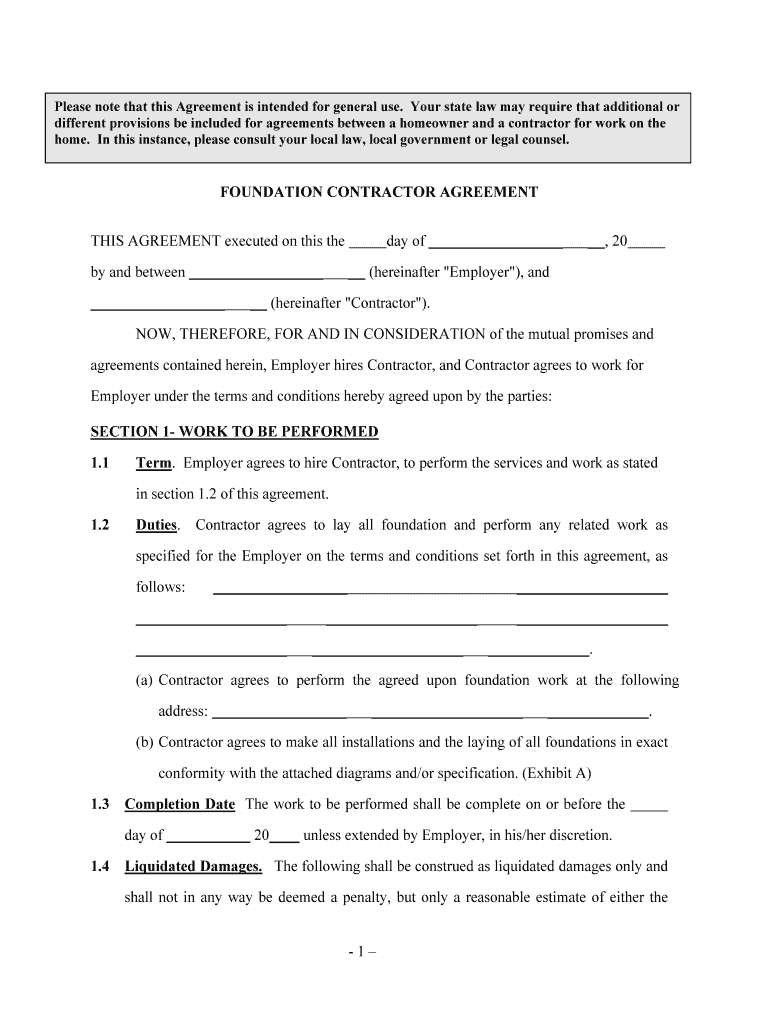
Practical advice on preparing your ‘Foundation Contractor Agreement’ online
Are you exhausted by the burden of managing paperwork? Look no further than airSlate SignNow, the leading eSignature platform for individuals and businesses. Bid farewell to the lengthy process of printing and scanning documents. With airSlate SignNow, you can effortlessly finalize and endorse documents online. Utilize the extensive features bundled within this user-friendly and cost-effective platform, and transform your method of document management. Whether you need to sign documents or collect signatures, airSlate SignNow manages it all seamlessly, requiring just a few clicks.
Follow this comprehensive guide:
- Sign in to your account or create a free trial with our service.
- Click +Create to upload a file from your device, cloud storage, or our template collection.
- Open your ‘Foundation Contractor Agreement’ in the editor.
- Click Me (Fill Out Now) to finish the form on your end.
- Add and assign fillable fields for other participants (if required).
- Proceed with the Send Invite settings to request eSignatures from others.
- Save, print your copy, or transform it into a reusable template.
Don’t fret if you need to collaborate with your colleagues on your Foundation Contractor Agreement or send it for notarization—our platform provides you with everything necessary to complete those tasks. Sign up with airSlate SignNow today and enhance your document management to new levels!
FAQs
-
What is a FOUNDATION CONTRACTOR AGREEMENT?
A FOUNDATION CONTRACTOR AGREEMENT is a legal document that outlines the terms and conditions between a contractor and a client for foundation work. It specifies project scope, payment terms, timelines, and responsibilities, ensuring clarity for both parties. Using airSlate SignNow, you can easily create, customize, and eSign your FOUNDATION CONTRACTOR AGREEMENT online.
-
How does airSlate SignNow simplify the creation of a FOUNDATION CONTRACTOR AGREEMENT?
airSlate SignNow offers user-friendly templates that streamline the creation of a FOUNDATION CONTRACTOR AGREEMENT. You can easily fill in necessary details, customize clauses, and ensure that all legal requirements are met. This simplifies the process and allows you to focus on your construction project.
-
What are the benefits of using airSlate SignNow for my FOUNDATION CONTRACTOR AGREEMENT?
Using airSlate SignNow for your FOUNDATION CONTRACTOR AGREEMENT provides numerous benefits, including faster turnaround times, secure eSigning, and easy document management. The platform enhances collaboration between contractors and clients, ensuring that agreements are signed quickly and efficiently. Plus, it helps maintain a legal record of all transactions.
-
Is airSlate SignNow cost-effective for managing FOUNDATION CONTRACTOR AGREEMENTS?
Yes, airSlate SignNow is a cost-effective solution for managing FOUNDATION CONTRACTOR AGREEMENTS. With flexible pricing plans and features that cater to businesses of all sizes, you can save time and reduce overhead costs associated with traditional document signing methods. The platform maximizes your investment by streamlining your workflow.
-
Can I integrate airSlate SignNow with other tools for my FOUNDATION CONTRACTOR AGREEMENT?
Absolutely! airSlate SignNow integrates seamlessly with various applications, allowing you to enhance your workflow for managing FOUNDATION CONTRACTOR AGREEMENTS. You can connect with popular CRM systems, project management tools, and cloud storage services, creating a cohesive ecosystem for your business operations.
-
How secure is the information in my FOUNDATION CONTRACTOR AGREEMENT when using airSlate SignNow?
Security is a top priority for airSlate SignNow. When you create and manage your FOUNDATION CONTRACTOR AGREEMENT, your data is protected with the latest encryption standards and secure cloud storage. This ensures that sensitive information remains confidential and safeguarded against unauthorized access.
-
Can I customize my FOUNDATION CONTRACTOR AGREEMENT template in airSlate SignNow?
Yes, airSlate SignNow allows you to customize your FOUNDATION CONTRACTOR AGREEMENT template to fit your specific needs. You can modify clauses, add unique terms, and even include company branding to ensure the document reflects your business identity. This flexibility helps you create a tailored agreement for your projects.
The best way to complete and sign your foundation contractor agreement form
Find out other foundation contractor agreement form
- Close deals faster
- Improve productivity
- Delight customers
- Increase revenue
- Save time & money
- Reduce payment cycles















