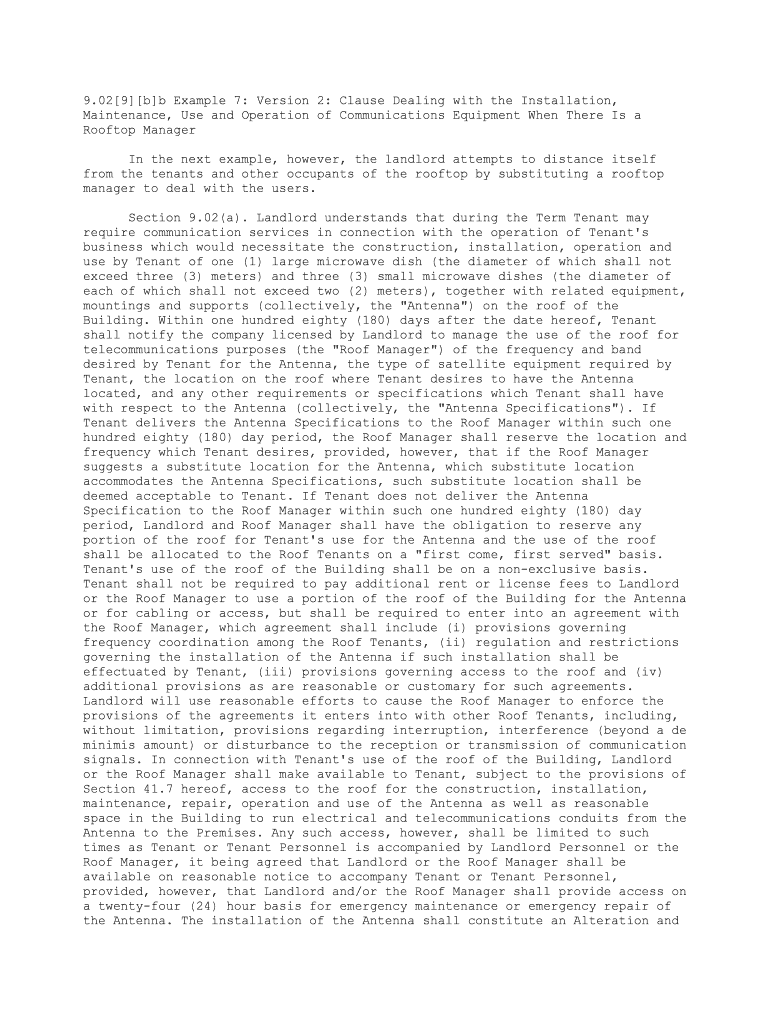9.02[9][b]b Example 7: Version 2: Clause Dealing with the Installation,
Maintenance, Use and Operation of Communications Equipment When There Is a
Rooftop ManagerIn the next example, however, the landlord attempts to distance itself
from the tenants and other occupants of the rooftop by substituting a rooftop
manager to deal with the users.
Section 9.02(a). Landlord understands that during the Term Tenant may
require communication services in connection with the operation of Tenant's
business which would necessitate the construction, installation, operation and
use by Tenant of one (1) large microwave dish (the diameter of which shall not
exceed three (3) meters) and three (3) small microwave dishes (the diameter of
each of which shall not exceed two (2) meters), together with related equipment,
mountings and supports (collectively, the "Antenna") on the roof of the
Building. Within one hundred eighty (180) days after the date hereof, Tenant
shall notify the company licensed by Landlord to manage the use of the roof for
telecommunications purposes (the "Roof Manager") of the frequency and band
desired by Tenant for the Antenna, the type of satellite equipment required by
Tenant, the location on the roof where Tenant desires to have the Antenna
located, and any other requirements or specifications which Tenant shall have
with respect to the Antenna (collectively, the "Antenna Specifications"). If
Tenant delivers the Antenna Specifications to the Roof Manager within such one
hundred eighty (180) day period, the Roof Manager shall reserve the location and
frequency which Tenant desires, provided, however, that if the Roof Manager
suggests a substitute location for the Antenna, which substitute location
accommodates the Antenna Specifications, such substitute location shall be
deemed acceptable to Tenant. If Tenant does not deliver the Antenna
Specification to the Roof Manager within such one hundred eighty (180) day
period, Landlord and Roof Manager shall have the obligation to reserve any
portion of the roof for Tenant's use for the Antenna and the use of the roof
shall be allocated to the Roof Tenants on a "first come, first served" basis.
Tenant's use of the roof of the Building shall be on a non-exclusive basis.
Tenant shall not be required to pay additional rent or license fees to Landlord
or the Roof Manager to use a portion of the roof of the Building for the Antenna
or for cabling or access, but shall be required to enter into an agreement with
the Roof Manager, which agreement shall include (i) provisions governing
frequency coordination among the Roof Tenants, (ii) regulation and restrictions
governing the installation of the Antenna if such installation shall be
effectuated by Tenant, (iii) provisions governing access to the roof and (iv)
additional provisions as are reasonable or customary for such agreements.
Landlord will use reasonable efforts to cause the Roof Manager to enforce the
provisions of the agreements it enters into with other Roof Tenants, including,
without limitation, provisions regarding interruption, interference (beyond a de
minimis amount) or disturbance to the reception or transmission of communication
signals. In connection with Tenant's use of the roof of the Building, Landlord
or the Roof Manager shall make available to Tenant, subject to the provisions of
Section 41.7 hereof, access to the roof for the construction, installation,
maintenance, repair, operation and use of the Antenna as well as reasonable
space in the Building to run electrical and telecommunications conduits from the
Antenna to the Premises. Any such access, however, shall be limited to such
times as Tenant or Tenant Personnel is accompanied by Landlord Personnel or the
Roof Manager, it being agreed that Landlord or the Roof Manager shall be
available on reasonable notice to accompany Tenant or Tenant Personnel,
provided, however, that Landlord and/or the Roof Manager shall provide access on
a twenty-four (24) hour basis for emergency maintenance or emergency repair of
the Antenna. The installation of the Antenna shall constitute an Alteration and
shall be performed at Tenant's sole cost and expense (including, without
limitation, any costs and expenses in connection with reinforcing the roof of
the Building, if required) in accordance with and subject to the provisions of
Article 4 hereof and except as otherwise expressly set forth in this Article
9.02, the Antenna shall be deemed for all purposes of this Lease to be a
Specialty Alteration. All of the provisions of this Lease with respect to
Tenant's obligations hereunder shall apply to the installation, use and
maintenance of the Antenna, including, without limitation, provisions relating
to compliance with Requirements, insurance, indemnity, repairs and maintenance.
The license granted to Tenant in this Article 9.02 shall not be assignable by
Tenant separate and apart from this Lease except that an Affiliate of Tenant may
use same if such Affiliate is a tenant in the Building.Section 9.02(b). Landlord retains the right to use the portion of the roof
on which the Antenna is not located for any purpose whatsoever. Landlord shall
not interfere with the use of the Antenna or cause the transmission or reception
of communication signals to be interrupted or materially impaired by virtue of
any site condition existing on the roof of the Building, it being understood and
agreed, however, that Landlord shall have no obligation or responsibility for
any interruption or any interference caused by atmospheric conditions or by
Persons other than Landlord Personnel. Tenant shall use the Antenna so as not to
cause any interference with other tenants in the Building or any other Roof
Tenants or interruption or interference (beyond a de minimis amount) with or
disturbance to the reception or transmission of communication signals by or from
any antennas, satellite dishes or similar equipment previously installed by
Landlord, the Roof Manager, any other tenant in the Building or any other Roof
Tenant or damage to or interference with the operation of the Building or
Building Systems. If, after any portion of the Antenna which does not conform to
the Antenna Specifications in any respect is installed by Tenant, it is
discovered that the Antenna causes any such interference, damage or disturbance,
then Tenant, at its sole cost and expense, shall relocate its Antenna to another
available area on the roof reasonably designed by Landlord or the Roof Manager.
If such interference or disturbance still occurs despite such relocation, or if
no portion of the roof is available for such relocation, Tenant, at its sole
cost and expense, shall remove the Antenna from the roof of the Building. In the
event Tenant fails to relocate or remove the Antenna, Landlord or the Roof
Manager may do so, and Tenant shall promptly reimburse Landlord or the Roof
Manager for any reasonable costs incurred by Landlord or the Roof Manager in
connection therewith.
Section 9.02(c). If Tenant is in default under any provision of this
Article 9.02, and said default continues for a reasonable period of time after
notice to Tenant (unless such default cannot be cured within a reasonable time
but Tenant has commenced and is diligently prosecuting such cure), then, without
limiting Landlord's rights and remedies Landlord may otherwise have under this
Lease, Tenant, upon written notice from Landlord or the Roof Manager, shall at
Tenant's sole cost and expense immediately discontinue its use of the Antenna
and remove the same from the roof of the Building.
Section 9.02(d). In addition to the right of Landlord to cause Tenant to
relocate the Antenna pursuant to Section 9.02(b) hereof, Landlord at its option
may at any time during the Term after reasonable prior notice to Tenant (except
in the event of an emergency) relocate the Antenna to another area on the roof
designated by Landlord or the Roof Manager, provided that such relocation does
not affect the Antenna Specifications (other than the location on the roof where
Tenant desires to place the Antenna), does not cause the transmission or receipt
of communication signals to be interrupted or materially impaired other than
temporarily in connection with such relocation and, except as set forth with
respect to Landlord's or the Roof Manager's right to cause Tenant to relocate
the Antenna pursuant to Section 9.02(b) hereof, such relocation shall be
performed at the Roof Manager's sole cost and expense.Section 9.02(e). (A) Landlord shall not have any obligations with respect
to the Antenna or compliance with any Requirements relating thereto (including,
without limitation, the obtaining of any required site plan approvals, permits
or licenses, or the maintenance thereof), nor shall Landlord be responsible for
any damage that may be caused to Tenant or the Antenna by any other tenant or
occupant of the Building or any other Roof Tenant, provided, however, Tenant
shall have the right to make a claim against any other tenant or occupant of the
Building or any Roof Tenant for such damage. Landlord makes no representation
that the Antenna will be able to receive or transmit communication signals
without interference, interruptions or disturbance (whether or not by reason of
the installation or use of similar equipment by any other Roof Tenant) and
Tenant agrees that Landlord shall not be liable to Tenant therefor.
(B) Tenant, at Tenant's sole cost and expense, shall paint and
maintain the Antenna in either white, the color of the curtain wall of the
Building, or such other color as Landlord shall reasonably determine, and Tenant
shall install such lightning rod or air terminals on or about Antenna as
Landlord or the Roof Manager may reasonably require.
(C) Tenant shall (i) be solely responsible for any damage caused to
Landlord or any other Person or to property as a result of the installation,
maintenance or use of the Antenna unless such damage is caused by Landlord's
negligence or willful misconduct, (ii) promptly pay any tax, license, permit or
other fees or charges imposed pursuant to any Requirements relating to the
installation, maintenance or use of the Antenna, (iii) promptly comply with all
precautions and safeguards recommended by Landlord's insurance company and all
Governmental Authorities, and (iv) perform all necessary repairs or replacements
to, or maintenance of, the Antenna.
Section 9.02(f). Tenant acknowledges and agrees that the privileges
granted Tenant under this Article 9.02 shall merely constitute a license and
shall not, now or at any time after the installation of the Antenna, be deemed
to grant Tenant a leasehold or other real property interest in the Building or
any portion thereof. The license granted to Tenant in this Article 9.02 shall
automatically terminate and expire upon the expiration or earlier termination of
this Lease and the termination of such license shall be self-operative and no
further instrument shall be required to effect such termination. The foregoing
notwithstanding, upon request by Landlord, Tenant, at Tenant's sole cost and
expense, shall promptly execute and deliver to Landlord, in recordable form, any
certificate or other document confirming the termination of Tenant's right to
use the roof of the Building.
Section 9.02(g). In Landlord's or the Roof Manager's reasonable discretion
(whichever shall be responsible for administering the communication facilities
on the roof), any work to be performed on the roof of the Building or in the
Building outside of the Premises in connection with the construction,
installation, repair or maintenance of the Antenna shall be performed by
Landlord or the Roof Manager at Tenant's sole cost and expense. If Tenant shall
perform any of the aforementioned work, such work shall be performed by
contractors approved by Landlord or the Roof Manager (whichever shall be
responsible for administering the communication facilities on the roof), which
approval shall not be unreasonably withheld or delayed. Tenant shall, within ten
(10) days after demand therefor, reimburse Landlord for all reasonable and
competitive costs and expenses incurred by Landlord or the Roof Manager in
connection therewith.