Fill and Sign the Free Independent Contractor Agreement Template Word Form
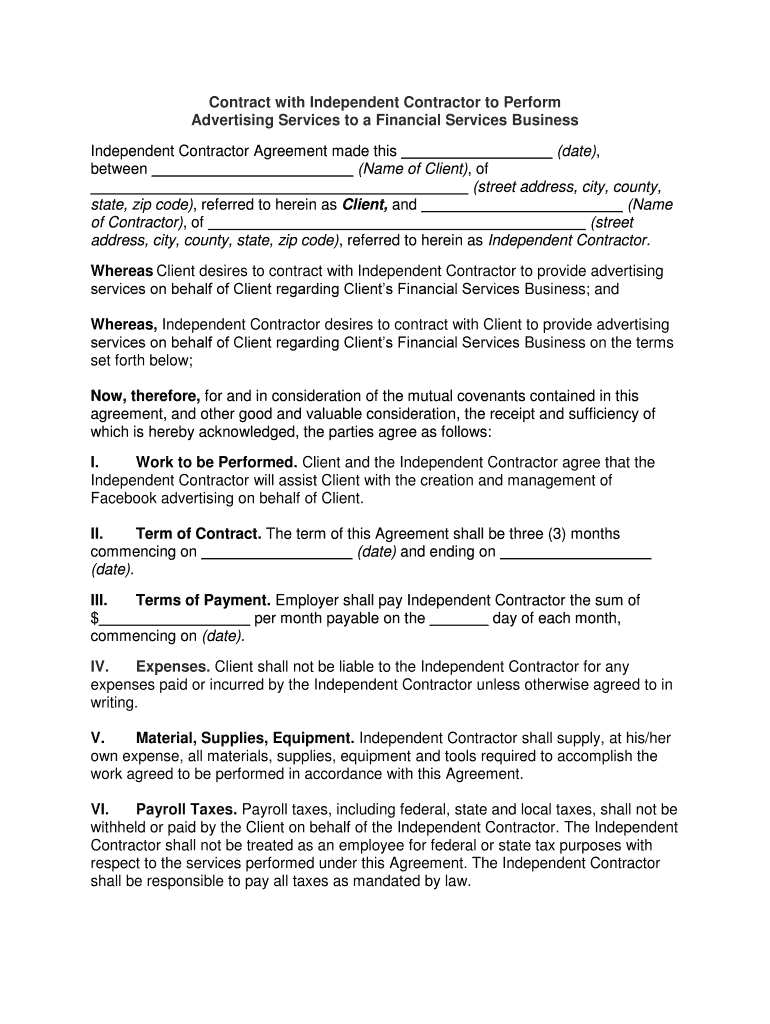
Valuable tips for preparing your ‘Free Independent Contractor Agreement Template Word ’ online
Are you fed up with the inconvenience of handling paperwork? Look no further than airSlate SignNow, the leading digital signature platform for individuals and businesses. Wave farewell to the lengthy process of printing and scanning documents. With airSlate SignNow, you can effortlessly fill out and sign paperwork online. Leverage the robust features integrated into this user-friendly and cost-effective platform and transform your method of paperwork administration. Whether you need to authorize forms or collect digital signatures, airSlate SignNow manages it all effortlessly, with just a few clicks.
Follow this comprehensive guide:
- Log into your account or initiate a free trial with our service.
- Click +Create to upload a file from your device, cloud storage, or our template collection.
- Open your ‘Free Independent Contractor Agreement Template Word ’ in the editor.
- Click Me (Fill Out Now) to finalize the document on your end.
- Add and designate fillable fields for others (if needed).
- Continue with the Send Invite options to request eSignatures from others.
- Download, print your version, or convert it into a reusable template.
No need to worry if you have to collaborate with others on your Free Independent Contractor Agreement Template Word or submit it for notarization—our platform provides you with all the tools necessary to accomplish such tasks. Create an account with airSlate SignNow today and enhance your document management to new levels!
FAQs
-
What is an Independent Contractor Agreement Template Word?
An Independent Contractor Agreement Template Word is a pre-formatted document that outlines the terms and conditions between a business and an independent contractor. This template helps ensure that both parties understand their rights and responsibilities, making it easier to establish a professional relationship.
-
How can I customize the Independent Contractor Agreement Template Word?
You can easily customize the Independent Contractor Agreement Template Word by editing the text in Microsoft Word or any compatible word processor. This allows you to tailor the agreement to fit your specific needs, including payment terms, project scope, and deadlines.
-
Is the Independent Contractor Agreement Template Word legally binding?
Yes, the Independent Contractor Agreement Template Word is legally binding once both parties sign it. It is important to ensure that the agreement complies with local laws and regulations to protect both the contractor and the business.
-
What are the benefits of using an Independent Contractor Agreement Template Word?
Using an Independent Contractor Agreement Template Word streamlines the process of creating contracts, saving you time and effort. It also helps prevent misunderstandings by clearly outlining the expectations and obligations of both parties.
-
Can I use the Independent Contractor Agreement Template Word for different types of projects?
Absolutely! The Independent Contractor Agreement Template Word is versatile and can be adapted for various types of projects, whether it's freelance work, consulting, or creative services. Just modify the relevant sections to suit the specific project requirements.
-
What features does airSlate SignNow offer for the Independent Contractor Agreement Template Word?
airSlate SignNow offers features such as eSigning, document tracking, and secure storage for your Independent Contractor Agreement Template Word. These features enhance the signing experience and ensure that your documents are safely managed throughout the contract lifecycle.
-
How much does it cost to use the Independent Contractor Agreement Template Word with airSlate SignNow?
The cost of using the Independent Contractor Agreement Template Word with airSlate SignNow varies based on the subscription plan you choose. airSlate SignNow provides cost-effective solutions that cater to businesses of all sizes, ensuring you get the best value for your document management needs.
The best way to complete and sign your free independent contractor agreement template word form
Find out other free independent contractor agreement template word form
- Close deals faster
- Improve productivity
- Delight customers
- Increase revenue
- Save time & money
- Reduce payment cycles















