Fill and Sign the Ga Intent Form
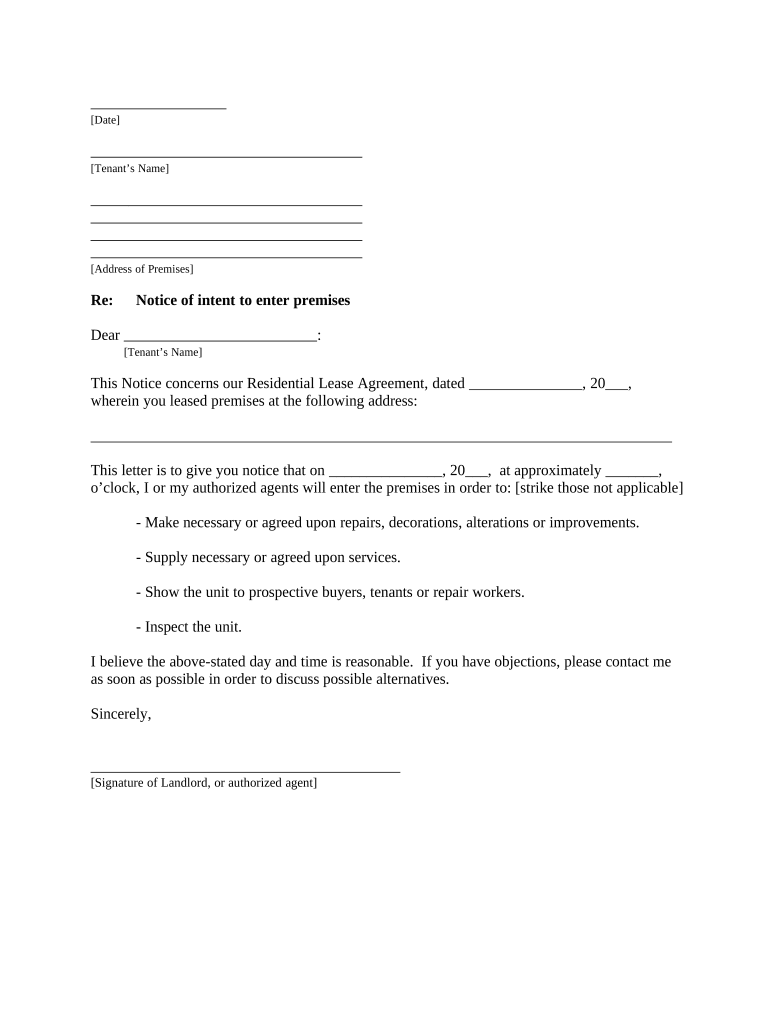
Valuable suggestions for preparing your ‘Ga Intent’ online
Are you fatigued by the burden of managing documentation? Look no further than airSlate SignNow, the premier eSignature solution for individuals and businesses. Bid farewell to the tedious procedure of printing and scanning documents. With airSlate SignNow, you can effortlessly complete and sign forms online. Take advantage of the powerful features embedded in this user-friendly and cost-effective platform, and transform your methodology for handling documentation. Whether you need to authorize forms or gather signatures, airSlate SignNow manages it all effortlessly, with just a few clicks.
Adhere to this comprehensive guide:
- Access your account or register for a no-cost trial with our service.
- Click +Create to upload a document from your device, cloud storage, or our form archive.
- Edit your ‘Ga Intent’ in the workspace.
- Click Me (Fill Out Now) to finalize the document on your end.
- Add and allocate fillable fields for others (if necessary).
- Follow through with the Send Invite options to solicit eSignatures from others.
- Download, print your copy, or convert it into a reusable template.
Don’t be concerned if you need to collaborate with others on your Ga Intent or send it for notarization—our platform offers all the tools necessary to accomplish these tasks. Sign up with airSlate SignNow today and enhance your document management to a higher level!
FAQs
-
What is Ga Intent in relation to airSlate SignNow?
Ga Intent refers to the goal-setting capabilities within airSlate SignNow that enhance document workflows. With Ga Intent, users can streamline their eSigning processes, ensuring that each document serves a specific purpose effectively. This feature not only boosts efficiency but also aligns with business objectives.
-
How does airSlate SignNow pricing work for Ga Intent users?
airSlate SignNow offers competitive pricing tailored for businesses looking to leverage Ga Intent features. Depending on the plan, users can access various functionalities including advanced workflows and integrations. For detailed pricing, it’s best to check our website or contact our sales team.
-
What key features does airSlate SignNow provide for Ga Intent?
Key features related to Ga Intent include customizable templates, automated workflows, and real-time tracking of document statuses. These features help businesses optimize their document management processes and ensure that every signed document aligns with their strategic goals.
-
Can airSlate SignNow integrate with other software to enhance Ga Intent?
Yes, airSlate SignNow seamlessly integrates with numerous applications to enhance Ga Intent functionalities. Popular integrations include CRM systems, cloud storage services, and project management tools. This flexibility allows businesses to create a cohesive ecosystem that boosts productivity.
-
What are the benefits of using Ga Intent with airSlate SignNow?
Using Ga Intent with airSlate SignNow provides numerous benefits, including improved document turnaround times and enhanced compliance. By clearly defining the intent of each document, businesses can ensure that their signing processes are efficient and legally sound.
-
Is there a free trial available for Ga Intent features in airSlate SignNow?
Yes, airSlate SignNow offers a free trial that allows users to explore Ga Intent features without any commitment. This trial provides a risk-free opportunity to experience how Ga Intent can optimize your document signing processes.
-
How can businesses maximize the use of Ga Intent in airSlate SignNow?
To maximize the use of Ga Intent, businesses should leverage the platform's automation features and customizable templates. Training employees to use these tools effectively can also help ensure that document workflows are both efficient and aligned with business goals.
The best way to complete and sign your ga intent form
Find out other ga intent form
- Close deals faster
- Improve productivity
- Delight customers
- Increase revenue
- Save time & money
- Reduce payment cycles















