Fill and Sign the Ga Legal Property Form
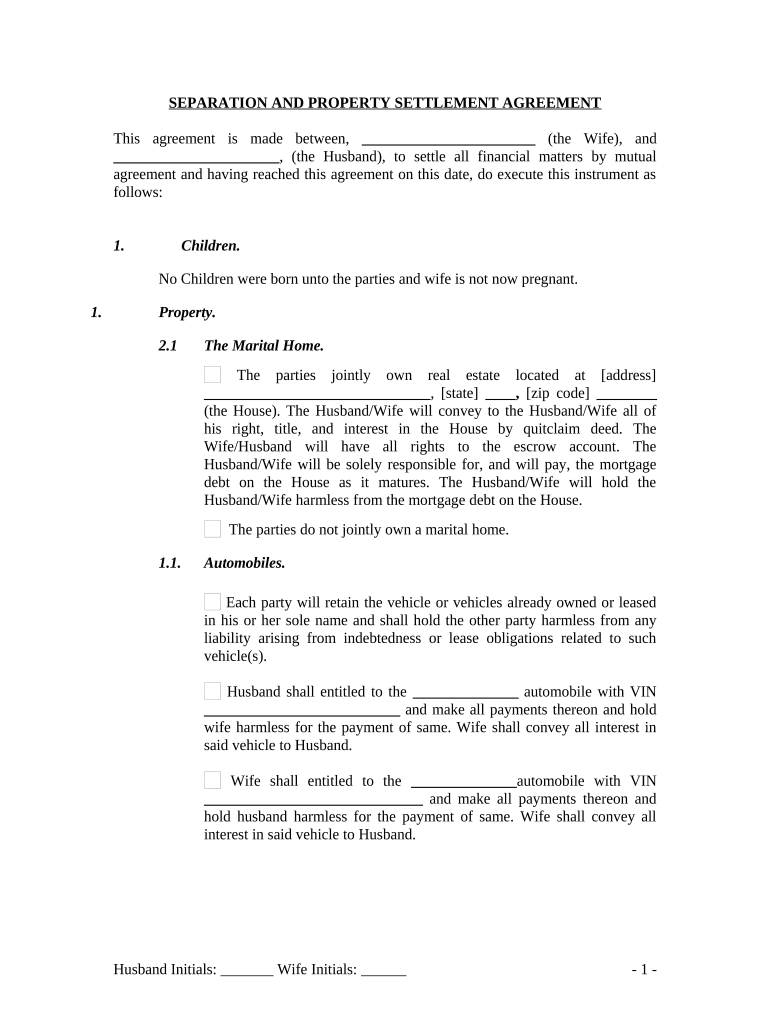
Valuable advice on setting up your ‘Ga Legal Property’ online
Are you fed up with the inconvenience of handling paperwork? Your search ends here with airSlate SignNow, the premier eSignature option for individuals and enterprises. Bid farewell to the labor-intensive routine of printing and scanning documents. With airSlate SignNow, you can seamlessly complete and sign documents electronically. Take advantage of the extensive features contained within this user-friendly and cost-effective platform to transform your method of paperwork administration. Whether you need to authorize forms or collect digital signatures, airSlate SignNow manages it all effortlessly, with just a few clicks.
Follow this comprehensive guide:
- Sign in to your account or sign up for a complimentary trial with our service.
- Click +Create to upload a file from your device, cloud storage, or our template repository.
- Open your ‘Ga Legal Property’ in the editor.
- Click Me (Fill Out Now) to set up the form on your end.
- Add and designate fillable fields for others (if required).
- Proceed with the Send Invite options to solicit eSignatures from others.
- Download, print your version, or convert it into a reusable template.
No need to worry if you need to collaborate with others on your Ga Legal Property or send it for notarization—our solution equips you with everything necessary to complete such tasks. Register with airSlate SignNow today and advance your document management to a higher standard!
FAQs
-
What is airSlate SignNow's solution for managing Ga Legal Property documents?
airSlate SignNow offers a powerful platform for handling Ga Legal Property documents efficiently. Users can easily create, send, and eSign legal documents, ensuring compliance and security throughout the process. With its user-friendly interface, airSlate SignNow simplifies document management for real estate and legal professionals.
-
How does airSlate SignNow ensure the security of Ga Legal Property documents?
Security is a top priority for airSlate SignNow, especially when dealing with sensitive Ga Legal Property documents. The platform utilizes advanced encryption protocols and complies with industry standards to protect your data. Additionally, it provides audit trails and secure storage to ensure that your documents remain confidential.
-
What are the pricing plans for airSlate SignNow for Ga Legal Property management?
airSlate SignNow offers flexible pricing plans tailored to different business needs, including options for managing Ga Legal Property documents. Whether you are a solo practitioner or a large firm, you can find a plan that fits your budget. Each plan includes essential features to streamline your document workflow.
-
Can airSlate SignNow integrate with other tools for Ga Legal Property management?
Yes, airSlate SignNow seamlessly integrates with popular tools and platforms that are essential for Ga Legal Property management. This includes CRM systems, cloud storage services, and project management tools, allowing you to enhance your workflow and manage your documents more effectively. Integrations help keep all your information in one place.
-
What features does airSlate SignNow offer for eSigning Ga Legal Property documents?
airSlate SignNow provides a variety of features specifically designed for eSigning Ga Legal Property documents. Users can add custom signatures, include date fields, and set signing orders to streamline the process. The platform also allows for in-person signing and supports multiple signers, making it ideal for complex real estate transactions.
-
How does airSlate SignNow improve efficiency in handling Ga Legal Property transactions?
By using airSlate SignNow, businesses can signNowly improve efficiency in handling Ga Legal Property transactions. The platform automates repetitive tasks, reduces paperwork, and accelerates the signing process. This means faster turnaround times for your documents, allowing you to close deals more quickly.
-
Is there a mobile app for managing Ga Legal Property documents with airSlate SignNow?
Yes, airSlate SignNow offers a mobile app that allows you to manage Ga Legal Property documents on the go. You can send, sign, and track documents directly from your smartphone or tablet, making it convenient for busy professionals who need access to important documents anytime, anywhere.
The best way to complete and sign your ga legal property form
Find out other ga legal property form
- Close deals faster
- Improve productivity
- Delight customers
- Increase revenue
- Save time & money
- Reduce payment cycles















