Fill and Sign the Georgia Will Instructions Form
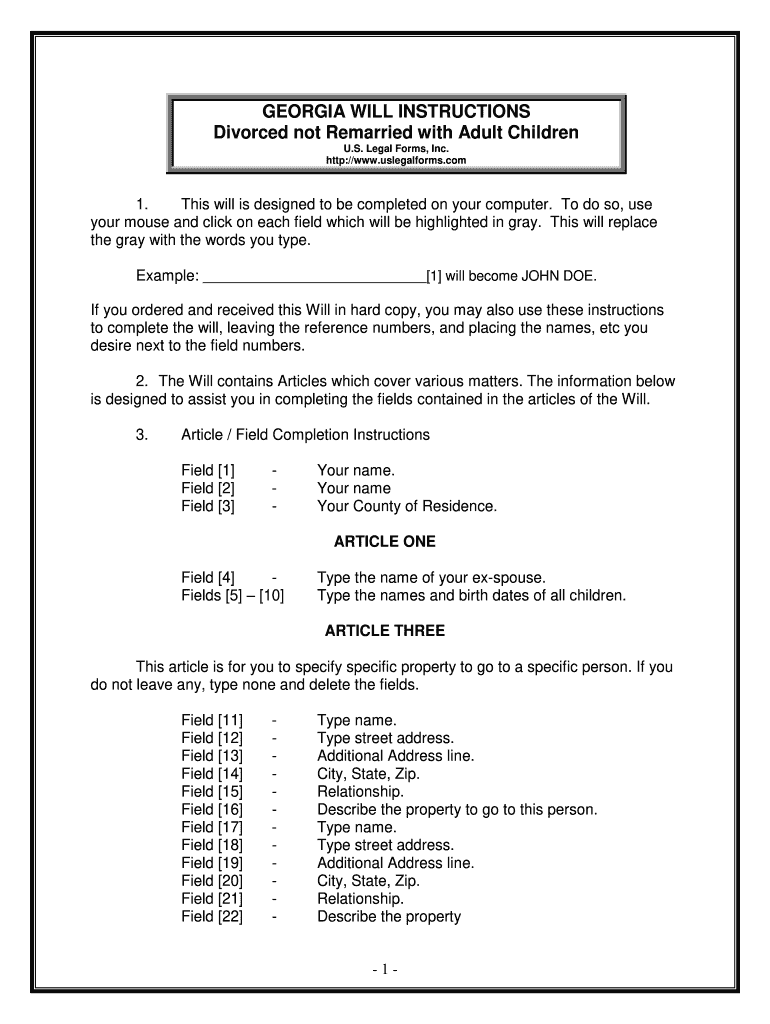
Practical tips for finishing your ‘Georgia Will Instructions’ online
Are you fed up with the inconvenience of handling paperwork? Search no further than airSlate SignNow, the premier electronic signature solution for individuals and small to medium-sized businesses. Bid farewell to the monotonous routine of printing and scanning documents. With airSlate SignNow, you can effortlessly complete and sign documents online. Leverage the extensive tools integrated into this easy-to-use and cost-effective platform and transform your method of managing paperwork. Whether you need to approve forms or gather signatures, airSlate SignNow takes care of everything with ease, needing just a few clicks.
Adhere to this comprehensive guide:
- Sign in to your account or sign up for a complimentary trial with our service.
- Click +Create to upload a document from your device, cloud storage, or our form collection.
- Open your ‘Georgia Will Instructions’ in the editor.
- Click Me (Fill Out Now) to set up the form on your end.
- Add and designate fillable fields for others (if necessary).
- Continue with the Send Invite settings to solicit eSignatures from others.
- Download, print your version, or transform it into a reusable template.
Don’t fret if you need to collaborate with your coworkers on your Georgia Will Instructions or submit it for notarization—our platform has everything you require to complete such tasks. Sign up with airSlate SignNow today and take your document management to the next level!
FAQs
-
What is a Georgia will form?
A Georgia will form is a legal document that outlines how a person's assets will be distributed after their death. It is essential for ensuring that your wishes are honored and can help avoid disputes among heirs. Using airSlate SignNow, you can easily create and eSign your Georgia will form online.
-
How much does it cost to create a Georgia will form with airSlate SignNow?
Creating a Georgia will form with airSlate SignNow is cost-effective, with various pricing plans available to suit different needs. You can choose a plan that fits your budget, and there are no hidden fees. This makes it an affordable option for individuals looking to secure their estate planning.
-
What features does airSlate SignNow offer for Georgia will forms?
airSlate SignNow provides a user-friendly interface for creating and managing Georgia will forms. Key features include customizable templates, secure eSigning, and document storage. These features streamline the process, making it easier to create a legally binding will.
-
Can I integrate airSlate SignNow with other applications for my Georgia will form?
Yes, airSlate SignNow offers integrations with various applications, enhancing your workflow for managing Georgia will forms. You can connect it with tools like Google Drive, Dropbox, and more. This allows for seamless document management and storage.
-
Is my Georgia will form secure with airSlate SignNow?
Absolutely! airSlate SignNow prioritizes security, ensuring that your Georgia will form is protected with advanced encryption and secure storage. You can trust that your sensitive information remains confidential and safe from unauthorized access.
-
How can I ensure my Georgia will form is legally valid?
To ensure your Georgia will form is legally valid, it must meet specific state requirements, such as being signed by witnesses. airSlate SignNow guides you through these requirements, helping you create a compliant document. This reduces the risk of challenges to your will after your passing.
-
Can I update my Georgia will form after it's created?
Yes, you can easily update your Georgia will form using airSlate SignNow. If your circumstances change, such as marriage or the birth of a child, you can modify your will to reflect your new wishes. This flexibility ensures that your estate planning remains current and relevant.
The best way to complete and sign your georgia will instructions form
Get more for georgia will instructions form
Find out other georgia will instructions form
- Close deals faster
- Improve productivity
- Delight customers
- Increase revenue
- Save time & money
- Reduce payment cycles















