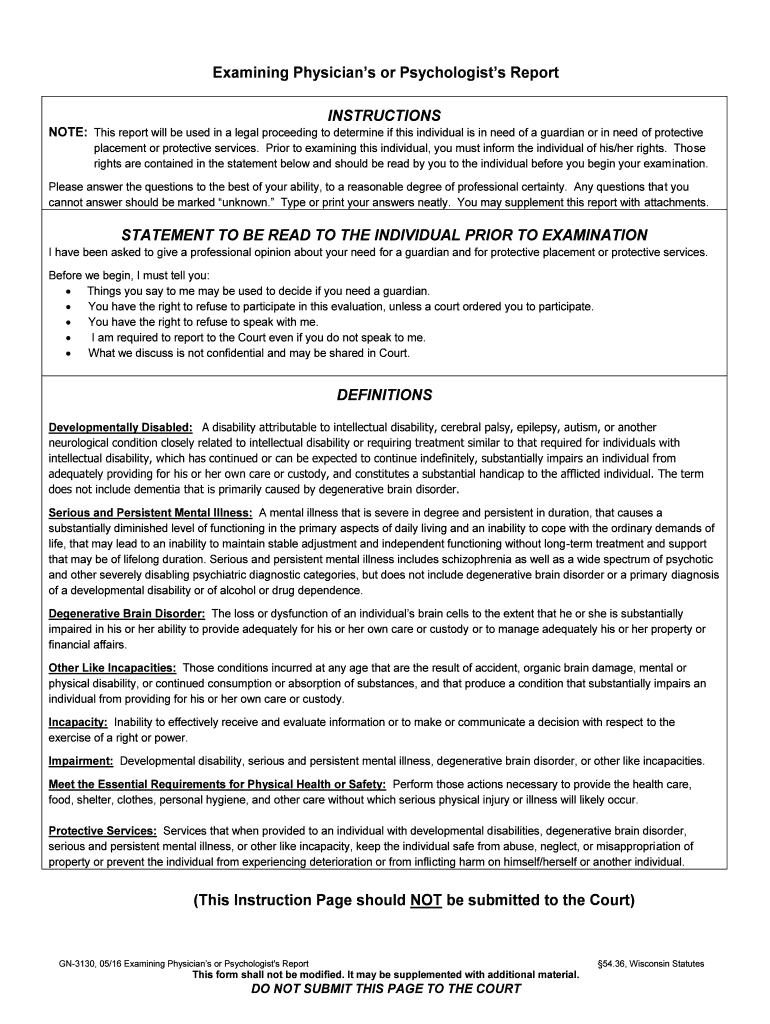GN-3130, 05/16 Examining Physician’s or Psychologist's Report §54.36, W isconsin Statutes
This form shall not be modified. It may be supplemented with additional mater ial.
DO NOT SUBMIT THIS PAGE TO THE COURT
Examining Physician’s or Psychologist’s Report
INSTRUCTIONS
NOTE: This report will be used in a legal proceeding to determine if this individual is in need of a guardian or in need of protective
placement or protective services. Prior to examining this indi vidual, you must inform the individual of his/her rights. Tho se
rights are contained in the statement below and should be read by you to the individual before you begin your exam ination.
Please answer the questions to the best of your ability, to a reas onable degree of professional certainty. Any questions tha t you
cannot answer should be marked “unknown.” Type or print your ans wers neatly. You may supplement this report with attachments.
STATEMENT TO BE READ TO THE INDIVIDUAL PRIOR TO EXAMINATION
I have been asked to give a professional opinion about your need for a guardian and for protective placement or protective s ervices.
Before we begin, I must tell you:
Things you say to me may be used to decide if you need a g uardian.
You have the right to refuse to participate in this evaluation, un less a court ordered you to participate.
You have the right to refuse to speak with me.
I am required to report to the Court even if you do not speak to me.
What we discuss is not confidential and may be shared in Court .
DEFINITIONS
Developmentally Disabled: A disability attributable to intellectual disability, cerebral palsy, epilep sy, autism, or another
neurological condition closely related to intellectual disability or requiring trea tment similar to that required for individuals with
intellectual disability, which has continued or can be expected to continue in definitely, substantially impairs an individual from
adequately providing for his or her own care or custody, and constitutes a substantial handicap to the afflicted individual. The term
does not include dementia that is primarily caused by degenerative brain d isorder.
Serious and Persistent Mental Illness: A mental illness that is severe in degree and persistent in durat ion, that causes a
substantially diminished level of functioning in the primary aspects of daily living and an inability to cope with the ordinary demands of
life, that may lead to an inability to maintain stable adjustment a nd independent functioning without long -term treatment and support
that may be of lifelong duration. Serious and persistent menta l illness includes schizophrenia as well as a wide spectrum of psychotic
and other severely disabling psychiatric diagnostic categories, but does not include degenerative brain disorder or a primary dia gnosis
of a developmental disability or of alcohol or drug dependence .
Degenerative Brain Disorder: The loss or dysfunction of an individual’s brain cells to the extent that he or she is substantially
impaired in his or her ability to provide adequately for his or her ow n care or custody or to manage adequately his or her property or
financial affairs.
Other Like Incapacities: Those conditions incurred at any age that are the result of accid ent, organic brain damage, mental or
physical disability, or continued consumption or absorption of substances, and that produce a condition that substantially imp airs an
individual from providing for his or her own care or custody.
Incapacity: Inability to effectively receive and evaluate information or to m ake or communicate a decision with respect to the
exercise of a right or power.
Impairment: Developmental disability, serious and persistent mental illness , degenerative brain disorder, or other like incapacities.
Meet the Essential Requirements for Physical Health or Safety: Perform those actions necessary to provide the health care,
food, shelter, clothes, personal hygiene, and other care without whic h serious physical injury or illness will likely occur.
Protective Services: Services that when provided to an individual with developmenta l disabilities, degenerative brain disorder,
serious and persistent mental illness, or other like incapacity, keep the individual safe from abuse, neglect, or misappro pri ation of
property or prevent the individual from experiencing deterioratio n or from infli cting harm on himself/herself or another individual.
(This Instruction Page should NOT be submitted to the Court)
CONFIDENTIAL COURT FORM
GN -3130, 05/16 Examining Physician’s or Psychologist's Report §54.36, W isconsin Statutes
This form shall not be modified. It may be supplemented with additional mater ial.
Page 1 of 4
STATE OF WISCONSIN, CIRCUIT COURT, COUNTY
IN THE MATTER OF
Amended
Examining Physician’s or
Psychologist’s Report
Date of Birth
Case No.
PATIENT INFORMATION:
Date of Birth: Age: Gender:
Female Male Marital Status:
If available: Height Weight Eyes Hair Color
Children:
Educational Background:
Veteran Status:
Occupation and Employment Status:
Brief History: (Report relevant social and medical history)
Prior to beginning your evaluation of this individual, did you read to him/her the “STATEMENT TO BE READ TO THE
INDIVIDUAL PRIOR TO EXAMINATION?” Yes No
If no, Explain:
Did the individual appear to understand? Yes No
Comment:
EXAMINATION
Name of Examiner:
Date of Examination: Time spent with the individual:
Place of Examination:
Collateral sources used as part of your evaluation
Records:
Interviews:
Other:
1
. Check this box only if ALL of the following are true:
A. This individual has suffered a sudden and catastrophic injury or illness and is presently un responsive,
unconscious, or comatose; AND
B. His/her condition is likely to persist for the foreseeable future; AND
C. It is not possible to interview or evaluate him/her; AND
D. An alternate decision maker is required to provide for his or her proper care and treatment.
(If #1. is checked, proceed directly to #9. )
Examining Physician’s or Psychologist’s Report Page 2 of 4 Case No.
CONFIDENTIAL COURT FORM
GN -3130, 05/16 Examining Physician’s or Psychologist's Report §54.36, W isconsin Statutes
This form shall not be modified. It may be supplemented with additional mater ial.
Page 2 of 4
2. Did the individual's presentation suggest sedation, intoxication, delirium or other conditi on affecting the
individual’s participation in the examination ?
Yes No
Explain:
3. A. Estimate the individual’s level of intelligence :
B. Describe the individual’s level of functional knowledge: (e.g. ability to read, use currency, phone, etc.)
4. Note level of impairment and describe examination findings in the following areas:
Orientation Intact Mild Impairment Moderate Severe
Findings:
Attention/Concentration Intact Mild Impairment Moderate Severe
Findings:
Sensory/Motor Functioning Intact Mild Impairment Moderate Severe
Findings:
Language/Communication Intact Mild Impairment Moderate Severe
Findings:
Memory Intact Mild Impairment Moderate Severe
Findings:
Reasoning Intact Mild Impairment Moderate Severe
Findings:
Other Executive Functioning
(Insight, Judgment, Planning, Initiation, etc.) Intact Mild Impairment Moderate Severe
Findings:
Emotional/Behavioral Functioning Intact Mild Impairment Moderate Severe
Findings:
5. Does the individual adequately understand and appreciate the nature and consequences of any impair ment
he/she may have? Yes No
Explain:
6. A. Does the individual have incapacity due to his/her impairments? Yes No
B. Is this incapacity permanent (unlikely to resolve with treatment)? Yes No
C. Using the definitions on the instruction sheet, specify the condition(s) related to the incapacity.
(Check all that apply)
Is this condition
likely to be permanent?
(1) Developmental disability. Yes No
(2) Serious and persistent mental illness. Yes No
(3) Degenerative brain disorder. Yes No
(4) Other like incapacities. Yes No
What are the diagnoses for each checkbox above?
Explain:
7. Does the individual’s incapacity interfere with ability to:
A. Receive and evaluate information? Yes No
B. Use information in a decision process? Yes No
C. Communicate decisions? Yes No
D. Protect him/herself from abuse, exploitation, neglect or rights violation? Yes No
E. Meet essential requirements of his/her health and safety? Yes No
Examining Physician’s or Psychologist’s Report Page 3 of 4 Case No.
CONFIDENTIAL COURT FORM
GN -3130, 05/16 Examining Physician’s or Psychologist's Report §54.36, W isconsin Statutes
This form shall not be modified. It may be supplemented with additional mater ial.
Page 3 of 4
F. Manage his/her property and financial affairs? Yes No
G. Address risk of property being dissipated in whole or in part? Yes No
H. Provide for his/her own support? Yes No
I. Prevent financial exploitation? Yes No
Explain how the individual's impairments result in the incapacities in A. – I. noted above:
8. Would any of the following less restrictive interventions eliminate need for guardianship for this individual?
A. Training or education Yes No
B. Support services Yes No
C. Assistive devices Yes No
D. Advanced planning (e.g. Powers of attorney, trust, etc.) Yes No
E. Representative payee Yes No
F. Other:
Explain why a less restrictive measure is or is not appropriate for this individual:
9. Does the individual have the evaluative capacity to:
A. Execute a will? Yes No
B. Serve on a jury? Yes No
C. Register to vote or vote in an election? Yes No
10. A. Does the individual have the evaluative capacity to:
(If “No”, indicate whether the individual could exercise the r ight with approval of his/her guardian.)
(1) Consent to marriage? No Yes Yes, with guardian approval
(2) Apply for an operator’s/driver’s license? No Yes Yes, with guardian approval
(3) Apply for a hunting license? No Yes Yes, with guardian approval
(4) Apply for a fishing license? No Yes Yes, with guardian approval
(5) Apply for any other license? No Yes Yes, with guardian approval
(6) Consent to sterilization? No Yes Yes, with guardian approval
(7) Consent to organ, tissue, or bone marrow donation? No Yes Yes, with guardian approval
Comments:
B. Does the individual have the evaluative capacity to:
(1) Consent to medical examination and treatment, and consent to voluntary medication, including
psychotropic medication that is in the individual’s best interests?
No Yes, independently Yes, with the following limitations :
(2) Authorize the participation in an accredited or certified research project if the researc h project might
help the individual or others, if there is a minimal risk of harm to the individual?
No Yes, independently Yes, with the following limitations :
(3) Authorize the participation in research that might not help the individual but might help o thers if there
is greater than minimal risk or harm to the individual, and evidence indicates the individual wou ld
have elected to participate?
No Yes, independently Yes, with the following limitations :
(4) Consent to experimental treatment in the individual’s best interests?
No Yes, independently Yes, with the following limitations :
(5) Consent to receipt by individual of social and supported living services?
No Yes, independently Yes, with the following limitations :
(6) Consent to release of confidential records other than court, treatment, and individual heal th care
records and re-disclosure as appropriate?
No Yes, independently Yes, with the following limitations:
(7) Make decisions related to mobility and travel?
No Yes, independently Yes, with the following limitations :
(8) Choose providers of medical, social, and supported living services?
No Yes, independently Yes, with the following limitations :
Examining Physician’s or Psychologist’s Report Page 4 of 4 Case No.
CONFIDENTIAL COURT FORM
GN -3130, 05/16 Examining Physician’s or Psychologist's Report §54.36, W isconsin Statutes
This form shall not be modified. It may be supplemented with additional mater ial.
Page 4 of 4
(9) Make decisions regarding educational and vocational placement and support services or employ ment?
No Yes, independently Yes, with the following limitations:
(10 ) Make decisions regarding initiating a petition for termination of marriage?
No Yes, independently Yes, with the following limitations :
11. Is the individual prescribed psychotropic medications? Yes No
If Yes and the individual is refusing or resisting this course of treatment, do you recommend a full
evaluation regarding capacity to refuse psychotropic medications? Yes No
Comments:
PROTECTIVE PLACEMENT(#12 - #14)
12. Does this individual require placement in a licensed, certified or registered setting? Yes No
A. If yes, does the individual have a primary need for residential care and custody? Yes No
B. If yes, does the individual's incapacity render him/her so incapable of providing for his/her own care or
custody as to create a substantial risk of serious harm to himself/herself or others? Yes No
C. If yes, is the individual’s incapacity permanent or likely to be permanent? Yes No
Explain:
If you answered “NO” to any part of #12, skip to #14.
13 . Do the placement needs of this individual include: (Check all that apply)
24 hour supervision?
A secure setting with monitored egress?
A locked setting?
On site skilled nursing care?
Explain:
14. In lieu of protective placement for this individual, would you recommend protective services? Yes No
Specify:
15. Do you believe this individual is able to attend court hearings?
A. Yes.
B. There are medical contraindications to his/her attendance at a hearing. The individual coul d
participate if the hearing was held at the individual’s location.
C. There are other contraindications to the indiv idual’s attendance at a hearing.
Explain:
16. If you have any additional comments you feel are important in evaluating the individu al’s need for a
guardianship and/or protective placement or services, make them here.
Comments:
See attached
TO THE COURT:
I am a
physician. psychologist.
This report is made to the Court as part of a proceeding to appoint a guardian for an individual on the ground that the
individual allegedly has incompetency. It contains my professional opinion regarding the presence and likely duration
of any medical or other condition causing this individual to have incapacity.
I certify that I have, by personal examination and inquiry, satisfied myself as to the condition of capacity of this
individual and the result of my evaluation and inquiry will be found in my answers to th e above questions, which are
true to the best of my knowledge and to a reasonable degree of professional certainty.
Examiner
Name Printed or Typed
Address
Date