Fill and Sign the Goodwill Donation Form
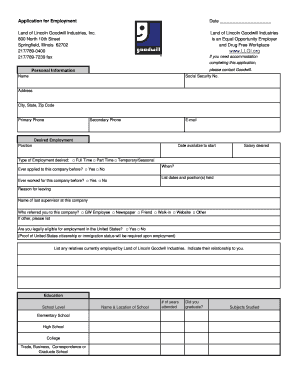
Useful tips on setting up your ‘Goodwill Donation Form’ online
Are you fed up with the troubles of managing paperwork? Look no further than airSlate SignNow, the premier electronic signature solution for individuals and small to medium enterprises. Bid farewell to the lengthy procedure of printing and scanning documents. With airSlate SignNow, you can effortlessly finalize and sign documents online. Take advantage of the extensive features integrated into this user-friendly and cost-effective platform and transform your method of managing paperwork. Whether you need to approve documents or gather signatures, airSlate SignNow manages it all effortlessly, requiring only a few clicks.
Adhere to this detailed guide:
- Log into your account or register for a free trial with our service.
- Select +Create to upload a file from your device, cloud storage, or our template library.
- Open your ‘Goodwill Donation Form’ in the editor.
- Click Me (Fill Out Now) to finalize the document on your end.
- Include and assign editable fields for additional participants (if necessary).
- Proceed with the Send Invite options to solicit eSignatures from others.
- Save, print your copy, or convert it into a reusable template.
No need to worry if you require collaboration with your teammates on your Goodwill Donation Form or need to send it for notarization—our platform offers everything you need to accomplish these tasks. Sign up with airSlate SignNow today and enhance your document management to a new standard!
FAQs
-
What is a Goodwill Donation Form?
A Goodwill Donation Form is a document used to officially record and acknowledge donations made to Goodwill organizations. By using airSlate SignNow, you can easily create, send, and eSign your Goodwill Donation Form, ensuring that your charitable contributions are documented and recognized correctly.
-
How can airSlate SignNow help with my Goodwill Donation Form?
With airSlate SignNow, you can streamline the process of creating and managing your Goodwill Donation Form. Our platform allows you to customize your forms, send them electronically, and capture signatures, making it a hassle-free experience for both you and the recipient.
-
Is there a cost associated with using the Goodwill Donation Form on airSlate SignNow?
airSlate SignNow offers a variety of pricing plans, including a free trial, so you can try out the Goodwill Donation Form feature at no cost. Our competitive pricing ensures that you can manage your donation documentation without breaking the bank.
-
What features does airSlate SignNow offer for the Goodwill Donation Form?
airSlate SignNow provides several features for your Goodwill Donation Form, including customizable templates, secure eSigning, and automated reminders. These tools make it easy to ensure that your donations are properly documented and acknowledged.
-
Can I integrate airSlate SignNow with other applications for my Goodwill Donation Form?
Yes, airSlate SignNow integrates seamlessly with various applications, allowing you to connect your Goodwill Donation Form with your existing systems. This ensures an efficient workflow and helps you keep track of your donations with ease.
-
How does airSlate SignNow ensure the security of my Goodwill Donation Form?
Security is a priority at airSlate SignNow. We implement advanced encryption and secure data storage to protect your Goodwill Donation Form and all associated information, giving you peace of mind when handling your donation records.
-
Can I track the status of my Goodwill Donation Form sent through airSlate SignNow?
Absolutely! With airSlate SignNow, you can easily track the status of your Goodwill Donation Form in real-time. You will receive notifications about when the form is opened, viewed, and signed, so you always stay informed about your donation process.
Find out other goodwill donation form
- Close deals faster
- Improve productivity
- Delight customers
- Increase revenue
- Save time & money
- Reduce payment cycles

