Fill and Sign the Goodwill Donation Receipt Form
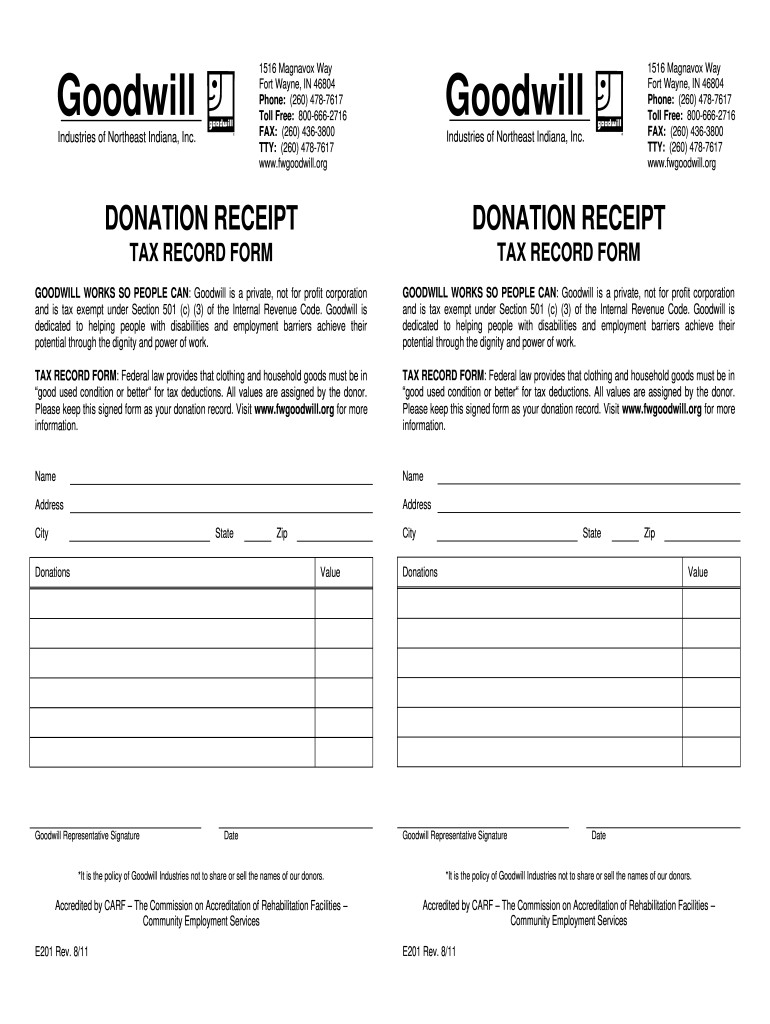
Useful advice on setting up your ‘Goodwill Donation Receipt Form’ online
Are you fed up with the inconvenience of handling paperwork? Look no further than airSlate SignNow, the premier eSignature solution for individuals and enterprises. Bid farewell to the lengthy routine of printing and scanning documents. With airSlate SignNow, you can effortlessly complete and sign documents online. Utilize the powerful features embedded in this user-friendly and cost-effective platform, and transform your method of document management. Whether you require form approvals or need to collect eSignatures, airSlate SignNow simplifies everything with just a few clicks.
Follow these comprehensive steps:
- Sign in to your account or sign up for a complimentary trial with our service.
- Click +Create to upload a document from your device, cloud storage, or our template library.
- Open your ‘Goodwill Donation Receipt Form’ in the editor.
- Click Me (Fill Out Now) to prepare the document on your end.
- Add and assign fillable fields for other parties (if necessary).
- Continue with the Send Invite settings to request eSignatures from others.
- Download, print your version, or convert it into a multi-usable template.
Don’t worry if you need to collaborate with others on your Goodwill Donation Receipt Form or send it for notarization—our solution provides you with everything necessary to accomplish such tasks. Create an account with airSlate SignNow today and enhance your document management to a new level!
FAQs
-
What is a Goodwill Donation Receipt?
A Goodwill Donation Receipt is a document provided by Goodwill Industries that acknowledges your charitable contribution. This receipt serves as proof of your donation for tax purposes, making it essential for individuals who want to claim deductions on their income tax returns.
-
How can airSlate SignNow help me create a Goodwill Donation Receipt?
With airSlate SignNow, you can easily create and customize a Goodwill Donation Receipt using our user-friendly templates. Our platform allows you to add necessary details and ensures that the receipt meets all legal requirements, making the donation process seamless.
-
Is there a fee for using airSlate SignNow to generate a Goodwill Donation Receipt?
airSlate SignNow offers flexible pricing plans, including a free trial that allows you to explore our features. Once you find the plan that suits your needs, you can create unlimited Goodwill Donation Receipts at an affordable rate.
-
Can I eSign my Goodwill Donation Receipt with airSlate SignNow?
Absolutely! airSlate SignNow allows you to electronically sign your Goodwill Donation Receipt quickly and securely. This feature enables you to finalize your donation documentation without the hassle of printing or mailing.
-
What features does airSlate SignNow offer for managing Goodwill Donation Receipts?
airSlate SignNow provides a variety of features for managing Goodwill Donation Receipts, including customizable templates, cloud storage, and easy sharing options. You can also track the status of your receipts and access them anytime from any device.
-
Are Goodwill Donation Receipts accepted by the IRS?
Yes, Goodwill Donation Receipts are accepted by the IRS as valid proof of charitable contributions. When using airSlate SignNow to generate your receipt, you can ensure that it meets IRS requirements for tax deductions.
-
Can I integrate airSlate SignNow with other applications for managing donations?
Yes, airSlate SignNow offers integrations with various applications that can help you manage your donations efficiently. By connecting with accounting software or CRM systems, you can streamline the process of issuing Goodwill Donation Receipts.
Find out other goodwill donation receipt form
- Close deals faster
- Improve productivity
- Delight customers
- Increase revenue
- Save time & money
- Reduce payment cycles

