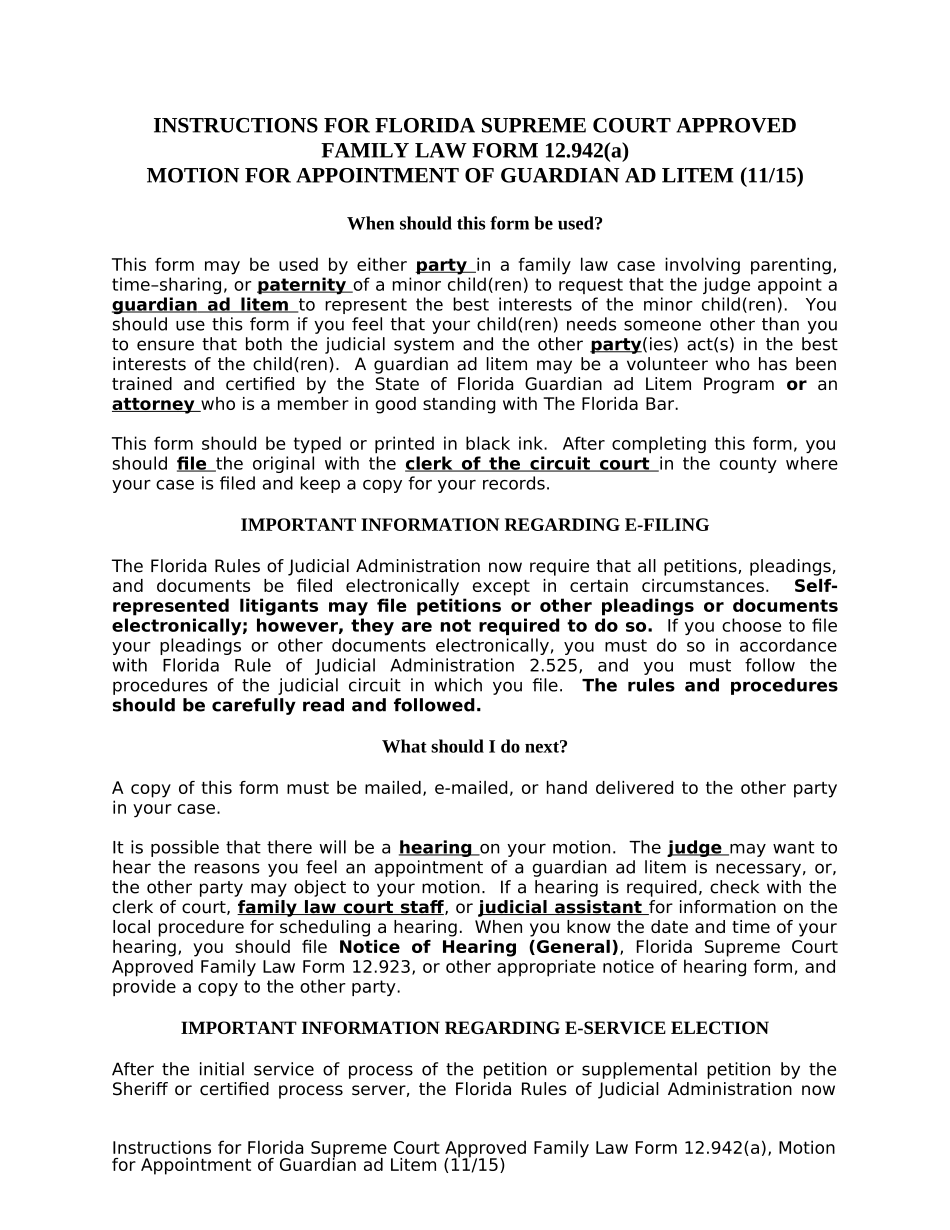INSTRUCTIONS FOR FLORIDA SUPREME COURT APPROVED
FAMILY LAW FORM 12.942(a)
MOTION FOR APPOINTMENT OF GUARDIAN AD LITEM (11/15)
When should this form be used?
This form may be used by either party in a family law case involving parenting,
time – sharing, or paternity of a minor child(ren) to request that the judge appoint a
guardian ad litem to represent the best interests of the minor child(ren). You
should use this form if you feel that your child(ren) needs someone other than you
to ensure that both the judicial system and the other party (ies) act(s) in the best
interests of the child(ren). A guardian ad litem may be a volunteer who has been
trained and certifed by the State of Florida Guardian ad Litem Program or an
attorney who is a member in good standing with The Florida Bar.
This form should be typed or printed in black ink. After completing this form, you
should file the original with the clerk of the circuit court in the county where
your case is fled and keep a copy for your records.
IMPORTANT INFORMATION REGARDING E-FILING
The Florida Rules of Judicial Administration now require that all petitions, pleadings,
and documents be fled electronically except in certain circumstances. Self-
represented litigants may file petitions or other pleadings or documents
electronically; however, they are not required to do so. If you choose to fle
your pleadings or other documents electronically, you must do so in accordance
with Florida Rule of Judicial Administration 2.525, and you must follow the
procedures of the judicial circuit in which you fle. The rules and procedures
should be carefully read and followed.
What should I do next?
A copy of this form must be mailed, e-mailed, or hand delivered to the other party
in your case.
It is possible that there will be a hearing on your motion. The judge may want to
hear the reasons you feel an appointment of a guardian ad litem is necessary, or,
the other party may object to your motion. If a hearing is required, check with the
clerk of court, family law court staf , or judicial assistant for information on the
local procedure for scheduling a hearing. When you know the date and time of your
hearing, you should fle Notice of Hearing (General) , Florida Supreme Court
Approved Family Law Form 12.923, or other appropriate notice of hearing form, and
provide a copy to the other party.
IMPORTANT INFORMATION REGARDING E-SERVICE ELECTION
After the initial service of process of the petition or supplemental petition by the
Sherif or certifed process server, the Florida Rules of Judicial Administration now
Instructions for Florida Supreme Court Approved Family Law Form 12.942(a), Motion
for Appointment of Guardian ad Litem (11/15)
require that all documents required or permitted to be served on the other party
must be served by electronic mail (e-mail) except in certain circumstances. You
must strictly comply with the format requirements set forth in the Rules of Judicial
Administration. If you elect to participate in electronic service, which means serving
or receiving pleadings by electronic mail (e-mail), or through the Florida Courts E-
Filing Portal, you must review Florida Rule of Judicial Administration 2.516. You may
fnd this rule at www.flcourts.org through the link to the Rules of Judicial
Administration provided under either Family Law Forms: Getting Started, or Rules of
Court in the A-Z Topical Index.
SELF-REPRESENTED LITIGANTS MAY SERVE DOCUMENTS BY E-MAIL;
HOWEVER, THEY ARE NOT REQUIRED TO DO SO. If a self-represented litigant
elects to serve and receive documents by e-mail, the procedures must always be
followed once the initial election is made.
To serve and receive documents by e-mail, you must designate your e-mail
addresses by using the Designation of Current Mailing and E-mail Address ,
Florida Supreme Court Approved Family Law Form 12.915, and you must provide
your e-mail address on each form on which your signature appears. Please
CAREFULLY read the rules and instructions for: Certificate of Service (General),
Florida Supreme Court Approved Family Law Form 12.914; Designation of
Current Mailing and E-mail Address , Florida Supreme Court Approved Family
Law Form 12.915; and Florida Rule of Judicial Administration 2.516.
Where can I look for more information?
Before proceeding, you should read “General Information for Self-
Represented Litigants” found at the beginning of these forms. You may
also want to contact the Guardian ad Litem Program ofce in your area or see
sections 61.401-405, Florida Statutes.
Special notes
Order. These family law forms contain an Order Appointing a Guardian ad
Litem , Florida Supreme Court Approved Family Law Form 12.942(b), which the
judge may use. You should check with the clerk, family law intake staf, or judicial
assistant to see if you need to bring a blank order form with you to the hearing. If
so, you should type or print the heading, including the circuit, county, case number,
division, and the parties’ names, and leave the rest blank for the judge to complete
at your hearing or trial.
Remember, a person who is NOT an attorney is called a nonlawyer. If a nonlawyer
helps you fll out these forms, that person must give you a copy of Disclosure
from Nonlawyer , Florida Family Law Rules of Procedure Form 12.900(a), before he
or she helps you. A nonlawyer helping you fll out these forms also must put his or
her name, address, and telephone number on the bottom of the last page of every
form he or she helps you complete.
Instructions for Florida Supreme Court Approved Family Law Form 12.942(a), Motion
for Appointment of Guardian ad Litem (11/15)
IN THE CIRCUIT COURT OF THE _______________________ JUDICIAL CIRCUIT,
IN AND FOR ________________________ COUNTY, FLORIDA
Case No.: ___________________________
__
Division: __________________________________________________________________________________
_____
_______________________ _ ___________,
Petitioner,
and
_______________________ _ ____________,
Respondent,
MOTION FOR APPOINTMENT OF GUARDIAN AD LITEM
_____ Petitioner _____ Respondent requests that the Court enter an order appointing
a guardian ad litem with all powers, privileges, and responsibilities authorized in
section 61.403, Florida Statutes, and states:
1. The following minor child(ren) is (are) subject to this proceeding:
Name Birth date Age Sex Location/Address
_______________________________________________________________________________
_______________________________________________________________________________
_______________________________________________________________________________
_______________________________________________________________________________
_______________________________________________________________________________
2. Verifed allegations of child abuse or neglect as defned in sections
39.01(2) or (45), Florida Statutes, _____ HAVE _____ HAVE NOT been made in
this case.
3. The matters before the Court regarding the minor child(ren) are _____
establishment or _____ modifcation of:
a. sole/shared parental responsibility
b. Parenting Plan and time-sharing schedule
c. Other:
__________________________________________________________________
______________________________________________________________________________
4. It is in the best interests of the minor child(ren) that a guardian ad
litem be appointed to advance the best interests of the minor child(ren)
because:
______________________________________________________________________________
______________________________________________________________________________
______________________________________________________________________________
______________________________________________________________________________
Florida Supreme Court Approved Family Law Form 12.942(a), Motion for Appointment of
Guardian ad Litem (11/15)
______________________________________________________________________________
Florida Supreme Court Approved Family Law Form 12.942(a), Motion for Appointment of
Guardian ad Litem (11/15)
I certify that a copy of this document was ( ) mailed ( ) faxed and mailed ( )
e-mailed ( ) hand-delivered to the person(s) listed below on
{date} .__________________________________________.
Other party or his/her attorney:
Name: _______________________________
Address:____________________________________
City, State, Zip: ______________________________
Telephone Number: __________________________
Fax Number: ________________________________
Designated E-mail Address(es):__________________
___________________________________________
_______________________________________
Signature of Petitioner
Printed Name:
___________________________
Address:
_______________________________
City, State, Zip:
__________________________
Telephone Number:
______________________
Fax Number:
____________________________
Designated E-mail Address(es):
_____________
_______________________________________
IF A NONLAWYER HELPED YOU FILL OUT THIS FORM, HE/SHE MUST FILL IN
THE BLANKS BELOW:
[fll in all blanks] This form was prepared for the _____ Petitioner _____ Respondent.
This form was completed with the assistance of:
{name of individual},
___________________________________________________________________,
{name of
business}_____________________________________________________________________,
{address}
____________________________________________________________________________,
{city}_________________,{state} _____, {zip code}_________,{telephone
number}_________________.
Florida Supreme Court Approved Family Law Form 12.942(a), Motion for Appointment of
Guardian ad Litem (11/15)
Practical advice on finalizing your ‘Guardian Ad’ online
Are you fed up with the inconvenience of managing paperwork? Look no further than airSlate SignNow, the premier eSignature solution for individuals and organizations. Bid farewell to the lengthy process of printing and scanning documents. With airSlate SignNow, you can easily complete and endorse paperwork online. Take advantage of the extensive features offered by this user-friendly and cost-effective platform and transform your method of paperwork handling. Whether you need to approve forms or gather signatures, airSlate SignNow makes it all simple, with just a few clicks.
Follow this comprehensive guide:
- Log into your account or initiate a free trial with our service.
- Click +Create to upload a file from your device, cloud, or our form library.
- Open your ‘Guardian Ad’ in the editor.
- Click Me (Fill Out Now) to prepare the form on your end.
- Add and designate fillable fields for others (if needed).
- Continue with the Send Invite settings to solicit eSignatures from others.
- Download, print your copy, or convert it into a reusable template.
Don’t worry if you need to work with your colleagues on your Guardian Ad or send it for notarization—our platform provides you with all the tools necessary to achieve these tasks. Register with airSlate SignNow today and elevate your document management to a new height!