Fill and Sign the Guardian for a Minor Form
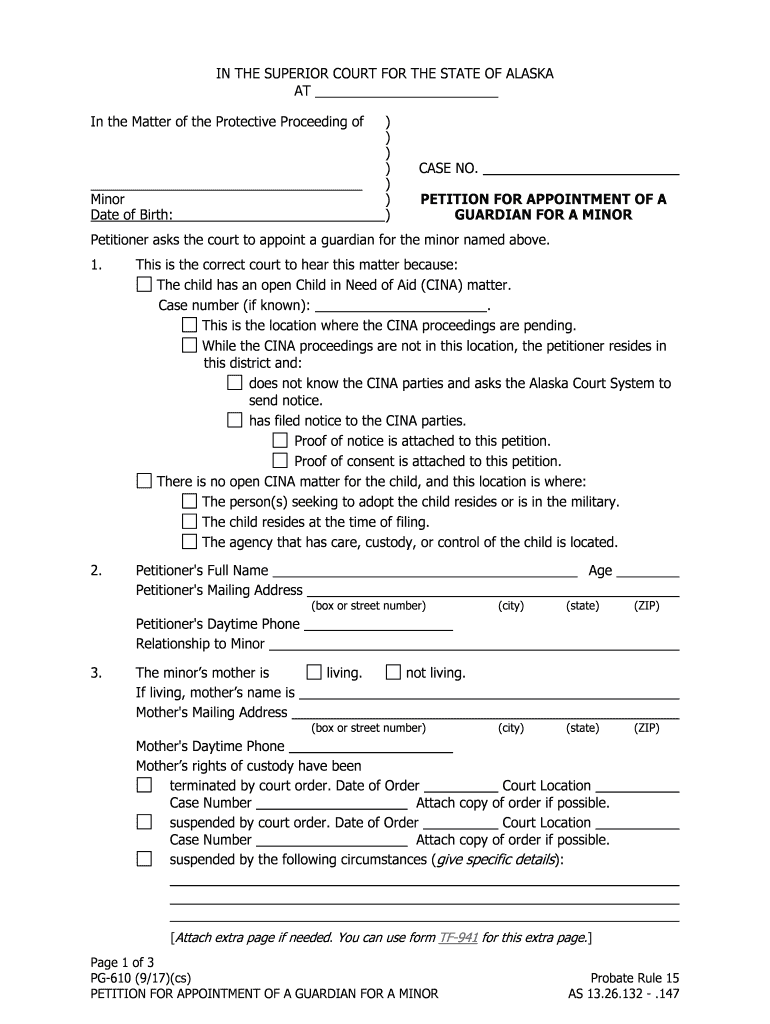
Helpful tips on preparing your ‘Guardian For A Minor’ online
Are you fed up with the inconvenience of managing paperwork? Look no further than airSlate SignNow, the leading digital signature solution for individuals and organizations. Bid farewell to the tedious process of printing and scanning files. With airSlate SignNow, you can seamlessly complete and sign documents online. Utilize the robust features included in this user-friendly and cost-effective platform to transform your method of document management. Whether you need to validate forms or gather electronic signatures, airSlate SignNow takes care of it all effortlessly, requiring just a few clicks.
Follow this detailed guide:
- Log into your account or register for a free trial with our service.
- Click +Create to upload a file from your device, cloud storage, or our form library.
- Open your ‘Guardian For A Minor’ in the editor.
- Click Me (Fill Out Now) to prepare the document on your side.
- Add and assign fillable fields for others (if necessary).
- Continue with the Send Invite settings to request eSignatures from others.
- Download, print your copy, or convert it into a multi-use template.
No need to worry if you have to collaborate with others on your Guardian For A Minor or send it for notarization—our platform provides you with all the tools you need to complete such tasks. Create an account with airSlate SignNow today and take your document management to the next level!
FAQs
-
What is a GUARDIAN FOR A MINOR and why is it important?
A GUARDIAN FOR A MINOR is a legal designation that allows an adult to make decisions on behalf of a child. This role is crucial for ensuring that the minor's welfare, education, and health are managed appropriately. Establishing a GUARDIAN FOR A MINOR can provide peace of mind for parents and caregivers.
-
How can airSlate SignNow assist in creating a GUARDIAN FOR A MINOR document?
airSlate SignNow offers an easy-to-use platform for drafting and signing legal documents, including a GUARDIAN FOR A MINOR agreement. With customizable templates and eSignature capabilities, you can efficiently create a legally binding document that meets your needs. This streamlines the process and ensures compliance with legal requirements.
-
What are the costs associated with using airSlate SignNow for GUARDIAN FOR A MINOR documents?
airSlate SignNow provides a cost-effective solution for managing documents, including GUARDIAN FOR A MINOR agreements. Pricing plans are flexible, allowing you to choose a subscription that fits your budget and needs. You can also take advantage of a free trial to explore the features before committing.
-
What features does airSlate SignNow offer for GUARDIAN FOR A MINOR agreements?
airSlate SignNow includes features such as customizable templates, secure eSigning, and document tracking, which are essential for creating a GUARDIAN FOR A MINOR agreement. Additionally, the platform allows for collaboration among multiple parties, ensuring that all necessary signatures are obtained efficiently.
-
Can I integrate airSlate SignNow with other applications for managing GUARDIAN FOR A MINOR documents?
Yes, airSlate SignNow offers integrations with various applications, enhancing your ability to manage GUARDIAN FOR A MINOR documents seamlessly. You can connect with tools like Google Drive, Dropbox, and CRM systems to streamline your workflow. This integration capability helps you maintain organized records and access documents easily.
-
What are the benefits of using airSlate SignNow for GUARDIAN FOR A MINOR documentation?
Using airSlate SignNow for GUARDIAN FOR A MINOR documentation provides numerous benefits, including time savings, enhanced security, and ease of use. The platform simplifies the signing process, allowing you to complete documents quickly and securely. Additionally, you can access your documents from anywhere, making it convenient for busy parents and guardians.
-
Is airSlate SignNow legally compliant for GUARDIAN FOR A MINOR documents?
Yes, airSlate SignNow is designed to comply with legal standards for electronic signatures, making it suitable for GUARDIAN FOR A MINOR documents. The platform adheres to regulations such as the ESIGN Act and UETA, ensuring that your signed documents are legally binding. This compliance provides confidence in the validity of your agreements.
The best way to complete and sign your guardian for a minor form
Find out other guardian for a minor form
- Close deals faster
- Improve productivity
- Delight customers
- Increase revenue
- Save time & money
- Reduce payment cycles















