Fill and Sign the How to File a Motion for Contemptctlawhelp Form
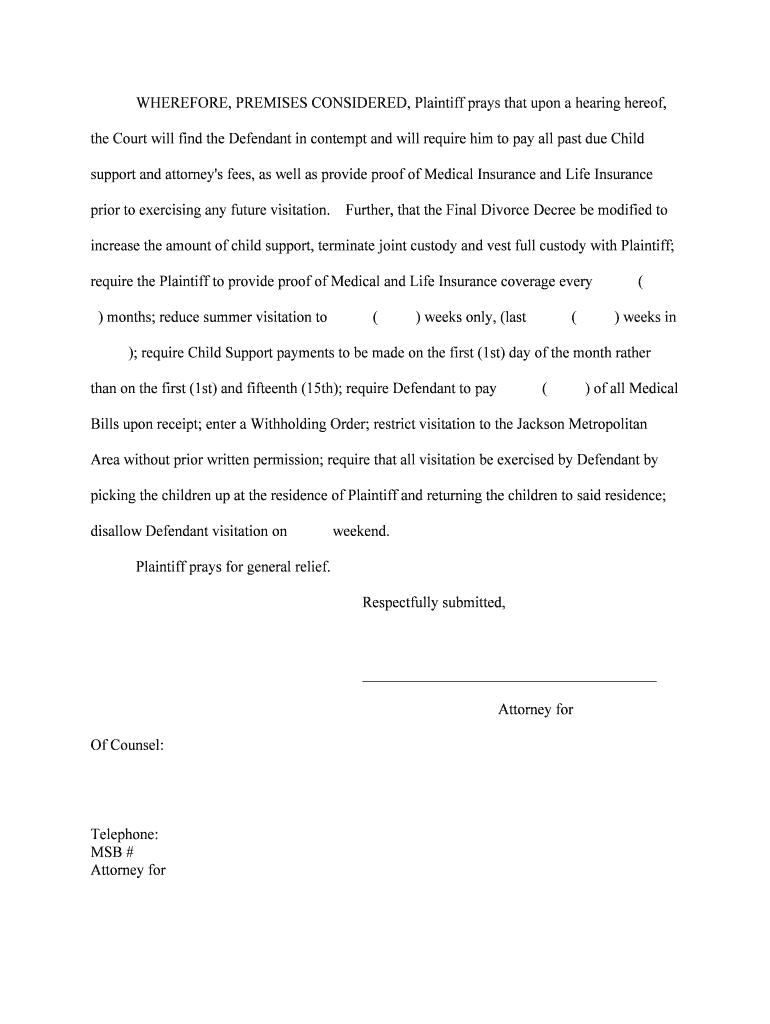
Useful advice on finalizing your ‘How To File A Motion For Contemptctlawhelp’ online
Are you fed up with the inconvenience of processing paperwork? Look no further than airSlate SignNow, the leading eSignature platform for individuals and organizations. Say farewell to the tedious process of printing and scanning documents. With airSlate SignNow, you can seamlessly finalize and approve paperwork online. Utilize the extensive tools embedded in this user-friendly and affordable platform and transform your approach to document management. Whether you need to approve forms or gather signatures, airSlate SignNow manages it all effortlessly, with just a few clicks.
Adhere to this comprehensive guide:
- Access your account or register for a complimentary trial with our service.
- Click +Create to upload a file from your device, cloud, or our form repository.
- Open your ‘How To File A Motion For Contemptctlawhelp’ in the editor.
- Click Me (Fill Out Now) to finalize the document on your end.
- Add and assign fillable fields for others (if needed).
- Continue with the Send Invite settings to request eSignatures from others.
- Download, print your copy, or convert it into a reusable template.
Don’t fret if you need to collaborate with your colleagues on your How To File A Motion For Contemptctlawhelp or send it for notarization—our platform provides everything you need to execute such tasks. Register with airSlate SignNow today and elevate your document management to new levels!
FAQs
-
What is the process of How To File A Motion For ContemptCTLawHelp?
To file a motion for contempt, you must first gather all relevant documents and evidence supporting your claim. Next, complete the necessary forms and submit them to the court, ensuring you follow local rules. Utilizing airSlate SignNow can streamline this process by allowing you to eSign and send documents quickly and securely.
-
How can airSlate SignNow assist in filing a motion for contempt?
airSlate SignNow simplifies the process of filing a motion for contempt by providing an easy-to-use platform for document management. You can create, edit, and eSign your motion documents efficiently. This ensures that you can focus on your case rather than the paperwork.
-
What are the costs associated with using airSlate SignNow for legal documents?
airSlate SignNow offers a cost-effective solution for managing legal documents, including motions for contempt. Pricing plans vary based on features and usage, but they are designed to fit different budgets. You can choose a plan that best suits your needs while ensuring you have access to essential tools.
-
Are there any integrations available with airSlate SignNow?
Yes, airSlate SignNow integrates seamlessly with various applications, enhancing your workflow. You can connect it with tools like Google Drive, Dropbox, and more to streamline document management. This integration is particularly useful when preparing to file a motion for contempt.
-
What features does airSlate SignNow offer for legal professionals?
airSlate SignNow provides features tailored for legal professionals, including document templates, eSigning, and secure storage. These features help you manage your motions efficiently, including those related to contempt. The platform is designed to save time and reduce errors in legal documentation.
-
Can I track the status of my motion for contempt using airSlate SignNow?
Absolutely! airSlate SignNow allows you to track the status of your documents in real-time. This feature is particularly beneficial when filing a motion for contempt, as it keeps you informed about the progress and ensures timely follow-ups.
-
Is airSlate SignNow user-friendly for those unfamiliar with legal processes?
Yes, airSlate SignNow is designed to be user-friendly, even for those who may not be familiar with legal processes. The intuitive interface guides you through each step, making it easier to understand how to file a motion for contempt. Support resources are also available to assist you.
The best way to complete and sign your how to file a motion for contemptctlawhelp form
Find out other how to file a motion for contemptctlawhelp form
- Close deals faster
- Improve productivity
- Delight customers
- Increase revenue
- Save time & money
- Reduce payment cycles















