Fill and Sign the How to Fill in a Quotation Form
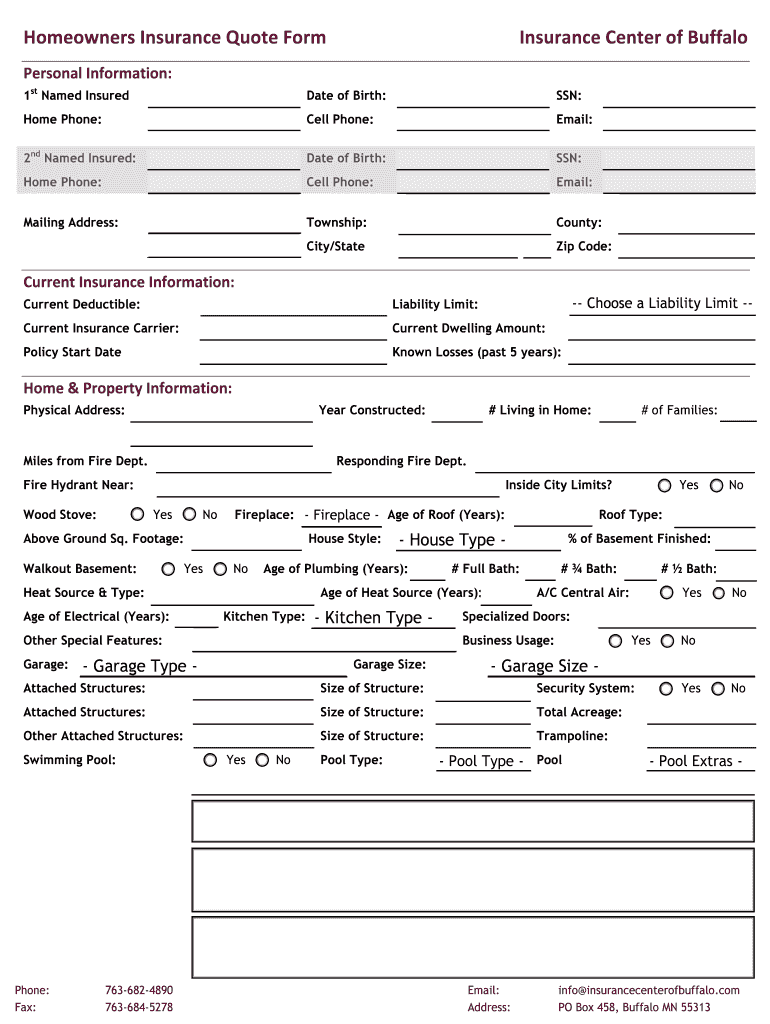
Useful Advice on Finalizing Your ‘How To Fill In A Quotation Form’ Online
Are you fed up with the inconvenience of managing paperwork? Look no further than airSlate SignNow, the leading eSignature solution for both individuals and organizations. Bid farewell to the tedious process of printing and scanning documents. With airSlate SignNow, you can effortlessly complete and sign paperwork online. Take advantage of the extensive features packed into this user-friendly and cost-effective platform and transform your method of document handling. Whether you need to approve forms or gather signatures, airSlate SignNow manages it all efficiently, with just a few clicks.
Adhere to this comprehensive guide:
- Access your account or register for a complimentary trial with our service.
- Click +Create to upload a document from your device, cloud, or our form library.
- Open your ‘How To Fill In A Quotation Form’ in the editor.
- Click Me (Fill Out Now) to set up the form on your side.
- Insert and designate fillable fields for other participants (if needed).
- Proceed with the Send Invite options to ask for eSignatures from others.
- Download, print your own copy, or convert it into a reusable template.
No need to worry if you require collaboration with others on your How To Fill In A Quotation Form or need to send it for notarization—our solution has everything you need to complete these tasks. Sign up with airSlate SignNow today and elevate your document management to a new level!
FAQs
-
What is the best way to fill a quotation using airSlate SignNow?
To fill a quotation using airSlate SignNow, simply upload your document, add the necessary fields, and send it for signature. The platform provides an intuitive interface that guides you through the process of filling out your quotation, making it easy to ensure all details are accurate. By following these steps, you can efficiently manage your quotations and receive timely approvals.
-
Can I customize my quotations in airSlate SignNow?
Yes, airSlate SignNow allows you to customize your quotations to reflect your brand and specific needs. You can add your logo, change colors, and modify text fields to ensure your quotation stands out. Learning how to fill a quotation with personalized elements helps enhance your professional image.
-
Is airSlate SignNow suitable for businesses of all sizes when filling quotations?
Absolutely! AirSlate SignNow is designed to cater to businesses of all sizes. Whether you're a freelancer or part of a large corporation, our solution simplifies how to fill a quotation efficiently, streamlining the signing process and enhancing productivity.
-
What features does airSlate SignNow offer for filling quotations?
AirSlate SignNow offers a range of features to help you fill quotations effectively. These include customizable templates, electronic signatures, and real-time tracking of your documents. With these tools, you can ensure that filling your quotations is not only simple but also secure.
-
How does airSlate SignNow handle pricing for businesses looking to fill quotations?
AirSlate SignNow offers flexible pricing plans that cater to various business needs. You can choose a plan that aligns with your usage and budget, making it cost-effective to fill quotations without compromising on features. Explore our pricing page to find the best option for your business.
-
Can I integrate airSlate SignNow with other tools while filling quotations?
Yes, airSlate SignNow integrates seamlessly with many popular tools, enhancing your ability to fill quotations and manage documents. With integrations for CRM systems, cloud storage, and more, you can streamline your workflow and ensure that filling quotations is part of a cohesive process.
-
What benefits does airSlate SignNow provide when filling quotations?
Using airSlate SignNow to fill quotations offers numerous benefits, including increased efficiency and reduced turnaround times. The digital signing process eliminates the need for printing and scanning, allowing you to send and receive signed quotations quickly. This not only saves time but also helps reduce paper waste.
Find out other how to fill in a quotation form
- Close deals faster
- Improve productivity
- Delight customers
- Increase revenue
- Save time & money
- Reduce payment cycles

