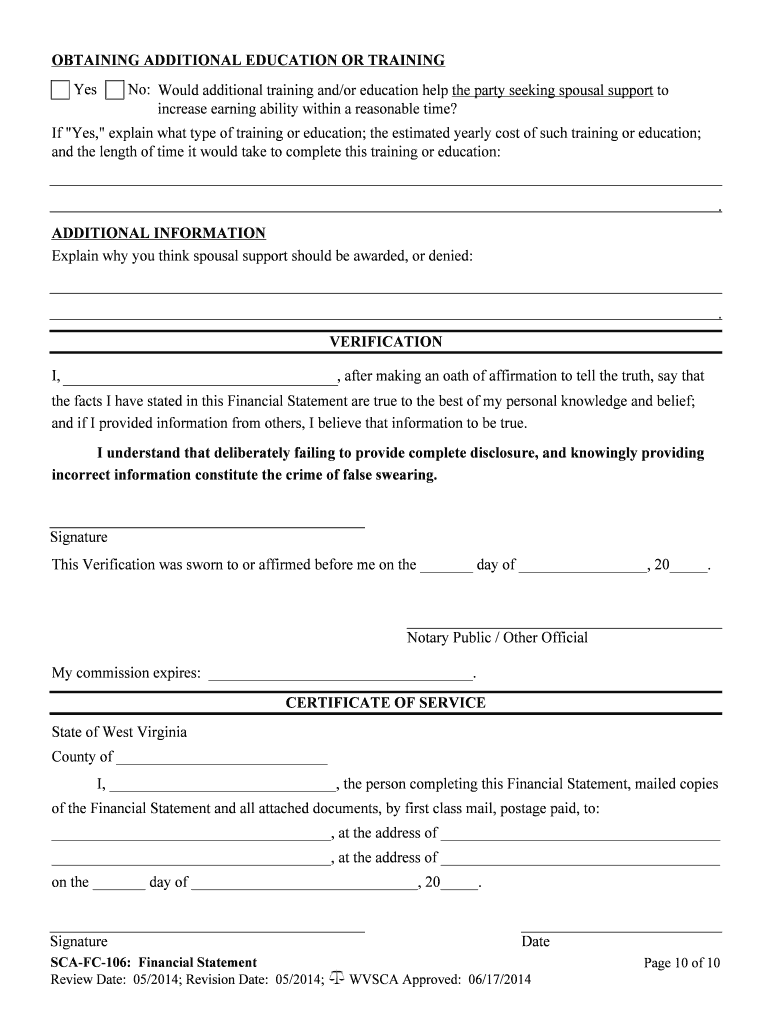SCA-FC-106: Financial Statement
Review Date: 05/2014; Revision Date: 05/2014; WVSCA Approved: 06/17/2014 Page 1 of 10
IN THE FAMILY COURT OF COUNTY, WEST VIRGINIA
IN RE: The Marriage / Children Of: Civil Action No.
Petitioner
(First/Middle/Last) ,
and Respondent (First/Middle/Last) .
FINANCIAL STATEMENT
This form MUST be completed in ALL DIVORCE, CHILD SUPPORT, AND PATERNITY
CASES.
The Petitioner and the Respondent must each complete one of these forms.
The completed form MUST be filed in the Circuit Clerk's Office at the time of filing the Petition for Divorce and/or the Answer to Divorce Petition, and a copy must be served on the opposing party. If the Bureau For Child Support Enforcement is a party, a copy of the completed form must also be served on their local office.
If your case involves minor children, or either party requests spousal support, you MUST file the following information WITH your completed Financial Statement. 1. A copy of your most recent wage or salary stub showing gross pay, deductions for taxes and other items, and net pay for a normal pay period, and for the year-to-date;
2. Copies of your and your spouse's complete income tax returns for the two years immediately preceding the date the petition was filed, together with copies of the federal Form W-2 for those years; and a copy of the Form W-2 for the most recent year for which that form is available, even if a tax return has not yet been filed for that year;
3. For self-employed persons and business owners, a copy of a current financial statement showing gross income, expenses, and net income;
4. Copies of any invoices or receipts showing the cost of any extraordinary medical expenses for the party or the children, of any child care expenses, and of any expenses necessitated by the special needs of the children.
If the information you provide in this form changes, or any information you file along with this form changes, you MUST immediately provide the new information. Any updates or changes to the financial statement must be filed in the Circuit Clerks office, and a copy served on the opposing party, pursuant to the scheduling order of the Court. If you do not have a scheduling order, then the information must be filed at least 5 days prior to any hearing.
The information you provide on this form is ONLY for use in the judicial system, and is required by law and court rule to be kept CONFIDENTIAL.
Check this box if you have filed the Affidavit for Withholding Identifying Information. If this box is checked you do not have to provide your home or employment address or telephone.
SCA-FC-106: Financial Statement
Review Date: 05/2014; Revision Date: 05/2014; WVSCA Approved: 06/17/2014 Page 2 of 10
Read each question carefully. Provide all requested information. Write or print clearly. After you have completed the form, you MUST sign the Verification on the last page before a Notary Public.
Full Name:
Date of Birth://
Address:
Phone Number: ( ) -
Age:
Any Physical or Mental Disability:
Education:
Less than High School High School or Equivalent Vocational College Postgraduate
Employer: Type of Work:
Employer Address:
Phone Number: ( ) -
Date Employed:
//
Gross Pay Per Pay Period: $
Paid:
Weekly Every Two Weeks Twice a Month Monthly
Yes No: Do you receive TANF benefits? If "Yes," list monthly amount: $ .
YOUR INCOME : You MUST attach written documentation for all income. For wage earning employees
who work fluctuating hours and/or overtime, provide wage history of at least six months, or length of most recent employment, whichever is less. Wage/salary history MUST be documented by W-2 forms, and/or year-to-date figures on the most recent pay stubs. For self-employed individuals, income MUST be verified by documents which show gross income and expenses.
INCOME SOURCE MONTHLY
AMOUNT INCOME SOURCE MONTHLY AMOUNT
1. Salary $ 6. Payments from a Pension Plan $
2. Wages $ 7. Social Security, SSI $
3. Commissions $ 8. Severance Pay, Unemployment $
4. Bonuses $ 9. Worker's Compensation $
5. Tips $ 10. Other (explain below) $
Other Income (from No. 10):
SCA-FC-106: Financial Statement
Review Date: 05/2014; Revision Date: 05/2014; WVSCA Approved: 06/17/2014 Page 3 of 10
PROPERTY
List ALL property in which you, and /or your spouse have an interest. In the “Who owns?” column, check “M” for marital property; “P” if separate property of Petitioner; “R” if separate property of Respondent.
PROPERTY DESCRIPTION MARKET
VALUE AMOUNT OWED WHO
OWNS
Marital Home $ $ M P R
Other Real Estate $ $ M P R
Mobile Home $ $ M P R
Motor Vehicles $ $ M P R
$ $ M P R
$ $ M P R
Household Goods $ $ M P R
Checking Accounts $ $ M P R
Saving Accounts / CDs $ $ M P R
Money Market Certificates $ $ M P R
Stocks $ $ M P R
Credit Union Accounts $ $ M P R
Profit Sharing Plans $ $ M P R
Trusts $ $ M P R
Stocks / Mutual Funds $ $ M P R
Bonds $ $ M P R
Pension Plans $ $ M P R
IRA / SEP Accounts $ $ M P R
Whole Life Insurance $ $ M P R
Annuities $ $ M P R
Guns $ $ M P R
Tools $ $ M P R
Jewelry $ $ M P R
Personal Property Not Located In Marital Home $ $ M P R
*Other $ $ M P R
$ $ M P R
*Other includes, but is not limited to: coin collections; art; state and federal tax refunds; money owed to you or your spouse; business interests; money expected from a lawsuit or settlement; education benefits; patents; copyrights; royalties; contents of safe deposit boxes; and anything else of value.
SCA-FC-106: Financial Statement
Review Date: 05/2014; Revision Date: 05/2014; WVSCA Approved: 06/17/2014 Page 4 of 10
PROPERTY CONVEYED TO OTHERS
List all real or personal property with a value of $500.00 or more that was sold, given away, or otherwise transferred by you and/or your spouse within the last 5 years. Describe each such item; list market value when transferred; list type of transfer; provide name of the person to whom property was transferred; list amount received.
.
DEBTS
List all debts owed by you, and/or your spouse. In the “Whose debt?” column, check “M” for marital debt; “P” if separate debt of Petitioner; “R” if separate debt of Respondent.
OWED TO WHOM? AMOUNT OWED FOR WHAT? SECURED BY? WHOSE DEBT?
$ M P R
$ M P R
$ M P R
$ M P R
$ M P R
$ M P R
$ M P R
$ M P R
$ M P R
TOTAL OWED: $ TOTAL OF ALL MONTHLY PAYMENTS: $
SCA-FC-106: Financial Statement
Review Date: 05/2014; Revision Date: 05/2014; WVSCA Approved: 06/17/2014 Page 5 of 10
CHILDREN
List the names; ages; birth dates; and social security numbers of all minor children involved in this case. Then, answer the list of questions below about the children.
NAME AGE DATE OF BIRTH SOCIAL SECURITY NO.
/ / - -
/ / - -
/ / - -
/ / - -
/ / - -
/ / - -
/ / - -
Yes No:
Do your children receive social security benefits? If "Yes," list amount per month: $
.
Yes No:
Do your children receive income or wages? If "Yes," list amount per month: $
.
Yes No:
Do your children have any special needs that result in extraordinary expenses that should be taken into account when the court sets the amount of child support?
If "Yes," explain:
.
Yes No: Are child care expenses currently being paid so that the parent who takes care of the children can work or seek work?
If "Yes," how much per month: $
. You MUST attach receipts.
Yes No: Are you the parent of minor children OTHER than the minor children involved in this case?
Yes No:Do you provide support for any disabled adult children? If "Yes," list these children's names, ages, the nature of their disability, and the amount of support you provide each month. You must attach receipts or other documentation for the support you provide.
NAME AGE AMOUNT PER MONTH NATURE OF DISABILITY
$
$
$
$
$
$
$
SCA-FC-106: Financial Statement
Review Date: 05/2014; Revision Date: 05/2014; WVSCA Approved: 06/17/2014 Page 6 of 10
HEALTH INSURANCE
Yes No:
Is health insurance available to you through your employment?
If you answered "No," you MUST provide written verification from your employer that
health insurance is not available to you. If you have health insurance from ANY source,
you MUST complete the following table.
INSURANCE COMPANY NAME ADDRESS
POLICY NUMBER GROUP NUMBER OTHER ID NO. RESTRICTIONS
PERSONS COVERED DEDUCTIBLES CHILDREN'S PORTION
OF PREMIUM (AMT)
$ $
Yes No: Do you have recurring, out-of-pocket health expenses for yourself or your children that are not covered by insurance? If "Yes," you MUST attach documents that verify these expenses.
CHILD SUPPORT PAYMENTS
Yes No:Do you currently pay court-ordered child support payments for any children OTHER than
the children involved in this case?
If "Yes," you MUST attach a copy of the Support Order, and records showing your payment
history; and you must list the following information for each child: full name; birth date;
social security number; monthly payment for that child.
FULL NAME DATE OF BIRTH SOCIAL SECURITY NO. MONTHLY
PAYMENT
/ / - - $
/ / - - $
/ / - - $
/ / - - $
/ / - - $
/ / - - $
/ / - - $
SCA-FC-106: Financial Statement
Review Date: 05/2014; Revision Date: 05/2014; WVSCA Approved: 06/17/2014 Page 7 of 10
SPOUSAL SUPPORT
If
you are requesting spousal support, you MUST complete the following list of monthly expenses. These are
the amounts you now pay if you are living separate from your spouse. If you have not yet separated, list the amounts you estimate you will have to pay when you do separate. MONTHLY EXPENSES
ITEM MONTHLY AMOUNT ITEM MONTHLY AMOUNT
Credit Card Payments/Other Payments on Unsecured Debts: $ Rent or Mortgage: $
Car Payments: $ Home Repair / Maintenance: $
Car Repairs: $ Electric: $
Car Insurance: $ Water / Sewer: $
Gasoline: $ Gas: $
Food: $ Trash: $
Clothing: $ TV / Cable: $
Child Care: $ Telephone: $
Health Insurance: $ Entertainment / Recreation: $
Other Insurance: $ Explain:
Medical / Health Not Covered By Insurance: $ Explain:
Other: $ Explain:
TOTAL MONTHLY EXPENSES: $
IF EITHER YOU OR YOUR SPOUSE IS REQUESTING SPOUSAL SUPPORT, YOU MUST
COMPLETE THE REST OF THIS FORM.
SCA-FC-106: Financial Statement
Review Date: 05/2014; Revision Date: 05/2014; WVSCA Approved: 06/17/2014 Page 8 of 10
PETITIONER INFORMATION
PETITIONER'S EDUCATION
Yes No: Graduate from high school? If "Yes," what year?
Yes No:Receive a GED? If "Yes," what year?
Yes No:Graduate from technical or trade school? If "Yes," list type of training or degree and year received.
Yes No:
Graduate from college? If "Yes," list degree and year received.
Yes No:Receive a post-graduate degree? If "Yes," list degree and year received.
PETITIONER'S EMPLOYMENT HISTORY
List last four jobs. List employer; position held; dates employment began and ended; and monthly salary.
EMPLOYER POSITION BEGIN DATE END DATE MONTHLY
GROSS INCOME
/ / / / $
/ / / / $
/ / / / $
/ / / / $
PETITIONER'S HEALTH
Petitioner's Age:
Petitioner's physical health is:
Excellent Good Poor. If "Poor," explain:
.
Petitioner's mental and emotional health is:
Excellent Good Poor. If "Poor," explain:
.
SCA-FC-106: Financial Statement
Review Date: 05/2014; Revision Date: 05/2014; WVSCA Approved: 06/17/2014 Page 9 of 10
RESPONDENT INFORMATION
RESPONDENT'S EDUCATION
Yes No Graduate from high school?
If "Yes," what year?
Yes No Receive a GED?
If "Yes," what year?
Yes No: Graduate from technical or trade school? If "Yes," list type of training or degree and year received.
Yes NoGraduate from college?
If "Yes," list degree and year received.
Yes No Receive a post-graduate degree?
If "Yes," list degree and year received.
RESPONDENT'S EMPLOYMENT HISTORY
List last four jobs. List employer; position held; dates employment began and ended; and monthly salary.
EMPLOYER POSITION BEGIN DATE END DATE MONTHLY
GROSS INCOME
/ / / / $
/ / / / $
/ / / / $
/ / / / $
RESPONDENT'S HEALTH
Respondent's Age:
Respondent's physical health is:
Excellent Good Poor. If "Poor," explain:
.
Respondent's mental and emotional health is:
Excellent Good Poor.
If "Poor," explain:
.
SCA-FC-106: Financial Statement
Review Date: 05/2014; Revision Date: 05/2014; WVSCA Approved: 06/17/2014 Page 10 of 10
OBTAINING ADDITIONAL EDUCATION OR TRAINING
Yes No:
Would additional training and/or education help the party seeking spousal support to
increase earning ability within a reasonable time?
If "Yes," explain what type of training or education; the estimated yearly cost of such training or education; and the length of time it would take to complete this training or education:
.
ADDITIONAL INFORMATION
Explain why you think spousal support should be awarded, or denied:
.
VERIFICATION
I,
, after making an oath of affirmation to tell the truth, say that
the facts I have stated in this Financial Statement are true to the best of my personal knowledge and belief; and if I provided information from others, I believe that information to be true.
I understand that deliberately failing to provide complete disclosure, and knowingly providing incorrect information constitute the crime of false swearing.
Signature
This Verification was sworn to or affirmed before me on the _______ day of _________________, 20_____.
Notary Public / Other Official
CERTIFICATE OF SERVICE
State of West Virginia County of ____________________________
I, ______________________________, the person completing this Financial Statement, mailed copies of the Financial Statement and all attached documents, by first class mail, postage paid, to: _____________________________________, at the address of _____________________________________ _____________________________________, at the address of _____________________________________ on the _______ day of ______________________________, 20_____.
Signature Date
My commission expires: ___________________________________.
Useful suggestions for finishing your ‘In The Family Court Of County West Virginia Civil Action No ’ online
Are you fed up with the complications of managing paperwork? Look no further than airSlate SignNow, the premier e-signature platform for both individuals and companies. Bid farewell to the lengthy procedure of printing and scanning documents. With airSlate SignNow, you can effortlessly finalize and sign documents online. Utilize the powerful features included in this user-friendly and cost-effective platform and transform your document management strategy. Whether you need to sign documents or gather eSignatures, airSlate SignNow manages everything efficiently, with just a few clicks.
Follow this informative step-by-step guide:
- Access your account or initiate a free trial with our service.
- Click +Create to upload a file from your device, cloud storage, or our form repository.
- Open your ‘In The Family Court Of County West Virginia Civil Action No ’ in the editor.
- Click Me (Fill Out Now) to arrange the document on your end.
- Add and assign fillable fields for others (if required).
- Proceed with the Send Invite settings to solicit eSignatures from others.
- Download, print your copy, or convert it into a reusable template.
Don’t fret if you need to work together with others on your In The Family Court Of County West Virginia Civil Action No or send it for notarization—our platform equips you with everything necessary to complete such tasks. Sign up with airSlate SignNow today and take your document management to a higher level!