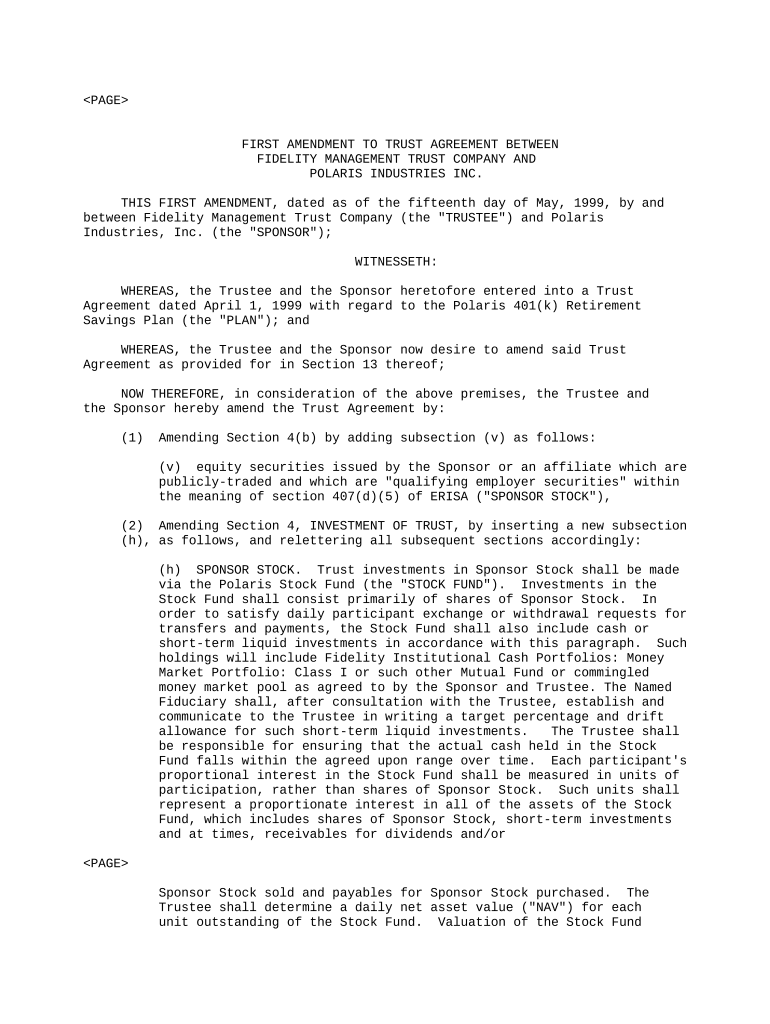FIRST AMENDMENT TO TRUST AGREEMENT BETWEEN
FIDELITY MANAGEMENT TRUST COMPANY AND
POLARIS INDUSTRIES INC.
THIS FIRST AMENDMENT, dated as of the fifteenth day of May, 1999, by and
between Fidelity Management Trust Company (the "TRUSTEE") and Polaris
Industries, Inc. (the "SPONSOR");
WITNESSETH:
WHEREAS, the Trustee and the Sponsor heretofore entered into a Trust
Agreement dated April 1, 1999 with regard to the Polaris 401(k) Retirement
Savings Plan (the "PLAN"); and
WHEREAS, the Trustee and the Sponsor now desire to amend said Trust
Agreement as provided for in Section 13 thereof;
NOW THEREFORE, in consideration of the above premises, the Trustee and
the Sponsor hereby amend the Trust Agreement by:
(1) Amending Section 4(b) by adding subsection (v) as follows:
(v) equity securities issued by the Sponsor or an affiliate which are
publicly-traded and which are "qualifying employer securities" within
the meaning of section 407(d)(5) of ERISA ("SPONSOR STOCK"),
(2) Amending Section 4, INVESTMENT OF TRUST, by inserting a new subsection
(h), as follows, and relettering all subsequent sections accordingly:
(h) SPONSOR STOCK. Trust investments in Sponsor Stock shall be made
via the Polaris Stock Fund (the "STOCK FUND"). Investments in the
Stock Fund shall consist primarily of shares of Sponsor Stock. In
order to satisfy daily participant exchange or withdrawal requests for
transfers and payments, the Stock Fund shall also include cash or
short-term liquid investments in accordance with this paragraph. Such
holdings will include Fidelity Institutional Cash Portfolios: Money
Market Portfolio: Class I or such other Mutual Fund or commingled
money market pool as agreed to by the Sponsor and Trustee. The Named
Fiduciary shall, after consultation with the Trustee, establish and
communicate to the Trustee in writing a target percentage and drift
allowance for such short-term liquid investments. The Trustee shall
be responsible for ensuring that the actual cash held in the Stock
Fund falls within the agreed upon range over time. Each participant's
proportional interest in the Stock Fund shall be measured in units of
participation, rather than shares of Sponsor Stock. Such units shall
represent a proportionate interest in all of the assets of the Stock
Fund, which includes shares of Sponsor Stock, short-term investments
and at times, receivables for dividends and/or
Sponsor Stock sold and payables for Sponsor Stock purchased. The
Trustee shall determine a daily net asset value ("NAV") for each
unit outstanding of the Stock Fund. Valuation of the Stock Fund
shall be based upon the 4:00 p.m. New York Stock Exchange ("NYSE")
closing price of the stock, or if unavailable, the latest available
price as reported by the principal national securities exchange on
which the Sponsor Stock is traded. The NAV shall be adjusted by
dividends paid on the shares of Sponsor Stock held by the Stock
Fund, gains or losses realized on sales of Sponsor Stock,
appreciation or depreciation in the market price of those shares
owned, and interest on the short-term investments held by the Stock
Fund, expenses that, pursuant to Sponsor direction, the Trustee
accrues from the Stock Fund, and commissions on purchases and sales
of Sponsor Stock. Investments in Sponsor Stock shall be subject to
the following limitations:
(i) ACQUISITION LIMIT. Pursuant to the Plan, the Trust may be
invested in Sponsor Stock to the extent necessary to comply with
investment directions in accordance with this Agreement.
(ii) FIDUCIARY DUTY OF NAMED FIDUCIARY. The Named Fiduciary
shall continually monitor the suitability under the fiduciary duty
rules of section 404(a)(1) of ERISA (as modified by section 404(a)(2)
of ERISA) of acquiring and holding Sponsor Stock. The Trustee shall
not be liable for any loss, or by reason of any breach, which arises
from the directions of the Named Fiduciary with respect to the
acquisition and holding of Sponsor Stock, unless it is clear on their
face that the actions to be taken under those directions would be
prohibited by the foregoing fiduciary duty rules or would be contrary
to the terms of this Agreement.
(iii) Purchase and sales of Sponsor Stock shall be made on the
open market as necessary to maintain the target cash percentage and
drift allowance for the Stock Fund, provided that:
(A) If the Trustee is unable to purchase or sell the total
number of shares required to be purchased or sold on such day as a
result of market conditions; or
2
(B) If the Trustee is prohibited by the Securities and
Exchange Commission, the New York Stock Exchange, or any other
regulatory body from purchasing or selling any or all of the shares
required to be purchased or sold on such day, then the Trustee shall
purchase or sell such shares as soon as possible thereafter. The
Trustee may follow directions from the Administrator or Named
Fiduciary to deviate from the above purchase and sale procedures
provided that such direction is made in writing by the Administrator
or Named Fiduciary.
(iv) EXECUTION OF PURCHASES AND SALES. (A) Purchases and sales
of units in the Stock Fund (other than for exchanges) shall be made on
the date on which the Trustee receives from the Administrator in good
order all information, documentation, and wire transfers of funds (if
applicable), necessary to accurately effect such transactions.
Exchanges of units in the Stock Fund shall be made in accordance with
the Telephone Exchange Guidelines attached hereto as Schedule "G".
The Trustee may follow directions from the Administrator or Named
Fiduciary to deviate from the above purchase and sale procedures
provided that such direction is made in writing by the Administrator
or Named Fiduciary.
(B) PURCHASES AND SALES FROM OR TO SPONSOR. If directed by
the Sponsor in writing prior to the trading date, the Trustee may
purchase or sell Sponsor Stock from or to the Sponsor if the purchase
or sale is for adequate consideration (within the meaning of section
3(18) of ERISA) and no commission is charged. If Sponsor
contributions (employer) or contributions made by the Sponsor on
behalf of the participants (employee) under the Plan are to be
invested in Sponsor Stock, the Sponsor may transfer Sponsor Stock in
lieu of cash to the Trust. In either case, the number of shares to be
transferred will be determined by dividing the total amount of Sponsor
Stock to be purchased or sold by the 4:00 p.m. NYSE closing price of
the Sponsor Stock on the trading date.
(C) USE OF AN AFFILIATED BROKER. The Sponsor hereby directs
the Trustee to use Fidelity Capital Markets ("CAPITAL MARKETS") to
provide brokerage services in connection with any purchase or sale of
Sponsor Stock in accordance with directions from Plan participants.
Capital Markets shall execute such directions directly or through
3
its affiliate, National Financial Services Company ("NFSC"). The
provision of brokerage services shall be subject to the following:
(1) As consideration for such brokerage services, the
Sponsor agrees that Capital Markets shall be entitled to remuneration
under this direction provision in an amount of no more than three and
one-fifth cents ($.032) commission on each share of Sponsor Stock.
Any change in such remuneration may be made only by a signed agreement
between Sponsor and Trustee.
(2) The Trustee will provide the Sponsor with a
description of Capital Markets' brokerage placement practices and a
form by which the Sponsor may terminate this direction to use a broker
affiliated with the Trustee. The Trustee will provide the Sponsor
with this termination form annually, as well as quarterly and annual
reports which summarize all securities transaction-related charges
incurred by the Plan.
(3) Any successor organization of Capital Markets,
through reorganization, consolidation, merger or similar transactions,
shall, upon consummation of such transaction, become the successor
broker in accordance with the terms of this direction.
(4) The Trustee and Capital Markets shall continue to
rely on this direction provision until notified to the contrary. The
Sponsor reserves the right to terminate this direction upon written
notice to Capital Markets (or its successor) and the Trustee, in
accordance with Section 11 of this Agreement.
(v) SECURITIES LAW REPORTS. The Named Fiduciary shall be
responsible for filing all reports required under Federal or state
securities laws with respect to the Trust's ownership of Sponsor
Stock, including, without limitation, any reports required under
section 13 or 16 of the Securities Exchange Act of 1934, and shall
immediately notify the Trustee in writing of any requirement to stop
purchases or sales of Sponsor Stock pending the filing of any report.
The Trustee shall provide to the Named Fiduciary such information on
the Trust's ownership of Sponsor Stock as the Named Fiduciary may
reasonably request in order to comply with Federal or state securities
laws.
4
(vi) VOTING AND TENDER OFFERS. Notwithstanding any other
provision of this Agreement the provisions of this Section shall
govern the voting and tendering of Sponsor Stock. The Sponsor, after
consultation with the Trustee, shall provide and pay for all printing,
mailing, tabulation and other costs associated with the voting and
tendering of Sponsor Stock.
(A) VOTING.
(1) When the issuer of Sponsor Stock prepares for any
annual or special meeting, the Sponsor shall notify the Trustee at
least thirty (30) days in advance of the intended record date and
shall cause a copy of all proxy solicitation materials to be sent to
the Trustee. If requested by the Trustee, the Sponsor shall certify
to the Trustee that the aforementioned materials represents the same
information that is distributed to shareholders of Sponsor Stock.
Based on these materials the Trustee shall prepare a voting
instruction form and shall provide a copy of all proxy solicitation
materials to be sent to each Plan participant with an interest in
Sponsor Stock held in the Trust, together with the foregoing voting
instruction form to be returned to the Trustee or its designee. The
form shall show the proportional interest in the number of full and
fractional shares of Sponsor Stock credited to the participant's
accounts held in the Stock Fund.
(2) Each participant with an interest in the Stock
Fund shall have the right to direct the Trustee as to the manner in
which the Trustee is to vote (including not to vote) that number of
shares of Sponsor Stock reflecting such participant's proportional
interest in the Stock Fund (both vested and unvested). Directions
from a participant to the Trustee concerning the voting of Sponsor
Stock shall be communicated in writing, or by mailgram or similar
means as is agreed upon by the Trustee and the Sponsor. These
directions shall be held in confidence by the Trustee and shall not be
divulged to the Sponsor, or any officer or employee thereof, or any
other person except to the extent that the consequences of such
directions are reflected in reports regularly communicated to any such
persons in the ordinary course of the performance of the Trustee's
services hereunder. Upon its receipt of the directions, the
5
Trustee shall vote the shares of Sponsor Stock reflecting the
participant's proportional interest in the Stock Fund as directed
by the participant. Except as otherwise required by law, the
Trustee shall not vote shares of Sponsor Stock reflecting a
participant's proportional interest in the Stock Fund for which it
has received no direction from the participant.
(3) The Trustee shall vote that number of shares of
Sponsor Stock not credited to participants' accounts in the same
proportion on each issue as it votes those shares credited to
participants' accounts for which it received voting directions from
participants.
(B) TENDER OFFERS.
(1) Upon commencement of a tender offer for any
securities held in the Trust that are Sponsor Stock, the Sponsor shall
timely notify the Trustee in advance of the intended tender date and
shall cause a copy of all materials to be sent to the Trustee. The
Sponsor shall certify to the Trustee that the aforementioned materials
represent the same information distributed to shareholders of Sponsor
Stock. Based on these materials and after consultation with the
Sponsor the Trustee shall prepare a tender instruction form and shall
provide a copy of all tender materials to be sent to each plan
participant, together with the foregoing tender instruction form, to
be returned to the Trustee or its designee. The tender instruction
form shall show the number of full and fractional shares of Sponsor
Stock that reflect the participants proportional interest in the Stock
Fund (both vested and unvested).
(2) Each participant shall have the right to direct
the Trustee to tender or not to tender some or all of the shares of
Sponsor Stock reflecting such participant's proportional interest in
the Stock Fund (both vested and unvested). Directions from a
participant to the Trustee concerning the tender of Sponsor Stock
shall be communicated in writing, or by mailgram or such similar means
as is agreed upon by the Trustee and the Sponsor. These directions
shall be held in confidence by the Trustee and shall not be divulged
to the Sponsor, or any officer or employee thereof, or any other
person except to the extent that the consequences of such directions
are reflected in
6
reports regularly communicated to any such persons in the ordinary
course of the performance of the Trustee's services hereunder. The
Trustee shall tender or not tender shares of Sponsor Stock as
directed by the participant. Except as otherwise required by law,
the Trustee shall not tender shares of Sponsor Stock reflecting a
participant's proportional interest in the Stock Fund for which it
has received no direction from the participant.
(3) Except as otherwise required by law, the Trustee
shall tender that number of shares of Sponsor Stock not credited to
participants' accounts in the same proportion as the total number of
shares of Sponsor Stock credited to participants' accounts for which
it has received instructions from Participants.
(4) A participant who has directed the Trustee to
tender some or all of the shares of Sponsor Stock reflecting the
participant's proportional interest in the Stock Fund may, at any time
prior to the tender offer withdrawal date, direct the Trustee to
withdraw some or all of the tendered shares reflecting the
participant's proportional interest, and the Trustee shall withdraw
the directed number of shares from the tender offer prior to the
tender offer withdrawal deadline. Prior to the withdrawal deadline,
if any shares of Sponsor Stock not credited to participants' accounts
have been tendered, the Trustee shall redetermine the number of shares
of Sponsor Stock that would be tendered under Section 4(h)(v)(B)(3) if
the date of the foregoing withdrawal were the date of determination,
and withdraw from the tender offer the number of shares of Sponsor
Stock not credited to participants' accounts necessary to reduce the
amount of tendered Sponsor Stock not credited to participants'
accounts to the amount so redetermined. A participant shall not be
limited as to the number of directions to tender or withdraw that the
participant may give to the Trustee.
(5) A direction by a participant to the Trustee to
tender shares of Sponsor Stock reflecting the participant's
proportional interest in the Stock Fund shall not be considered a
written election under the Plan by the participant to withdraw, or
have distributed, any or all of his withdrawable shares. The Trustee
shall credit to each proportional interest of the participant from
which the tendered shares were taken the proceeds received by the
Trustee in exchange for the shares of Sponsor Stock tendered
7
from that interest. Pending receipt of directions (through the
Administrator) from the participant or the Named Fiduciary, as
provided in the Plan, as to which of the remaining investment
options the proceeds should be invested in, the Trustee shall
invest the proceeds in the investment option described in Schedule
"C".
(vii) GENERAL. With respect to all rights other than the right
to vote, the right to tender, and the right to withdraw shares
previously tendered, in the case of Sponsor Stock credited to a
participant's proportional interest in the Stock Fund, the Trustee
shall follow the directions of the participant and if no such
directions are received, the directions of the Named Fiduciary. The
Trustee shall have no duty to solicit directions from participants.
With respect to all rights other than the right to vote and the right
to tender, in the case of Sponsor Stock not credited to participants'
accounts, the Trustee shall follow the directions of the Named
Fiduciary.
(viii) CONVERSION. All provisions in this Section 4(h) shall
also apply to any securities received as a result of a conversion of
Sponsor Stock.
(3) Amending the "investment options" portion of Schedules "A" and "C" by
adding the following option:
- Polaris Stock Fund
(4) Adding the following section to Schedule "B":
TRUSTEE FEE
- To the extent that assets are invested in Sponsor Stock, .10 % of
such assets in the Trust payable pro rata quarterly on the basis of
such assets as of the calendar quarter's last valuation date, but no
less than $10,000 nor more than $35,000 per year.
(5) Amending Schedule "G", TELEPHONE EXCHANGE GUIDELINES, by adding the
following sentence to the beginning of the EXCHANGE RESTRICTIONS
section:
Participants may not exchange into the Sponsor Stock Fund if such
exchange would would result in more than 25% of the participant's
account balance being invested in the Sponsor Stock Fund.
8
IN WITNESS WHEREOF, the Trustee and the Sponsor have caused this First
Amendment to be executed by their duly authorized officers effective as of
the day and year first above written.
POLARIS INDUSTRIES INC. FIDELITY MANAGEMENT TRUST
COMPANY
BY: /s/ Michael Malone 5/21/99 BY: /s/ Carolyn Redden 6/8/99
----------------------------------- ---------------------------
Vice President - Finance, DATE VICE PRESIDENT DATE
CFO and Secretary
9
Useful suggestions for completing your ‘Inc Company’ online
Are you fed up with the inconvenience of dealing with paperwork? Look no further than airSlate SignNow, the premier electronic signature solution for individuals and businesses. Bid farewell to the monotonous process of printing and scanning documents. With airSlate SignNow, you can effortlessly fill out and sign paperwork online. Take advantage of the powerful features integrated into this user-friendly and cost-effective platform and transform your method of document management. Whether you need to authorize forms or gather eSignatures, airSlate SignNow manages everything seamlessly, all with just a few clicks.
Follow this comprehensive guide:
- Log into your account or initiate a free trial with our service.
- Click +Create to upload a file from your device, cloud storage, or our template library.
- Access your ‘Inc Company’ in the editor.
- Click Me (Fill Out Now) to finalize the form on your end.
- Insert and designate fillable fields for others (if necessary).
- Proceed with the Send Invite settings to request eSignatures from others.
- Download, print your version, or convert it into a reusable template.
Don’t fret if you need to work with your colleagues on your Inc Company or send it for notarization—our platform provides you with everything necessary to achieve such tasks. Sign up with airSlate SignNow today and elevate your document management to a new standard!