Fill and Sign the Incident Report Form
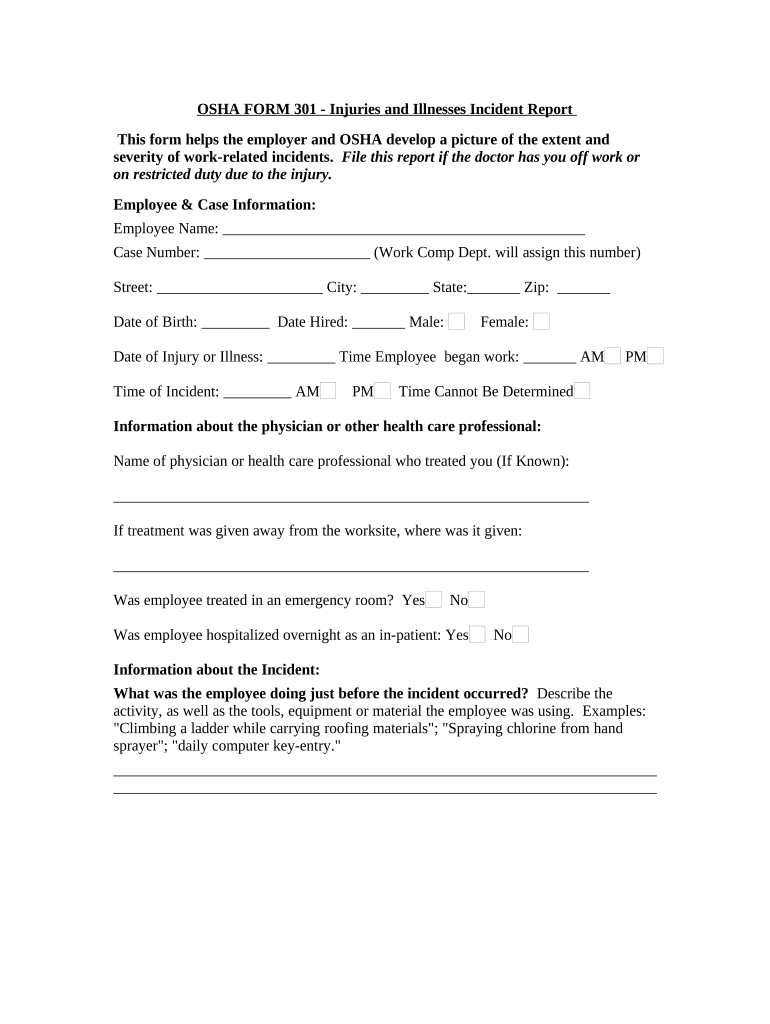
Useful hints on setting up your ‘Incident Report Form’ online
Are you fed up with the inconvenience of managing paperwork? Look no further than airSlate SignNow, the leading electronic signature platform for individuals and businesses. Bid farewell to the tedious routine of printing and scanning documents. With airSlate SignNow, you can easily finish and sign paperwork online. Utilize the powerful features included in this user-friendly and cost-effective platform and transform your method of document management. Whether you need to authorize forms or gather signatures, airSlate SignNow manages it all seamlessly, needing only a few clicks.
Follow this comprehensive guide:
- Sign into your account or initiate a free trial with our service.
- Select +Create to upload a document from your device, cloud storage, or our template collection.
- Open your ‘Incident Report Form’ in the editor.
- Click Me (Fill Out Now) to finish the form on your end.
- Add and designate fillable fields for other participants (if necessary).
- Proceed with the Send Invite settings to request eSignatures from others.
- Save, print your version, or convert it into a reusable template.
No need to worry if you need to collaborate with your teammates on your Incident Report Form or send it for notarization—our solution provides everything you require to accomplish such tasks. Create an account with airSlate SignNow today and elevate your document management to new levels!
FAQs
-
What is an Incident Report Form and how does it work with airSlate SignNow?
An Incident Report Form is a structured document used to record details about an incident, accident, or event within a business. With airSlate SignNow, you can create, send, and eSign Incident Report Forms seamlessly, ensuring that all relevant information is captured and securely stored. This process helps streamline incident management and enhances workplace safety.
-
How can airSlate SignNow improve the efficiency of handling Incident Report Forms?
By using airSlate SignNow, businesses can eliminate the hassle of paperwork and manual signatures associated with Incident Report Forms. Our platform allows for immediate electronic signatures and real-time tracking of document status, which speeds up the reporting process and ensures timely responses to incidents.
-
What features does airSlate SignNow offer for creating Incident Report Forms?
airSlate SignNow provides a user-friendly interface to create customizable Incident Report Forms tailored to your needs. Features include drag-and-drop form builders, templates, and the ability to add fields for signatures, dates, and additional information, making it easy to gather all necessary data efficiently.
-
Is airSlate SignNow cost-effective for managing Incident Report Forms?
Yes, airSlate SignNow offers a cost-effective solution for managing Incident Report Forms compared to traditional paper-based methods. Our pricing plans are designed to fit various business sizes and budgets, allowing you to streamline your reporting processes without breaking the bank.
-
Can I integrate airSlate SignNow with other software for Incident Report Forms?
Absolutely! airSlate SignNow offers integrations with popular software such as Google Drive, Salesforce, and more, making it easy to manage and share your Incident Report Forms across platforms. This ensures that all team members have access to the necessary information when responding to incidents.
-
How secure is the information in my Incident Report Forms with airSlate SignNow?
Security is a top priority at airSlate SignNow. All Incident Report Forms are encrypted during transmission and in storage, ensuring that sensitive information remains confidential. Additionally, our platform complies with industry standards and regulations to protect your data.
-
Can I track the status of my Incident Report Forms using airSlate SignNow?
Yes, airSlate SignNow provides real-time tracking for all your Incident Report Forms. You can easily monitor who has viewed, signed, or completed the form, ensuring that no details are overlooked and that incidents are promptly addressed.
The best way to complete and sign your incident report form
Find out other incident report form
- Close deals faster
- Improve productivity
- Delight customers
- Increase revenue
- Save time & money
- Reduce payment cycles















