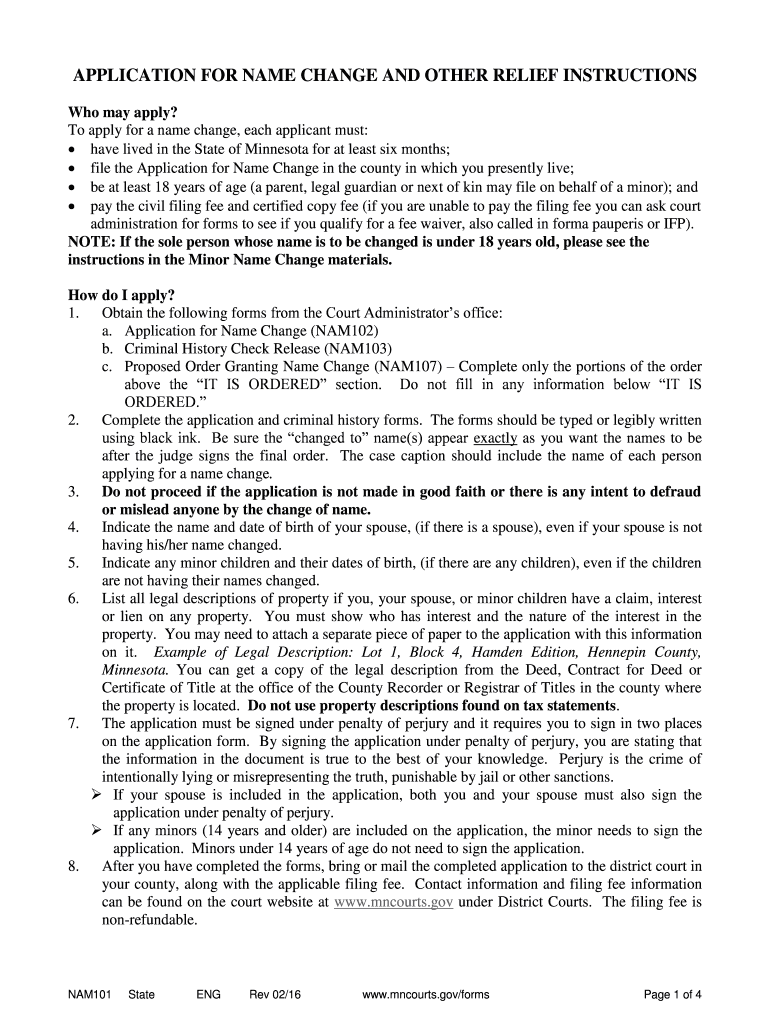NAM101 State ENG Rev 02/16 www.mncourts.gov/forms Page 1 of 4
APPLICATION FOR NAME CHANGE AND OTHER RELIEF INSTRUCTIONS
Who may apply?
To apply for a name change, each applicant must:
have lived in the State of Minnesota for at least six months;
file the Application for Name Change in the county in which you presen tly live;
be at least 18 years of age (a parent, legal guardian or next of kin may file on behalf of a minor); and
pay the civil filing fee and certified copy fee (if you are unable to pay the filing fee you can ask court
administration for forms to see if you qualify for a fee waiver, also called in forma pauperis or IFP).
NOTE: If the sole person whose name is to be changed is under 18 years old, please see the
instru ctions in the Minor Name Change materials.
How do I apply?
1. Obtain the following forms from the Court Administrator’s office:
a. Application for Name Change (NAM102)
b. Criminal History Check Release (NAM103)
c. Proposed Order Granting Name Change (NAM107) – Complete on ly the portions of the order
above the “IT IS ORDERED” section. Do not fill in a ny information below “IT IS
25'(5('�´
2. Complete the application and criminal history forms. The forms should be typed or legibly written
using black ink. Be sure the “changed to” name(s) appear exactly as you want the names to be
after the judge signs the final order. The case caption should include the name of each person
applying for a name change .
3. Do not proceed if the application is not made in good faith or there is any intent to defraud
or mislead anyone by the change of name.
4. Indicate the name and date of birth of your spouse, (if there is a spouse), even if your spouse is not
having his/her name changed.
5. Indicate any minor children and their dates of birth, (if there are any children), even if the children
are not having their names changed.
6. List all legal descriptions of property if you, your spouse, or minor children have a claim, interest
or lien on any property. You must show who has interest and the nature of the interest in the
property. You may need to attach a separate piece of paper to the application with this information
on it. Example of Legal Description: Lot 1, Block 4, Hamden Edition, Hennepin County,
Minnesota. You can get a copy of the legal description from the Deed, Contract for Deed or
Certificate of Title at the office o f the County Recorder or Registrar of Titles in the county where
the property is located. Do not use property descriptions found on tax statements .
7. The application must be signed under penalty of perjury and it requires you to sign in two places
on the ap plication form. By signing the application under penalty of perjury, you are stating that
the information in the document is true to the best of your knowledge. Perjury is the crime of
intentionally lying or misrepresenting the truth , punishable by jail or other sanctions .
If your spouse is included in the application, both you and your spouse must also sign the
application under penalty of perjury .
If any minors (14 years and older) are included on the application , the minor needs to sign the
application . Minors under 1 4 years of age do not need to sign the application.
8. After you have completed the forms, bring or mail the completed application to the district court in
your county, along with the applicable filing fee . Contact information and filing fee information
can be found on the court website at www.mncourts.gov under District Courts. The filing fee is
non -refundable.
NAM101 State ENG Rev 02/16 www.mncourts.gov/forms Page 2 of 4
Helpful materials may be found at your public county law library. For a directory, see
http://mn.gov/law -library/research -links/county -law -libraries.jsp . For more information,
contact your court administrator or call the Minnesota State Law Library at 651 -296 -2775.
If you have any difficulty filling out the forms, you should consult an attorney.
Hearing:
1. The Court Administrator’s office will provide you with a hearing date and time.
2. All minors seeking to have their name changed must be present at the court hearing.
3. Two witnesses that know yo u must appear with you in court and testify as to your identity.
4. If your application is approved at the time of the hearing, the judge will sign the Order Granting
Name Change.
5. After the Order is signed, you can obtain certified copies of the Order f rom the Court
Administrator’s office for a fee of $1 6 each ($14 for the certified copy plus $2 technology fee) .
Certified copies of this order will be needed to change your personal records (see the
document entitled Notice to Persons Who Have Had Their N ame Changed for more
information ).
1BPARENTAL NOTICE OF NAME CHANGE OF A MINOR: Minnesota Statute §259.10 states
that no minor child's name may be changed without both parents having notice of the pending
application of change of name. The applicant mu st show proof that the non -applicant parent(s)
has received notification of the Application for Name Change of a Minor.
If the non -applicant parent is not listed on the birth certificate and there is no order assigning
parenthood, bring a certified copy o f the birth certificate to the court hearing to show the judge
that the non -applicant parent’s name does not appear on the birth certificate.
If the address of the non -applicant parent is known, you will have to show proof that the non -
applicant parent ha s received notification of the Application for Name Change of a Minor.
Counties differ on the type of proof required. Contact your county court administration office
and ask if they require certified mail or personal service for minor name change cases.
If your county court staff informs you certified mail is required, once you have a hearing date,
then send a certified letter (return receipt requested) to the parent indicating the date, time, place,
and purpose of the hearing. You should bring the retu rn receipt card to the court hearing with a
copy of the letter as proof to the judge that the non -applicant parent received notice of the name
change proceedings.
If your county court staff tells you personal service is required, then read the Instruction s for
Personal Service – Minor Name Change and complete the Affidavit of Personal Service. Both of
these documents are available at www.mncourts.gov/forms . You should bring the Affidavit of
Personal Service w ith you to the court hearing as proof to the judge that the non -applicant parent
was personally serviced with notice of the name change proceedings.
If you do not know the address of the non -applicant parent(s), you should bring to court a signed
Affidavi t in Support of Order for Publication (this affidavit and instructions are available with
the Minor Name Change forms at www.mncourts.gov/forms . If so ordered by a judge, you may
be required to give service by alternative means or to publish a Notice of Hearing by Publication
(Minor Name Change) in a designated newspaper at your own expense. It is the applicant’s
responsibility to arrange publication and file the Affidavit of Publication with the Court
NAM101 State ENG Rev 02/16 www.mncourts.gov/forms Page 3 of 4
Adminis trator’s office prior to the scheduled hearing date. See Instructions for Publishing
Notice for Name Change of a Minor for more detailed information on this process.
Birth Records :
If the information on a birth record is wrong because a mistake was made when the birth record was
created, mistakes may be corrected through your local County Vital Statistics office or the Min nesota
Department of Health. P rocedure s to amend the birth record can be found on the Minnesota Department
of Health web site at www.h ealth. state.mn.us/divs/chs/osr/amend.html or by calling the Minnesota
Department of Health at 651 -201 -50 00 . Please refer to Minnesota State Agency Rules 4601.1000 and
4601.1100 for further information.
You should consult an attorney for further informa tion on when changing a birth record is appropriate
and what information you should include in your Application for Name Change and Other Relief . You
may specifically ask the judge on your Application for Name Change and Other Relief to order the birth
rec ord changed . You must check the appropriate boxes on the Application for Name Change and Other
Relief to request any other changes to your birth record and to explain why changing your birth record to
reflect the legal name change or other information is appropriate. If a judge determines a change on
your birth record is warranted the judge will include that provision in the final name change order that
will direct the Department of Health to amend and/or replace a birth record . If the request to amend a
birth record is for a minor child, the Court must find that a change of a minor child’s name is in the best
interests of the child.
If you previously were granted a name change in Minnesota and you only want to request replace ment
of your birth record, and you still live in the county where your name change matter was heard, you may
use your existing name change court file. You will need to complete the Motion to Replace Birth
Record (court form NAM113) and Order Granting Replacement Birth Record (court form NAM114).
Use the same court file number that appears on your Order Granting Name Change. You must pay the
motion fee. However, if you no longer live in the same county where the name change matter was
heard, or this is your initial request to chang e your name, you must use the Application for Name
Change and Other Relief (court form NAM102) and Order Granting Name Change and Other Relief
(court form NAM107) and must pay the initial filing fee.
Criminal History Check:
Minn. Stat. § 259.1 1 requires t he Court to determine whether any person seeking to have their name
changed has a criminal history in Minnesota or any other state. The court may conduct a search of
national records through the Federal Bureau of Investigation by submitting a set of finge rprints and the
required fee to the Bureau of Criminal Apprehension. To comply, you must complete a Criminal
History Check Release form for each party age 10 and over covered by the application. A criminal
history check will be made on all persons age 10 and over listed on the application. If any applicant
has a criminal history , both the person whose name is changed and the Court shall report the
change within 10 days of receiving a copy of the order by mailing a copy of the order granting the
name cha nge to:
Attention: CRIS Section
Bureau of Criminal Apprehension
1430 Maryland Avenue East
St. Paul, MN 55106
Application for Change of Name by a Person Convicted of a Felony:
An applicant with a felony conviction under Minnesota law or the law of ano ther state or federal
jurisdiction shall serve notice regarding their application for name change on the prosecuting authority
NAM101 State ENG Rev 02/16 www.mncourts.gov/forms Page 4 of 4
that obtained the conviction. If the conviction is from another state or federal jurisdiction, notice must
also be served on the Minnesota Attorney General at 1400 Bremer Tower, 445 Minnesota Street, St.
Paul, MN 55101 . Proof of service shall be filed with the court as part of the name change request. The
prosecuting authority has 30 days to object to the name change application.
What h appens if the prosecutor or attorney general objects? The person asking for the name change can
contest the objection by filing a motion with the court. The law requires the Judge to deny the name
change request, unless the person asking for the name change can prove by clear and convincing
evidence that the request is not based upon an intent to defraud or mislead, is made in good faith, will
not cause injury to a person, and will not compromise public safety; or, that failure to allow the name
change would infringe on a constitutional right of the person asking for the name change. Read
Minnesota Statutes Section 259.13, Subds.1 -6 to see all the requirements in the law. The court does not
have forms or instructions for a motion to contest the obj ection. You should seek help from a lawyer if
you want to contest the objection of the prosecutor or attorney general.
Request for Name Change by an Inmate:
An inmate confined in a correctional facility may request a name change only once, unless the fail ure to
allow the name change would infringe on a constitutional right of an inmate. Inmates must fill out an
additional affidavit entitled Inmate Affidavit for Name Change (NAM105) .
Valuable advice for preparing your ‘Instructions For Name Change Applicants’ online
Are you frustrated with the burden of handling paperwork? Look no further than airSlate SignNow, the premier electronic signature solution for individuals and small to medium-sized businesses. Bid farewell to the monotonous process of printing and scanning documents. With airSlate SignNow, you can effortlessly finalize and sign documents online. Take advantage of the extensive tools offered by this user-friendly and affordable platform to transform your approach to document handling. Whether you need to authorize forms or gather eSignatures, airSlate SignNow manages it all seamlessly, with just a few clicks.
Adhere to this comprehensive guide:
- Access your account or sign up for a complimentary trial of our service.
- Select +Create to upload a file from your device, cloud storage, or our template library.
- Edit your ‘Instructions For Name Change Applicants’ in the editor.
- Click Me (Fill Out Now) to arrange the document on your end.
- Add and assign fillable fields for others (if required).
- Follow through with the Send Invite options to solicit eSignatures from others.
- Download, print your copy, or convert it into a reusable template.
Do not worry if you need to collaborate with your coworkers on your Instructions For Name Change Applicants or send it for notarization—our solution offers everything you need to complete such tasks. Register with airSlate SignNow today and elevate your document management to a new level!