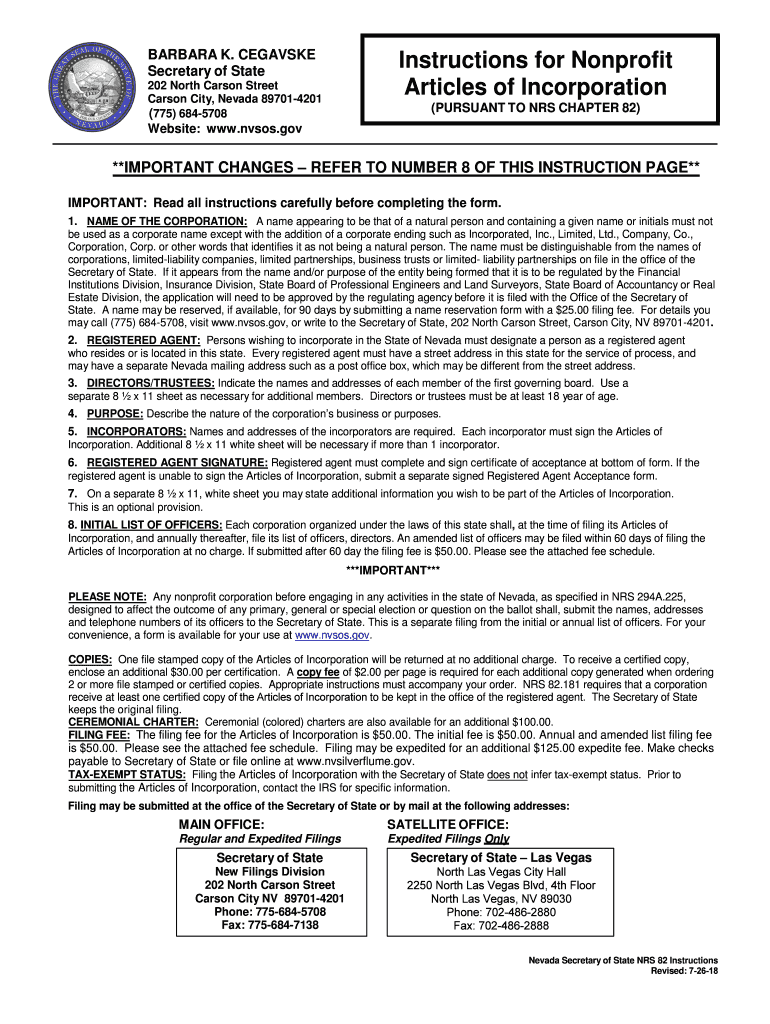BARBARA K. CEGAVSKE
Secretary of State
202 North Carson Street
Carson City, Nevada 89701-4201
(775) 684-5708
Website: www.nvsos.gov
Instructions for Nonprofit
Articles of Incorporation
(PURSUANT TO NRS CHAPTER 82)
**IMPORANT CHANGES – REFER TO NUMBE R 8 OF THIS INSTRUCTION PAGE**
IMPORTANT: Read all instructions carefully before completing the form.
1. NAME OF THE CORPORATION: A name appearing to be that of a natural person and containing a given name or initials must not
be used as a corporate name except with the addition of a corpor ate ending such as Incorporated, Inc., Limited, Ltd., Company, Co.,
Corpora tion, Corp. or other words that identifies it as not bei ng a natural person. The name must be distinguishable from the n ames of
corporations, limited-liability companies, limited partnerships, business trusts or limited- liability partnerships on file in the office of the
Se cretary of State. If it appears from the name and/or purpos e of the entity being formed that it is to be regulated by the Fi nancial
In stitutions Division, Insurance Division, State Board of Profes sional Engineers and Land Surveyors, State Board of Accountancy or Real
Estate Division, the application will need to be approved by t he regulating agency before it is filed with the Office of the Se cretary of
State. A name may be reserved, if available, for 90 days by submitting a name reservation form with a $25.00 filing fee. For details you
ma y call (775) 684-5708, visit www.nvsos.gov, or write to the Secretary of State, 202 North Carson Street, Carson City, NV 8970 1-4201.
2. REGISTERED AGENT: Persons wishing to incorporate in the State of Nevada must designate a person as a registered agent
who resides or is located in this state. Every registered agent must have a street address in this state for the service of pr ocess, and
may have a separate Nevada mailing address such as a post office box, which may be different from the street address.
3. DIRECTORS/TRUSTEES: Indicate the names and addresses of each member of the first governing board. Use a
s eparate 8 ½ x 11 sheet as necessary for additional members. Directors or trustees must be at least 18 year of age.
4. PURPOSE: Describe the nature of the corporation’s business or purposes.
5. INCORPORATORS: Names and addresses of the incorporators are required. Each incorporator must sign the Articles of
Incorporation. Additional 8 ½ x 11 white sheet will be necessary if more than 1 incorporat or.
6. REGISTERED AGENT SIGNATURE: Registered agent must complete and sign certificate of acceptance at bottom of form. If the
registered agent is unable to sign the Articl es of Incorporation, submit a separate signed Registered Agent Acceptance form.
7. On a separate 8 ½ x 11, white sheet you may state additional inform ation you wish to be part of the Articles of Incorporation.
This is an optional provision.
8. INITIAL LIST OF OFFICERS: Each corporation organized under the laws of this state shall, at the time of filing its Articles of
Inco rporation, and annually thereafter, file its list of officers, directors. An amended list of officers may be filed within 60 days of filin g the
A rticles of Incorporation at no charge. If submitted after 60 day the filing fee is $50.00. Please see the attached fee schedul e. ***IMPORTANT***
PLEASE NOTE: Any nonprofit corporation before engaging in any activities in the state of Ne vada, as specifie
d in NRS 294A.225,
designed to affect the outcome of any primary , general or special election or question on the ballot shall, submit the names, a ddresses
and telephone numbers of its officers to the Secretary o f
State. This is a separate filing from the initial or annual list of o ffi cers. For your
c onvenience, a form is available for your use at www.nvsos.gov.
COPIES:
One file stamped copy of the Articles of Incorporation will be returned at no additional charge. To receive a certified copy,
enclose
an additional $30.00 per certification. A copy fee of $2.00 per page is required for each additional copy generated when ordering
2
or more file stamped or certified copies. Appropriate instructions must accompany your order. NRS 82.181 requires that a corporation
r
eceive at least one certified copy of the Articles of Incorporation to be kept in the office of the registered agent. The Secretary of State
keep
s the original filing.
CEREMONIAL CHARTER: Ceremonial (colored) charters are also available for an additional $100.00.
FILING FEE:
The filing fee for the Articles of Incorporation is $50.00. The initial fee is $50.00. Annual and amended list filing fee
is $50.00. Please see the attached fee schedule. Filing may be expedited for an additional $125.00 expedite fee. Make checks
payable to Secretary
of State or file online at www.nvsilverflume.gov.
TAX-EXEMPT
STATUS: Filing the Articles of Incorporation with the Secretary of State does not infer tax-exempt status. Prior to
submitting
the Articles of Incorporation, contact the IRS for specific information.
Filing
may be submitted at the office of the Secretary of State or by mail at the following addresses:
MAIN OFFICE:
Regular and Expedited Filings
Secretary of State
New Filings Division
202 North Carson Street
Carson City NV 89701-4201
Phone: 775-684-5708
Fax: 775-684-7138
SATELLITE OFFICE:
Expedited Filings Only
Secretary of State – Las Vegas
Commercial Recordings Division
555 East Washington Ave, Suite 5200
Las Vegas NV 89101
Phone: 702-486-2880
Fax: 702-486-2888
Nevada Secretar y of State NRS 82 Instructions
Revised: 9-26-17
BARBARA K. CEGAVSKE
Secretary of State
202 North Carson Street
Carson City, Nevada 89701-4201
(775) 684-5708
Website: www.nvsos.gov
Nonprofit
Articles of Incorporation
(PURSUANT TO NRS CHAPTER 82)
USE BLACK INK ONLY - DO NOT HIGHLIGHT ABOVE SPACE IS FOR OFFICE USE ONLY
1. Name of
Corporation:
2. Registered
Commercial Registered Agent: Agent for Service Name of Process: (check
only one box) Noncommercial Registered Office or Position with Entity OR Agent (name and address below) (name and address below)
Name of Noncommercial Registered Agent OR Name of Title of Office or Other Position with Entity
Nevada
Street Address City Zip Code
Nevada
Mailing Address (if different from street address) City Zip Code
3. Names and
Addresses of the
Board of
Directors/Trustees:
(each Director/Trustee
must be a natural person
at least 18 years of age;
attach additional page if
more than four
directors/trustees)
1)
Name
Street Address City State Zip Code
2)
Name
Street Address City State Zip Code
3)
Name
Street Address City State Zip Code
4)
Name
Street Address City State Zip Code
4. Purpose: (required;
continue on additional
page if necessary) The purpose of the corporation shall be:
5. Name, Address
and Signature of
Incorporator:
(attach
additional page if more
than one incorporator)
I declare, to the best of my knowledge under penalty of perjury, that th\
e information contained herein is correct and acknowledge
that pursuant to NRS 239.330, it is a category C felony to knowingly off\
er any false or forged instrument for filing in the Office of
the Secretary of State.
X ______________________________________________
Name Incorporator Signature
Address City State Zip Code
6. Certificate of
Acceptance of
Appointment of
Registered Agent: I hereby accept appointment as Registered Agent for the above named Enti\
ty.
If the registered agent is unable to sign the
Articles of Incorporation, submit a separate signed Registered Agent Acceptance form. X
__________________________________________________________________
Authorized Signature of Registered Agent or On Behalf of Registered Agent Entity Date
This form must be accompanied by appropriate fees. Nevada Secretary of State NRS 82 Articles
Revised: 9-26-17
(NONPROFIT) INITIAL/ANNUAL LIST OF OFFICERS AND DIRECTORS OF: ENTITY NUMBER
NAME OF CORPORATION
FOR THE FILING PERIOD OF TO
USE BLACK INK ONLY - DO NOT HIGHLIGHT
Return one file stamped copy. (If filing not accompanied by order instructions,
file stamped copy will be sent to registered agent.)
IMPORTANT: Read instructions before completing and returning this form.
1. Print or type names and addresses, either residence or business, for al\
l officers and directors. A
President, Secretary, Treasurer, or equivalent of and all Directors must\
be named. There must be at
least one director. If there are additional officers, attach a list of them to this form. An Officer or
other authorized signer must sign the form. FORM WILL BE RETURNED IF UNSIGNED.
2. Return the completed form with the $50.00 filing fee, if no capitalizat\
ion. A $50.00 penalty must be added for failure to file this form by the deadline. An annual list received more than 90 days before
its due date shall be deemed an amended list for the previous year.
3. Make your check payable to the Secretary of State. Return the completed form to: Secretary of State, 202 North Carson Street, Carson City, Nevada 89701-4201, (775) 684-570\
8. ABOVE SPACE IS FOR OFFICE USE ONLY
4. Form must be in the possession of the Secretary of State on or before t\
he last day of the month in which it is due. (Postmark date is not accepted as receipt date.) Forms received after due date will be returned for additional fees and penalti\
es.
5. Ordering Copies: If requested above, one file stamped copy will be returned at no additi\
onal charge. To receive a certified copy, enclose an additional $30.00 per certificat\
ion.
A copy fee of $2.00 per page is required for each additional copy generated when ordering 2 or more file stamped or certified copies. Appropriate instructions must
accompany your order. FILING FEE: $50.00 (IF NO CAPITALIZATION) LATE PENALTY: $50.00 (if filing late)
Charitable Solicitation Information - check applicable box
Does Organization intend to solicit charitable/tax No - no additional form required Yes - "Charitable Solicitation Registration Statement" required
deductible contributions?
Organization claims exemption pursuant to (2015) AB50 15(1) or is
Exempt from filing - "Exemption From Charitable Solicitation Registratio\
n Statement" required
recognized as a church under Internal Revenue Code 501(c)(3).
** Failure to include the required statement form will result in rejecti\
on of the filing and could result in late fees.**
PRESIDENT (OR EQUIVALENT OF)
SECRETARY (OR EQUIVALENT OF)
TREASURER (OR EQUIVALENT OF)
DIRECTOR
NAME TITLE(S)
ADDRESS CITY STATE ZIP CODE
TITLE(S)
TITLE(S)
TITLE(S) CITY STATE ZIP CODE
NAME
ADDRESS
CITY STATE ZIP CODE
NAME
ADDRESS
CITY STATE ZIP CODE
NAME
ADDRESS
NRS Chapter 81 - Nonprofit: entities which are Unit-owners' association or Religious, charitable, fr\
aternal or other organization that qualifies as a tax-exempt organizatio\
n
pursuant to 26 U.S.C. § 501(c) are excluded from the requirement to\
obtain a state business license. Please indicate below if this entity falls into one of these categories \
by
marking the appropriate box. If the entity does not meet either of these categories please submit $20\
0.00 for the state business license.
Unit-owners' Association Religious, charitable, fraternal or other organization that qualifies as\
a tax-exempt organization pursuant to 26 U.S.C. § 501(c)
For nonprofit entities formed under NRS Chapter 80: entities without 501(c) nonprofit designation are required to maintain\
a state business license, the fee is $200.00.
Those claiming an exemption under 501(c) designation must indicate by \
checking box below and submit Declaration of Eligibility form. Failure to attach the required
notarized Declaration of Eligibility will result in a rejection, which c\
ould result in late fees.
Pursuant to NRS Chapter 76, this entity is a 501(c) nonprofit entity a\
nd is exempt from the business license fee. Exemption code 002
None of the officers or directors identified in the list of officers has\
been identified with the fraudulent intent of concealing the identity o\
f any person or persons
exercising the power or authority of an officer or director in furtheran\
ce of any unlawful conduct.
I declare, to the best of my knowledge under penalty of perjury, that th\
e information contained herein is correct and acknowledge that pursuant \
to NRS 239.330, it is
a category C felony to knowingly offer any false or forged instrument fo\
r filing in the Office of the Secretary of State.
Title Date
Signature of Officer or Other Nevada Secretary of State List Nonprofit
Revised: 11-7-17
Authorized Signature
X
BARBARA K. CEGAVSKE
Secretary of State
202 North Carson Street
Carson City, Nevada 89701-4201
(775) 684-5708
Website: www.nvsos.gov
Registered Agent
Acceptance
(PURSUANT TO NRS 77.310)
This form may be submitted by: a Commercial Registered Agent,
Noncommercial Registered Agent or Represented Entity. For more
information please visit http://www.nvsos.gov/index.aspx?page=141
USE BLACK INK ONLY - DO NOT HIGHLIGHT ABOVE SPACE IS FOR OFFICE USE ONLY
Certificate of Acceptance of Appointment by Registered Agent
In the matter of
Name of Represented Business Entity
Name of Appointed Registered Agent OR Represented Entity Serving as Own Agent*
am a:
I,
(complete only one)
a) commercial registered agent listed with the Nevada Secretary of State,
b) noncommercial registered agent with the following address for service of\
process:
Nevada
Street Address City Zip Code
Nevada
Mailing Address (if different from street address) City Zip Code
c) represented entity accepting own service of process at the following add\
ress:
Title of Office or Position of Person in Represented Entity
Nevada
Street Address City Zip Code
Nevada
Mailing Address (if different from street address) City Zip Code
and hereby state that on I accepted the appointment as registered agent for
Date the above named business entity.
Authorized Signature of R.A. or On Behalf of R.A. Company Date
*If changing Registered Agent when reinstating, officer's signature requ\
ired.
Signature of Officer Date
Nevada Secretary of State Form RA Acceptance
Revised: 1-5-15
X
X
BARBARA K. CEGAVSKE
Secretary of State
202 North Carson Street
Carson City, Nevada 89701-4201
(775) 684-5708
Customer Order Instructions Website: www.nvsos.gov
SUBMIT THIS COMPLETED FORM WITH YOUR FILING USE BLACK INK ONLY - DO NOT HIGHLIGHT
Processing 24-Hour Expedite (additional fee included) Regular Service Requested:
Date:
Phone:
Name of Entity:
Contact Name: Return to:
Return Delivery: (email or fax options do not receive a copy via mail; must be ordered s\
eparately)
Hold for Pick Up Mail to Address Above Fax to:
Email to:
Other:
(explain below)
FedEx: Acct #
Order Description: (include items being ordered and fee breakdown)*
Total Amount: *PLEASE NOTE: this office keeps the original paperwork. The first file
stamped copy ordered at the time of filing is at no charge. Each additional
copy is $2.00 per page (plus $30.00 for each certification).
Method of Payment:
Check/Money Order Credit Card (attach ePayment checklist) Trust Account:
Use balance remaining in job #
Nevada Secretary of State Customer Order Instructions Revised: 1-5-15
BARBARA K. CEGAVSKE
Secretary of State
202 North Carson Street
1 or 2-Hour Expedite Carson City, Nevada 89701-4201
(775) 684-5708
Customer Order Instructions Website: www.nvsos.gov
SUBMIT THIS COMPLETED FORM WITH YOUR FILING USE BLACK INK ONLY - DO NOT HIGHLIGHT
Processing 1-Hour Expedite
2-Hour Expedite
(additional $1000.00 fee included)
(additional $500.00 fee included) Service Requested:
Date:
Phone:
Name of Entity:
Contact Name: Return to:
Return Delivery:
Hold for Pick Up Mail to Address Above Fax to:
Email to:
Other:
(explain below)
FedEx: Acct #
Order Description: (include items being ordered and fee breakdown)*
Total Amount: *PLEASE NOTE: this office keeps the original paperwork. The first file
stamped copy ordered at the time of filing is at no charge. Each additional
copy is $2.00 per page (plus $30.00 for each certification).
Method of Payment:
Check/Money Order Credit Card (attach ePayment checklist) Trust Account:
Use balance remaining in job #
Nevada Secretary of State 1-2 Hr Customer Order Instructions Revised: 1-5-15
Nevada Secretary of State Expedite Guidelines
Revised: 1-5-15
IMPORTANT: To ensure expedited service, please mark “Expedite” in a conspicuous place at
the top of the service request. Please indicate method of delivery.
24-HOUR EXPEDITE SERVICE
The Secretary of State offers a 24- hour expedite service on most filings processed by this office. If you choose to utilize
t his service, please enclose with your filing the additional expedite fee. Please note that this expedite fee is in addition to
the standard fee charged on each filing and/or order. Check the 24- hour expedite box on your customer order instruction
form. If not using our order form, state clearly in your cover letter that you are requesting 24- hour expedited service,
include your telephone number and return information. Attach the order form or cover sheet to the top of your filing and
submit to this office. Each filing will be returned by U.S.P.S. regular mail unless other arrangements are made. This
office does not fax confirmation of a 24- hour expedite.
The fee for 24- hour handling ranges from $25.00 to $125.00. Please consult our fee schedules for the appropriate 24-
hour expedite fee. If you require assistance, please contact this office.
Time Constraints: Each filing submitted receives same day filing date and may be picked up within 24- hours. Filings to
be mailed the next business day if received by 2:00 pm of receipt date and no later than the 2nd business day if received
after 2:00 pm. Expedite period begins when filing or service request is received in this office in fileable form.
2-HOUR EXPEDITE SERVICE
The Secretary of State offers a 2- hour expedite service on most filings processed by this office. If you choose to utilize
the 2- hour expedite service, please enclose with your filing an additional $500.00 per filing and/or order. Please note that
this expedite fee is in addition to the standard fee charged on each filing and/or order. Complete and submit the 2- hour
customer order instruction form. If not using our order form, state clearly in your cover letter that you are requesting 2-
hour expedited service and include your telephone number and return information. Attach the order form or cover sheet
to the top of your filing and submit to this office. Each filing will be returned by U.S.P.S. regular mail unless other
arrangements are made.
1-HOUR EXPEDITE SERVICE
The Secretary of State offers a 1- hour expedite service on most filings processed by this office. If you choose to utilize
the 1- hour expedite service, please enclose with your filing an additional $1000.00 per filing and/or order. Please note
that this expedite fee is in addition to the standard fee charged on each filing and/or order. Complete and submit the 1-
hour customer order instruction form. If not using our order form, state clearly in your cover letter that you are requesting
1- hour expedited service and include your telephone number and return information. Attach the order form or cover sheet
to the top of your filing and submit to this office. Each filing will be returned by U.S.P.S. regular mail unless other
arrangements are made.
1-Hour and 2 -Hour Tim e Constraints: Each filing submitted for either 1- hour or 2-hour expedite receives same day
filing date and will be acknowledged by fax or e- mail within expedite service time. Failure to indicate method of
acknowledgement (fax or e -mail) or to provide a correct fax number or e-mail address may prevent the Secretary of State
from acknowledging the filing of such documents. Filings may be picked up within the expedite service period. Filings to
be mailed will be mailed out no later than the next business day following receipt. Expedite period begins when filing or
service request is received in this office in fileable form.
The Secretary of State reserves the right to extend the expedite period in times of extreme
volume, staff shortages or equipment malfunction. These extensions are few and will rarely
extend more than a few hours.
24-hour, 2-hour and 1 -hour
Expedite Service Guidelines
BARBARA K. CEGAVSKE
Secretary of State
202 North Carson Street
Carson City, Nevada 89701- 4201
Phone: (775) 684- 5708
Website: www.nv sos .gov
ePayment Checklist
(For Counter, Fax and Mail Requests)
BARBARA K. CEGAVSKE
Secretary of State
202 North Carson Street
Carson City, Nevada 89701-4201
(775) 684-5708
Website: www.nvsos.gov
USE BLACK INK ONLY - DO NOT HIGHLIGHT
Service Type: Counter Mail Fax
Order Processing Requested:
(Expedite Processing Requires Additional Fees)
Regular Processing
24-HOUR Expedite 2-HOUR Expedite 1-HOUR Expedite
Payment by Card (card holder name and billing address required below)
Card Type: VISA MasterCard Discover American Express
Customer Credit Card Number: V CODE *
* 3-digit number found on the far right of the backside of VISA, MasterCar\
d and Discover cards 4-digit number found on the front right side of American Express card.
NOTICE: For security and verification purposes, all credit card payments must in\
clude the 3 or 4-digit CVV2 code
(VCode) number located on the credit card. Failure to include this code will result in the rejection of your filing\
or service
request.
Credit Card Expiration Date:
Month Year
Amount to Charge Card: USD $
Order Information (required)
Entity Name/Order Reference:
Card Holder Information:
Name as it Appears on the Account
Billing Address
City, State, Zip
Telephone
Payment Authorization
I authorize the Secretary of State to bill an amount not to exceed the f\
ollowing to be charged to the above listed
account(s):
Not to Exceed Amount: USD $
Authorized Signature
Nevada Secretary of State ePayment Checklist Revised: 1-5-15
X
Nevada Secretary of State Fee Schedule-Copies
1-5- 15
The following is a list of copies and certification services and the associated fees for Commercial Recording and
apostille/certification services. Fees are per document unless otherwise noted.
SERVICE REQUESTED:
Copies $2.00 per page
Certification of Document $30.00
Search $50.00
Certificate of Existence (evidence of good standing – short form) $50.00
Certificate of Existence (listing amendments – long form) $50.00
Ceremonial Certificate of Good Standing $100.00
Certificate Evidencing Name Change $50.00
Certificate of Fact of Merger $50.00
Certificate of Default $50.00
Certificate of Revocation $50.00
Certificate of Dissolution $50.00
Certificate of Withdrawal $50.00
Certificate of Cancellation $50.00
Certificate of Non -Existence $50.00
Miscell aneous Certificates $50.00
Apostille (Hague Treaty Nations)/Certification (Non -Hague Treaty Nations) $20.00
Corporate Charter $50.00
Ceremonial Charter $100.00
EXPEDITE SERVICE:
Expedite service is available for copies, certificate and certification services. Fees for expedite service are in addition to
the fees as listed above.
24 Hour Expedite Service: Order may be picked up or mailed out within 24 -hours.
Apostille $75.00
Copies : Per entity name $125.00
Certificates: Per entity name and certi ficate type $125.00
Search: Expedite fee on search only; additional expedite fee required for copies $125.00
2-Hour Expedite Service: Order may be picked up or mailed within 2 -hours.
1 or more certificates (per entity name and certificate type) $500. 00
1 or more copies (per entity name) $500.00
1-Hour Expedite Service: Order may be picked up or mailed within 1 -hour.
1 or more certificates (per entity name and certificate type) $1000.00
1 or more copies (per entity name) $1000.00
BASIC INSTRUCTIONS:
1. All orders may be submitted via email to copies@sos.nv.gov or in writing, with fees enclosed, to the above address.
Payment by VISA, Mastercard, Discover or American Express are accepted. Trust account and credit card customers
may fax expedite orders only to (775) 684- 5645. Trust account orders must be received on company letterhead.
2. Orders can be email ed back on most occasions. All orders not specified as a pick -up are mailed out via first -class
mail, u nless a Federal Express number is provided or other major courier pickup arrangement is made.
3. Fax back service is only available f or certificates or copies of 50 pages or less. This service must be requested at
time of order with complete fax information provided.
4. Each order will be returned to one address only.
BARBARA K. CEGAVSKE
Secretary of State
202 North Carson Street
Carson City, Nevada 89701- 4201
Phone: (775) 684- 5708
Website: www.nvsos.gov
www.nvsilverflume.gov
Commercial Recordings
Copies and Certification Services
Fee Schedule
Nevada Secretary of State Fee Schedule-Nonprofit
Revised: 7-1-15
NONPROFIT CORPORATIONS FEES: Pursuant to NRS 81, 82, 84 and 89. This includes Nonprofit Cooperative Corporations,
Cooperative Associations, Nonprofit Cooperative Corporations without Stock, Nonprofit Corporations, Corporation Sole and
Professional Association.
Articles of Incorporation pursuant to NRS 81.010 ( Nonprofit Cooperative Corp. with stock)* $50.00*
Articles of Incorporation pursuant to NRS 81.170 (Cooperative Associations) $50.00
Articles of Incorporation pursuant to NRS 81.410 (Nonprofit Cooperative Corp without stock) $50.00
Articles of Incorporat ion pursuant to NRS 82.006 (Nonprofit Corporation) $50.00
Articles of Incorporation pursuant to NRS 84.010 (Corporation Sole) $50.00
Articles of Conversion; Articles of Domestication - contact office for fee information
Revival of Nonprofit Entity – co ntact office for fee information
Reinstatement Fee $100.00
Certificate of Amendment $50.00
Restated Articles $50.00
Certificate of Correction $25.00
Termination Pursuant to NRS 92A $350.00
Merger $350.00
Preclearance of any Document $125.00
Dissol ution of Corporation $50.00
Ceremonial Charter $100.00
Certificate of Good Standing $50.00
Ceremonial Certificate of Good Standing $100.00
Initial List of Officers and Directors $50 .00
Annual or Amended List of Officers and Directors $50 .00
24 -Hour E xpedite fee for above filings $125.00
Apostille $20.00
24 -Hour Expedite fee for above filing $75.00
Name Reservation $25.00
24 -Hour Expedite fee for above filing $50.00
Change of Noncommercial Registered Agent $60.00
Change of Registered Ag ent by Represented Entity $60.00
Resignation of Director or Officer $75.00
Resignation of Registered Agent (plus $1.00 for each additional entity listed) $100.00
24 -Hour Expedite fee for above filings $25.00
Certification of Documents – per certifi cation $30.00
Copies – per page $2.00
Late Fee for List of Officers $50.00 *Fee will be higher if corporation elects to authorize stock. Fees will be figured according to the initial filing fee schedule for profit
corporations.
2-Hour Expedite is available on all of the above filings at the fee of $500.00 per item.
1-Hour Expedite is available on all of the above filings at the fee of $1000.00 per item.
PLEASE NOTE: the expedite fee is in addition to the standard filing fee charged on each filing and/or order.
24-HOUR EXPEDITE TIME CONSTRAINTS :
Each filing submitted receives same day filing date and may be picked up within 24 hours. Filings to be mailed the next business day if
received by 2:00 pm of receipt date and no later than the 2nd business day if received after 2:00 pm. Expedite period begins when filing or
service request is received in this office in fileable form. The Secretary of State reserves the right to extend the expedite period in times of
extreme volume, staff shortages, or equipment malfunction. These extensions are few and will rarely extend more than a few hours.
Nonprofit Corporation
Fee Schedule
Effective 7-1-08
BARBARA K. CEGAVSKE
Secretary of State
202 North Carson Street
Carson City, Nevada 89701- 4201
Phone: (775) 684- 5708
Website: www.nvsos.gov