Fill and Sign the Instructions to Complete the Ordernotice to Withhold Income for Child Support Form
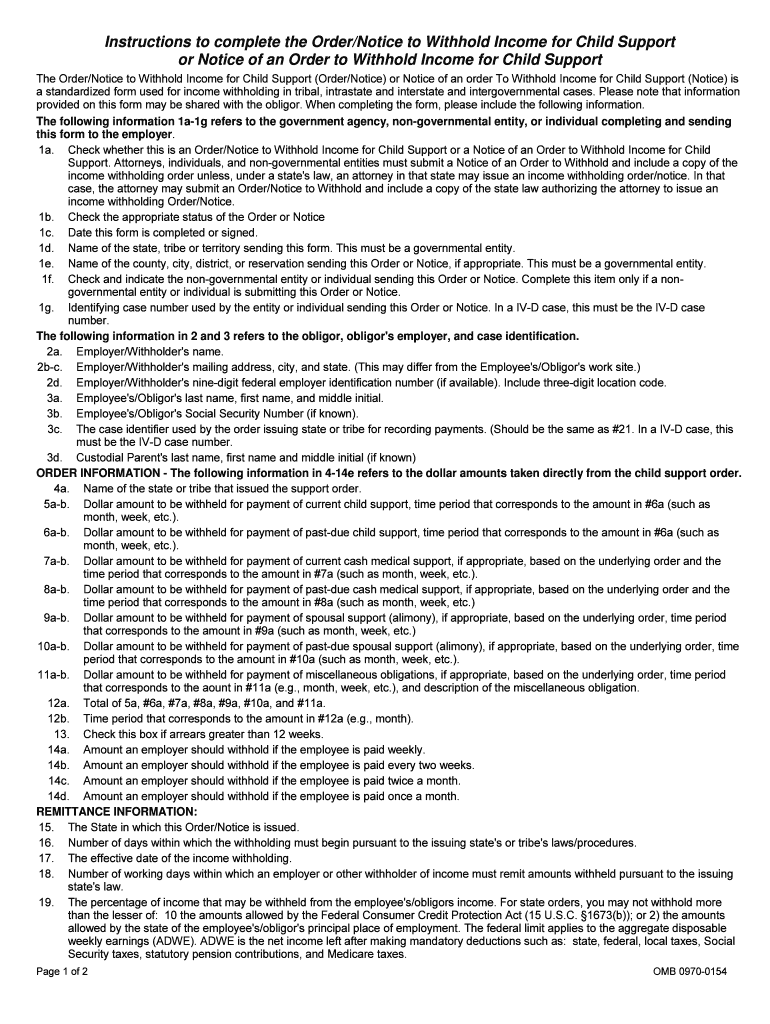
Helpful suggestions for preparing your ‘Instructions To Complete The Ordernotice To Withhold Income For Child Support’ online
Are you fed up with the inconvenience of managing paperwork? Search no further than airSlate SignNow, the premier eSignature solution for individuals and small to medium-sized businesses. Bid farewell to the tedious routine of printing and scanning documents. With airSlate SignNow, you can effortlessly complete and sign documents online. Take advantage of the comprehensive features included in this user-friendly and cost-effective platform and transform your document management strategy. Whether you need to authorize forms or acquire eSignatures, airSlate SignNow manages everything seamlessly, needing just a few clicks.
Adhere to this comprehensive guide:
- Access your account or register for a complimentary trial with our service.
- Select +Create to upload a file from your device, cloud storage, or our template collection.
- Open your ‘Instructions To Complete The Ordernotice To Withhold Income For Child Support’ in the editor.
- Click Me (Fill Out Now) to complete the form on your end.
- Add and allocate fillable fields for others (if necessary).
- Proceed with the Send Invite settings to request eSignatures from others.
- Save, print your version, or convert it into a reusable template.
Don’t fret if you need to work with others on your Instructions To Complete The Ordernotice To Withhold Income For Child Support or send it for notarization—our platform provides everything you need to achieve those objectives. Register with airSlate SignNow today and enhance your document management to an elevated level!
FAQs
-
What are the Instructions To Complete The OrderNotice To Withhold Income For Child Support?
The Instructions To Complete The OrderNotice To Withhold Income For Child Support provide a step-by-step guide on how to fill out the necessary forms accurately. This ensures compliance with legal requirements and helps streamline the process of withholding income for child support. Following these instructions can prevent delays and complications in the enforcement of child support orders.
-
How can airSlate SignNow assist with the Instructions To Complete The OrderNotice To Withhold Income For Child Support?
airSlate SignNow offers a user-friendly platform that simplifies the process of completing the Instructions To Complete The OrderNotice To Withhold Income For Child Support. With features like templates and e-signatures, users can easily fill out and send documents securely. This not only saves time but also enhances accuracy in document handling.
-
What pricing options are available for using airSlate SignNow for child support documents?
airSlate SignNow provides flexible pricing plans that cater to different business needs, including those focused on child support documentation. Users can choose from monthly or annual subscriptions, ensuring they only pay for what they need. This cost-effective solution makes it easier to manage the Instructions To Complete The OrderNotice To Withhold Income For Child Support without breaking the bank.
-
Are there any integrations available for airSlate SignNow that can help with child support documentation?
Yes, airSlate SignNow integrates seamlessly with various applications, enhancing the workflow for managing child support documents. These integrations allow users to connect with popular tools like Google Drive, Dropbox, and CRM systems. This ensures that all relevant documents, including the Instructions To Complete The OrderNotice To Withhold Income For Child Support, are easily accessible and manageable.
-
What are the benefits of using airSlate SignNow for completing child support orders?
Using airSlate SignNow for completing child support orders offers numerous benefits, including increased efficiency and reduced paperwork. The platform's intuitive design allows users to quickly navigate through the Instructions To Complete The OrderNotice To Withhold Income For Child Support. Additionally, the ability to e-sign documents ensures that all parties can finalize agreements promptly.
-
Is airSlate SignNow secure for handling sensitive child support documents?
Absolutely, airSlate SignNow prioritizes security and compliance, making it a safe choice for handling sensitive child support documents. The platform employs advanced encryption and security protocols to protect user data. This ensures that the Instructions To Complete The OrderNotice To Withhold Income For Child Support are managed securely and confidentially.
-
Can I track the status of my child support documents with airSlate SignNow?
Yes, airSlate SignNow provides tracking features that allow users to monitor the status of their child support documents in real-time. This includes notifications when documents are viewed, signed, or completed. Such tracking capabilities enhance transparency and ensure that the Instructions To Complete The OrderNotice To Withhold Income For Child Support are processed efficiently.
The best way to complete and sign your instructions to complete the ordernotice to withhold income for child support form
Find out other instructions to complete the ordernotice to withhold income for child support form
- Close deals faster
- Improve productivity
- Delight customers
- Increase revenue
- Save time & money
- Reduce payment cycles















