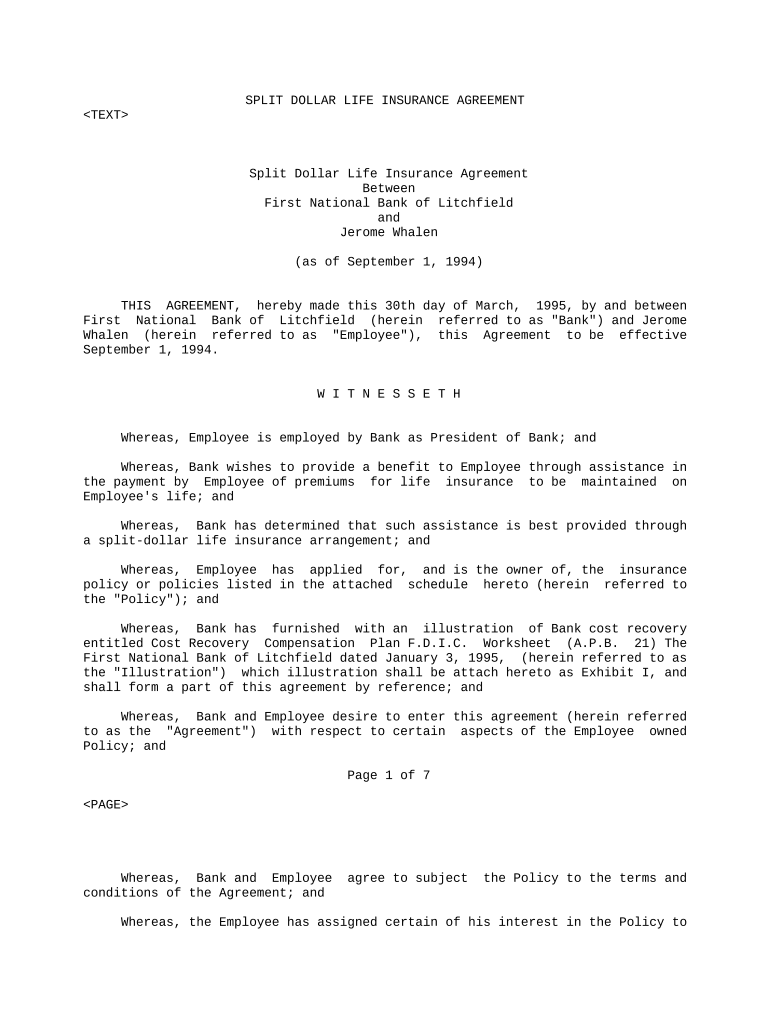SPLIT DOLLAR LIFE INSURANCE AGREEMENT
Split Dollar Life Insurance Agreement
Between
First National Bank of Litchfield
and
Jerome Whalen
(as of September 1, 1994)
THIS AGREEMENT, hereby made this 30th day of March, 1995, by and between
First National Bank of Litchfield (herein referred to as "Bank") and Jerome
Whalen (herein referred to as "Employee"), this Agreement to be effective
September 1, 1994.
W I T N E S S E T H
Whereas, Employee is employed by Bank as President of Bank; and
Whereas, Bank wishes to provide a benefit to Employee through assistance in
the payment by Employee of premiums for life insurance to be maintained on
Employee's life; and
Whereas, Bank has determined that such assistance is best provided through
a split-dollar life insurance arrangement; and
Whereas, Employee has applied for, and is the owner of, the insurance
policy or policies listed in the attached schedule hereto (herein referred to
the "Policy"); and
Whereas, Bank has furnished with an illustration of Bank cost recovery
entitled Cost Recovery Compensation Plan F.D.I.C. Worksheet (A.P.B. 21) The
First National Bank of Litchfield dated January 3, 1995, (herein referred to as
the "Illustration") which illustration shall be attach hereto as Exhibit I, and
shall form a part of this agreement by reference; and
Whereas, Bank and Employee desire to enter this agreement (herein referred
to as the "Agreement") with respect to certain aspects of the Employee owned
Policy; and
Page 1 of 7
Whereas, Bank and Employee agree to subject the Policy to the terms and
conditions of the Agreement; and
Whereas, the Employee has assigned certain of his interest in the Policy to
Bank as collateral for certain amounts which he owes Bank under the Agreement,
which assignment is by an instrument of assignment filed with the Insurer
(hereinafter referred to as the "Assignment");
Now Therefore, in consideration of the promises and of the mutual covenants
herein contained, the Parties hereto hereby agree as follows;
Section 1:
The Policy shall be subject to the terms and conditions of the Agreement
and of the related Assignment filed with the Insurer in respect of the
Policy. Employee shall be the sole and absolute owner of the Policy, and
may exercise all ownership rights granted to the owner thereof by the terms
of the Policy, except as may otherwise be provided herein, and pursuant to
the Assignment.
Section 2:
(a) Bank shall pay an annual premium for the Policy, in the annual amount
$24,750, during Employee's employment with Bank provided, however, that if
Employee elects to continue his employment with Bank beyond attainment of
age 65, any further premium payments to Insurer shall be the sole and
exclusive obligation of Employee.
(b) The value of the premium payments paid with respect to the Policy shall
be allocated annually between Bank and Employee, subject to which
Employee's allocable share (term insurance allocation and illustrated in
column 6 of the Illustration) shall be paid by Bank as agent for Employee,
and shall be charged to Employee as cash compensation and for all purposes
(including the Assignment) shall be deemed cash compensation rather than
Bank paid premium.
Section 3:
The parties hereto shall take any reasonable action to cause the Assignment
to conform to the provisions of the Agreement, which Assignment shall not
be terminated, altered or amended without the express written consent of
Bank.
Section 4:
(a) Except as otherwise herein provided, Employee shall not sell, assign,
transfer, surrender, pledge, encumber or cancel the Policy without the
express written consent of Bank.
Page 2 of 7
(b) Employee shall have the right to change the beneficiary or
beneficiaries of the Policy, and to borrow only with regard to the cash
value and death benefit which is in excess of the collaterally assigned
interest of Bank as described in Section 5 and 8 hereof. Employee agrees to
promptly pay all interest on Employee borrowings necessary to maintain that
portion of the Policy's cash value collaterally assigned to Bank, as
described in column (3) of the Illustration.
(c) Bank shall not borrow against the Policy without the express written
consent of Employee.
(d) Upon Employee's termination of employment with Bank, Employee shall
have the right to take any action with regard to the cash value of the
Policy which is in excess of the collaterally assigned interest of Bank
illustrated as column 3 on the attached illustration.
Section 5:
(a) Upon death of the Employee, Banks hall promptly take all actions
necessary to obtain its share of the Policy death benefit.
(b) A death benefit in an amount not in excess of $250,000 shall be paid
directly by the Insurer to the beneficiary or beneficiaries and in the
manner designated by Employee, subject in all respects to the Bank death
benefit as herein described. No amount shall be paid as a death benefit to
the beneficiary or beneficiaries designated by Employee until Bank or
Insurer acknowledges in writing that the full amount due the Bank pursuant
to the terms of the Agreement has been paid. The Bank shall have the
unqualified right to receive the balance of the death benefit provided
under the Policy, or if greater, a minimum death benefit equal to the total
amount of its share of the premium paid hereunder (herein referred to as
"Net Premiums"), plus an amount that would be equal to accrued interest on
Net Premiums compounded annually at four percent (4%). Toward this end, the
total death benefit payable under this Policy:
(i) shall first be applied in satisfaction of the amounts described in
column (5)(A) (Premium Payments & use of Funds) of the Illustration;
(ii) shall next be applied to the death benefit described in column
(9) (Employee Death Benefit) in an amount equal to the lesser of
$250,000 or the remainder of the death benefit payable under the
Policy after payment pursuant to paragraph (i) hereof; and
(iii) shall lastly and to the full extent of the remaining Policy
death benefit, if any, be applied to the death benefit described in
column (5)(B) (Keyperson Death Benefit) of the Illustration.
Page 3 of 7
The parties hereto agree that the beneficiary designation of the Policy
shall conform to the provisions hereof.
Section 6:
(a) The Agreement shall terminate upon Employee's death, and payment of
proceeds pursuant to Section 5 hereof.
(b) The Bank's obligation to pay premium payments hereunder shall terminate
as of the first occur of the Employee's death, Employee's termination of
employment with the Bank, or Employee's attainment of age 65.
Section 7:
(a) If Employee ceases to be employed by Bank for whatever reason, Employee
has the right to continue to keep the Policy in force either individually
or through a subsequent employer, subject to the requirement that the
Policy cash value shall not be reduced through loans, premium payment
options, or in any manner below the amount needed to repay Bank the Net
Premiums paid by it hereunder.
(b) If Employees ceases to be employed by Bank and continues to keep the
Policy in force, termination of this Agreement shall be pursuant to Section
6(a) hereof.
(c) If Employee ceases to be employed by Bank and does not continue to keep
the Policy in force, this Agreement will terminate immediately and Bank
shall simultaneously be repaid an amount equal to the Net Premiums paid by
Bank and described in column (1) of the Illustration, plus an amount that
would be equal to accrued interest on said Net Premiums compounded annually
a four percent (4%). Provided, however, that in no event shall Bank be paid
an amount greater than the total cash value, as illustrated in column 3 and
8 of the Illustration, as of the date of Employee's termination of
employment.
(d) Notwithstanding whether Employee elects to keep the Policy in force
following termination of employment with Bank, if Employee voluntarily
terminates employment with Bank within the three year period commencing
with execution of the Agreement, Bank shall have the right, in its sole and
exclusive discretion (and to be exercised within the ninety (90) day period
commencing with Employee's date of termination of employment), to require
Employee to pay to Bank a single lump sum payment equal to the all or a
portion, determined pursuant to the provisions of subsection (e) hereof, of
the total Net Premiums (equal to the sum of the amounts illustrated in
column (1) of the Illustration) then paid by Bank, provided such payment
shall not exceed an amount equal to then total cash value under the terms
of the Policy. Such payment shall be made within the ninety (90) day period
following receipt by Employee of written notice of Bank's exercise of its
right.
Page 4 of 7
(e) For purposes of subsection (d) hereof, the amount Employee shall repay
to Bank shall be determined according to the following schedule.
(i) If the Employee terminates employment with the Bank within the
first year of the Agreement, 100% of the total Net Premiums then paid
by Bank;
(ii) If the Employee terminates employment with the Bank within the
second year of the Agreement, 80% of the total Net Premiums then paid
by Bank;
(iii) If the Employee terminates employment with the Bank with the
third year of the Agreement, 60% of the total Net Premiums then paid
by Bank;
If the Employee terminates employment with the Bank following the third
year of the Agreement, subsection (d) hereof shall not apply.
Section 8:
The parties hereto agree that the Agreement shall take precedence over any
provisions of the Assignment. Bank agrees not to exercise any right
possessed by it under the Assignment except in conformity with this
Agreement.
Section 9:
The Agreement may not be amended, altered or modified except by written
instrument signed by both parties hereto, and may not be otherwise
terminated except as provided herein.
Section 10:
(a) The split-dollar arrangement contemplated herein is an exempt welfare
plan under regulations promulgated under Title I of the Employee Retirement
Income Security Act of 1974 (herein referred to as "ERISA").
(b) For purposes of ERISA, Bank will be the "named fiduciary" and "plan
administrator" of the split-dollar arrangement contemplated herein, and the
Agreement is hereby designated as the written plan instrument.
(c) Employee, or after Employee's death any beneficiary of his, may file a
request for benefits with the plan administrator. If a claim request is
wholly or partially denied, the plan administrator shall furnish the
claimant a notice of its decision within ninety (90) days in writing, and
in a manner to be understood by the claimant, which notice shall contain
the following information:
Page 5 of 7
(i) the specific reason or reasons for the denial;
(ii) specific reference to pertinent plan provisions upon which the
denial is based;
(iii) a description of any additional material or information
necessary for the claimant to perfect the claim and an explanation as
to why such material or information is necessary.
(iv) an explanation of the plan's claim-review procedure describing
the steps to be taken by a claimant who wishes to submit his claim for
review.
(d) A claimant or his authorized representative may, with respect to any
denied claim:
(i) request a review upon written application filed within sixty (60)
days after receipt by the claimant of written notice of the denial of
his claim;
(ii) review pertinent documents; and
(iii) submit issues and comments in writing.
Any request or submission will be in writing and will be directed to the
plan administrator. The plan administrator will have the sole responsibility for
the review of any denied claim and will take all appropriate steps in light of
its findings. The plan administrator will render a decision upon review of a
denied claim within sixty (60) days after receipt of a request for review. If
special circumstances warrant additional time, the decision will be rendered as
soon as possible, but not later than one hundred twenty (120) days after receipt
of request for review. Written notice of any such extension shall be furnished
to the claimant prior to the commencement of the extension. The decision on
review will be in writing and will include specific reasons for the decision
written in a manner to be understood by the claimant, as well as the specific
references of the pertinent provisions of the plan on which the decision is
based. If the decision on review is not furnished to the claimant within the
time limits described above, the claim will be deemed denied on review.
(11) This Agreement shall be binding upon and inure to the benefit of Bank
and its successors and assignees, and upon Employee and his successors,
assignees, heirs, executors, administrators and beneficiaries.
(12) Except as may be preempted by ERISA, this Agreement, and the rights of
the parties hereto, shall be governed by and construed in accordance with
the laws of the State of Connecticut.
(13) In the event Employee voluntarily terminates employment with Bank and
within twenty-four (24) months of the date of such termination, Employee
becomes an officer, director, representative or employee of an entity or a
member of a partnership which
Page 6 of 7
conducts business in competition with Bank within Litchfield County without
Bank's written consent, Employee shall transfer ownership of the policy to
Bank and forfeit all rights therein. In the event employee shall fail to
sign forms necessary pursuant to this paragraph, Bank is hereby appointed
agent in fact to sign such forms on Employee's behalf.
(14) Nothing in this Agreement shall be construed as creating for Employee
a right to be retained in the service of Bank, or to interfere with Bank's
right to discharge Employee from service with the Bank.
IN WITNESS WHEREOF, Bank has caused this Agreement to be executed by its
officer thereunto duly authorized and Employee has hereunto set his hand and
seal, all as of the day and year first above written.
FIRST NATIONAL BANK OF LITCHFIELD
By: /s/ Ernest W. Clock, Chairman
-------------------------------
Its:
EMPLOYEE
/s/ Jerome Whalen
-------------------------------
Jerome Whalen
Convenient tips for finalizing your ‘Insurance Agreement 497336728’ online
Are you fed up with the inconvenience of managing paperwork? Look no further than airSlate SignNow, the premier eSignature service for individuals and small to medium-sized businesses. Bid farewell to the tedious process of printing and scanning documents. With airSlate SignNow, you can effortlessly fill out and authorize paperwork online. Take advantage of the powerful features included in this intuitive and affordable platform, and transform your document management strategy. Whether you need to authenticate forms or collect eSignatures, airSlate SignNow manages it all with ease, requiring just a few clicks.
Adhere to this detailed guide:
- Log into your account or register for a complimentary trial with our service.
- Click +Create to upload a file from your device, cloud storage, or our form repository.
- Open your ‘Insurance Agreement 497336728’ in the editing interface.
- Click Me (Fill Out Now) to complete the form on your end.
- Add and designate fillable fields for other participants (if necessary).
- Proceed with the Send Invite settings to solicit eSignatures from others.
- Save, print your version, or convert it into a reusable template.
No need to worry if you need to work with your colleagues on your Insurance Agreement 497336728 or send it for notarization—our solution offers everything you need to achieve those objectives. Register with airSlate SignNow today and elevate your document management to new levels!