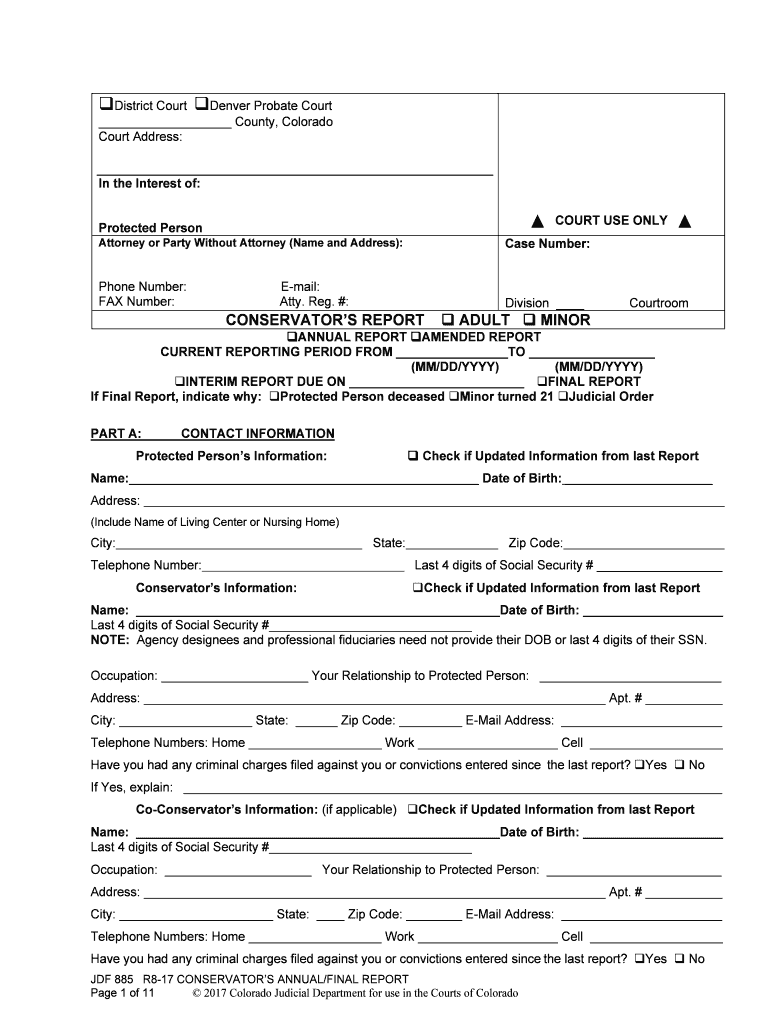JDF 885 R8-17 CONSERVATOR’S ANNUAL/FINAL REPORT
Page 1 of 11 © 2017 Colorado Judicial Department for use in the Courts of Colorado �District Court �Denver Probate Court___________________ County, ColoradoCourt Address:In the Interest of:Protected Person COURT USE ONLY Attorney or Party Without Attorney (Name and Address):Phone Number: E-mail:FAX Number: Atty. Reg. #:Case Number:Division ____ Courtroom CONSERVATOR’S REPORT � ADULT � MINOR ��ANNUAL REPORT �AMENDED REPORT CURRENT REPORTING PERIOD FROM ________________TO __________________ (MM/DD/YYYY) (MM/DD/YYYY) �INTERIM REPORT DUE ON _________________________��FINAL REPORT If Final Report, indicate why: �Protected Person deceased �Minor turned 21 �Judicial OrderPART A: CONTACT INFORMATIONProtected Person’s Information: � Check if Updated Information from last ReportName:__________________________________________________ Date of Birth: _____________________Address: (Include Name of Living Center or Nursing Home)City: State: Zip Code: Telephone Number: Last 4 digits of Social Security # __________________Conservator’s Information: � Check if Updated Information from last ReportName: ____________________________________________________Date of Birth: ____________________
Last 4 digits of Social Security #_____________________________NOTE: Agency designees and professional fiduciaries need not provide their DOB or last 4 digits of their SSN.Occupation: _____________________ Your Relationship to Protected Person: __________________________Address: __________________________________________________________________ Apt. # ___________ City: ___________________ State: ______ Zip Code: _________ E-Mail Address: _______________________Telephone Numbers: Home ___________________ Work ____________________ Cell ___________________Have you had any criminal charges filed against you or convictions entered since the last report? �Yes � NoIf Yes, explain: _____________________________________________________________________________Co-Conservator’s Information: (if applicable) �Check if Updated Information from last ReportName: ____________________________________________________Date of Birth: ____________________
Last 4 digits of Social Security #_____________________________Occupation: _____________________ Your Relationship to Protected Person: _________________________Address: __________________________________________________________________ Apt. # ___________ City: ______________________ State: ____ Zip Code: ________ E-Mail Address: _______________________Telephone Numbers: Home ___________________ Work ____________________ Cell ___________________Have you had any criminal charges filed against you or convictions entered since the last report? �Yes � No
JDF 885 R8-17 CONSERVATOR’S ANNUAL/FINAL REPORT
Page 2 of 11 © 2017 Colorado Judicial Department for use in the Courts of Colorado If Yes, explain: ______________________________________________________________________________*** Notice to Interested Persons: Interested persons have the responsibility to protect their own rights and
interests within the time and in the manner provided by the Probate Code, including the appropriateness of
disbursements, the compensation of fiduciaries, attorneys, and others, and the distribution of estate assets.
Interested persons may file an objection with the Court. The Court will not review or adjudicate these or other
matters unless specifically requested to do so by an interested person.PART B: CONSERVATORSHIP ISSUES1.Is there a continued need for the Conservatorship? �Yes �No If No, describe why and what steps
should be taken. If you would like the Court to take action, you must file a motion with the Court.2. Are the remaining assets in the estate sufficient to provide for the present and future care of the protected
person? �Yes �No If No, describe why and what steps should be taken. If you would like the Court
to take action, you must file a motion with the Court.
3. Should there be a change in scope of the Conservatorship? �Yes �No If Yes, describe why and what
steps should be taken. If you would like the Court to take action, you must file a motion with the Court.
4. Attach a copy of the Bond to this Report, unless the Bond was waived or not required by the
Court. What is the amount of the Bond? $ ________________. Is the amount of the Bond sufficient to
cover all unrestricted assets? �Yes �No If No , describe why and what steps should be taken. If you
are requesting a change to the Bond, you must file a motion with the Court. INSTRUCTIONS ON HOW TO COMPLETE THIS FORM The Conservator’s Report must be filed annually pursuant to §15-14-420, C.R.S. Part C of this report concerns
the information necessary to satisfy the court that the Conservator has maintained a complete accounting of all
financial transactions and managed the Protected Person’s estate responsibly. Step 1 is a financial transaction detail and should be completed for each bank or investment account. A
spreadsheet or report from personal accounting software may also be submitted in lieu of completing the
transaction detail. Steps 2 and 3 summarize the income and expense for the reporting period and compare those amounts to the
previous period or the Financial Plan. Explain the cause for any changes between the current period amounts
and amounts from the prior period or the Financial Plan. Step 4 reports additional detail for fees paid to professionals including the hourly rate, number of hour worked,
and description of services provided. Steps 5 and 6 summarize assets and liabilities as of the reporting date and compare those amounts to the
previous period or the Inventory. In addition to explaining the cause for any changes between the current period
amounts and amounts from the prior period or the Inventory, provide specific detail regarding any asset
purchases or sales. Step 7 is a summary. Transfer the respective income and expense totals from Steps 2 and 3 as well as the asset
and liability totals in steps 5 and 6 to the appropriate lines in Step 7 to calculate the net income and net worth.
JDF 885 R8-17 CONSERVATOR’S ANNUAL/FINAL REPORT
Page 3 of 11 © 2017 Colorado Judicial Department for use in the Courts of Colorado Part C:FINANCIAL INFORMATION Step 1: Detail Listing of Receipts/Income and Disbursements/ExpensesComplete this Detail for all bank accounts . Make additional copies of this form as necessary. Alternatively,
Check Register form JDF 871, a spreadsheet, or a report from personal accounting software may be attached.
Please list all transactions, including Income (deposits) and Expenses (withdrawals), for the entire reporting
period. Each Receipt/Income item should be listed in the Amount Received column and each
Disbursement/Expense item should be listed in the Amount Disbursed column. ** Note: This report should
resemble a check register for each bank account. Name of Bank: __________________________________ Account Number (last 4-digits only): __________ DateCheck or I.D. No.Description of item Received or Disbursed,
include Name of Payee (if Disbursement) Amount
ReceivedAmount
Disbursed Page ____________ of _______May continue entries on Check Register Form JDF 871$$� Check here if additional detailed spreadsheets are attached to this report. Individual Bank Account SummaryBeginning Cash Balance $ _____________ (Balance from prior year Report or Inventory)Add: Total Amount of Income + $ _____________ (Total Income received from detail above)Add: Total Amount Received as Transfer + $ _____________ (Total transferred from other bank accounts)Less: Total Amount Disbursed - $ _____________ (Total disbursements from detail above)Less: Total Amount Transferred out - $ _____________ (Total transfers moved to other accounts)Ending Cash Balance = $ _____________ (Transfer this account balance to Step 5.) (This will be the beginning balance on next year’s report)
JDF 885 R8-17 CONSERVATOR’S ANNUAL/FINAL REPORT
Page 4 of 11 © 2017 Colorado Judicial Department for use in the Courts of Colorado Step 2: Receipts and IncomeColumn A: Is this the first annual Conservator’s Report filed? �Yes �No If Yes, use the amounts from the Inventory with Financial Plan (JDF 882) to complete Column A that is marked
with an asterisk (*) below. If No, use the amounts from the prior Conservator’s Report filed to complete Column
A that is marked with an asterisk (*) below.Column B: Transfer all individual income category totals from completed Detail Listing in Step 1 or attached
spread sheet. Column C: Calculate and record the difference between Column A and Column B. Description of Receipt/Income CategoryList Total Receipts/Income from Detail Listing (From Step 1 or Separate
Spreadsheet) Column A *Total Amount of
Receipts / Income from �Prior Reporting Period or �Financial Plan Column B Total Amount of
Receipts /
Income for
Current
Reporting PeriodColumn CChange in
Amount of
Receipt/IncomeIndicate +/- Wages Social Security Interest / Dividends Pensions / Retirement Plan Distributions Tax Refunds Proceeds from Sales of Assets Rental Income Gifts from Others Disability, Unemployment or Worker’s
Compensation Other Public Assistance Other Receipts / Income (Please list) TOTALS (Move to Step 7)
Have Total Receipts/Income in Column B changed from the Prior Reporting Period or Financial Plan totals in Column A ? � Yes �NoIf Yes, explain the changes below. Please include a description of any changes or unanticipated transactions. If
income and expenses are anticipated to differ going forward, it may be necessary to file an Amended Inventory
with Financial Plan and Motion for Approval (JDF 882) or a separate petition for approval with the court.
JDF 885 R8-17 CONSERVATOR’S ANNUAL/FINAL REPORT
Page 5 of 11 © 2017 Colorado Judicial Department for use in the Courts of Colorado Step 3: Disbursements/ExpensesColumn A:Use the amounts from the Inventory with Financial Plan (JDF 882) or from the prior Conservator’s
Report filed to complete Column A that is marked with an asterisk (*) below. Column B:Transfer all individual expense category “totals” from completed Detail Listing in Step 1 or attached
spread sheet. Column C: Calculate and record the difference between Column A and Column B. Description of Disbursement / Expense
CategoryList Total Disbursements/Expenses from
Detail Listing (From Step 1 or Separate
Spreadsheet) Column A *Total Amount of
Disbursement /
Expense from �Prior Reporting
Period or
�Financial Plan Column BTotal Amount of
Disbursement /
Expense for
Current Reporting
PeriodColumn C Change in
amount of
Disbursement/
ExpenseIndicate +/- Total Professional Fees and Costs Paid (From
Step 4)Distributions to Protected Person Income Taxes FICA and Medicare Taxes Health Care (include insurance & medication) Other Insurance Rent or Mortgage Property Taxes and Assessments Repairs and Maintenance Utilities, including phones Home Furnishings Food and Household Supplies Clothing Personal Care Auto Expenses Education Entertainment, Vacations and Travel Gifts Other Disbursements/Expenses (Please list)TOTALS (Move these totals to Step 7)
JDF 885 R8-17 CONSERVATOR’S ANNUAL/FINAL REPORT
Page 6 of 11 © 2017 Colorado Judicial Department for use in the Courts of Colorado Step 4: Professional Fees Detail List all professionals paid. Include the hourly rate, number of hours worked, fees and costs, as well a
description of the services provided and the benefit to the estate.Name of ProfessionalHourly Rate (Range)No. of
Hours Worked Total Hourly Fees Other Costs ChargedBrief Description of Services
Provided and Benefit to the
EstateConservator feesGuardian feesGuardian ad litemLegal Fees for Protected PartyLegal Fees for ConservatorLegal Fees for GuardianLegal Fees for GALAccountant / CPAOther: TOTAL (Fees and Costs) (Move these totals to
Step 3)Have Total Disbursements/Expenses in Step 3, Column B � Increased or � Decreased from the Prior
Reporting Period or Financial Plan in Step 3, Column A? Explain the changes below. Please include a description of any changes or unanticipated transactions. A
separate petition for approval may need to be filed with the court for significant changes outside the amounts
allowed in the Inventory and Financial Plan.
JDF 885 R8-17 CONSERVATOR’S ANNUAL/FINAL REPORT
Page 7 of 11 © 2017 Colorado Judicial Department for use in the Courts of Colorado Step 5: AssetsColumn A:List the last 4 digits of all bank, investment or other financial accounts.Column B:List name of the bank or financial institution in which accounts are being held, or describe specific
asset.Column C:Use amounts from the original Inventory with Financial Plan (JDF 882) or from the prior
Conservator’s Report filed, to complete Column C marked with an asterisk (*) below. Column D:List all cash and investment account balances. These should coincide and be transferred from the
Ending Cash Balances on the Detail Listing in Step 1. Column E:Calculate and record the difference between Column C and Column D. Vehicles, real estate, and all other assets should be valued at what the asset could be sold for in its current
condition (i.e. Fair Market Value). Description of Asset(Identify all accounts) Column AAccount
Number(last 4
digits) Column B Name of Financial
Institution orDescription of AssetColumn C* Fair Market
Value�as of Last
Day of Prior
Reporting
Period or
�Inventory Column DFair Market
Value (as of Last
Day of
Current
Reporting
Period)Column EChange in
Value of
AssetIndicate +/- Checking AccountsBalance from Step 1 Savings AccountsBalance from Step 1 Other Cash Accounts,
Money Markets &
CD’s Stocks Bonds Mutual Funds Other Financial
Investments Life Insurance (Cash Value) Pension & Retirement
(vested portion) IRA’s / 401(k)’s Annuities Motor Vehicles Real Estate Home Furnishings Collections (e.g.,
stamps or coins) List Other Assets List Other AssetsList Other AssetsTOTALS (Move these
totals to Step 7)
JDF 885 R8-17 CONSERVATOR’S ANNUAL/FINAL REPORT
Page 8 of 11 © 2017 Colorado Judicial Department for use in the Courts of Colorado Have Total Assets in Step 5, Column D changed from the last day of the Prior Reporting Period or
Inventory in Step 5, Column C? �Yes �No Provide additional detail for any assets on the preceding schedule that were purchased during the reporting
period. Include a description of the asset purchased, the purchase price, purchase date, and source of funding
for the purchase (e.g. cash, loan, sale of another other asset, etc.). Description of Asset Purchase PricePurchase Date Purchase method Provide detail for any assets on the preceding schedule that were sold during the reporting period. Include a
description of the asset sold, the sale price, sale date, and use of funds proceeds from the sale (e.g. living
expenses, extinguish debt, purchase of another asset, etc.). Description of Asset Sale PriceSale Date Use of Proceeds Please include a description of any other changes to the value of estate assets.
JDF 885 R8-17 CONSERVATOR’S ANNUAL/FINAL REPORT
Page 9 of 11 © 2017 Colorado Judicial Department for use in the Courts of Colorado Step 6: Liabilities/Debts
Column A: List the last 4 digits of all account or loan numbers.Column B: List the name of the bank or financial institution to which loans or debts are being paid. Column C: Use amounts from the original Inventory with Financial Plan (JDF 882) or from the prior
Conservator’s Report filed, to complete Column C marked with an asterisk (*) below. Column D: List all current balances due on loans and debts. Column E: Calculate and record the difference between Column C and Column D.
Description of
Liability/Debt(Identify all accounts)Column AAccount
Number(last 4-digits
only) Column B Name of Financial
InstitutionColumn C*Balance Due
on Last day of � Prior
Reporting
Period or
�Inventory Column DBalance Due
on Last Day
of Current
Reporting
PeriodColumn EChange in
Amount of
LiabilityIndicate +/- Mortgages(principal due only) Car Loans Home Improvement
Loans Student Loans/Tuition Credit Card Debt Federal Taxes Owed State and Local Taxes
Owed Other Liabilities/Debts TOTALS (Move these
totals to Step 7) Have Total Liabilities/Debts changed from the last day of the Prior Reporting Period or Inventory? �Yes �No If Yes, explain the changes below. Please include a description of any changes or unanticipated
transactions. A separate petition for approval may need to be filed with the court for significant changes outside
the amounts allowed in the Inventory and Financial Plan.
JDF 885 R8-17 CONSERVATOR’S ANNUAL/FINAL REPORT
Page 10 of 11 © 2017 Colorado Judicial Department for use in the Courts of Colorado Step 7: Summary Summary of Financial Activity
*Prior Reporting Period Current
(or Financial Plan) Reporting Period
(A) Total Receipts/Income from Step 2 $ _____________ $ _____________(B) Total Disbursements/Expenses from Step 3 $ _____________ $ _____________(A) minus (B) = Net Income $ _____________ $ _____________ Summary of Net Worth Fair Market Value of Assets Minus Liabilities/Debts
*Last Day of Last Day of
Prior Reporting Period Current Reporting Period(or Inventory) (A) Total Assets from Step 5 $ _____________ $ _____________(B) Total Liabilities/Debts from Step 6 $ _____________ $ _____________(A) minus (B) = Net Worth $ _____________ $ _____________� By checking this box, I am acknowledging I am filling in the blanks and not changing anything else on the
form.� By checking this box, I am acknowledging that I have made a change to the original content of this form.(Checking this box requires you to remove JDF number and copyright at the bottom of the form.) VERIFICATION I state under penalty of perjury that this is a true and complete report of the administration of this estate,
during the period shown, both dates inclusive, to the best of my knowledge, information and belief. I
understand that this report is subject to audit and verification.I understand that I am required to maintain supporting documentation for all receipts and disbursements
including detailed billing statements from any professional. The Court or any Interested Persons as
identified in the Order Appointing Conservator may request copies at any time.Date: _____________________________ _____________________________________________
Signature of Conservator Date: ____________________________ ____________________________________________Signature of Co-Conservator (if applicable) ******** REPORT MUST BE SIGNED AND DATED BY ALL CONSERVATORS AND SERVED ON THE PROTECTED PERSON AND ALL INTERESTED PARTIES AS INDICATED BY THE ATTACHED CERTIFICATE OF SERVICE ********
JDF 885 R8-17 CONSERVATOR’S ANNUAL/FINAL REPORT
Page 11 of 11 © 2017 Colorado Judicial Department for use in the Courts of Colorado IMPORTANT THIS SECTION MUST BE COMPLETED CORRECTLY AND SIGNED OR THE REPORT MAY BE REJECTED. Colorado Law REQUIRES that the Conservator’s Report be served on the PROTECTED PERSON AND
INTERESTED PERSONS pursuant to Order Appointing Conservator, including minors 12 years of age or older
(§15-14-404(4), C.R.S.). In the space below, list the names, addresses, and method of delivery for each party
listed on the Order Appointing Conservator and provide each party with a copy of this Report. Certificate of Service I certify that on _______________________ (date) the original was e-filed/filed with the Court and a copy of this
Conservator’s Report was served on each of the following: Name of person
receiving this
document (Interested Persons)Relationship to
Protected
Person Address Manner of
Service**Protected Person**Insert hand delivery, first class U.S. Mail, certified U.S. Mail, e-filed, fax or other method allowed under Colorado
law. X_________________________________________________
Signature
Useful Advice for Finalizing Your ‘Interim Report Due On Final Report’ Online
Are you fed up with the drawbacks of managing paperwork? Look no further than airSlate SignNow, the leading eSignature solution for individuals and businesses. Bid farewell to the tedious routine of printing and scanning documents. With airSlate SignNow, you can seamlessly finish and sign papers digitally. Take advantage of the powerful features included in this intuitive and cost-effective platform, transforming your method of document handling. Whether you need to authorize forms or gather electronic signatures, airSlate SignNow takes care of it all effortlessly, with only a few clicks.
Follow these comprehensive steps:
- Access your account or initiate a complimentary trial with our service.
- Click +Create to upload a file from your device, cloud storage, or our template collection.
- Open your ‘Interim Report Due On Final Report’ in the editor.
- Click Me (Fill Out Now) to finish the form on your end.
- Add and designate fillable fields for others (if needed).
- Proceed with the Send Invite options to solicit eSignatures from others.
- Download, print your copy, or convert it into a reusable template.
Don’t fret if you need to work with your colleagues on your Interim Report Due On Final Report or submit it for notarization—our platform provides everything required to accomplish such tasks. Create an account with airSlate SignNow today and elevate your document management to a new level!