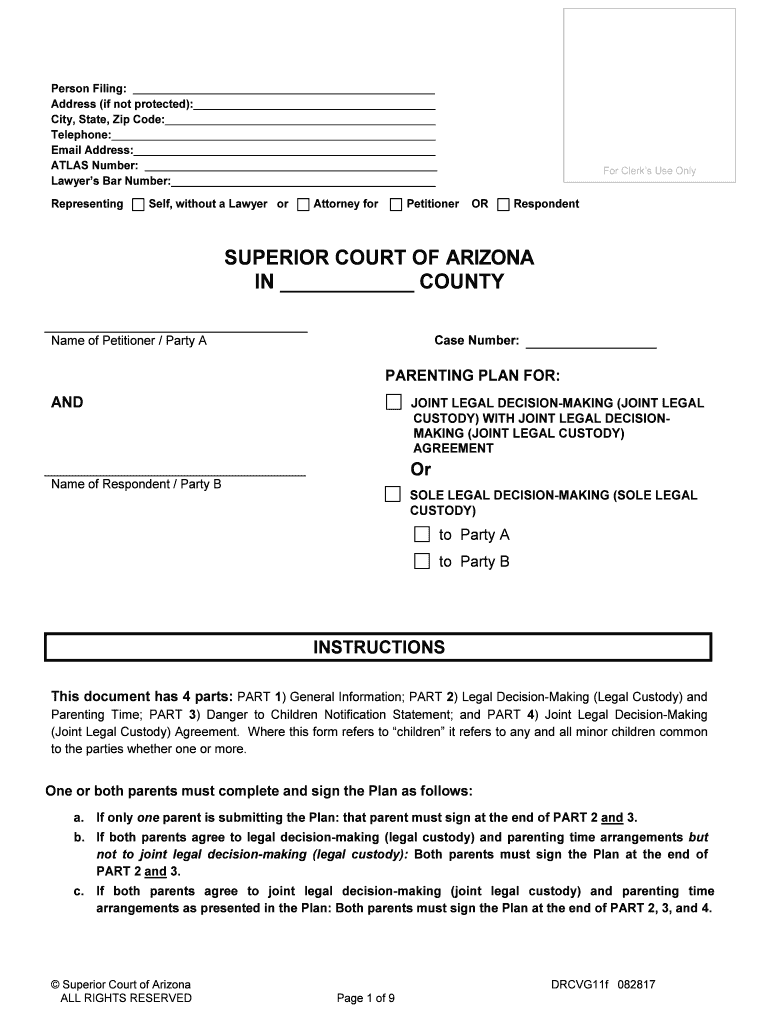Person Filing:
Address (if not protected):
City, State, Zip Code:
Telephone:
Email Address:
ATLAS Number:
Lawyer’s Bar Number:
Representing Self, without a Lawyer or Attorney for Petitioner OR Respondent
SUPERIOR COURT OF ARIZONA
IN ____________ COUNTY
Name of Petitioner / Party A Case Number:
PARENTING PLAN FOR:
AND
JOINT LEGAL DECISION -MAKING ( JOINT LEGAL
CUSTODY) WITH JOINT LEGAL DECISION -
MAKING ( JOINT LEGAL CUSTODY)
AGREEMENT
Or
SOLE LEGAL DECISION -MAKING (SOLE LEGAL
CUSTODY)
to Party A
to Party B
INSTRUCTIONS
This document has 4 parts: PART 1) General Information; PART 2) Legal Decision -Making (Legal Custody) and
Parenting Time; PART 3) Danger to Children Notification Statement; and PART 4) Joint Legal Decision -Making
(Joint Legal Custody) Agreement. Where this form refers to “children” it refers to any and all minor children common
to the parties whether one or more.
One or both parents must complete and sign the Plan as follows:
a. If only one parent is submitting the Plan: that parent must sign at the end of PART 2 and 3.
b. If both parents agree to legal decision -making (legal custody) and parenting time arrangements but
not to joint legal decision -making (legal custody): Both parents must sign the Plan at the end of
PART 2 and 3.
c. If both parents agree to joint legal decision -making ( joint legal custody) and parenting time
arrangements as presented in the Plan: Both parents must sign the Plan at the end of PART 2, 3, and 4.
For Clerk’s Use Only
Name of Respondent / Party B
© S uperior Court of A rizona DRCVG11f 082817
ALL RIGHTS RESERVED Page 1 of 9
Case No. _______________
PART 1: GENERAL INFORMATION:
A. MINOR CHILDREN. This Plan concerns the following minor children:
(Use additional paper if necessary)
B.THE FOLLOWING LEGAL DECISION -MAKING (LEGAL CUSTODY) ARRANGEMENT
IS REQUESTED: (Choose ONE of 1, 2, 3, 4.) (If you chose “sole legal decision -making authority” [1 or 2], you have
the option of also requesting restrictions on the parenting time of the other party.
1. SOLE LEGAL DECISION-MAKING ( SOLE LEGAL CUSTODY) BY AGREEMENT.
The parents agree that sole legal decision -making authority (sole legal custody) and primary physical
custody should be granted to
Party A Party B .
The parents agree that since each has a unique contribution to offer to the growth and development
of their minor children, each of them will continue to have a full and active role in providing a sound
moral, social, economic, and educational environment for the benefit of the minor children, as described
in the following pages,
OR
2. SOLE LEGAL DECISION -MAKING ( SOLE LEGAL CUSTODY) REQUESTED BY
THE PARENT SUBMITTING THIS PLAN. The parents cannot agree to the terms of legal
decision -making (legal custody) and parenting time. The parent submitting this Plan asks the Court to
order sole legal decision -making authority and parenting time according to this Plan.
(Optional, if you marked 1 or 2 above)
RESTRICTED, SUPERVISED, OR NO PARENTING TIME .
The parent submitting this Plan asks the court for an order restricting parenting time. The
facts and information related to this request are de scribed in the Petition or Response.
OR
3.JOINT LEGAL DECISION -MAKING ( JOINT LEGAL CUSTODY) BY AGREEMENT.
The parents agree to joint legal decision -making (joint legal custody) and request the Court to approve
the joint legal decision -making arrangement as described in this Plan. Primary physical custody will be
with the
Party A Party B,
OR
© S uperior Court of A rizona DRCVG11f 082817
ALL RIGHTS RESERVED Page 2 of 9
Case No. _______________
4.JOINT LEGAL DECISION -MAKING AUTHORITY ( JOINT LEGAL CUSTODY)
REQUESTED BY THE PARENT SUBMITTING THIS PLAN. The parents cannot agree to
the terms of legal decision -making and parenting time or are unable to submit this plan together at this
time. My request for joint legal decision -making authority is deferred for the Court’s determination.
PART 2: PHYSICAL CUSTODY AND PARENTING TIME. Complete each section
below. Be specific about what you want the Judge to approve in the cou rt order.
A. (School Year)
WEEKDAY AND WEEKEND TIME -SHARING SCHEDULE:
The minor children will be in the care of Party A as follows: (Explain). ___________________________
The minor children will be in the care of Party B as follows: (Explain). ___________________________
Other physical custody arrangements are as follows: (Explain). _______________________________
Transportation will be provided as follows:
Party A or Party B will pick the minor children up at o’clock.
Party A or Party B will drop the minor children off at o’clock.
Parents may change their time -share arrangements by mutual agreement with at least da ys’
notice in advance to the other parent.
B. SUMMER MONTHS OR SCHOOL BREAK LONGER THAN 4 DAYS: The weekday
and weekend schedule described above will apply for all 12 calendar months EXCEPT:
During summer months or school breaks that last longer than 4 days, no changes shall be made. OR,
During summer months or school breaks that last longer than 4 days, the minor children will be in
the care of Party A: (Explain) ___________________________________________________________
During summer months or school breaks that last longer than 4 days, the minor children will be in
the care of Party B: (Explain) ___________________________________________________________
Each parent is entitled to a ____ week period of vacation time with the minor children. The parents will
work out the details of the vacation at least ____ days in advance.
C. TRAVEL
Should either parent travel out of the area with the minor children, e ach parent will keep the
other parent informed of travel plans, address(es), and te lephone number(s) at which that
par ent and the minor children can be reached.
Neither parent shall travel with the minor children outside Ariz ona for longer than ____ days
without the prior written consent of the other parent or order of the court.
© S uperior Court of A rizona DRCVG11f 082817
ALL RIGHTS RESERVED Page 3 of 9
Case No. _______________
D. HOLIDAY SCHEDULE: The holiday schedule takes priority over the regular time -sharing
schedule as described above. Check the box(es) that apply and indicate the years of the holiday
access/Parenting time schedule.
Holiday Even Years Odd Years
New Year's Eve Party A Party B Party A Party B
New Year’s Day Party A Party B Party A Party B
Spring Vacation Party A Party B Party A Party B
Easter Party A Party B Party A Party B
4th of July Party A Party B Party A Party B
Halloween Party A Party B Party A Party B
Veteran’s Day Party A Party B Party A Party B
Thanksgiving Party A Party B Party A Party B
Hanukkah Party A Party B Party A Party B
Christmas Eve Party A Party B Party A Party B
Christmas Day Party A Party B Party A Party B
Winter Break Party A Party B Party A Party B
Child’s Birthday Party A Party B Party A Party B
Mother's Day Party
A
Party B Party A Party B
Father's Day
Party A
Party B
Party A
Party B
Each parent may have the c hildren on h is o r h er birthday.
Three -day weekends which include Marti n Luther King Day, Presidents’ Day, Memorial Day, La bor
Day, Columbus Day, the childre n will remain in the care of the parent who has the minor children
for the weekend.
Other Holidays (Describe the other holidays and the arrangement) :
Telephone Contact: Each parent may have telephone contact with the minor children during
the children's normal waking hours, OR: (Explain)
Other (Explain) : ___________________________________________________________________
E.PARENTAL ACCESS TO RECORDS AND INFORMATION: Under Arizona law (A.R.S.
§25 -403.06), unless otherwise provided by court order or law, on reasonable request, both parents
are entitled to have equal access to documents and other information concerning the minor children’s
education and physical, mental, moral and emotional health including medical, school, police, court
and other records. A person who does not comply with a reasonable request for t hese records shall
reimburse the requesting parent for court costs and attorney fees incurred by that parent to make the
other parent obey this request. A parent who attempts to restrict the release of documents or
information by the custodian of the records without a prior court order is subject to legal sanctions.
© S uperior Court of A rizona DRCVG11f 082817
ALL RIGHTS RESERVED Page 4 of 9
Case No. _______________
F. EDUCATIONAL ARRANGEMENTS:
Both parents have the right to participate in school conferences, event s and activities, and the right to
consult with teachers and other school personnel.
Both parents will make major educational decisions together. (optional) If the parents do not reach
agreement, then: ____________________________________________________________________
OR
Major educational decisions will be made by Party A Party B after consulting other parent.
G. MEDICAL AND DENTAL ARRANGEMENTS:
Both parents have the right to authorize emergency medical treatment, if needed, and the right to
consult with physicians and other medical practitioners. Both parents agree to advise the other parent
immediately of any emergency medical/dental care sought for the minor children, to cooperate on
health matters concerning the children and to keep one another reasonably informed. Both parents
agree to keep each other informed as to names, addresses and telephone numbers of all
medical/dental care providers.
Both parents will make major medical decisions together, except for emergency situations as noted
above. (optional)
If the parents do not reach an agreement, then:
_________________________________________________________________________________
OR
Major medical/dental decisions will be made by Party A Party B after consulting other parent.
H. RELIGIOUS EDUCATION ARRANGEMENTS: (Choose ONE)
Each parent may take the minor children to a church or place of worship of his or her choice during the
time that the minor children is/are in his or her care.
Both parents agree that the minor children may be instructed in the
faith.
Both parents agree that religious arrangements are not applicable to this plan.
© S uperior Court of A rizona DRCVG11f 082817
ALL RIGHTS RESERVED Page 5 of 9
Case No. _______________
I. ADDITIONAL ARRANGEMENTS AND COMMENTS:
NOTIFY OTHER PARENT OF ADDRESS CHANGE. Each parent will inform the other parent of any
change of address and/or phone number in advance OR within _______ days of the change.
NOTIFY OTHER PARENT OF EMERGENCY. Both parents agree that each parent will promptly
inform the other parent of any emergency or other important event that involves the minor children.
TALK TO OTHER PARENT ABOUT EXTRA ACTIVITIES. Each parent will consult and agree with the
other parent regarding any extra activity that affects the minor children's access to the oth er parent.
ASK OTHER PARENT IF HE/SHE WANTS TO TAKE CARE OF CHILDREN. Each parent agrees to
consider the other parent as care -provider for the minor children before making other arrangements
OBTAIN WRITTEN CONSENT BEFORE MOVING. Neither parent will move with the minor children
out of the Phoenix metropolitan area without prior written consent of the other parent, or a court or dered Parenting Plan. A.R.S. 25-408 (B)
COMMUNICATE. Each parent agrees that all communications regarding the minor children will be
between the parents and that they will not use the minor children to convey information or to set up
parenting time changes.
METHOD OF COMMUNICATION. Each parent agrees to use the following means of communication:
_________________________________________________________________________________.
FREQUENCY OF COMMUNICATION. Each parent agrees to communicate regarding the child(ren)
on a regular basis. That communication schedule will be:
_________________________________________________________________________________
and will be by the following methods:
Phone Email Other
PRAISE OTHER PARENT. Each parent agrees to encourage love and respect between the minor
children and the other parent, and neither parent shall do anything that may hurt the other par ent's
rela tionship with the minor children
COOPERATE AND WORK TOGETHER. Both parents agree to exert their best efforts to work
cooperatively in future plans consistent with the best interests of the minor children and to amicably
resolve such disputes as may arise.
NOTIFY OTHER PARENT OF PROBLEMS WITH TIME -SHARING AHEAD OF TIME. If either
parent is unable to follow through with the time -sharing arrangements involving the minor child(ren),
that parent w ill notify the other parent as soon as possible.
PARENTING PLAN. Both parents agree that if either parent moves out of the area and returns later,
they will use the most recent “Parenting Plan/Access Agreement” in place before the move.
M EDIAT ION . If the parents are unable to reach a mutual agreement regarding a legal change to their
parenting orders, they may request mediation through the court or a private mediator of their choice.
© S uperior Court of A rizona DRCVG11f 082817
ALL RIGHTS RESERVED Page 6 of 9
Case No. _______________
NOTICE: DO NOT DEVIATE FROM PLAN UNTIL DISPUTE IS RESO LVED.
Both parents are advised that while a dispute is being r esolved, neither parent shall deviate
from this Parenting Plan, or act in such a way that is inconsistent with th e terms of this
agreement.
Once this Plan has been made an order of the Court, if either parent di sobeys the court order
related to parenting time with the children, the other parent may subm it court papers to
request enforcement. See the Law Library Resource Center packets “ To Make Someone Obey a
Court Order ” for help.
PART 2 : SIGNATURE OF ONE OR BOTH PARENTS (as instructed on page 1)
Signature of Party A: Date:
Signature of Party B: Date:
PART 3: STATEMENT REGARDING CONTACT WITH SEX OFFENDERS AND
PERSONS CONVICTED OF DANGEROUS CRIMES AGAINST
CHILDREN.
According to A.R.S. §25 -403.05, a child’s parent or custodian must immediately notify the
other parent or custodian if the person knows that a convicted or registered sex offender
or someone who has been convicted of a dangerous crime against children may have
access to the child.
The parent or custodian must provide notice by first class mail, return receipt requested, by
electronic means to an electronic mail address that the recipient provided to the parent or
custodian for notification purposes or by another form of communication accepted by the court.
© S uperior Court of A rizona DRCVG11f 082817
ALL RIGHTS RESERVED Page 7 of 9
Case No. _______________
According to A.R.S. § 13 -705 (P) (1), “Dangerous crime against children” means any of the followi ng that is
committed against a minor who is under fifteen years of age:
(a) Second degree murder.
(b) Aggravated assault resulting in serious physical injury or involving the discharge, use or
threatening exhibition of a deadly weapon or dangerous instrument.
(c) Sexual assault.
(d) Molestation of a child.
(e) Sexual conduct with a minor.
(f) Commercial sexual exploitation of a minor.
(g) Sexual exploitation of a minor.
(h) Child abuse as prescribed in section 13 -3623, subsection A, paragraph 1.
(i) Kidnapping.
(j) Sexual abuse.
(k) Taking a child for the purpose of prostitution as prescribed in section 13 -3206.
(l) Child prostitution as prescribed in section 13 -3212.
(m) Involving or using minors in drug offenses.
(n) Continuous sexual abuse of a child.
(o) Attem pted first degree murder.
(p) Sex trafficking.
(q) Manufacturing methamphetamine under circumstances that cause physical injury to a
minor.
(r) Bestiality as prescribed in section 13 -1411, subsection A, paragraph 2.
(s) Luring a minor for sexual exp loitation.
(t) Aggravated luring a minor for sexual exploitation.
(u) Unlawful age misrepresentation.
PART 3 : SIGNATURE OF ONE OR BOTH PARENTS (as instructed on page 1)
I/We have read, understand, and agree to abide by the requiremen ts of A.R.S. § 25 -403.05 concerning
notification of other parent or custodian if someone convicted of dange rous crime against children may
have access to the child.
Signature of Party A: Date:
Signature of Party B: Date:
PART 4: JOINT LEGAL DECISION MAKING (JOINT LEGAL CUSTODY)
AGREEMENT
(IF APPLICABLE) :
A. DOMESTIC VIOLENCE: Arizona Law (A.R.S. § 25 -403.03) states that joint legal decision -making
authority (joint legal custody) shall NOT be awarded if there has been “a hi story of significant domestic
violence”.
Domestic Violence has not occurred between the parties, OR
Domestic Violence has occurred but it has not been “significant” or has been committed by
both parties. *
© S uperior Court of A rizona DRCVG11f 082817
ALL RIGHTS RESERVED Page 8 of 9
Case No. _______________
B. DUI or DRUG CONVICTIONS: (A.R.S. § 25 -403.04)
Neither party has been convicted of driving under the influence or a drug offense within
the past 12 months, OR
One of the parties HAS been convicted of driving under the influence or a drug offense
within the past 12 months but the parties feel Joint Legal Decision -Making ( Legal Custody) is
in the best interest of the children.*
* IF THERE HAS BEEN DOMESTIC VIOLENCE OR A DUI OR DRUG CONVICTION:
Attach an extra page explaining why Joint Legal Decision -Making ( Legal Custody) is still in the best
interest of the children.
C.JOINT LEGAL DECISION-MAKING ( JOINT LEGAL CUSTODY) AGREEMENT : If
the parents have agreed to joint legal decision -making (legal custody), the following
will apply, subject to approval by the Judge:
1. REVIEW : The parents agree to review the terms of this agreement and m ake any
necessary or desired changes every ________ month(s) from the date of this document.
2. CRITERIA . Our joint legal decision -making (joint legal custody) agreement meets the
criteria required by Arizona law A.R.S. § 25 -403.02, as listed below:
a. The best interests of the minor children are served;
b. Each parent's rights and responsibilities for personal care of th e minor children and
for decisions in education, health care and religious training a re designated in this
Plan;
c. A pract ical schedule of the parenting time for the minor children, includ ing holidays
and school vacations is included in the Plan;
d. A procedure for the exchange(s) of the child(ren) including location and responsibility
for transportation.
e. The Plan includes a procedure for periodic review;
f. The Plan includes a procedure by which proposed changes, dis putes and alleged
breaches may be mediated or resolved.
g. A procedure for communicating with each other about the child, inc luding methods
and frequency.
PART 4: SIGNATURES OF BOTH PARENTS REQUESTING JOINT LEGAL DECISION -
MAKING AUTHORITY (LEGAL CUSTODY) (as instructed on page 1)
Signature of Party A: Date:
Signature of Party B: Date:
© S uperior Court of A rizona DRCVG11f 082817
ALL RIGHTS RESERVED Page 9 of 9
Practical suggestions for preparing your ‘Joint Legal Decision Making Joint Legal’ online
Are you weary of the complications involved in handling documents? Look no further than airSlate SignNow, the premier electronic signature service for both individuals and enterprises. Bid farewell to the lengthy process of printing and scanning files. With airSlate SignNow, you can effortlessly complete and sign documents online. Utilize the powerful features integrated into this user-friendly and affordable platform and transform your method of document management. Whether you need to authorize forms or collect eSignatures, airSlate SignNow manages it all with ease, requiring just a few clicks.
Follow this comprehensive guide:
- Sign in to your account or sign up for a complimentary trial with our service.
- Select +Create to upload a file from your device, cloud storage, or our form repository.
- Open your ‘Joint Legal Decision Making Joint Legal’ in the editor.
- Click Me (Fill Out Now) to finalize the document on your end.
- Insert and assign fillable fields for others (if necessary).
- Continue with the Send Invite options to request eSignatures from additional parties.
- Save, print your copy, or convert it into a reusable template.
Don't worry if you need to collaborate with your team on your Joint Legal Decision Making Joint Legal or send it for notarization—our solution provides everything you require to accomplish these tasks. Sign up with airSlate SignNow today and elevate your document management to the next level!