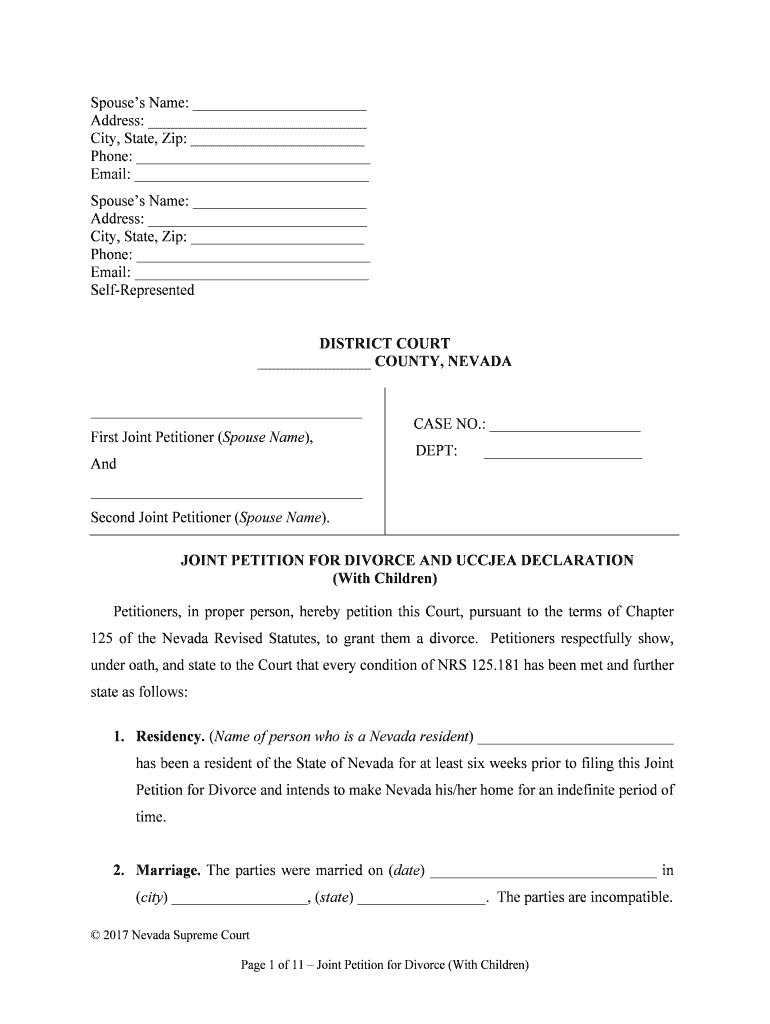© 2017 Nevada Supreme Court Page 1 of 11 – Joint Petition for Divorce (With Children)
Spouse’s Name: _______________________ Address: _____________________________ City, State, Zip: _______________________ Phone: _______________________________
Email: _______________________________
Spouse’s Name: _______________________ Address: _____________________________ City, State, Zip: _______________________ Phone: _______________________________
Email: _______________________________
Self-Represented
DISTRICT COURT
_______________ COUNTY, NEVADA
____________________________________
First Joint Petitioner ( Spouse Name),
And
____________________________________
Second Joint Petitioner ( Spouse Name).
CASE NO.: ____________________ DEPT: _____________________
JOINT PETITION FOR DIVORCE AND UCCJEA DECLARATION
(With Children)
Petitioners, in proper person, hereby petition th is Court, pursuant to the terms of Chapter
125 of the Nevada Revised Statutes, to grant th em a divorce. Petitioners respectfully show,
under oath, and state to the Court that every condition of NRS 125.181 has been met and further
state as follows: 1. Residency. (Name of person who is a Nevada resident ) __________________________
has been a resident of the Stat e of Nevada for at least six weeks prior to filing this Joint
Petition for Divorce and intends to make Nevada his/her home for an indefinite period of
time.
2. Marriage. The parties were married on ( date) ______________________________ in
( city ) __________________, ( state) _________________. The parties are incompatible.
Page 2 of 11 – Joint Petition for Divorce (With Children)
3. Address . The mailing addresses of the petitioners are:
________________________________
First Spouse Name ________________________________
Mailing Address ________________________________
City, State, Zip Code
________________________________
Second Spouse Name
________________________________
Mailing Address ________________________________
City, State, Zip Code
4. Pregnancy. (☒ check one )
Neither spouse is pregnant.
One spouse is pregnant. The following spouse is pregnant: ( name of pregnant
spouse ) _______________________________. The other spouse is / is not the
parent of the unborn child. The child is due to be born on ( due date)
_____________________.
5. Children. There are ( number) _______ minor children in common born to or adopted
by the parties. The children’s names and information are listed below:
Child’s Name Date of Birth Age
6. UCCJEA Declaration. (☒ check one )
The children have lived in Nevada for the pa st six months or since birth. Nevada is
the children’s “home state.”
The children have NOT lived in Nevada fo r the past six months or since birth.
Nevada is not the children’s “home state.”
Page 3 of 11 – Joint Petition for Divorce (With Children)
a.
Living Arrangements Last 5 Years . The children have lived with the following
people in the following places within the last five years:
Time Period
(mo/yr – mo/yr)
Name of Person the
Children Lived With
City and State Child’s Name (if
not all children)
______ - present
______ - _____
______ - _____
______ - _____
______ - _____
The names and current addresses of each non-pa rent the children lived with during the
l a st f iv e y ears a re :
b. Participation in Other Cases: (☒ check one )
I have / have not participated as a party or w itness or in some other capacity in any
other case involving the children. If you have, provide all specifics including the state, the
court, children involved, the case number and the date of the child custody order, if any:
c. Knowledge of Other Cases: (☒ check one )
I do / do not know of a different case that could affect the current case. If you do,
provide all specifics including the state, th e court, parties involved, the case number and
the nature of the proceeding:
d. Person(s) Who Claim Custody / Visitation: (☒ check one )
I do / do not know of anyone other than the parents who has physical custody of the
children or who claims custody/ visitation rights to the children. If you do, list names and
addresses of anyone who clai ms custody/visitation rights:
Page 4 of 11 – Joint Petition for Divorce (With Children)
7.
Legal Custody. Legal custody refers to the ability to access information and make
major decisions about the children, such as medical care, education, and religious
upbringing . (☒ check one )
The petitioners should share join t legal custody of the children.
The petitioners agree that sole legal cust ody of the children should be granted to
( name of parent ) ______________________________.
Nevada is not the “home state” of the ch ildren, and the Court generally cannot enter
custody orders.
8. Physical Custody. Physical custody refers to the amount of time the children spend
with each parent . (☒ check one )
The petitioners should share joint physical custody of the children ( each parent must
have the children roughly 40% of the time, or 146 days per year ). A proposed
parenting timeshare and holiday schedule is attached as Exhibit 1.
The petitioners agree that primary physical custody of the minor children should be
granted to ( name of parent ) _________________________________. A proposed
parenting timeshare and holiday schedule is attached as Exhibit 1.
Nevada is not the “home state” of the ch ildren, and the Court generally cannot enter
custody orders.
9. Child Support. Complete the attached Child Support Worksheet that applies to your
custody arrangement before y ou complete this section. (☒ check one )
Based upon the agreed physical custody arrangement, ( name of parent who will pay
child support ) _____________________________ should pay ( amount) $______ per
month in child support. This is based on: ( ☒ check one )
The statutory minimum of $100/month per child.
The calculation from the attach ed Child Support Worksheet.
The amount already established by the District Attorney / Child Support
Enforcement office, case ( insert case number) ___________________.
Neither petitioner will pay child support. ( Explain why not):
Page 5 of 11 – Joint Petition for Divorce (With Children)
10.
Public Assistance. (☒ check one )
None of the parties in this case have ever received state assistance or welfare.
State assistance or welfare has been or is being provided to parties in this case.
11. Child Support Arrears. (☒ check one )
No back child support or arrears are requested.
Child support arrear s are being handled by the Dist rict Attorney / Child Support
Enforcement office, case ( insert case number) ____________________ and should
continue as ordered in that case.
The petitioners agree that ( name of parent who will pay back child support )
__________________________________ will pay child support arrears in the total
amount of $___________ to the other parent. The parent will make monthly
payments in the amount of $_________ per mont h until the arrears are paid in full.
12. Wage Withholding. (☒ check one )
Petitioners agree that a wage withhol ding order should NOT be entered.
Petitioners agree that a wage withholding or der should be entered to secure payment
of any support owed.
13. Health Insurance . (☒ check all that apply )
Both petitioners should provide future he alth insurance for the minor children if
available.
Future health insurance for the mi nor children should be provided by ( name of
parent ) ____________________________________ if available.
14. Unreimbursed Medical Expenses . (☒ check one )
Any expenses not covered by insurance s hould be paid equally by both parties.
Any expenses not covered by insurance should be paid by (name of parent)
____________________________ due to the following extraordinary circumstances: ( explain )
Page 6 of 11 – Joint Petition for Divorce (With Children)
15. Child Tax Deduction. (☒ check one )
The tax deduction for the children sh ould be allocated per federal law.
Petitioners have agreed to claim the children as follows for tax purposes:
Child’s Name: Parent’s Name: Frequency:
will be claimed by
every year
even years
odd years
will be claimed by
every year
even years
odd years
will be claimed by
every year
even years
odd years
will be claimed by
every year
even years
odd years
16. Community Property. (☒ check one )
There is no community pr operty to divide.
Any community property has already been divided.
The community property shoul d be divided as follows:
( Name of spouse ) __________________________________ shall receive:
1. _____________________________________________________
2. _____________________________________________________
3. _____________________________________________________ 4. _____________________________________________________
5. _____________________________________________________
Community Property:
Community property includes but is not limited to: checking, savings, and other
investment accounts, real property / houses, vehicles, pensions, 401(k)s, deferred
compensation, IRAs, and personal property.
Make sure the list of property below is complete.
Page 7 of 11 – Joint Petition for Divorce (With Children)
(
Name of spouse ) __________________________________ shall receive:
1. _____________________________________________________
2. _____________________________________________________
3. _____________________________________________________ 4. _____________________________________________________
5. _____________________________________________________
Attach additional sheets if more property needs to be listed.
17. Community Debt. (☒ check one )
There is no community debt to divide.
Any community debt has already been divided.
The community debt should be divided as follows ( next page):
( Name of spouse ) __________________________________ shall be liable for:
1. _____________________________________________________
2. _____________________________________________________
3. _____________________________________________________ 4. _____________________________________________________
5. _____________________________________________________
(Name of spouse ) __________________________________ shall be liable for:
1. _____________________________________________________
2. _____________________________________________________
3. _____________________________________________________ 4. _____________________________________________________
5. _____________________________________________________
Attach additional sheets if more debts need to be listed.
Community Debt:
Community debt includes but is not limited to: mo rtgages, car loans, credit cards, & tax debt.
The division of debt does not a ffect creditors’ rights to collect the debt. The parties may
be required to restructure the debts per creditors ’ requirements.
Page 8 of 11 – Joint Petition for Divorce (With Children)
18.
Petitioners certify that they have disclosed all community assets and debts and that there
are no other community assets or debts for this Court to divide.
19. Alimony. (☒ check one )
Neither petitioner should be awarded alimony.
(Name of spouse who will pay alimony ) ____________________________________
should pay (amount) $_________ per month in alimony for the next ( number)
___________ years. Spousal support should begin on ( date) ________________ and
end on ( date) ________________.
20. Name Change. (☒ check all that apply )
Neither spouse changed their name or neith er spouse wishes to have a former or
maiden name restored.
The name of ( spouse’s married name ) _____________________________________
should be restored to his / her former or maiden name of (write full name the spouse
wants to go back to ) .
The name of ( spouse’s married name ) _____________________________________
should be restored to his / her former or maiden name of (write full name the spouse
wants to go back to ) .
21. Petitioners hereby request that this Court enter a Decree of Divorce, incorporating into
that Decree the provisions made in this Joint Petition.
22. It is understood by the Petitioners that entr y of a Decree of Divorce constitutes a final
adjudication of the rights and obligations of th e parties with respect to the status of the
marriage. Petitioners each expressly give up their respective rights to receive written
notice of entry of any judgment or decree of divorce, and Petitioners give up their right
to request formal findings of fact and conclusions of law. Petitioners waive their right to
appeal the Decree of Divorce, and th e right to move for a new trial.
Page 9 of 11 – Joint Petition for Divorce (With Children)
23.
It is further understood by the Petitioners th at a final Decree of Divorce entered by this
summary procedure does not prejudice or prevent the rights of either Petitioner to bring an action to set aside the final decree for fr aud, duress, accident, mistake, or the grounds
recognized at law or in equity.
Petitioners request :
1. That they be granted a Decree of Divorce and that each of the Petitioners be
restored to the status of a single, unmarried person;
2. That the terms agreed upon in this Joint Petition be included in the Decree.
___________________________________
Date ________________________________
First Spouse Signature
___________________________________
First Spouse Printed Name
___________________________________
Date
________________________________
Second Spouse Signature
___________________________________
Second Spouse Printed Name
Page 10 of 11 – Joint Petition for Divorce (With Children)
FIRST PETITIONER’S VERIFICATION
STATE OF NEVADA ) )
COUNTY OF ___________ )
(First spouse’s name ) ________________________________ being first duly sworn
under penalty of perjury, deposes and says: I am the Petitioner herein, and I have read the foregoing Joint Petition for Divorce and
know the contents thereof; that the pleading is true to the best of my own knowledge, except as
to those matters therein stated upon information and belief, and as to those matters, I believe
them to be true. _______________________________________
(First spouse’s signature )
Signed and sworn to (or affirmed) before me on ( date ) _____________ by ( name) ____________________
Signature of notarial officer
STATE OF NEVADA ) )
COUNTY OF ___________ )
On this _________ day of _______________________ 20____, personally appeared
before me, a Notary Public, ( first spouse’s name) ____________________________________,
known or proved to me to be the person who exec uted the foregoing Joint Petition for Divorce,
and who acknowledged to me that he/she did so freely and voluntarily and for the uses and
purposes herein stated.
Signature of notarial officer
Page 11 of 11 – Joint Petition for Divorce (With Children)
SECOND PETITIONER’S VERIFICATION
STATE OF NEVADA ) )
COUNTY OF ___________ )
(Second spouse’s name ) ________________________________ being first duly sworn
under penalty of perjury, deposes and says: I am the Petitioner herein, and I have read the foregoing Joint Petition for Divorce and
know the contents thereof; that the pleading is true to the best of my own knowledge, except as
to those matters therein stated upon information and belief, and as to those matters, I believe
them to be true. _______________________________________
(Second spouse’s signature )
Signed and sworn to (or affirmed) before me on ( date ) _____________ by ( name) ____________________
Signature of notarial officer
STATE OF NEVADA ) )
COUNTY OF ___________ )
On this _________ day of _______________________ 20____, personally appeared
before me, a Notary Public, ( second spouse’s name) __________________________________,
known or proved to me to be the person who exec uted the foregoing Joint Petition for Divorce,
and who acknowledged to me that he/she did so freely and voluntarily and for the uses and
purposes herein stated.
Signature of notarial officer
EXHIBIT 1: Parenting Timeshare and Holiday Schedule
No Visitation Requested Because: ( explain in detail on separate sheet)
Regular Weekly Schedule During School Year: Be very specific. Include
the times and days of the
week for each parent’s timeshare. (ex.: Mom: Saturday 7pm –
Wednesday 3pm,
Dad: Wednesday 3pm –
Saturday 7pm)
_____________________________________________________ _______________________________________________________________________________________________________________________________________________________________ _____________________________________________________ __________________________________________________________________________________________________________
Summer Schedule:
Same as the regular schedule.
Other: ____________________________________________
Mother’s Day: Mother every year from 9am – 7pm.
Other: ____________________________________________
Father’s Day: Father every year from 9am – 7pm.
Other: ____________________________________________
Children’s Birthday:
Even years with (parent) ____________________________
Odd years with (parent) _____________________________
*Time shall be from 9am – 7pm.*
Other: ___________________________________________
3 Day Weekends: Each December before December 31, the parties must confer
regarding their resp ective schedules for the upcoming year
and agree in writing on an allo cation of the Martin Luther
King Day; President’s Day; La bor Day; Memorial Day; and
Nevada Day three day weekends between themselves. If the
parties do not agree, the parties’ normal weekly schedule will control with the parent otherwis e entitled to have the children
over the weekend being entitled to have the children in his or
her care for the holiday as well.
Other: ____________________________________________
Fourth of July: Even years with ( parent) _____________________________
Odd years with the other parent.
*Time shall begin July 4, at 10 a.m. and end on July 5, at 10
a.m.*
Other:____________________________________________
Easter / Spring Break:
Even years with ( parent) _____________________________
Odd years with the other parent.
*Time shall begin the day school lets out until noon the day before school resumes.*
Other: ____________________________________________
Thanksgiving:
Odd years with ( parent) _____________________________.
Even years with the other parent.
*Time shall begin the day school lets out until noon the day before school resumes.*
Other: ____________________________________________
Winter Break / Christmas:
Segment 1 consists of the firs t one-half of the Winter break
and includes Christmas Eve and Christmas Day. Segment 1 begins the day the children are released from school for the
break at the time the children are released from school.
Segment 2 consists of the second one-half of the Winter break
and includes New Year’s Eve and New Year’s Day. Segment 2 begins at noon on the first da y of the second half of the
Winter break and ends at noon the day before school resumes.
In the event that the date ma rking the halfway point in the
Winter break falls on December 25, Segment 2 will not begin
until December 26. Even years : Segment 1 with ( parent) ___________________,
Segment 2 with the other parent. Odd years : segment 1 with ( parent) ____________________,
segment 2 with the other parent.
Other: ____________________________________________
Other Holidays: __________________________________________________ __________________________________________________ __________________________________________________ __________________________________________________
Vacation: The parents will not establish a formal vacation plan, and will
instead mutually agree on vacation days and times with the
children.
Each parent may have up to ( number) ______ vacation days
per year with the children. Th e parent shall notify the other
parent of the vacation and provi de a general vacation itinerary
at least ( number) _____ days before the planned vacation.
Vacation time supersedes the normal weekly or summer
schedule and is not allowed during a holiday or school break allotted to the other parent .
Worksheet A - Primary Physical Custod
y Child Support Calculation Worksheet
If you are asking for primary physical custody, fill out this worksheet and attach it to the document you are filing. Primary p hysical
custody exists when one parent has the child more than 60% (219 days) of the time calculated over a one year period.
Determine the Gross Monthly Inco me (GMI) of the non-custodial parent (estimate if unknown).
Gross monthly income is the income received from all sources. If you do not know the parent’s gross monthly
income, you can calculate the number with the formula on the last page.
Determine Child Support Obligation.
.18 (for 1 Child)
X .25 (for 2 Children) =
.29 (for 3 Children)
.31 (for 4 Children)
Add .02 for each additional child
Apply the Presumptive Maximum .
Usually, this is the maximum amount a pare nt may be required to pay per month per
child (and can reduce – not increase – the amount that would be owed under step
).
This amount changes every year on July 1 st
and can be found by going to
http://nvcourts.gov and searching the phrase “presumptive maximum.” Make sure
you are using the most current chart .
Deviations. You may request an amount of child support that is lower or higher than the amount in or , but
your reason(s) must be based upon one of the following factors. ( check all that apply )
The cost of health insurance
The cost of childcare
Special educational needs
Age of the child
Parent’s legal responsibility to support others
The value of services contributed by either
parent
Public assistance paid to support the child
Expenses reasonably related to the mother’s pregnancy and confinement
Cost of transportation for visitation if the
custodial parent moved out of the jurisdiction
The amount of time the child spends with each parent
Any other necessary expenses for the benefit of
the child
The relative income of both parents
Explain:_______________________________________________________
________________________________________________________________________________________________________________________________________________________________________________________________
GMI $ ___________
Total Child Support:
$ _________
Monthly Child Support:
$ _______ OR $100 per child $_______
(write the higher amount)
Higher Amount: $__________
Presumptive Maximum Reduction to:
$________
Or not applicable
0.00
Worksheet B - Joint Physical Custody Child Support Calculation Worksheet
If you are asking for joint physical custody, fill out this worksh
eet and attach it to the document you are filing. A joint physical
custody arrangement exists when each parent has the child at least 40% (146 days) of the time calculated over a one year period .
Parent 1 ’s Nam e: Parent 2 ’s Nam e:
Determine Each Parent’s Gross Monthly Income (GMI ) (estimate other parent’s income if unknown).
Gross monthly income is the income received from all sources. If you do not know a parent’s gross monthly
income, you can calculate the number with the formula on the last page .
Determine Each Parent’s Child Support Obligation.
. 18 (for 1 Child)
.25 (for 2 Children)
X .29 (for 3 Children) =
.31 (for 4 Children)
Add .02 for each additional child
Subtract the lower earning parent’s amount of child support in from the higher earning parent’s amount.
- = paid by
Apply the Presumptive Maximum .
Usually, this is the maximum amount a parent may be required to pay per month per child
(and can reduce – not increase – the amount that would be owed under step ). This
amount changes every year on July 1 st
and can be found by going to
http://nvcourts.gov
and searching the phrase “presumptive maximum.” Make sure you are using the most current chart .
Deviations. You may request an amount of child support that is lower or higher than the amount in or , but
your reason(s) must be based upon one of the following factors. ( check all that apply )
The cost of health insurance
The cost of childcare
Special educational needs
Age of the child
Parent’s legal responsibility to support others
The value of services contributed by either
parent
Public assistance paid to support the child
Expenses reasonably related to the mother’s pregnancy and confinement
Cost of transportation for visitation if the
custodial parent moved out of the jurisdiction
The amount of time the child spends with each parent
Any other necessary expenses for the benefit of
the child
The relative income of both parents
Explain:________________________________________________________
________________________________________________________________________________________________________________________________
Parent 1 GMI $ _________
Parent 2 GMI $ _________
Higher
$ _______ Lower
$ _______ Child Support Obligation
$____________ Name of higher income parent:
____________________
Parent 1’s Monthly Child Support:
$ ______ OR $100 per child $_____
(write the higher amount and use in step 3)
Higher Amount: $__________
Parent 2’s Monthly Child Support: $ ______ OR $100 per child $_____
(write the higher amount and use in step 3)
Higher Amount: $__________
Total Child Support:
$ _________
Presumptive Maximum
Reduction to: $________
Or not applicable
0
0
0.00 0.00 0.00
To Determine a Parent’s Gross Monthly Income:
Gross monthly income is a parent’s income from all sour
ces before taxes. To find this number, calculate the
following:
Parent 1 Parent 2
*Monthly Wages from Employment (before taxes) $ $
Monthly Tip Income $ $
Monthly Self-Employment Income (after business expenses) $ $
Monthly Unemployment Benefits $ $
Social Security $ $
Social Security Disability $ $
Retirement / Pension
$ $
Other: _____________________________________ $ $
TOTAL INCOME $ $
*To Determine a Parent’s Employment Income: If you do not know a parent’s gross
monthly income from employment, you can calculate the number if you
know the 1) hourly wage, 2) weekly income, or 3) annual income.
Gross Monthly Income Based on Annual Income:
Annual Income $_________ 12 = $_________
Gross Monthly Income Based on Weekly Income:
Weekly Income $_________ x 52 = Annual Income $_________
Annual Income $_________ 12 = $_________
Gross Monthly Income Based on Hourly Wage:
Hourly Wage $________ x # of Hours Worked per week ______ = Weekly Income $_________
Weekly Income $_________ x 52 = Annual Income $_________
Annual Income $_________ 12 = $_________
0.00 0.00
12 0.00
52 0.00
0.00 12 0.00
0.00
0.00 52 0.00
0.00 12 0.00
Useful suggestions for finalizing your ‘Joint Petition For Divorce And Uccjea Declaration’ online
Are you fed up with the trouble of managing paperwork? Look no further than airSlate SignNow, the premier electronic signature solution for individuals and businesses. Bid farewell to the lengthy process of printing and scanning documents. With airSlate SignNow, you can effortlessly complete and approve paperwork online. Take advantage of the extensive features integrated into this user-friendly and cost-effective platform and transform your method of document management. Whether you need to sign forms or collect electronic signatures, airSlate SignNow manages everything seamlessly, with just a few clicks.
Follow this comprehensive guide:
- Log into your account or sign up for a free trial with our service.
- Click +Create to upload a file from your device, cloud storage, or our template collection.
- Open your ‘Joint Petition For Divorce And Uccjea Declaration’ in the editor.
- Click Me (Fill Out Now) to set up the form on your end.
- Add and designate fillable fields for others (if necessary).
- Proceed with the Send Invite settings to request eSignatures from additional parties.
- Save, print your copy, or convert it into a multi-use template.
No need to worry if you need to work with others on your Joint Petition For Divorce And Uccjea Declaration or send it for notarization—our solution offers everything you require to accomplish these tasks. Register with airSlate SignNow today and enhance your document management to a new level!