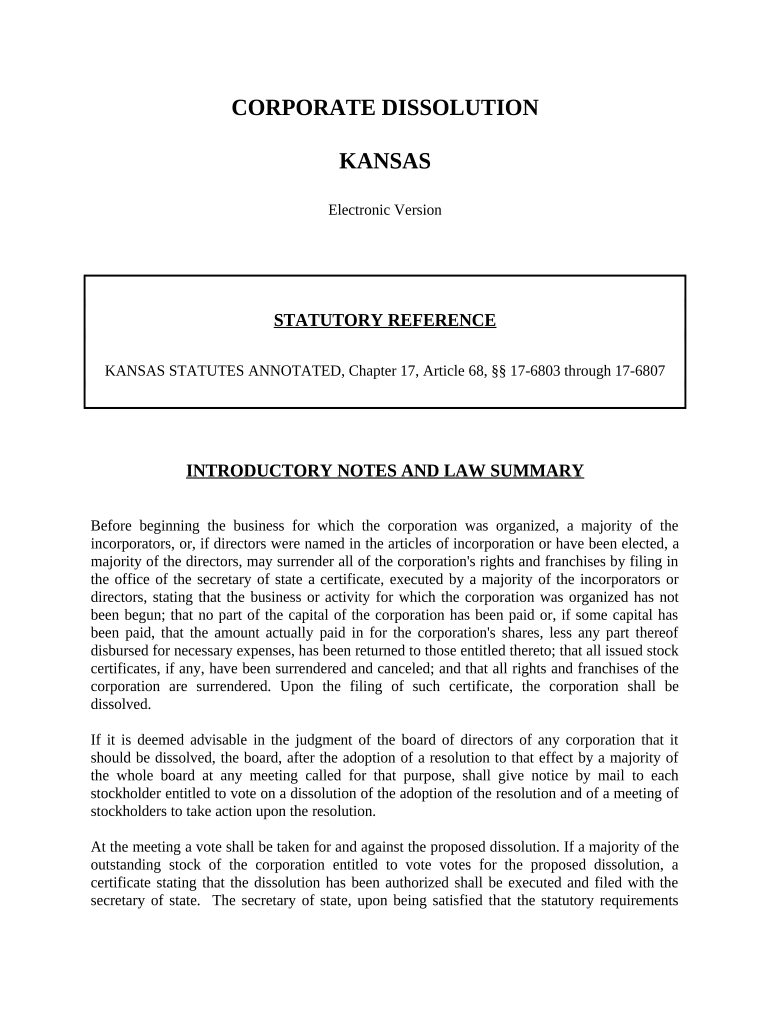CORPORATE DISSOLUTION
KANSAS
Electronic Version
STATUTORY REFERENCE
KANSAS STATUTES ANNOTATED, Chapter 17, Article 68, §§ 17-6803 through 17-6807
INTRODUCTORY NOTES AND LAW SUMMARY
Before beginning the business for which the corporation was organized, a majority of the
incorporators, or, if directors were named in the articles of incorporation or have been elected, a
majority of the directors, may surrender all of the corporation's rights and franchises by filing in
the office of the secretary of state a certificate, executed by a majority of the incorporators or
directors, stating that the business or activity for which the corporation was organized has not
been begun; that no part of the capital of the corporation has been paid or, if some capital has
been paid, that the amount actually paid in for the corporation's shares, less any part thereof
disbursed for necessary expenses, has been returned to those entitled thereto; that all issued stock
certificates, if any, have been surrendered and canceled; and that all rights and franchises of the
corporation are surrendered. Upon the filing of such certificate, the corporation shall be
dissolved.
If it is deemed advisable in the judgment of the board of directors of any corporation that it
should be dissolved, the board, after the adoption of a resolution to that effect by a majority of
the whole board at any meeting called for that purpose, shall give notice by mail to each
stockholder entitled to vote on a dissolution of the adoption of the resolution and of a meeting of
stockholders to take action upon the resolution.
At the meeting a vote shall be taken for and against the proposed dissolution. If a majority of the
outstanding stock of the corporation entitled to vote votes for the proposed dissolution, a
certificate stating that the dissolution has been authorized shall be executed and filed with the
secretary of state. The secretary of state, upon being satisfied that the statutory requirements
have been complied with, will issue a certificate that the certificate has been filed. The
corporation is then dissolved.
Whenever all the stockholders entitled to vote on a dissolution shall consent in writing to a
dissolution, either in person or by duly authorized attorney, no meeting of directors or
stockholders shall be necessary. On filing the consent in the office of the secretary of state, the
secretary of state shall issue a certificate that the consent to dissolution has been filed and
thereupon the corporation shall be dissolved. In the event that the consent if signed by an
attorney, the original power of attorney or a photocopy thereof shall be attached to and filed with
the consent. The consent filed with the secretary of state shall have attached to it the affidavit of
the secretary or some other officer of the corporation stating that the consent has been signed by
or on behalf of all the stockholders entitled to vote on a dissolution. Too, there must be attached
to the consent a certification by the secretary or some officer of the corporation setting forth the
names and residences of the directors and officers of the corporation.
No corporation may be dissolved until all corporate fees and taxes due to or assessable by the
state have been paid by the corporation.
All corporations, whether they expire by their own limitation or are otherwise dissolved, are
continued for the term of three years from the expiration or dissolution (or for such longer period
as the district court in its discretion may direct) for the purpose of prosecuting and defending
suits by or against them and of enabling them gradually to settle and close their business. The
corporation may dispose of and convey property, discharge liabilities and distribute to
stockholders any remaining assets. The corporation cannot continue the business for which the
corporation was organized.
With respect to any action, suit or proceeding begun by or against the corporation either prior to
or within three years after the date of its expiration or dissolution, that action shall not abate by
reason of the dissolution of the corporation. The corporation is continued, solely for the purpose
of such action, suit or proceeding, as a body corporate beyond the three-year period and until any
judgments, orders or decrees thereon shall be executed.
STEPS TO DISSOLVE A KANSAS CORPORATION
IF THE CORPORATION HAS NOT COMMENCED BUSINESS,
GO TO STEP 1.
IF THE DISSOLUTION IS BY CONSENT OF THE
SHAREHOLDERS, GO TO STEP 2.
IF THE DISSOLUTION IS PURSUANT OT A
STOCKHOLDERS MEETING, GO TO STEP 3
Step 1: SEE FORM 1 – CERTIFICATE OF DISSOLUTION PRIOR TO
COMMENCING BUSINESS
1. Provide the corporate name.
2. The next four statements are required - BE SURE THAT THEY ARE TRUE
AND CORRECT.
3. Provide the date of execution of the Certificate.
4. Provide the signature(s) of a majority of the directors or incorporators.
The filing fee is $35.00.
Mail the original and one copy of the Certificate of Dissolution and the $35.00
filing fee (make check payable to Secretary of State) to:
Secretary of State
Memorial Hall, 1 st
Floor
120 S.W. 10 th
Avenue
Topeka, Kansas 66612-4564
Telephone: 601-359-1350
Fax: 601-359-1499
A cover letter is provided for your convenience.
SEE FORM 2 – TRANSMITTAL LETTER
Step 2: SEE FORM 3 - WRITTEN CONSENT OF SHAREHOLDERS
SEE FORM 4 – FOR PROFIT DISSOLUTION BY WRITTEN CONSENT
1. Provide the corporate name.
2. Provide the signatures of all of the stockholders.
3. Provide the requested information concerning the officers of the corporation.
4. Provide the requested information concerning the directors of the
corporation.
5. Provide the name of the officer executing the Certificate On behalf of the
corporation.
6. Provide the date of execution of the Certificate.
7. Provide the signature(s) of the secretary or other officer.
The filing fee is $35.00.
Mail the original and one copy of the Certificate of Dissolution and the $35.00
filing fee (make check payable to Secretary of State) to:
Secretary of State
Memorial Hall, 1 st
Floor
120 S.W. 10 th
Avenue
Topeka, Kansas 66612-4564
Telephone: 601-359-1350
Fax: 601-359-1499
A cover letter is provided for your convenience.
SEE FORM 2 – TRANSMITTAL LETTER
Step : Have the Board adopt a resolution recommending the dissolution of the
corporation to the shareholders
SEE FORM 5 - RESOLUTION OF DIRECTORS
Mail a Notice of Special Meeting to EVERY shareholder.
SEE FORM 6 - NOTICE OF SPECIAL MEETING
At the special Meeting the shareholders must approve the resolution.
SEE FORM 7 – DISSOLUTION BY STOCKHOLDERS’ MEETING
1. Provide the corporate name.
2. Provide the requested information concerning the officers of the corporation.
3. Provide the requested information concerning the directors of the
corporation.
4. Provide the date of execution of the Certificate.
5. Provide the signature(s) of the President or Vice President and have the
Secretary attest to that signature.
The filing fee is $35.00.
Mail the original and one copy of the Certificate of Dissolution and the $35.00
filing fee (make check payable to Secretary of State) to:
Secretary of State
Memorial Hall, 1 st
Floor
120 S.W. 10 th
Avenue
Topeka, Kansas 66612-4564
Telephone: 601-359-1350
Fax: 601-359-1499
A cover letter is provided for your convenience.
SEE FORM 2 – TRANSMITTAL LETTER
FORM 1
CERTIFICATE OF DISSOLUTION
PRIOR TO COMMENCING BUSINESS
Download the form by clicking the link below, or copying the link into the address window of your web browser.
http://www.uslegalforms.com/dissolution/KS/KS-Diss-initial.pdf
The form is in .pdf format and you will need the free Adobe Acrobat Reader to view the form. In the unlikely
circumstance that the Adobe Acrobat Reader is not installed on your computer, you can download it free from
http://www.adobe.com/products/acrobat/readstep2.html . The download is quick and easy.
Fill out this form, and mail it in as directed.
FOLLOW THE INSTRUCTIONS ON THE FORM.
FORM 2
TRANSMITTAL LETTER
Return Name and Address
____________________________________
____________________________________
____________________________________
____________________________________
Date
Secretary of State
Memorial Hall, 1 st
Floor
120 S.W. 10 th
Avenue
Topeka, Kansas 66612-4564
Re: Certificate of Dissolution
Dear Sir:
Enclosed you will find Certificate of Dissolution for __________________________________,
a Kansas corporation, and the filing fee of $35.00.
Please file and provide a “filed” copy to me.
Please contact me at the above address if you require anything further.
With kindest regards, I am
Sincerely yours,
_____________________
Signature
Enclosures
Check # __________ Enclosed for $________
FORM 3
SHAREHOLDERS WRITTEN
CONSENT TO DISSOLUTION
WRITTEN CONSENT OF THE SHAREHOLDERS
OF
_________________________________
The undersigned, being all the shareholders of _______________________________________,
a Kansas corporation, hereby consent to the dissolution of the corporation.
Dated this the ______ day of ______________________________, 20___.
____________________________________
Shareholder
____________________________________
Shareholder
____________________________________
Shareholder
FORM 4
CERTIFICATE OF DISSOLUTION BY
WRITTEN CONSENT
Download the form by clicking the link below, or copying the link into the address window of your web browser.
http://www.uslegalforms.com/dissolution/KS/KS-Diss-written.pdf
The form is in .pdf format and you will need the free Adobe Acrobat Reader to view the form. In the unlikely
circumstance that the Adobe Acrobat Reader is not installed on your computer, you can download it free from
http://www.adobe.com/products/acrobat/readstep2.html . The download is quick and easy.
Fill out this form, and mail it in as directed.
FOLLOW THE INSTRUCTIONS ON THE FORM.
FORM 5
RESOLUTION OF DIRECTORS
RESOLUTION OF THE DIRECTORS
OF
_________________________________
Pursuant to Notice or Waiver of Notice, at a regular or special meeting of the Directors of
__________________________________________________________________, a Kansas
corporation, upon motion duly made and seconded, the following resolution was adopted by a
majority of the Directors present in person entitled to vote thereon:
RESOLVED by the Directors of the Corporation as follows:
______________________________________________________________________________
______________________________________________________________________________
Dated this the ______ day of _____________________________, 20___.
_____________________________________
Director
_____________________________________
Director
_____________________________________
Director
Attest:
_____________________________________
Secretary
FORM 6
NOTICE OF SPECIAL MEETING
NOTICE OF SPECIAL MEETING OF STOCKHOLDERS
OF
_______________________________________
Pursuant to the By-Laws of the Corporation, a special meeting of the Shareholders of
__________________________________________________________, a Kansas corporation is
called for the ______ day of ____________, 20__, at ______ ___.m., to be held at the following
address:
___________________________________________
___________________________________________
___________________________________________
The Purpose of the meeting is to seek stockholder approval of the Resolution to Dissolve
Corporation heretofore adopted by the Board of Directors.
This Notice given on this the _________ day of ___________, 20___, by the Secretary of the
Corporation at the direction of the Board of Directors, by mailing a true and correct copy of this
Notice to the address of each shareholder on the records of the Corporation at least 10 days prior
to such special meeting.
__________________________
Secretary
FORM 7
DISSOLUTION BY STOCKHOLDERS’
MEETING
Download the form by clicking the link below, or copying the link into the address window of your web browser.
http://www.uslegalforms.com/dissolution/KS/KS-Diss-meeting.pdf
The form is in .pdf format and you will need the free Adobe Acrobat Reader to view the form. In the unlikely
circumstance that the Adobe Acrobat Reader is not installed on your computer, you can download it free from
http://www.adobe.com/products/acrobat/readstep2.html . The download is quick and easy.
Fill out this form, and mail it in as directed.
FOLLOW THE INSTRUCTIONS ON THE FORM.
Useful guidance on preparing your ‘Ks Corporation 497307598’ online
Are you weary of the inconvenience of managing documents? Look no further than airSlate SignNow, the leading electronic signature solution for individuals and small to medium-sized businesses. Bid farewell to the tedious process of printing and scanning documents. With airSlate SignNow, you can seamlessly complete and authorize documents online. Utilize the robust features packed into this user-friendly and cost-effective platform and transform your method of document management. Whether you need to validate forms or collect electronic signatures, airSlate SignNow manages everything effortlessly, needing only a few clicks.
Follow these comprehensive steps:
- Sign in to your account or register for a complimentary trial with our service.
- Click +Create to upload a file from your device, cloud storage, or our template repository.
- Access your ‘Ks Corporation 497307598’ in the editor.
- Click Me (Fill Out Now) to finalize the form on your end.
- Add and designate fillable fields for others (if necessary).
- Continue with the Send Invite settings to solicit eSignatures from others.
- Download, print your copy, or convert it into a reusable template.
Don't fret if you need to collaborate with your coworkers on your Ks Corporation 497307598 or send it for notarization—our solution offers everything you require to achieve such tasks. Register with airSlate SignNow today and enhance your document management to new levels!