Fill and Sign the Ky Last Will Testament Form
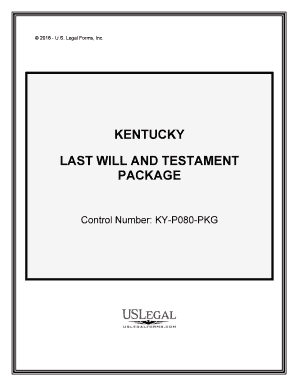
Useful suggestions for finishing your ‘Ky Last Will Testament’ online
Are you fed up with the inconvenience of managing paperwork? Look no further than airSlate SignNow, the leading eSignature solution for individuals and organizations. Bid farewell to the lengthy process of printing and scanning documents. With airSlate SignNow, you can effortlessly complete and sign paperwork online. Utilize the robust features incorporated into this user-friendly and economical platform and transform your approach to document handling. Whether you need to approve forms or gather electronic signatures, airSlate SignNow takes care of it all effortlessly, needing just a few clicks.
Follow these comprehensive instructions:
- Sign into your account or sign up for a free trial with our service.
- Click +Create to upload a file from your device, cloud storage, or our form library.
- Open your ‘Ky Last Will Testament’ in the editor.
- Click Me (Fill Out Now) to prepare the document on your end.
- Add and designate fillable fields for others (if needed).
- Proceed with the Send Invite settings to solicit eSignatures from others.
- Save, print your copy, or convert it into a multi-use template.
No need to worry if you collaborate with others on your Ky Last Will Testament or need to send it for notarization—our solution has you covered with everything required to complete such tasks. Register with airSlate SignNow today and enhance your document management to new levels!
FAQs
-
What is a last will and testament form in Kentucky?
A last will and testament form in Kentucky is a legal document that outlines how your assets will be distributed after your death. This form allows you to specify beneficiaries and appoint an executor to manage your estate. Using the correct last will and testament form in Kentucky ensures that your final wishes are honored and legally recognized.
-
How can I create a last will and testament form in Kentucky using airSlate SignNow?
Creating a last will and testament form in Kentucky with airSlate SignNow is simple and efficient. You can start by selecting our customizable template, fill in your details, and then eSign it securely. Our platform streamlines the process, making it easy for you to ensure your will is legally valid.
-
Is the last will and testament form in Kentucky available for free?
While airSlate SignNow offers various pricing plans, our basic last will and testament form in Kentucky can be accessed for free during a trial period. After that, you can choose a plan that suits your needs, providing you with a cost-effective solution to manage your important documents.
-
What features does airSlate SignNow offer for the last will and testament form in Kentucky?
airSlate SignNow provides a variety of features for the last will and testament form in Kentucky, including customizable templates, secure eSigning, and cloud storage for easy access. These features ensure that your document is not only legally compliant but also convenient to manage and share.
-
Can I edit my last will and testament form in Kentucky after it’s signed?
Yes, you can edit your last will and testament form in Kentucky even after it has been signed, but it’s important to do so carefully. Any changes must be properly documented to ensure they are legally recognized. airSlate SignNow allows you to revise your document while keeping track of all changes made.
-
How does airSlate SignNow protect my last will and testament form in Kentucky?
airSlate SignNow takes security seriously, providing robust encryption and secure cloud storage for your last will and testament form in Kentucky. Your documents are protected against unauthorized access, ensuring that your sensitive information remains confidential and safe.
-
Can I share my last will and testament form in Kentucky with others?
Absolutely! airSlate SignNow allows you to share your last will and testament form in Kentucky easily with family members or legal advisors. You can send a secure link or invite others to review the document, making collaboration straightforward and effective.
The best way to complete and sign your ky last will testament form
Find out other ky last will testament form
- Close deals faster
- Improve productivity
- Delight customers
- Increase revenue
- Save time & money
- Reduce payment cycles















