Fill and Sign the Landlordlessor Form
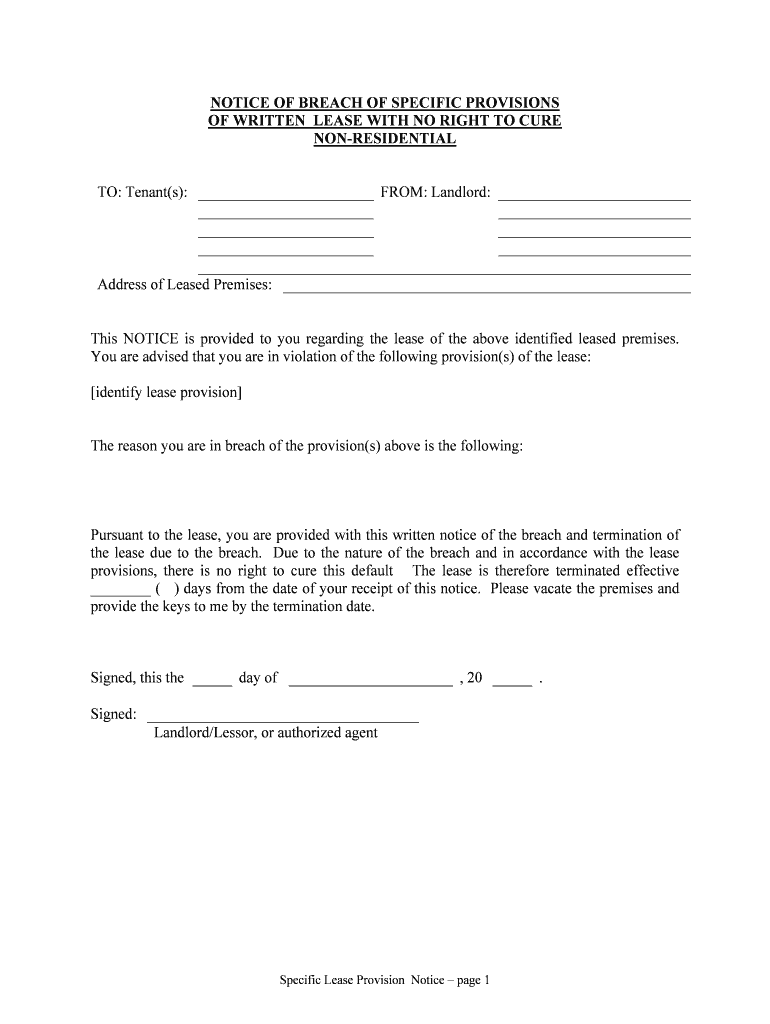
Practical advice on completing your ‘Landlordlessor’ online
Are you fed up with the inconvenience of managing paperwork? Look no further than airSlate SignNow, the leading eSignature platform for individuals and organizations. Bid farewell to the laborious task of printing and scanning documents. With airSlate SignNow, you can easily finalize and sign documents online. Utilize the comprehensive tools embedded in this intuitive and affordable platform and transform your document management practices. Whether you need to approve forms or gather signatures, airSlate SignNow simplifies the entire process, requiring only a few clicks.
Follow this detailed guide:
- Log into your account or register for a free trial with our service.
- Click +Create to upload a file from your device, cloud storage, or our form repository.
- Edit your ‘Landlordlessor’ in the editor.
- Click Me (Fill Out Now) to fill out the form on your end.
- Include and delegate fillable fields for others (if necessary).
- Continue with the Send Invite settings to solicit eSignatures from others.
- Download, print your version, or convert it into a reusable template.
Don’t fret if you need to collaborate with your colleagues on your Landlordlessor or send it for notarization—our solution provides everything you need to complete such undertakings. Create an account with airSlate SignNow today and enhance your document management to new levels!
FAQs
-
What is airSlate SignNow and how does it benefit LandlordLessor?
airSlate SignNow is a powerful eSignature solution designed to streamline document management for LandlordLessor. It allows landlords to send, sign, and manage lease agreements and other important documents efficiently. By using airSlate SignNow, LandlordLessor can save time and reduce paperwork, making the leasing process smoother for both landlords and tenants.
-
How much does airSlate SignNow cost for LandlordLessor?
airSlate SignNow offers flexible pricing plans tailored for LandlordLessor, ensuring affordability for all business sizes. Pricing varies based on features and the number of users, allowing landlords to choose a plan that fits their needs. You can start with a free trial to explore the features before committing to a subscription.
-
What features does airSlate SignNow offer for LandlordLessor?
airSlate SignNow provides a range of features specifically beneficial for LandlordLessor, including customizable templates, automated workflows, and secure cloud storage. These features help landlords manage their documents more effectively and ensure compliance with legal requirements. Additionally, the platform supports multiple file formats, making it versatile for various document types.
-
Is airSlate SignNow secure for LandlordLessor?
Yes, airSlate SignNow prioritizes security for LandlordLessor by implementing advanced encryption and compliance with industry standards. This ensures that all documents and signatures are protected from unauthorized access. Landlords can confidently manage sensitive information knowing that airSlate SignNow takes security seriously.
-
Can LandlordLessor integrate airSlate SignNow with other tools?
Absolutely! airSlate SignNow offers seamless integrations with various applications that LandlordLessor may already be using, such as CRM systems and property management software. This integration capability enhances workflow efficiency and allows landlords to manage their operations from a single platform.
-
How does airSlate SignNow improve the leasing process for LandlordLessor?
airSlate SignNow simplifies the leasing process for LandlordLessor by enabling quick document preparation and electronic signatures. This reduces the time spent on paperwork and accelerates the leasing cycle, allowing landlords to focus on managing their properties. The user-friendly interface ensures that both landlords and tenants can navigate the process easily.
-
What support options are available for LandlordLessor using airSlate SignNow?
LandlordLessor can access a variety of support options when using airSlate SignNow, including a comprehensive knowledge base, live chat, and email support. The dedicated support team is available to assist with any questions or issues that may arise. This ensures that landlords can maximize their use of the platform without any disruptions.
The best way to complete and sign your landlordlessor form
Find out other landlordlessor form
- Close deals faster
- Improve productivity
- Delight customers
- Increase revenue
- Save time & money
- Reduce payment cycles















